Darken Image Instantly with Powerful Editing Tools
Use Pokecut to darken images, photos, or pictures online and make your visuals stand out. Achieve the perfect mood, highlight text, and improve clarity with our easy-to-use image darkener for all creative needs.
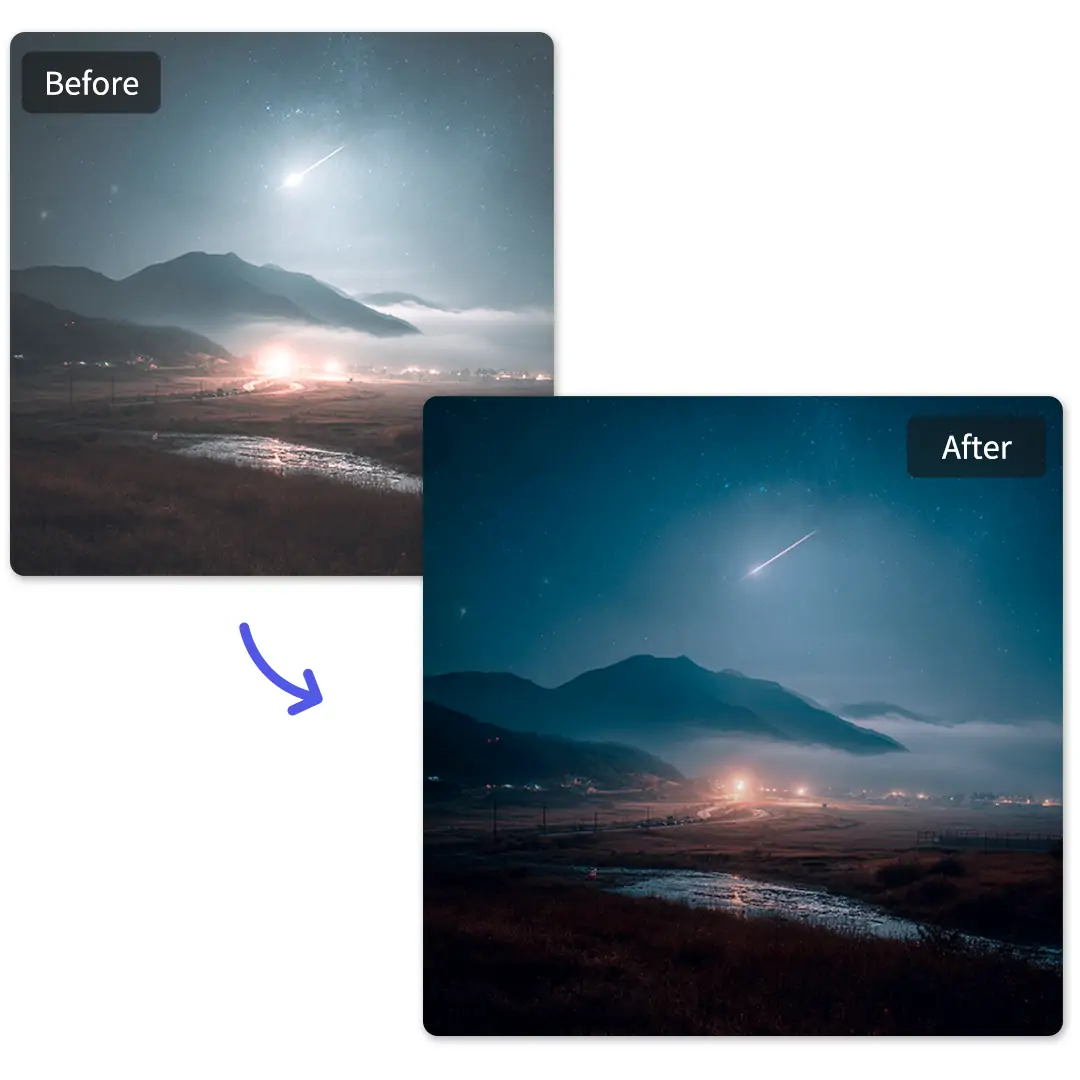
CTRL+V to paste image or URL
Supported formats: JPEG, JPG, PNG, WebP, BMP
No image? Try one of these




By uploading an image or URL you agree to our Terms of Use and Privacy Policy
Unlock Creative Uses: Darken Image and Beautify Photos Instantly
Easily darken image online to highlight details, improve contrast and create stunning visual effects with just a few clicks.
Darken Photo Instantly for Natual Visual Depth
With just one click, you can easily darken photo and quickly reduce brightness to reveal richer layers and a more artistic atmosphere. Achieve professional visual effects effortlessly using Pokecut's advanced online photo editor.
Our intuitive brightness editor offers a precise slider, allowing you to adjust brightness and create the ideal mood for your image. Whether you want a warm, mysterious, or dramatic scene, Pokecut meets your creative needs and helps you make image darker with total control.

Highlight Clarity of Text Overlay by Using Darken Images
When adding text or graphics on a picture, using a picture darkener can greatly improve readability. Darkening the background image increases contrast. This makes the text stand out more clearly against the image. As a result, viewers can easily read and understand the content without strain.
The picture darkener subtly dims the image without losing important details. It balances visibility between the background and the overlaid elements. This technique ensures that both text and images remain sharp and visually appealing.

Darken Photos with Broad Format Compatibility
Pokecut enables you to darken photos across a wide range of image formats, including JPG, PNG, BMP, and Webp. This ensures seamless editing and display on any platform or device. Our image darkener integrates advanced image brightness adjustment tools, so you can make image darker without worrying about file compatibility.

Make Image Darker and Unlock Beautify Options
When you make image darker, the visual appeal of your photo is instantly elevated, emphasizing depth and atmosphere. Pokecut provides more adjusting tools to customize image brightness adjustment and achieve a variety of creative effects.
Fine-tune tint, color saturation, and contrast to create vibrant or soft visuals. Add overlays, blend textures, or mix patterns using image blending modes like overlay and soft light. Bring your artistic vision to life and beautify every darken image online with these powerful features.
How to Darken Image Online in 3 Simple Steps
Frequently Asked Questions
Can I adjust the level of darkness for each image using Pokecut's photo darkening tool?
Yes, Pokecut allows you to control how much you darken image with a simple brightness editor slider. You can preview changes in real time and fine-tune the photo to achieve the exact low light effect you want. This ensures your image looks perfect for any creative need.
What image formats can I use with Pokecut to darken photos or pictures?
Pokecut supports popular formats like JPG, PNG, BMP, and Webp. You can darken photo online and apply image filter online without worrying about compatibility. Just upload your picture and start editing with ease.
Do I need to download software to darken a picture?
No, you don’t need to download any software. You can easily darken a picture online using the darken picture online tool on the Pokecut website. Just upload your image and adjust the darkness directly in your browser.
Will darkening an image with Pokecut affect its quality or resolution?
No, Pokecut maintains the original resolution and image quality when you make image darker. The photo darkening tool ensures sharp, clear results. Your edited image will be suitable for print or digital use.
Explore more free Al tools
 POKECUT
POKECUTCopyright © 2025 Pokecut All Rights Reserved.



























