Photo Blender for Stunning Visual Effects Online
Use Our Pic Blender to Easily Blend 2 Pictures Together Online for free, no registeration needed.

CTRL+V to paste image or URL
Supported formats: JPEG, JPG, PNG, WebP, BMP
No image? Try one of these




By uploading an image or URL you agree to our Terms of Use and Privacy Policy
How to Blend Two Pictures Together?
Step 1: Upload the Pictures You Want to Blend
Click the "upload image" button to upload the images you want to blend together.
Step 2: Blend Two Pictures Online
Use the photo blender to layer one image on top of another. Adjust the size, position, and opacity of the images. Play around with these settings until you get the blend you like. Keep experimenting with the pic blender to achieve the perfect result.
Step 3: Download and Share the Blend Image
Please confirm your satisfaction with the image blending results. Then, click 'Download' to get your high-resolution blended image.
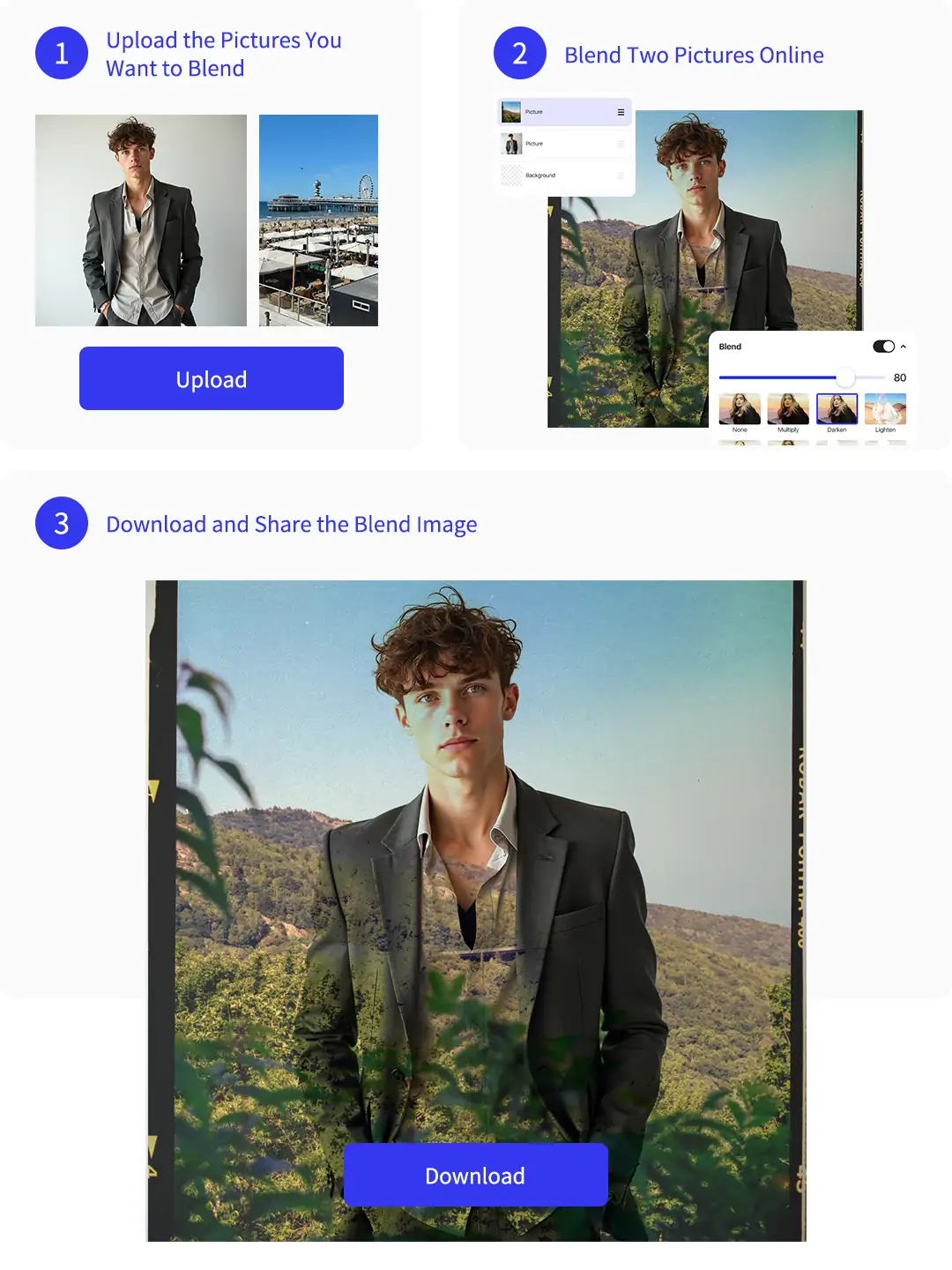
Effortlessly Blending Photos for Professional Results
Try blending two different images to create a brand new, stunning visual. Share it on social media to gain more attention. With our photo blender, you can unleash your creativity without needing advanced editing skills. Simply upload the photos you want to combine and use our AI image blender to customize your blend effects.
No need to learn manual image editing techniques. Achieve professional image blending results online. Our intuitive tools make image blending accessible to everyone, whether you're a beginner or a seasoned editor. Explore artistic possibilities with ease and enjoy the seamless process of creating blended images.
Diverse Templates to Blend 2 Images Online
Wondering what visual style to use for your blended images? Worry not.Pokecutoffer nearly a hundred image blending styles like Multiply, Darken, and Color Burn. Satisfy all your personalized design needs and effortlessly create unique blended images.
Easily blend 2 images together using our AI blend two images feature. Our diverse templates cater to different artistic visions, allowing you to experiment and find the perfect look. Our diverse templates resource library provides hundreds of fonts and thousands of sticker templates. Quickly use theadd free stickersfunction to add stickers to the blended images to create a unique visual effect.
Creative Blending Photos for Unique Design Needs
Why blend two photos to create an abstract design? Blended images are eye-catching and can be incorporated into any design. Our online image mixer helps you create beautiful book , album covers and unique portraits. Try our online photo mixer to add word art to your blended images to create stunning blended image posters. Shared the poster on social media platforms to gain attention and likes.
You can also useCurved Text Generatorto further edit and beautify the poster image.Whether you are a designer, marketer, or hobbyist, blended images can enhance your projects. Experience the potential of this versatile tool today and take your designs to the next level.
Pic Blender Easily Creates Surreal Mixed Pictures Online
With Pokecut's photo blender, you can easily superimpose images online to quickly create hyper-realistic photos. Achieve professional-grade editing results with ease. Use Pokecut's free online photo blender to create "Photoshop-like" visual effects for your portraits without any Photoshop skills. Seamlessly blend two photos online to create stunning works of art. Share your stunning blended photos on social media platforms to gain more attention and engagement.
To protect your creative rights and prevent image theft, use theadd name and date on phototool. This allows you to easily add the creation date and your name to the blended image, clearly identifying you as the original author.
Why Choose Pokecut's Pic Blender Online?
Pokecut's Pic Blender Online offers a seamless image blending experience. Blend photos free with no downloads & sign-up required. The photo blend interface is user-friendly. Create stunning blend images with ease. Multitude blending resource ensure professional results. Experience the convenience of Pokecut today!Frequently Asked Questions
What is the image blending feature?
Our image blending feature allows you to online blend two images into one, creating a unique and visually appealing effect. This can be used for artistic projects, social media posts, or just for fun!
What file formats are supported?
Our picture blender online free tool supports 5 image formats, including JPEG, JPG, PNG, WebP, and BMP. Make sure your images are in one of these formats for the best results.
Can I preview the blended image before saving it?
Absolutely! After you use Pokecut online photo blend tool to merge the two images, you will see a preview of the final result. If you need to make adjustments, you can go back and modify the settings before saving.
Is there a cost to use the image blending service?
Our basic image blending service is free to use. However, we offer premium features and higher resolution outputs for a small fee. Check our pricing page for more details.
How can i blend two pictures together?
Simply upload the two images you want to blend using our tool to blend two photos online. You can adjust settings such as size, position, and opacity to achieve the desired effect. Once satisfied, click "Blend" to merge the images.
Explore More Free AI Tools
 POKECUT
POKECUTCopyright © 2025 Pokecut All Rights Reserved.



























