Car Photo Editor: Enhance Your Car Photos Online for Free
Effortlessly edit your car photos with our user-friendly online car photo editor. Create high quality professional car photos online for free and no registration needed.
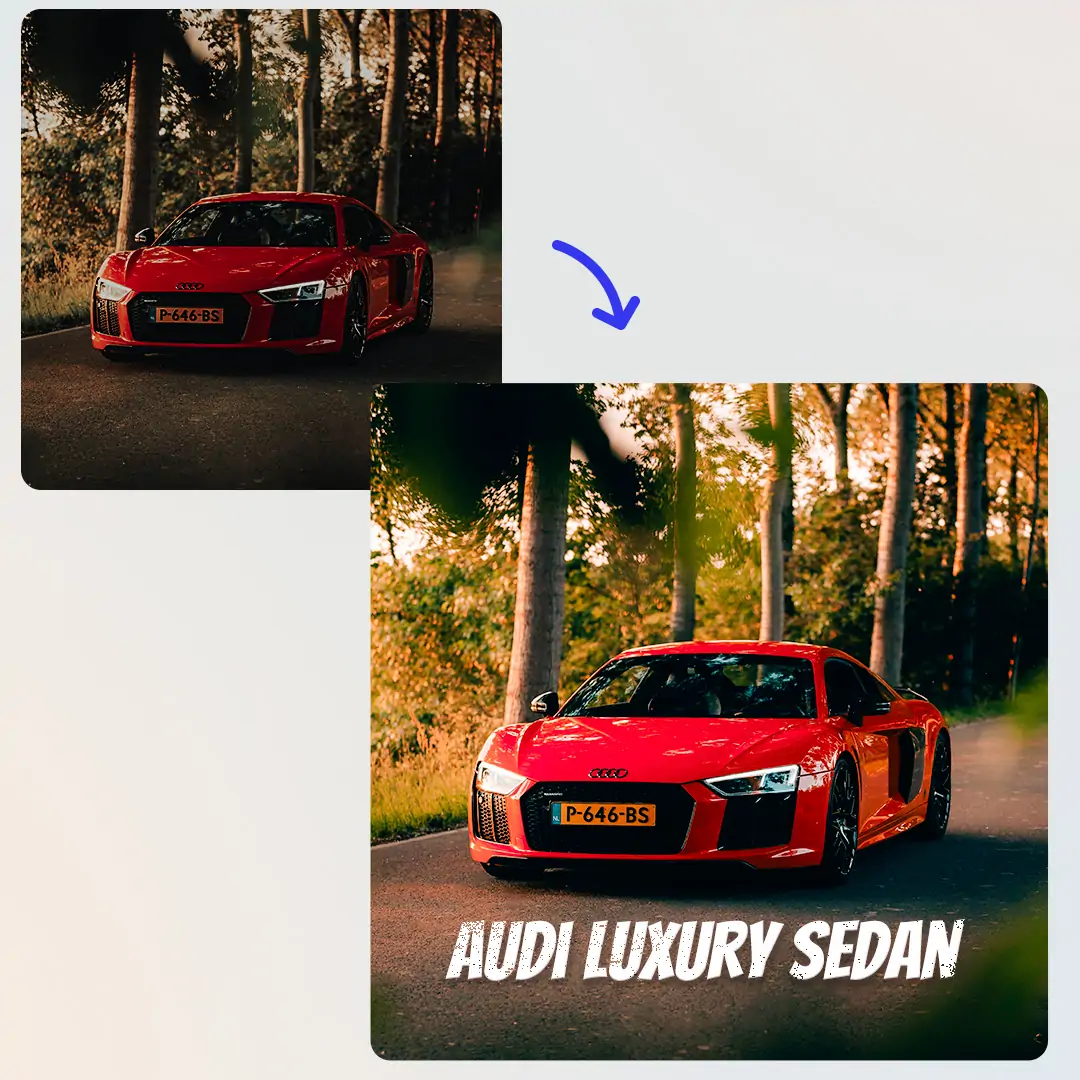
CTRL+V to paste image or URL
Supported formats: JPEG, JPG, PNG, WebP, BMP
No image? Try one of these




By uploading an image or URL you agree to our Terms of Use and Privacy Policy
How to Edit Car Photos?
Step 1: Upload the Photo of the Car You Want to Edit
Click the "upload image" button to upload the car photos.
Step 2: Replace the Background of Car Photos
On the canvas page, click "change background" to perform car background removal. You can either replace it with a solid color or upload a custom background image. The "AI background" feature offers a variety of AI-generated background materials and supports text descriptions to generate customized backgrounds.
Step 3: Add Filters to Car Photos
Adjust the position of the car in your image effortlessly. If you wish to change car color online, you can apply a filter. We offer a variety of filter options to suit your style preferences.
Step 4: Adding Text to Your Car Photos
Customize your car photos by adding text and stickers. We provide thousands of stickers and hundreds of artistic fonts to help you easily achieve professional-level car photo editing effects.
Step 5: Download the Professional-quality Car Photo
Once you’ve completed your edits, review the final effect. Click the "download" button to obtain your high-definition car photo in either JPG or PNG format.
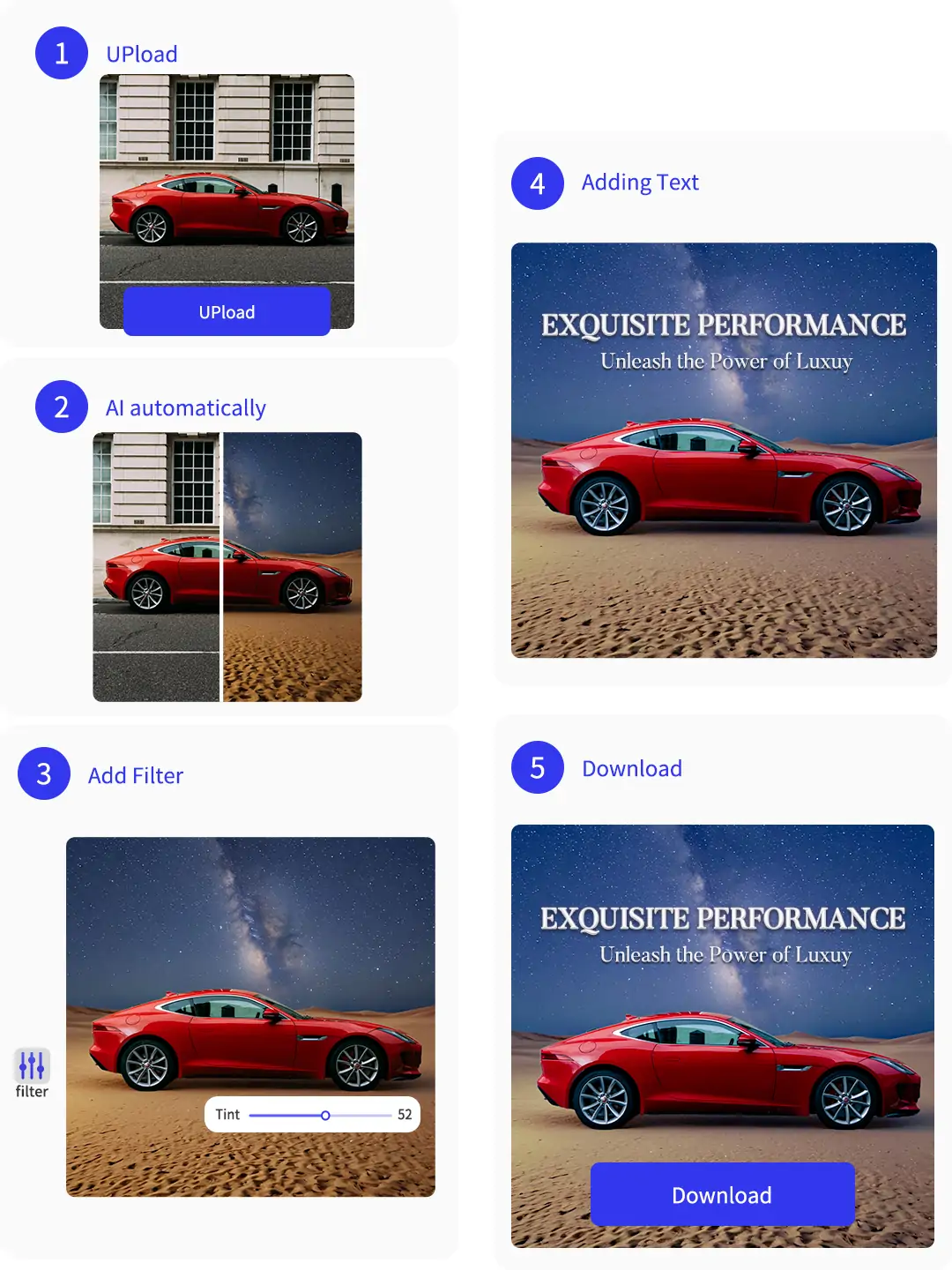
Edit Car Photos: Easily Enhance Car Photos to HD
Enhance your car photos with our AI car photo editor. Upload your images for free and enhance them with just one click. Pokecut'sAI photo enhancersupports upgrading your images to full HD quality, with resolutions up to 4K, perfect for both professional and non-professional use. Effortlessly edit full HD car backgrounds with Pokecut's intuitive tool, designed for both car enthusiasts and professionals.
Car photos downloaded from the internet are blurry. With just one click, cars editor transforms them into sharp, professional HD wallpapers. Pokecutimproves your car photos for various purposes. Whether you're sharing on social media, creating images for car blogs, or preparing pictures for ads, we ensure they are sharp. Your photos will be clear and eye-catching.
Car Editing Background with AI Background Generator Online
Not satisfied with the background of your car images? Pokecut'sAI background generatoroffers rich ai background materials. Users only need to enter the description of the edited picture to generate the corresponding background picture. This feature is ideal for product images, advertising displays, and wallpapers. Create high-quality, personalized car images effortlessly, without logging in. Pokecut's cars editor provides professional car photo editing, making it easier than ever to achieve the perfect backdrop for your cars.
With AI background generator, you can easily create a perfect car picture desktop wallpaper. We have a wealth of background template resources. The car photo editor is specifically designed for car background editing, allowing you to create fantastic car photos in any environment.
Car Editing Photo - Removing Unwanted Objects
Don't let unwanted people or objects ruin your perfect car photos. Use ourmagic eraser toolto simply brush over and remove any undesired elements. Create flawless car images with ease using car photo editor online. This tool allows you to focus solely on your vehicle, ensuring a distraction-free image that's ready to impress.
Edit my car photos to perfection with just a few clicks. Pokecut's car photo editor allows you to refine your car photos. You can remove a bystander or an unwanted object. This makes your photos look better and keeps the focus on the car.
Why Choose Pokecut's Car Photo Editor
Pokecut not only allows you to export car photos in various sizes, perfectly tailored for platforms such as Instagram, Facebook, and YouTube, but also provides an array of powerful tools to enhance your photos. With Pokecut, you can effortlessly replace backgrounds to create stunning visuals. Pokecut photo enhencer supports upgrading the photo quality to 4K. Additionally, we offer a rich library of templates, making it easy to design eye-catching images without starting from scratch. Pokecut is completely online, free to use, and requires no registration.
Use AI car photo editor to easily create car photo wallpapers. WithAI image extender, expand car photo wallpapers borders without losing quality. As one of the best photo editors for car photo edits, we ensure your images are perfectly tailored for any platform.
Who is Suitable for Using Car Photo Editor?
Discover the power of the Pokecut Car Photo Editor, known as the best car editor. Our features are suitable for everyone—Used Car Dealer, Car Photography Enthusiast, and Car Poster Designer. Our car photo editor is designed to handle all your car photo editing needs.Frequently Asked Questions
How do I remove the background from a car photo?
Using our car photo editor, you can easily remove the background. Simply upload your car photo, select the background removal feature, and the system will automatically detect and delete the background.
In what formats can I save the edited photos?
You can save your edited car photos in common formats such as JPG and PNG for easy sharing and use.
Do I need to create an account to use the features?
No, our car photo editing tool is completely online and you can use all features without the need to register or log in.
Does this tool support high-definition image editing?
Yes, our editor supports full HD image editing to ensure your car photos remain sharp and detailed on any device.
Is the car photo editor free to use?
Yes, our car photo editor is free to use. You can access all features with 5 credits per day.
Explore More Free AI Tools
 POKECUT
POKECUTCopyright © 2025 Pokecut All Rights Reserved.



























