Photo Name Editor: Powerful Tool to Edit Names in Images Online for Free
Edit name in image effortlessly with our user-friendly online photo name editor. Create high-quality, professional name editing images for free, with no registration required.
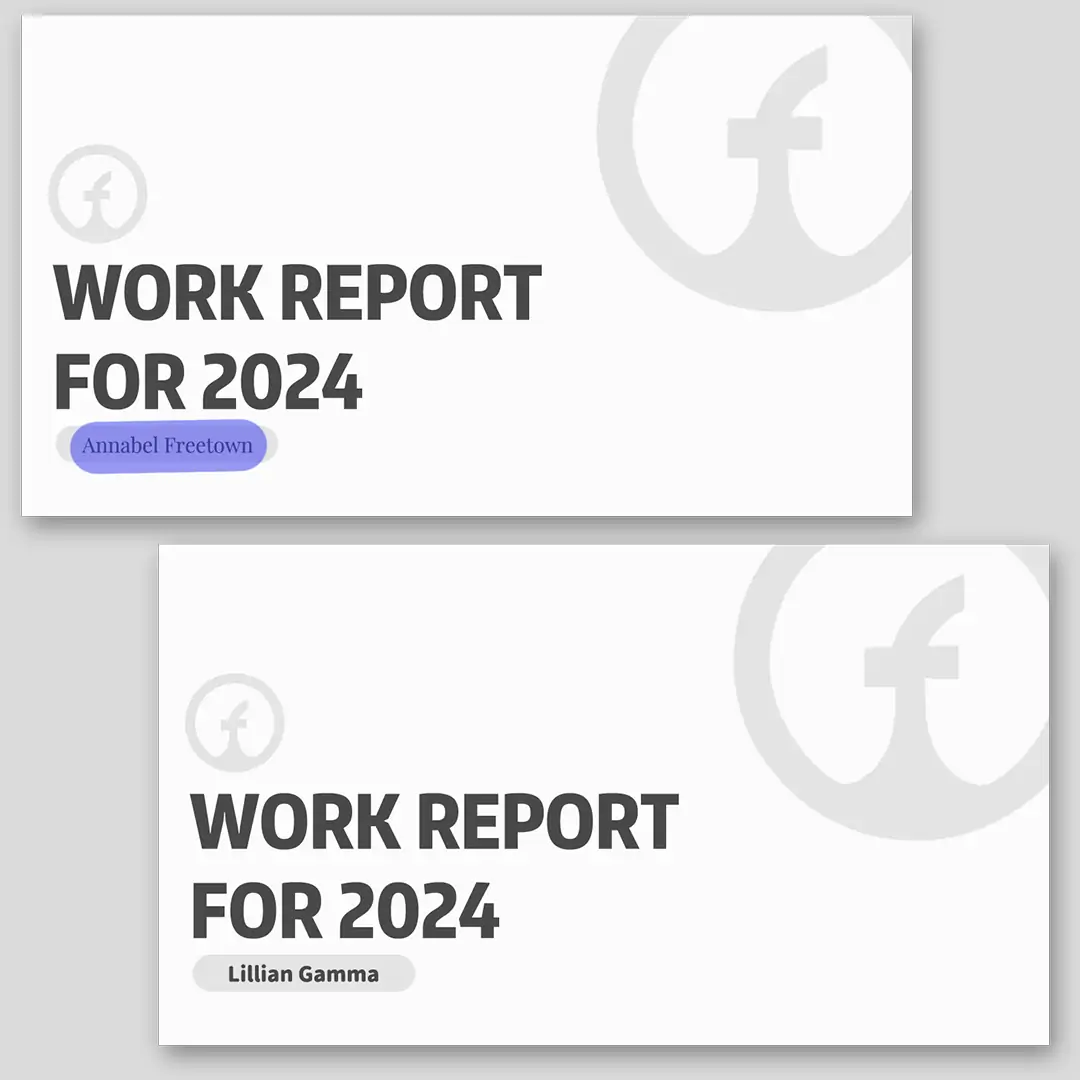
CTRL+V to paste image or URL
Supported formats: JPEG, JPG, PNG, WebP, BMP
No image? Try one of these
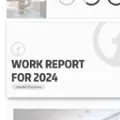



By uploading an image or URL you agree to our Terms of Use and Privacy Policy
How to Use Photo Name Editor?
Step 1: Upload the Photo You Want to Add Name
Click the "upload image" button to upload the photos.
Step 2: Remove the Original Name Content in the Picture
On the canvas page, select the Magic Remove function. Use the magic brush to paint the name text that needs to be removed, and click the Remove button to easily remove the name content.
Step 3: Add New Name Text to the Picture
After removing the original name text, you can add new content. Pokecut provides thousands of fonts and hundreds of text styles. Select the appropriate font and text style to add text content or signature to the picture.
Step 4: Download the edited image
Confirm the editing is complete and click the 'Download' button to export a high-resolution image with a name for free.
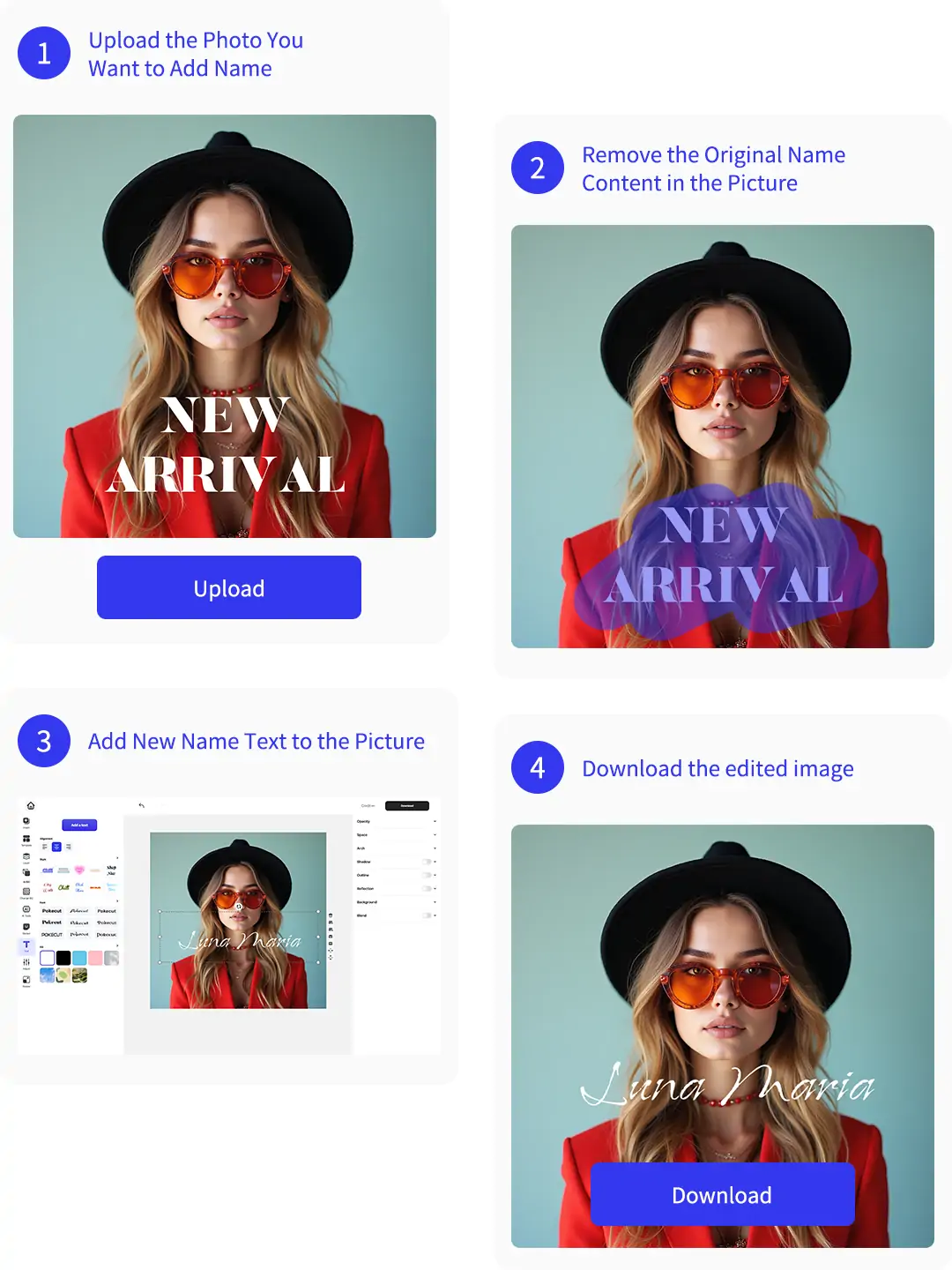
Name Editing on Pictures: Extensive Resource Library
Pokecut's image name editor offers thousands of fonts and hundreds of text styles, catering to diverse design needs. Whether you're writing your name on a photo for personalization or creating a commemorative album, Pokecut helps you achieve your goals with ease. Choose from a vast array of styles to match any occasion, from elegant scripts to bold typefaces.
You can add a name to a photo and pick from many fonts. Change the size, spacing, see-through level, and color, and even make the text curve. Whether you want a simple look or something more creative, there’s a style that works. Use our photo name editor online to easily customize your pictures.
Easily Add Signature to Photo with Name Photo Maker
Adding signature to photois simple with Pokecut. Personalize your photo by adding name or signature with just a few clicks. We offer a wide range of fonts and text styles for you to choose from. You can also add a handwritten signature to your image. Just upload your handwritten signature, and Pokecut's powerful background removal tool will automatically remove the background.
After the background is removed, click "Photo Background" to upload your target photo. Then, overlay your transparent signature on it. Adjust the size and position as needed. With photo name editor online, you can effortlessly create e-signature. Adding an electronic signature makes your photos more personal and professional. For those looking to edit name on pic, our tools provide an easy and efficient solution."
Enhance Image Quality to 4k with Name Photo Editor
After adding a name to your photo with Pokecut, you can instantly export high-resolution name editing images . Want to share your edited photos on social platforms without worrying about quality loss? No problem at all. Use PokecutAI Text Enhancerto upgrade your visuals to 4K HD with a single click.
This name and photo editor keeps your images sharp and clear. Whether for personal or professional use, you get crisp results every time. Edit name in images online and make your visuals stand out.
Add Names and Dates with Image Name Editor
Use Pokecut to add names and dates on your photos. Highlight special moments like weddings, graduations, and family gatherings. Preserve these memories with personalized labels. For your anniversary, gift your partner a photo with your names and date. It sets a romantic tone. Pokecut is the best photo name editor for these occasions.
Try using more fonts and text styles. Create a unique name and date design. Add them to your pictures to make each moment unforgettable. Edit name in image to personalize your memories beautifully.
Why Choose Pokecut's Photo Name Editor?
Pokecut's Photo Name Editor is easy to use. You can add your name to pictures online for free. The interface is simple, so even beginners can edit photos easily. Our AI tools are powerful and offer many options to enhance your photos.Frequently Asked Questions
Is Pokecut photo name editor free to use?
Yes, Pokecut provides free name editing on pictures, allowing users up to five free edits per day.
What image formats does Pokecut support?
Pokecut supports five common image formats: JPEG, JPG, PNG, WebP, and BMP. You can upload images in any of these formats for editing.
Why pokecut is the top photo name editor?
With Pokecut, adding a name to a photo is easy. Simply upload your image, use the "Add Text" feature, type your name, and choose your preferred font and style. Once you’re satisfied with the result, save the edited image.
How do I add a name to a photo?
With Pokecut, adding a name to a photo is easy. Simply upload your image, use the "Add Text" feature, type your name, and choose your preferred font and style. Once you’re satisfied with the result, save the edited image.
Do I need to download any software to use Pokecut?
No, you don’t need to download anything. Pokecut is a fully online tool that you can use directly from your browser without any installations.
Explore More Free AI Tools
 POKECUT
POKECUTCopyright © 2025 Pokecut All Rights Reserved.




























