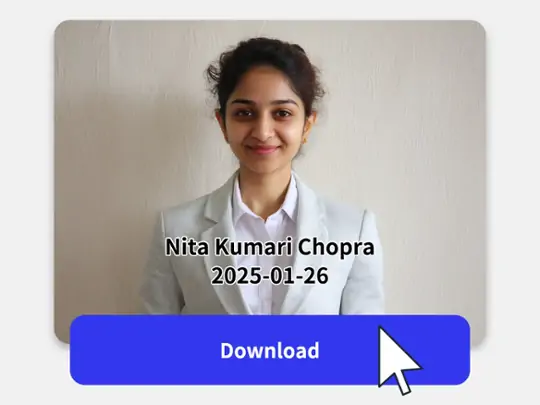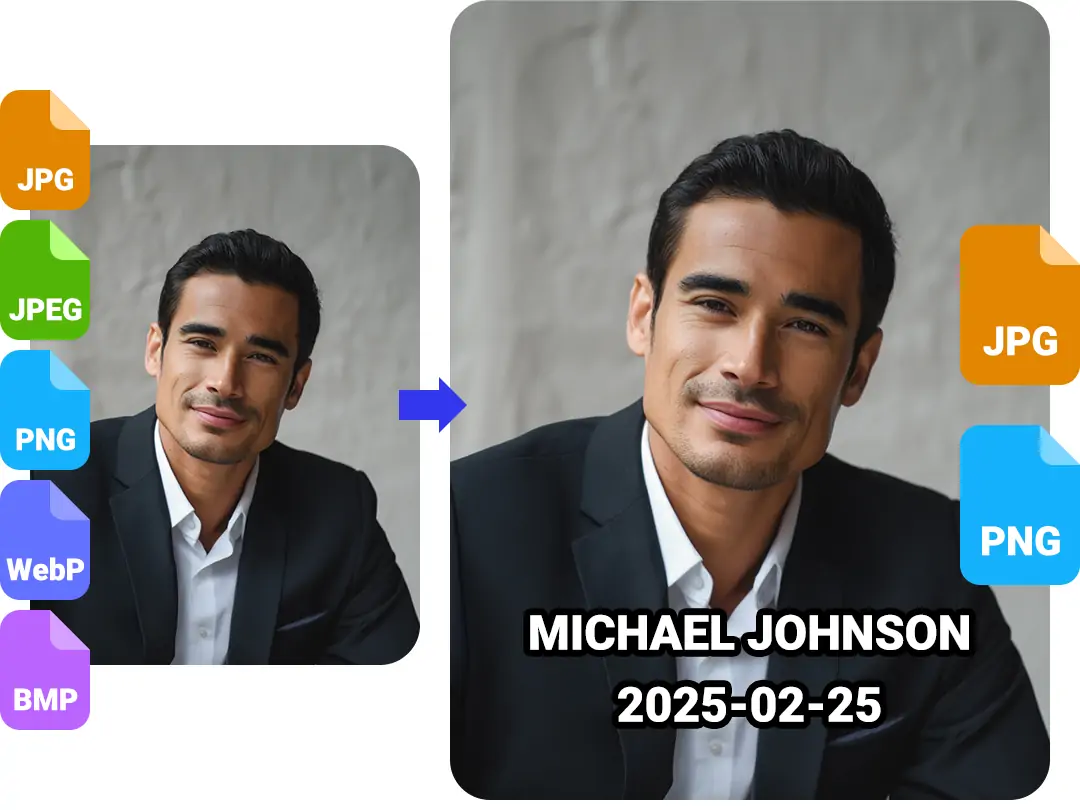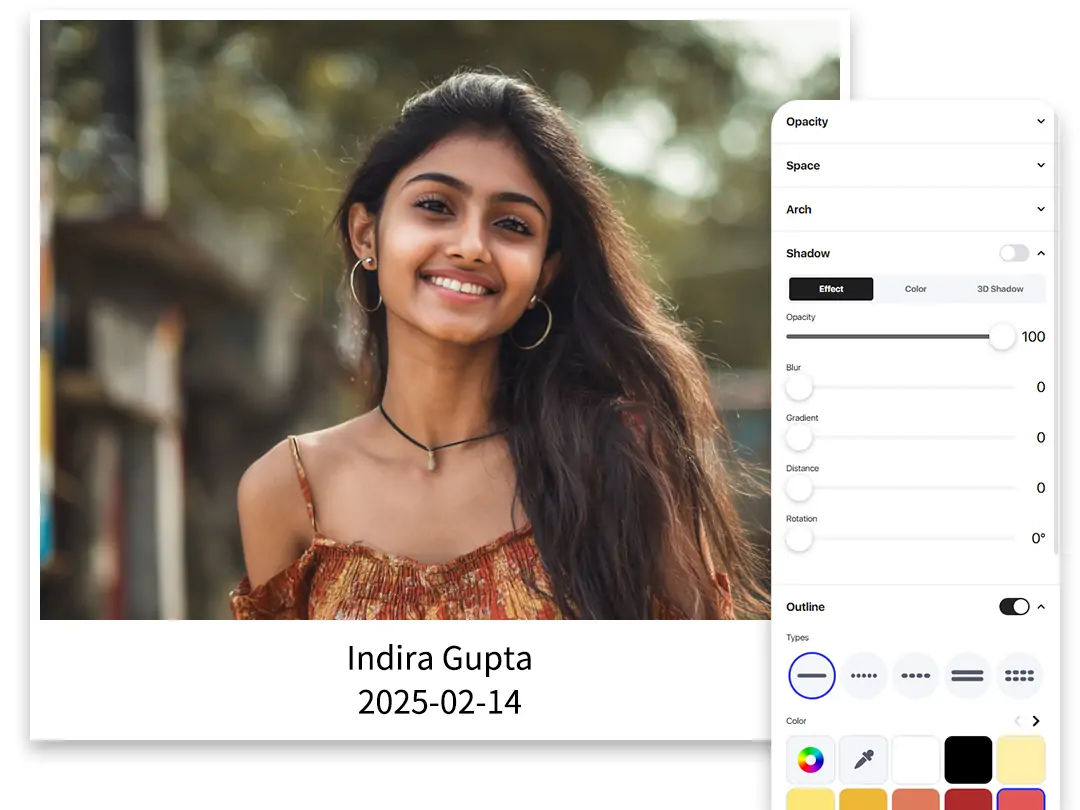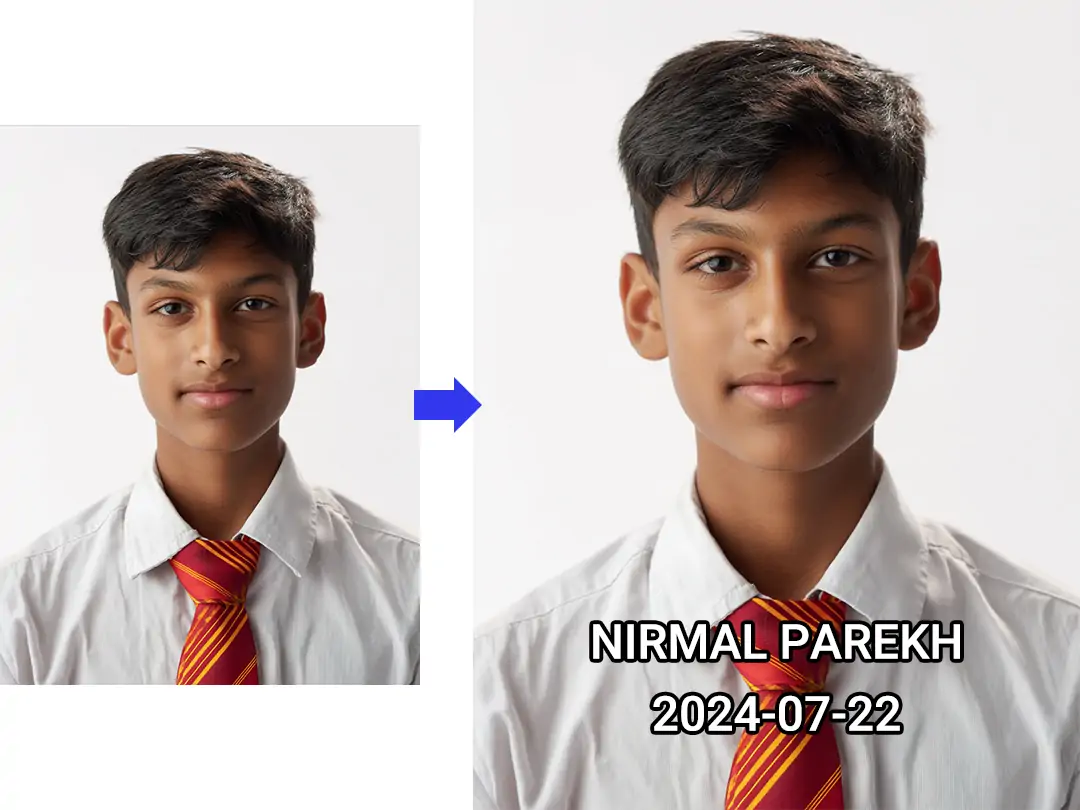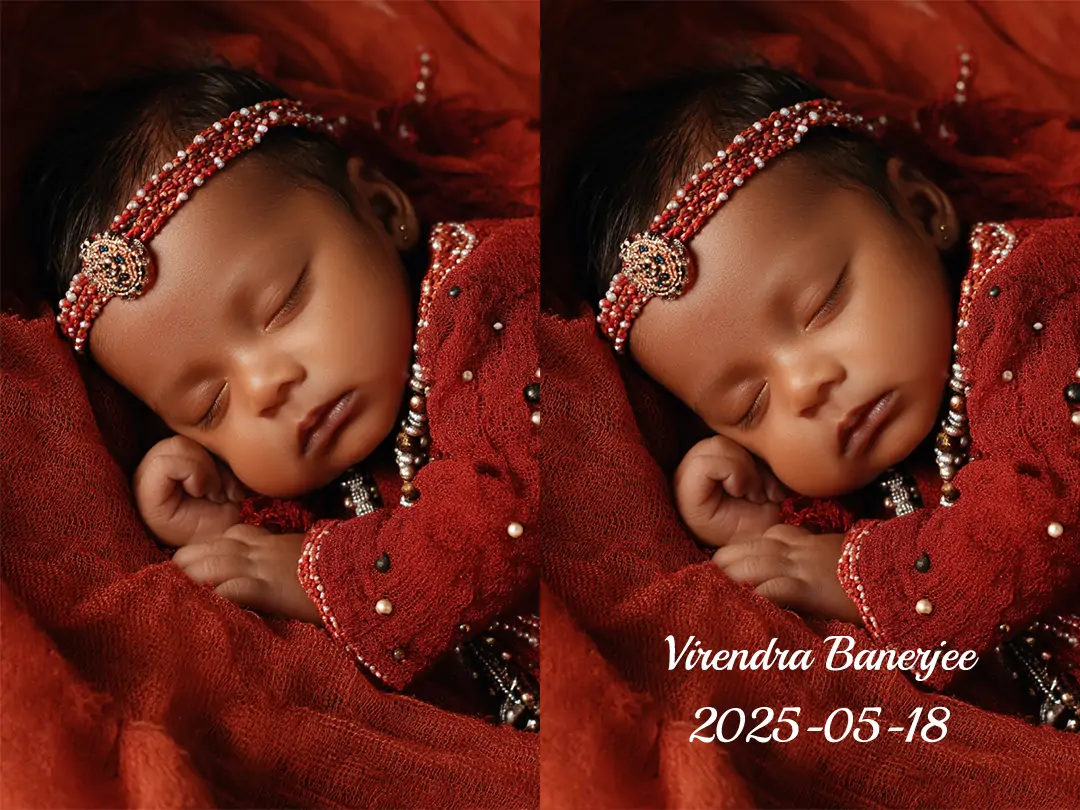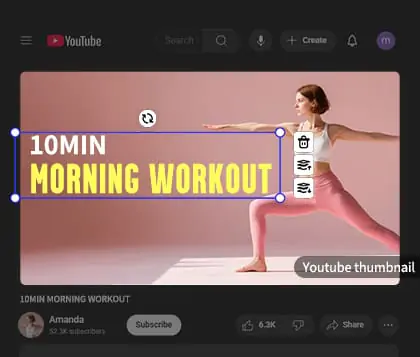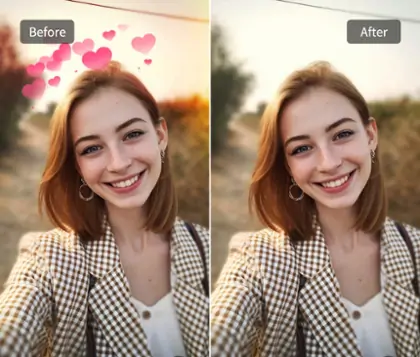Add Name and Date on Photo in Seconds Online for Free
Using Pokecut's name and date editor, you can quickly add date and name to photo online. This free online tool is ideal for editing passport size photos, certificates, or event pictures.
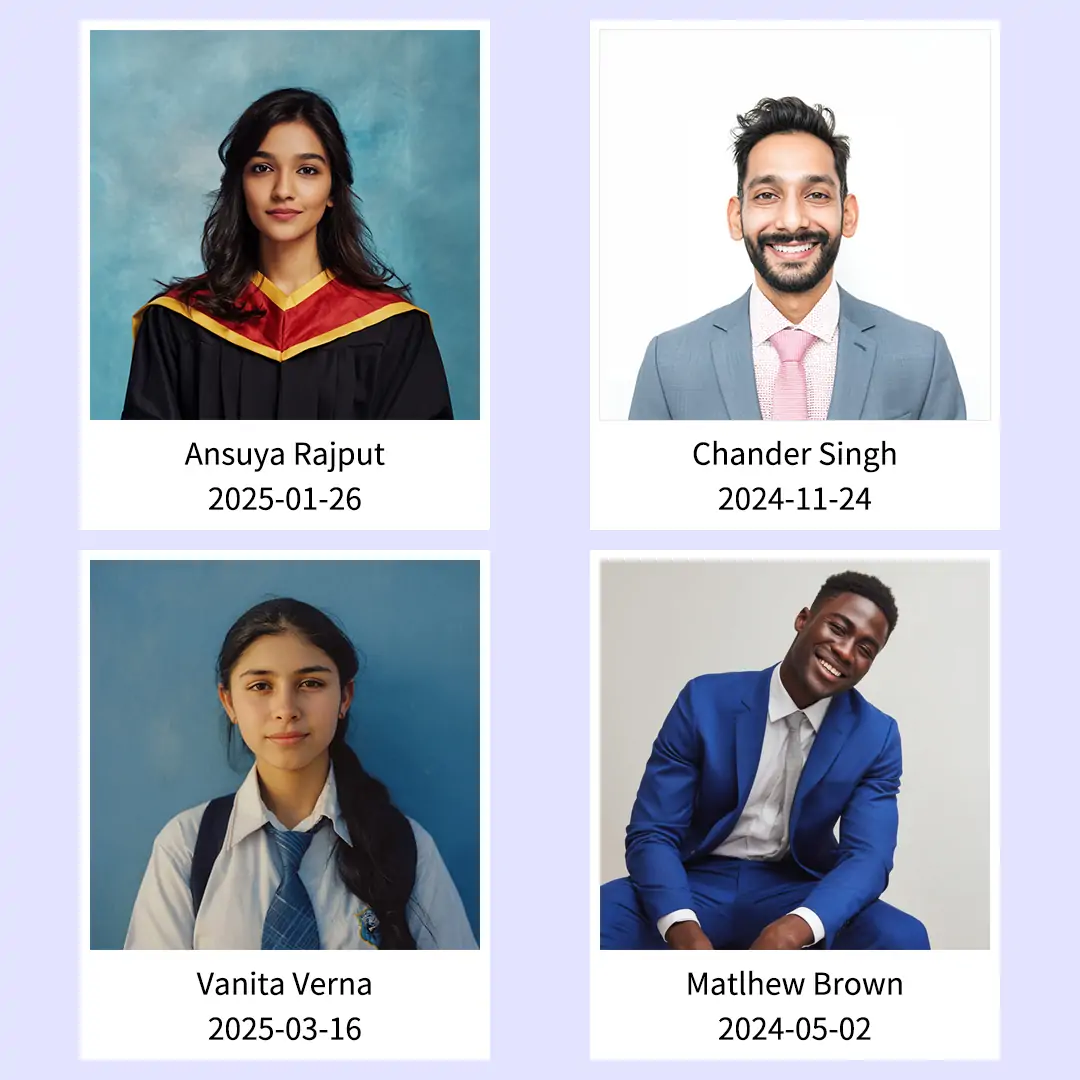
CTRL+V to paste image or URL
Supported formats: JPEG, JPG, PNG, WebP, BMP
No image? Try one of these




By uploading an image or URL you agree to our Terms of Use and Privacy Policy
How to Add Name and Date in Photos
Add Name and Date on Photo Instantly Online
Add name and date to photo in just a few seconds with Pokecut - no downloads, no signup needed. Whether you're using a phone, tablet, or computer, you can directly open Pokecut's online text editor in your browser and start editing. Our online tool supports all popular image formats, including JPG, PNG, WebP, etc., making it easy to mark any photo with accurate personal or time-based labels.
This tool is perfect for those who need to write name and date on photo for documentation, memories, or online sharing. It works great for photos of any size, from small passport images to high-resolution text images, helping you keep important visual content clearly labeled and organized at all times.
Customize Name and Date on Photo
Pokecut gives you full control over how your name and date appear on the photo. You can insert name and date in photo and choose from a wide range of fonts, adjust size, spacing, opacity, and color, and even apply design effects like arch to make your text curved. Whether you're aiming for a minimalist style or an artistic effect, there's a combination that fits.
This customization ensures that you can match the text style to different needs, formal ID photos, creative invitations, or social media posts. Want a professional watermark with your name and date? Or a fun, colorful label on a party pic? Pokecut makes it easy to design both clean and creative overlays with precision.
Add Name and Date on Passport or Exam Photos
Need to add name and date on passport size photos for an official submission? Pokecut lets you do that with just a few clicks. Our photo name and date adder is designed to help you quickly label passport, ID, or exam registration photos with required information, such as your full name and photo-taking date.
Whether you're applying for a visa, submitting academic documents, or preparing for competitive exams like SBI, MPPEB, UPSC, UPPSC, UPSSSC, DSSSB, or SSC, Pokecut ensures your photo complies with formatting standards. It also supports precise alignment and uniform text style, so every edited image looks professional and ready for formal upload. You can also access our passport photo resize tool to ensure your image meets official size specifications before adding text.
Export High-Quality Photo with Name and Date
After using Pokecut to add name and date in photo, you can instantly export the edited image in high resolution. Whether you're saving a digital record or preparing for physical printing, our photo name and date adder ensures your image maintains maximum clarity and detail, which is ideal for ID applications, certificates, or framed keepsakes.
Even if your original image is blurry or low-quality, Pokecut's built-in HD picture converter ensures your photo with name and date appears clean, sharp, and print-ready. With just one click, you can upgrade pixel clarity before or after using the photo name and date adder feature.
Add Date and Name to Photo to Create Timed Memories
Use Pokecut to mark your most precious moments with personalized labels. Add name and date on photo from your wedding, graduation, baby milestones, or travel adventures. For instance, create a digital anniversary card by adding the wedding date and the couple's names to your favorite photo.
If you're traveling, simply put your name and the travel date on a scenic picture and generate a personalized postcard. Parents can record their child’s monthly growth by writing their name and the exact date on each baby photo. These subtle time stamps help make each memory feel more vivid and meaningful. For extra clarity in baby or family photos, you can also use Pokecut's powerful photo enhancer to improve image quality before you add any labels.
FAQs About Adding Name and Date on Photo
Can I add name and date on a passport-size photo with Pokecut?
Yes, Pokecut allows you to add a name and date to any size photo, including passport-sized images.
Is it easy to write name and date on a photo using Pokecut?
Absolutely! Pokecut's interface is user-friendly, making it simple to add text like name and date to any image.
Can I add name and date on a photo online?
Yes, Pokecut offers an online platform where you can quickly add name and date to your photos without installing software.
How do I edit name and date on a photo with Pokecut?
Simply upload your photo, choose the text tool, and type in the desired name and date, adjusting the position as needed.
Explore more free AI tools
 POKECUT
POKECUTCopyright © 2025 Pokecut All Rights Reserved.