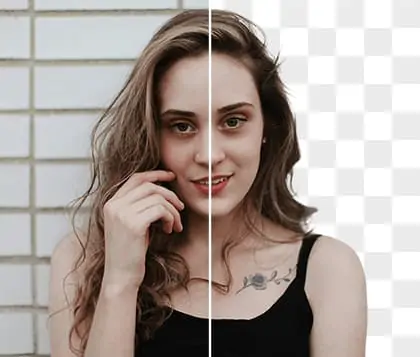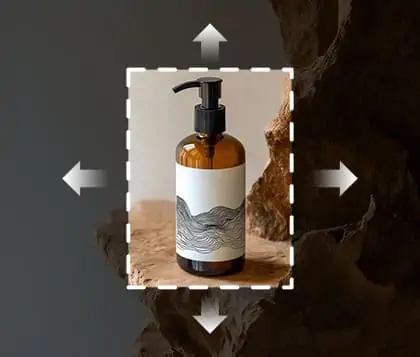Unlock all features for just $1
24
:
00
:
00
AI Background Changer - Turn Pictures Into Perfect Instantly
Change the image background to white, blue, and more, or replace it with professional background templates.
CTRL+V to paste image or URL
Supported formats: JPEG, JPG, PNG, WebP, BMP
No image? Try one of these




By uploading an image or URL you agree to our Terms of Use and Privacy Policy
Change Background of Product Photo
Automatically make product photo with white background, black, blue, or other colors, making the product clearer and more eye-catching to attract consumers' attention. Your photos will remain in HD quality after changing the background color. You can also use our AI Photo Enhancer to further improve the image quality.
Change Background of Portrait Photo
Our photo background changer offers seamless changes of portrait backgrounds. Whether you want to change the background of a passport photo, make a social media profile picture, or change the model bg for Depop Shop, this tool can transform your ordinary portrait into a professional, studio-quality masterpiece, perfect for sharing across social platforms.
Change Photo Background with Prompts
Pokecut goes beyond traditional photo background change. In addition to changing background color or replacing the photo background with your own image, you can simply enter a prompt to generate any background you imagine, from dreamy skies to custom business scenes.
You can even modify just part of the background while keeping the rest untouched. Whether you want to change background of photo completely or edit photo background selectively, Pokecut's advanced AI understands your needs and delivers precise results every time.
Change Picture Background For Social Posts
Social media success starts with scroll-stopping visuals. With Pokecut, you can change picture background to match trends, moods, or moments, no need to re-shoot or spend hours editing.
Use our AI-powered tools to modify picture background for Instagram, TikTok, or profile images. Add background to picture with seasonal colors, cityscapes, or abstract art and get more likes, shares, and follows in minutes.
Edit Photo Background with Flexible Tool - Pokecut
Pokecut makes photo background change simple and versatile. Whether you want to replace background of photo, add custom colors, or keep it transparent, our editing tools adapt to every creative need. Enjoy full control over background customization with AI precision and fast, professional-quality results.How to Change Photo Background Online for Free
Step 1: Upload Your Photo
Upload your image in JPEG, JPG, PNG, WebP, or BMP format. Our AI background changer will instantly detect the subject and remove the original background.
Step 2: Choose a New Background
Pick a background color or click "Photo Background" to upload your own image. Easily change photo background or replace it with any custom scene.
Step 3: Download the Final Image
Once you're happy with the result, download your edited image in high quality. It's that easy to change background of photo with AI.
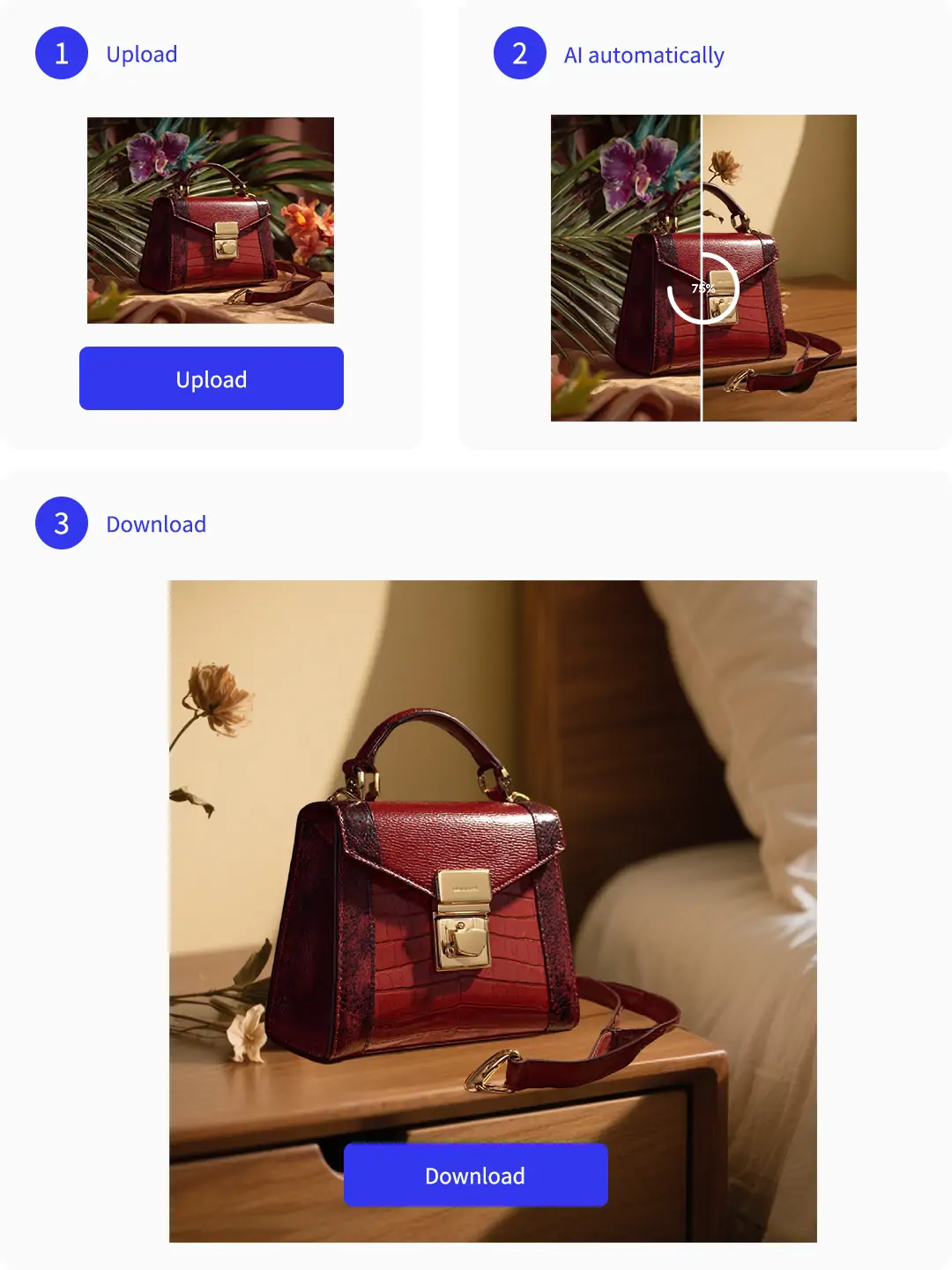
Frequently Asked Questions
What image formats does the AI Background Changer support?
Our tools support a variety of common formats including JPEG, JPG, PNG, WebP, and BMP.
Can I change the background to any color I want?
Yes! You can instantly switch the background to popular colors like white, blue, pink, gold, black, or choose from a wide palette to match your specific needs.
Are there ready-made professional background templates available?
Absolutely. We offer a selection of professional studio backgrounds and themed templates to give your product or portrait photos a polished and high-quality look.
Will the quality of my image be preserved after changing the background?
Yes, your photos remain in HD quality after the background is changed. For even better results, you can use our AI Photo Enhancer to further improve image clarity and resolution.
Is the tool suitable for e-commerce and ID photos?
Definitely! Our background changer is ideal for e-commerce product shots, professional studio backgrounds for model or Depop shop photos, and for changing ID photo backgrounds to meet various requirements.
Is my privacy protected when I upload images?
Yes, your privacy is our priority. All uploaded images are processed securely and are not shared with third parties, in accordance with our Terms of Use and Privacy Policy.
Explore more free AI tools
 POKECUT
POKECUTCopyright © 2025 Pokecut All Rights Reserved.