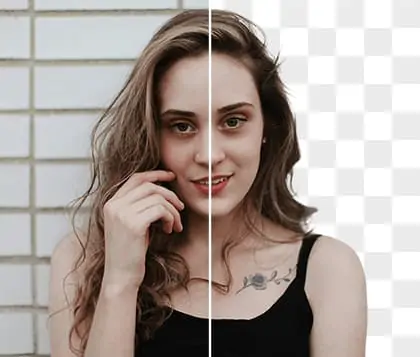Unlock all features for just $1
24
:
00
:
00
Change Background Color of An Image- Add Any Color to Background
Change the background of the normal image to a solid color. Support product images, portraits, etc. Support customizing color.
CTRL+V to paste image or URL
Supported formats: JPEG, JPG, PNG, WebP, BMP
No image? Try one of these




By uploading an image or URL you agree to our Terms of Use and Privacy Policy
Change color in product photo
The Pokecut app enables users to quickly showcase their products in various color settings without reshooting photos. By using AI, it easily removes backgrounds and replaces them with solid colors, highlighting the product to meet e-commerce standards.
The cost of shooting product photos with different backgrounds is very high. Our AI background color tool cuts these costs and boosts efficiency. With our app to change background color, users can effortlessly change background to white, blue, or any desired color, enhancing convenience and savings.
Change passport photo background color
Different usage scenarios for ID photos require different background colors. Passport photos often need a white background, while cv or profile photos might require blue. Typically, photography studios will only give you one color background to shoot with. Thus, a tool to change passport photo background is essential.
Pokecut enables users to quickly change passport photo background online without reshooting. Our tool removes the existing background and replace it with any solid color. This flexibility ensures your photos meet different situational needs effortlessly.
How to change background color of a picture
Frequently Asked Questions
How to change background color with Pokecut?
To modify the background color of any image with Pokecut, just upload your image. Our AI Background Changer will automatically identify and separate the background. You can then pick a new background color from the color palette or enter a specific hex code. Furthermore, you have the choice to select a gradient or even use an image as the background. If you wish, you can also opt for a transparent background!
Is it possible to change the background of a passport photo with Pokecut?
Yes, you can easily change the background of a passport photo with Pokecut. Just upload your passport photo, and our AI will accurately detect and isolate the background. You can then replace it with a solid color or another image that complies with passport photo requirements. This ensures that your passport photo meets the necessary standards while having a background that suits your preference.
Can I change the background color of an image to white or black?
Absolutely! If you want to change the background of an image to white or black, just upload your photo to Pokecut. The AI will automatically detect the background and allow you to select either white or black as the new background color. The background detection technology is highly accurate, ensuring that even fine details like hair are handled seamlessly.
Is changing backgrounds in photos free with Pokecut?
Yes, changing backgrounds in photos is completely free with Pokecut! You can enjoy this feature along with other free tools such as the Magic Eraser, Image Upscaler, and AI Product Photos. Pokecut is designed to provide a variety of editing options without any cost, making it the go-to platform for all your image editing needs.
Where can I download Pokecut to change image backgrounds?
You can use Pokecut's background color changer online. No need to download any software. Of course, you can also download our iOS and Android versions. Just search for Pokecut in the app store.
Explore more free AI tools
 POKECUT
POKECUTCopyright © 2025 Pokecut All Rights Reserved.