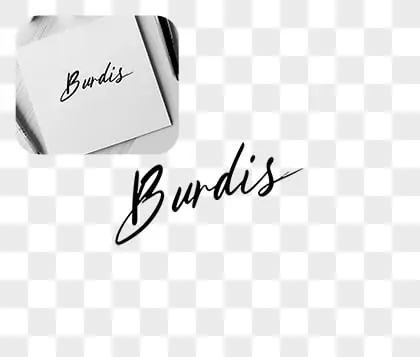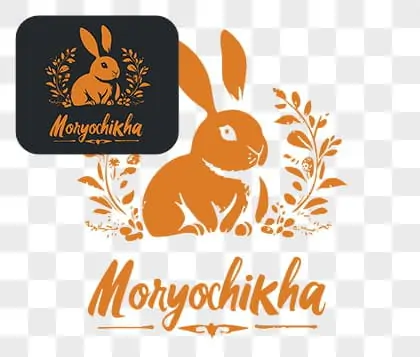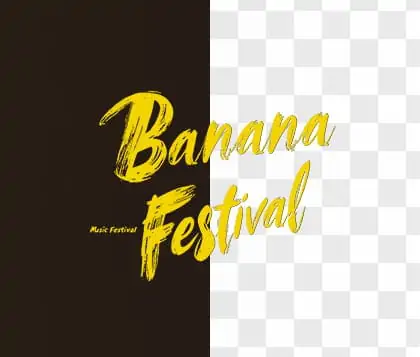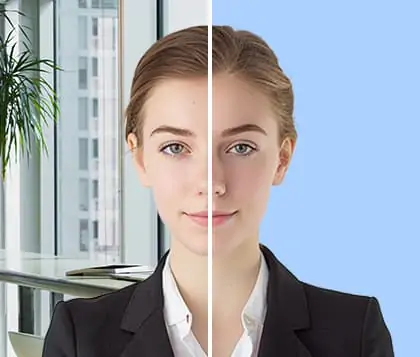Unlock all features for just $1
24
:
00
:
00
Free Background Remover: Erase Backgrounds Online in Seconds
Remove background from image for free and get a clean transparent background instantly. Pokecut's smart background remover can delete background from image automatically, whether it's product photos or profile pictures, clean edits are just seconds away.
CTRL+V to paste image or URL
Supported formats: JPEG, JPG, PNG, WebP, BMP
No image? Try one of these




By uploading an image or URL you agree to our Terms of Use and Privacy Policy
How to Remove Background from Image Online for Free
Background Removal Tool For Any Images
Whether your image is a portrait (single or group), product, logo, graphic, pet, car, or anything else, we've got you covered. No matter how complex the background or how detailed the image is, our high precision background removal tool can perfectly cut out the subject, without missing even a single hair.
- Portrait
- Product
- Animals
- Logo
- Signature
5 Key Advantages of Our Background Eraser Tool
- High accuracy
- AI automatic removal
- Multi-device compatible
- Mulit-subject
- Fast
Create High-quality Transparent Background Images Online
Pokecut's AI-powered background remover intelligently detects and preserves the main subject in any photo, whether it's a person, product, animal, or logo. Unlike basic tools that roughly cut edges or miss fine details, our system uses advanced object recognition to ensure precise outlines and sharp clarity.
This free tool can remove background from image while maintaining the original image resolution and transparency. Whether you're creating a transparent background for e-commerce, social media, or design mockups, Pokecut ensures that every edge looks crisp and natural, even with hair or complex shapes. Forget the hassle of manual editing, Pokecut gives you pro-level results in seconds.
Customize Background After Image Background Removal
Once the background remover has erased the original image backdrop, Pokecut gives you full control to personalize what comes next. You can change the background with solid colors, gradients, custom uploads, or even blur effects, which is perfect for creating profile pictures, marketing visuals, or polished presentations.
If you want something more dynamic, you can even use our AI background replacer to generate entirely new scenes, be it a clean studio setup, natural landscapes, or modern abstract art. Whether you’re editing a portrait, a product shot, or a creative design, Pokecut offers endless ways to remove background from picture and reimagine the context in seconds. No design experience needed, just click, customize, and download.
Background Remover for Ecom, Social & More
Pokecut's AI-powered image background remover is perfect for a wide range of uses. For e-commerce sellers, it's ideal for creating white-background product listings on Amazon, Etsy, or Shopify. With just one click, you can delete background from image and generate clean, professional visuals that boost conversions.
For social media influencers, marketers, and content creators, Pokecut helps generate scroll-stopping posts and ads. Whether you want to make an image transparent, remove distractions, or add a branded background, Pokecut delivers high-quality edits for free. Use it to prepare content for Instagram, YouTube thumbnails, LinkedIn banners, and more.
Frequently Asked Questions
What types of images does the AI Background Remover support?
Our tool supports a wide range of image types, including portraits (single or group), products, animals, logos, graphics, cars, signatures, and more. No matter how complex the background or detailed the subject, our high-precision AI can handle it.
Will the quality of my image be affected after background removal?
No, your image quality will be preserved. The tool generates high-resolution, transparent PNG images, maintaining the clarity and sharpness of the original. For best results, you can use our AI Photo Enhancer before background removal if your image is low quality.
How fast is the background removal process?
The background removal process is extremely fast—most images are processed within 5 seconds. You'll get your transparent background image instantly after uploading.
Can I use the tool for images with multiple subjects or complex backgrounds?
Absolutely! Our AI background remover excels at identifying and separating multiple objects or people in a single image, even with highly complex backgrounds, ensuring no details are lost.
Is it possible to change the background after removing it?
Yes! Beyond just removing backgrounds, we offer an AI Background Changer. You can easily replace the background with solid colors or select from a variety of professional studio templates to make your photos stand out.
Is the AI Background Remover free to use?
Yes. We offer free credits every day to help you experience different features.
Explore more free AI tools
 POKECUT
POKECUTCopyright © 2025 Pokecut All Rights Reserved.