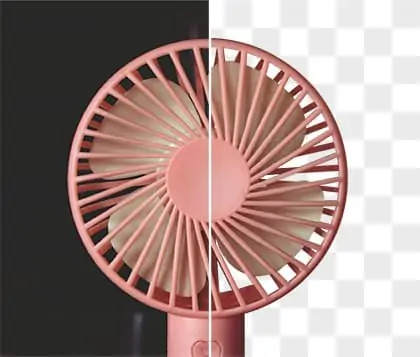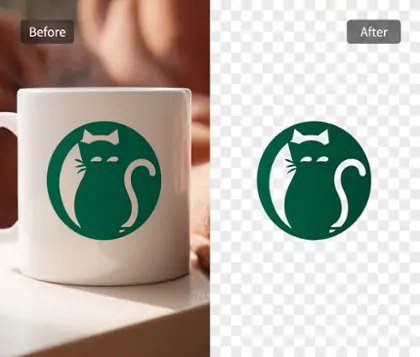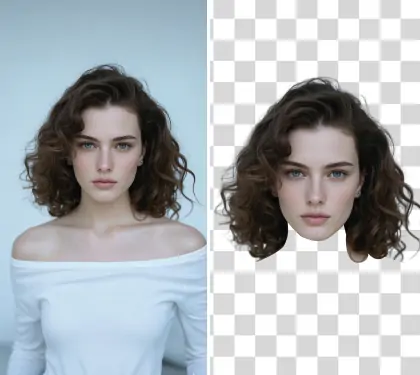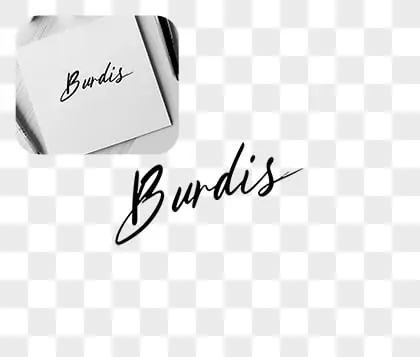Unlock all features for just $1
24
:
00
:
00
Online Auto PNG Tool – Use AI to Turn Image into Transparent Background PNG
Remove the image background and convert jpg, webp and other image formats to png format
CTRL+V to paste image or URL
Supported formats: JPEG, JPG, PNG, WebP, BMP
No image? Try one of these




By uploading an image or URL you agree to our Terms of Use and Privacy Policy
Use AI to make jpg transparent background
Our auto png feature is a revolutionary tool designed to make JPG background transparent with ease. Powered by Pokecut's advanced AI background eraser model, it intelligently identifies and extracts the main subject from your JPG images. The result? A clean, transparent background PNG image. This entire process is fully automated, requiring nothing more from the user than to upload their image. Experience the true “one-click” solution to transform your photos into professional-grade PNGs effortlessly.
Make png edges transparent online
Discover the convenience of our online tool, designed to remove backgrounds and create transparent PNGs without the hassle of downloading any software. With our platform, you can edit photo anytime, anywhere. This saves valuable storage space on your device. Simply access our website, and experience AI editing with just a few clicks.
Frequently Asked Questions
Does converting an image into a transparent PNG affect its size or quality?
No, use Pokecut‘s auto png tool to convert an image into a transparent PNG does not alter its size or quality. The process maintains the original image's clarity while adding a transparent background, allowing for seamless integration with any background.
Can I make a JPG transparent?
Yes, you can easily convert a JPG into a transparent PNG using tools like Pokecut's PNG Maker. Simply upload your JPG, and the tool will automatically remove the background, generating a transparent PNG that is ready for download, saving you time and effort.
Is it possible to create transparent PNG images on my mobile phone?
Absolutely! You can create transparent PNG images on your mobile device using apps like Pokecut. Simply download the app, upload your image, and remove the background to generate a transparent PNG, making it convenient to design on the go.
Is Pokecut's image auto png tool free?
Yes. Our png maker is not only free, but also can be used online, without downloading any software and without registering an account.
Explore more free AI tools
 POKECUT
POKECUTCopyright © 2025 Pokecut All Rights Reserved.