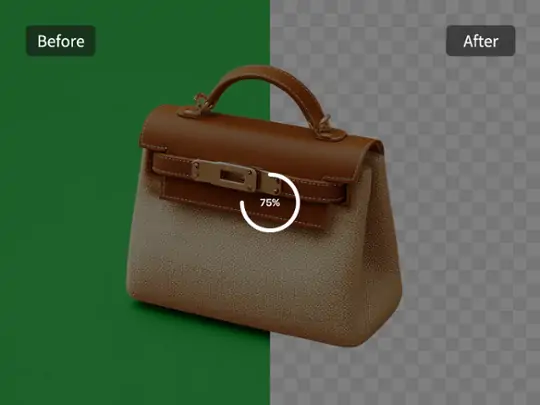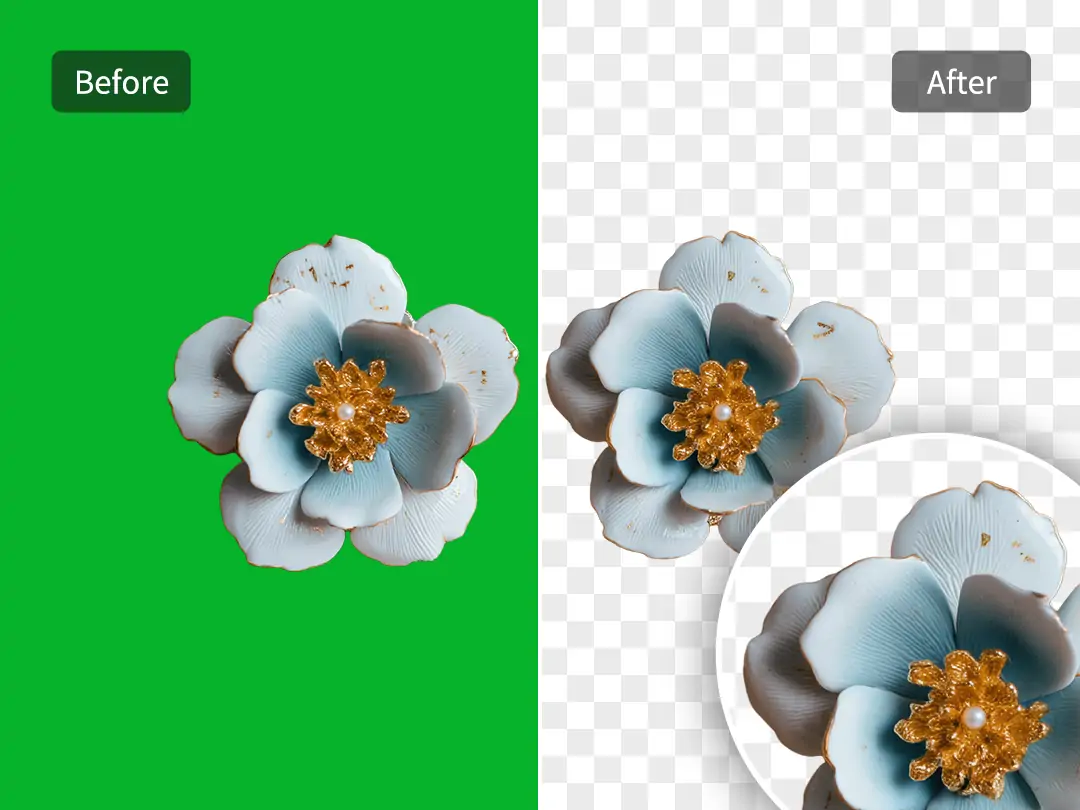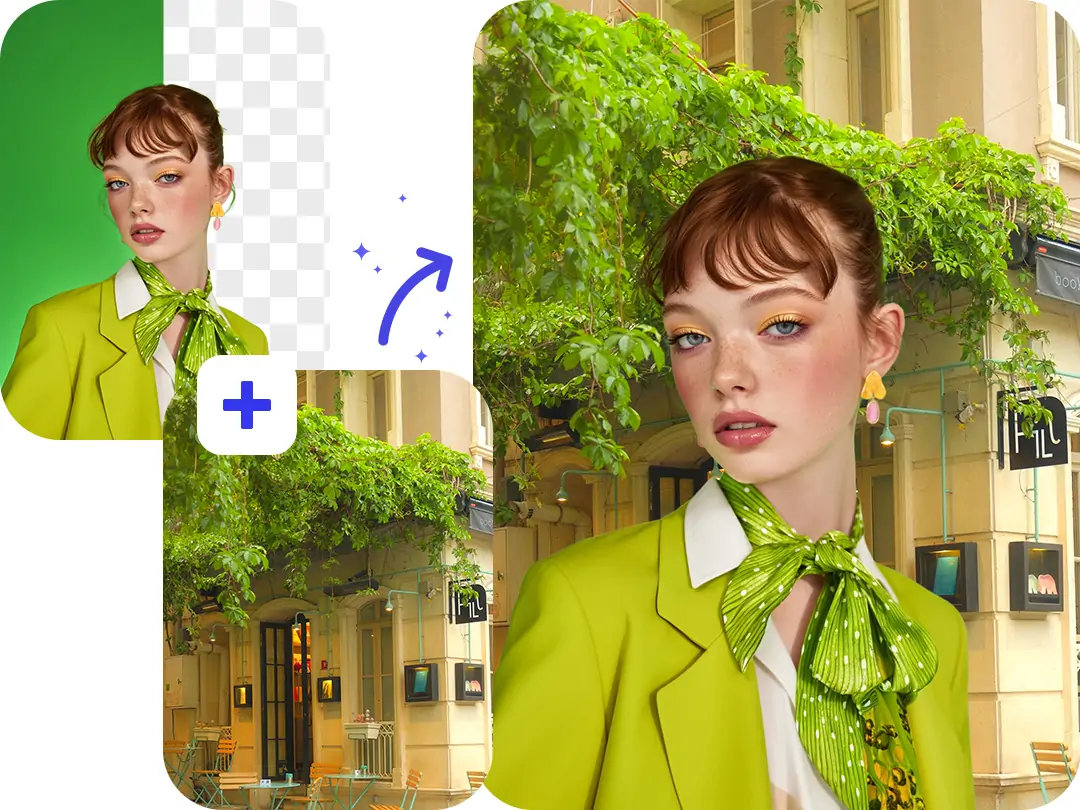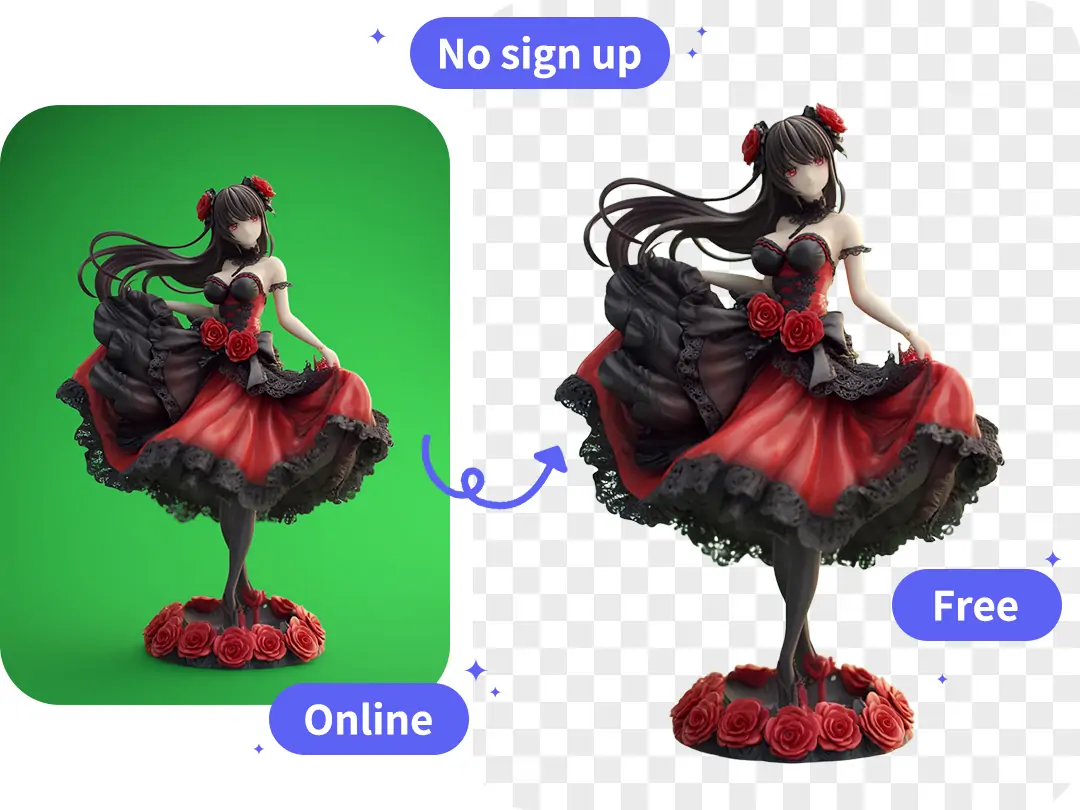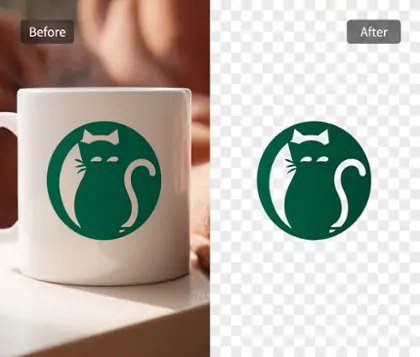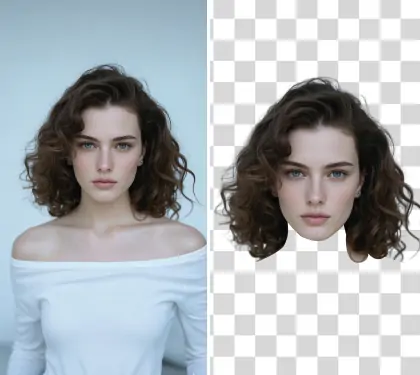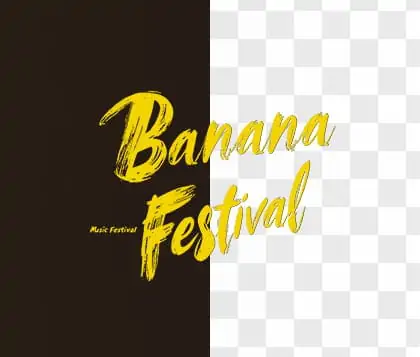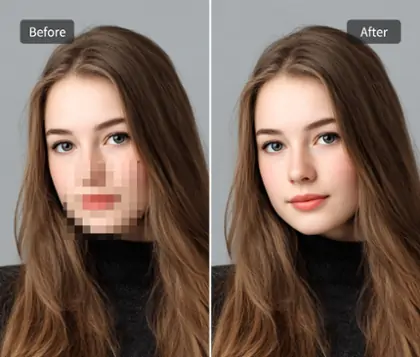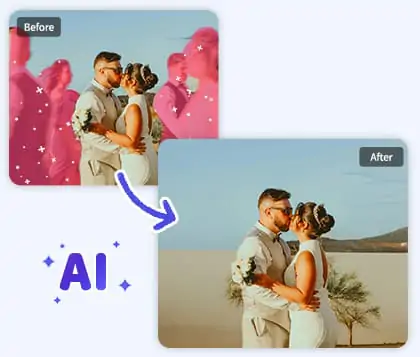AI Green Screen Remover: Background Removal Tool Online
Remove green screen from image easily to get a clean background for product photos, profile pictures, or creative designs with AI precision.
CTRL+V to paste image or URL
Supported formats: JPEG, JPG, PNG, WebP, BMP
No image? Try one of these




By uploading an image or URL you agree to our Terms of Use and Privacy Policy
How to Remove Green Screen with Pokecut
AI-Powered Green Screen Remover for Fast Editing
Pokecut's advanced AI green screen remover lets you remove green screen from images in seconds. Simply upload a photo, and the online auto PNG tool will automatically detect and erase the green background with precision.
No design experience or complex settings required, it is the easiest way to understand how to remove green screen while ensuring clean, accurate background removal every time.
Remove Green Screen from Image Without Losing Details
Our green screen background remover uses intelligent edge detection to preserve fine details like hair, fingers, and fabric texture. That means, it can give you a clean cut-out that looks natural and professional.
Pokecut's background remover balances accuracy and softness to remove green screen from image areas without harsh edges. This is ideal for close-up shots where preserving realism matters most.
Green Screen Remover for Product, Portrait, Design, and More
Whether you're editing product shots for e-commerce or creating a profile picture, Pokecut's green screen removal tool adapts seamlessly to your needs. It's also highly effective for removing backgrounds from logos, signatures, text, and more, to make a JPG with transparent background without hassle.
From online stores to creative design projects, our green screen remover helps you replace distracting or dull backgrounds with crisp, professional visuals that elevate your subject and reinforce your branding.
Customize After Green Screen Removal with Ease
After green screen removal, you can insert a new background using your own image or change the background from pre-made templates inside Pokecut. It's seamless and intuitive for all of you.
This flexibility allows you to remove green screen from image content and instantly create marketing banners, profile visuals, or custom backdrops that stand out.
Free Green Screen Remover Online: No Login Needed
Pokecut is a free green screen remover that doesn't require registration. Start editing instantly with just your browser on your phone, computer, etc., without software to install or accounts to create.
You can remove green screen from image files up to five times daily, perfect for casual or repeated use. Pokecut combines convenience with powerful green screen background remover tech.
FAQs About Pokecut's Green Screen Remover
Is Pokecut's green screen remover free to use?
Yes, Pokecut offers a free green screen removal tool, allowing you to edit images quickly and efficiently, without the need for expensive software.
Can I replace the green screen background with a new image?
Yes, after removing the green screen, you can easily add a new background image using Pokecut's intuitive interface, perfect for creating professional-looking visuals.
Does Pokecut work with all types of green screen images?
Pokecut's green screen remover works well on most images, but the results may vary depending on the lighting and quality of the original image. The clearer the image, the better the results.
Can I customize the removed green screen background in Pokecut?
Yes, after removing the green screen, you can easily add a custom background, adjust opacity, or apply different effects to create a unique look for your photo.
Explore more free AI tools
 POKECUT
POKECUTCopyright © 2025 Pokecut All Rights Reserved.