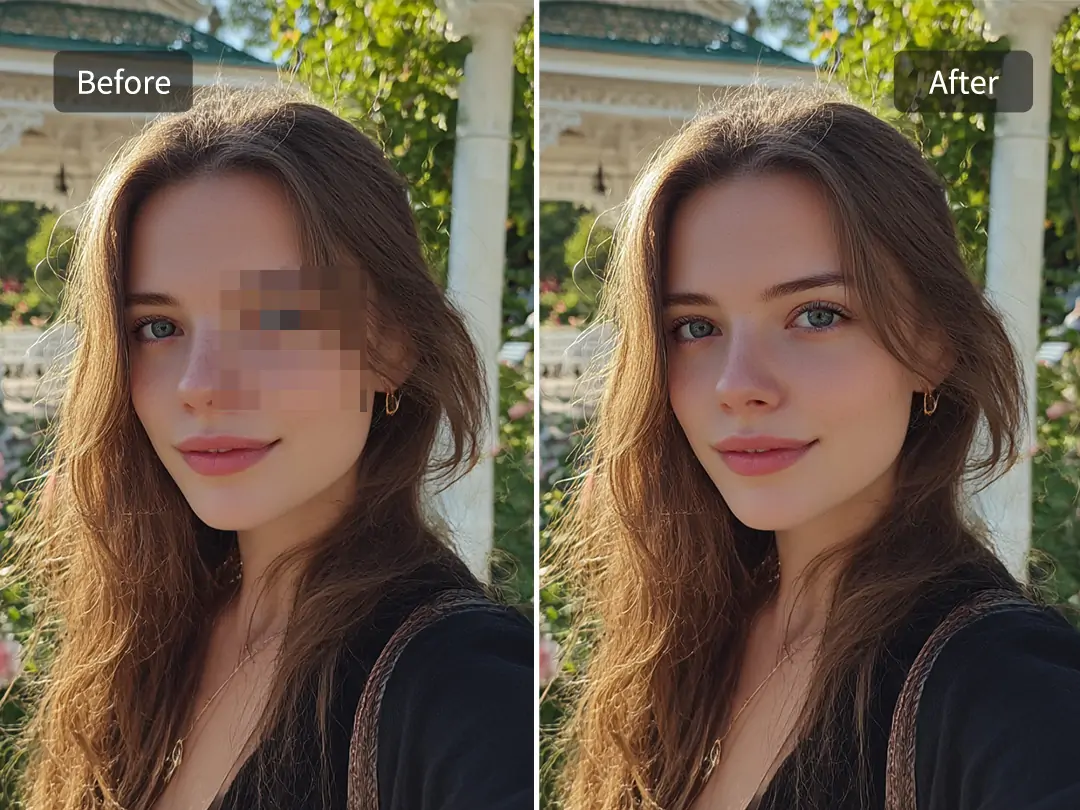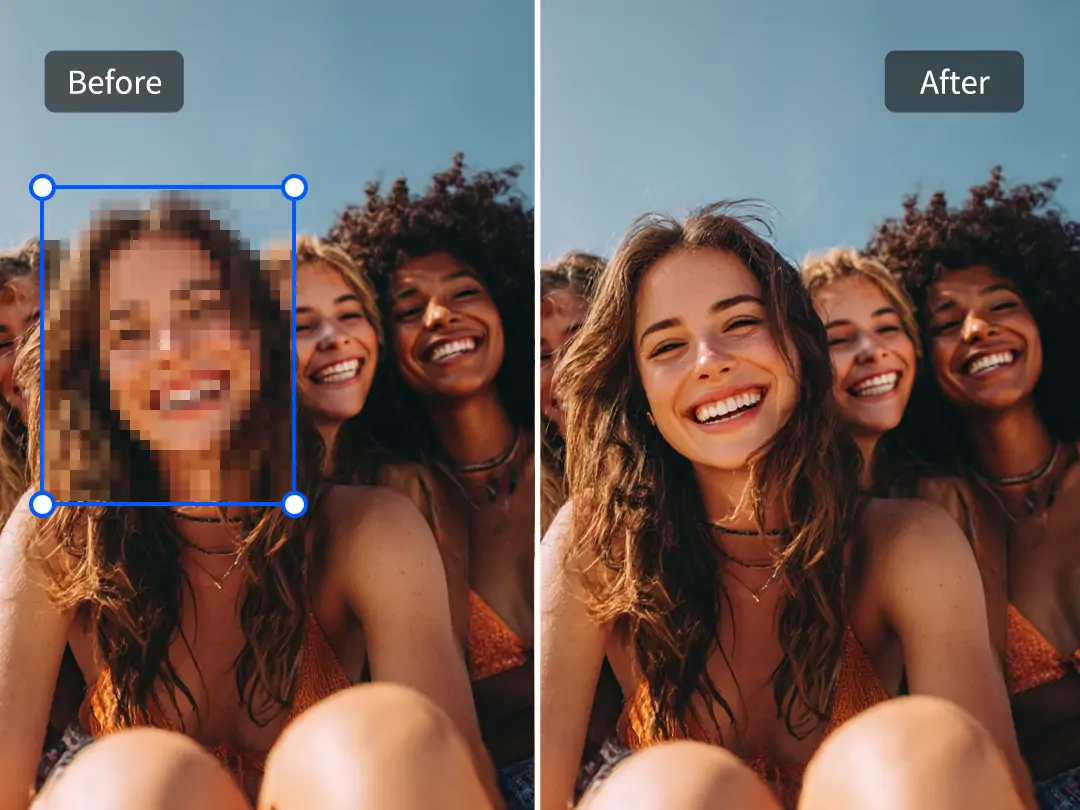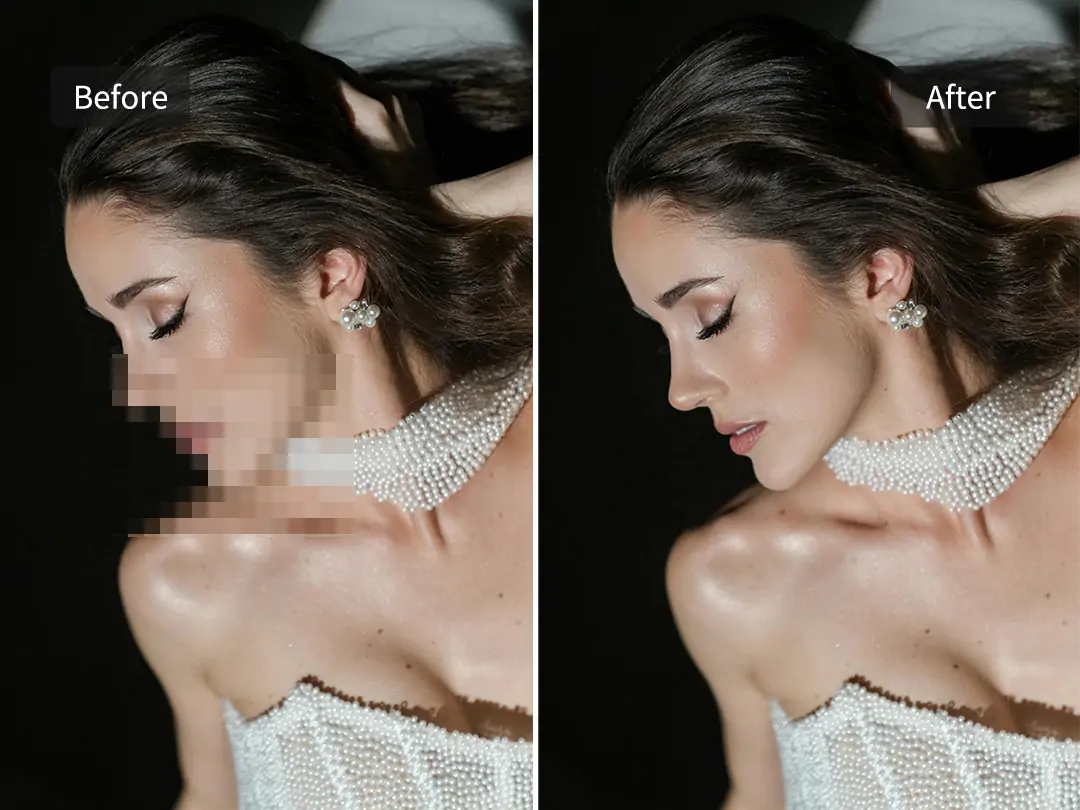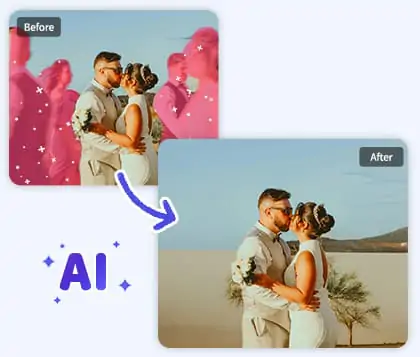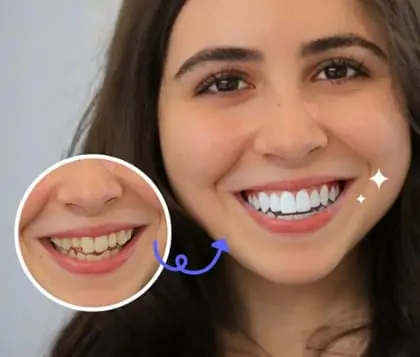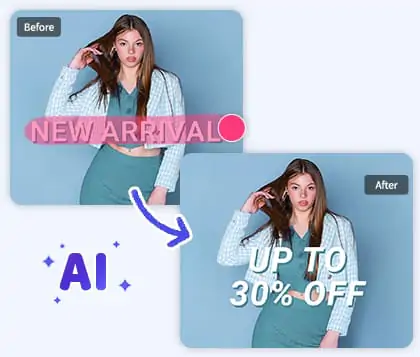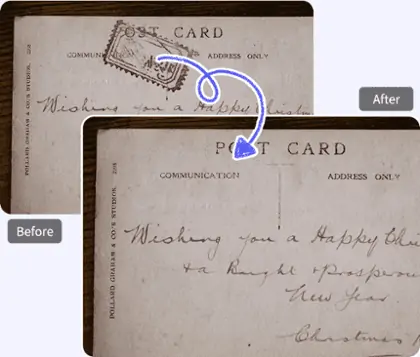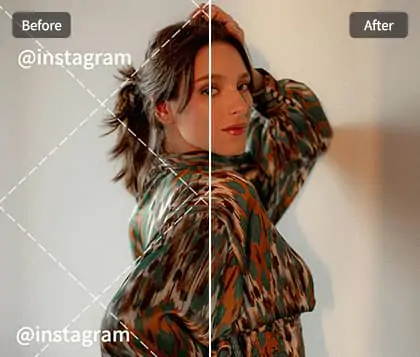Free AI Mosaic Remover: Get Mosaic Removed from Photo Online
Use Pokecut's AI mosaic remover to eliminate mosaic blur for clear, high-quality images in seconds.
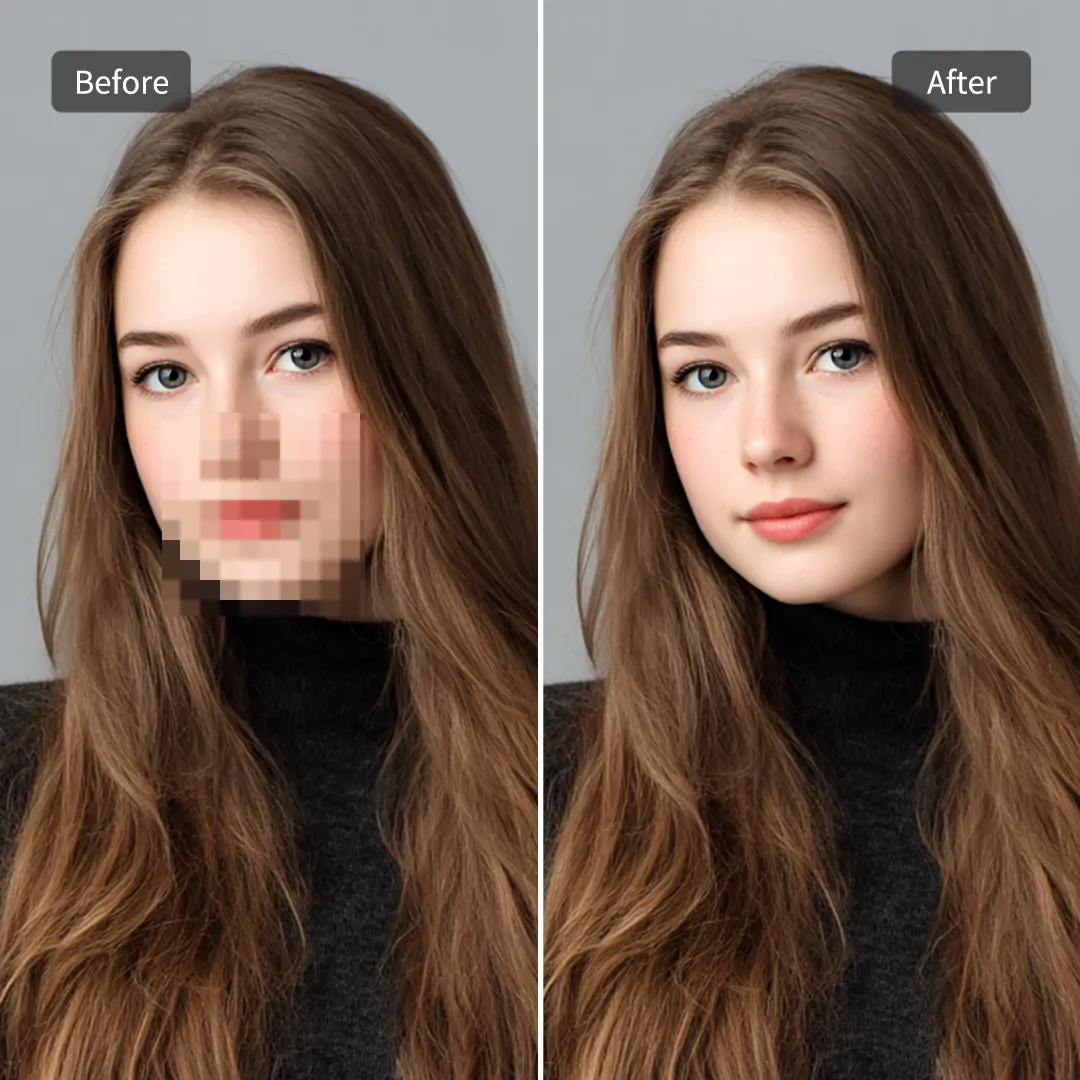
CTRL+V to paste image or URL
Supported formats: JPEG, JPG, PNG, WebP, BMP
No image? Try one of these




By uploading an image or URL you agree to our Terms of Use and Privacy Policy
How to Remove Mosaic Blur from Pictures
Remove Mosaic on Faces in Selfies
Using Pokecut's powerful AI mosaic remover, you can easily restore facial details in selfies where faces were censored for privacy. Whether you blurred your own face before sharing a photo or protected your identity in a snapshot, this smart magic eraser helps you recover natural features for editing, saving, or ID use.
Just upload your image, and with one click on "Remove", Pokecut detects the mosaic on your face and intelligently reconstructs the missing details. This fast and effective mosaic removal process requires no login, and works right in your browser for instant results.
Remove Mosaic from Faces in Group Photos
With Pokecut's online mosaic remover, you can easily upload a group photo and select the blurred face you want to restore. The AI system identifies facial features with precision and reconstructs the censored area while keeping the rest of the image intact.
Whether you're editing old family portraits or cleaning up shared group pictures, this tool ensures the recovered face blends naturally into the photo. Once the mosaic has been removed, you can enhance the full photo using photo restoration to preserve it as a digital keepsake.
Get Mosaic Removed on Pet Faces in Photos
Whether you pixelated your pet's face for privacy before sharing online or received a censored image from a friend, Pokecut's AI mosaic remover helps you recover your furry friend's original look. The smart tool identifies animal facial features and restores the masked area with lifelike results.
This mosaic removal feature is ideal for pet lovers who want to save complete, uncensored versions of their favorite pet moments. You can use this mosaic remover online up to 5 times per day for free without hassle.
Remove Face Mosaic from ID or Badge Photos
Mosaic edits on badge photos, school IDs, or staff cards can be reversed with Pokecut's smart AI. Whether you're preparing documents or need a clear facial image for digital records, this tool ensures crisp, usable results.
This mosaic removal tool works online, so you can access it from any device, like a phone, tablet, or computer, and so on. Once the mosaic is cleared, you can also use our ID photo maker to reformat the photo for official or digital use.
Mosaic Remover for Celebrity Faces from Images
When saving screenshots from social media, forums, or fan pages, you may come across celebrity photos with faces intentionally pixelated. With Pokecut's mosaic remover, you can restore these blurred facial features to reveal clearer details.
After using our AI mosaic removal tool to remove mosaic from your favorite idol’s face, you can further enhance the restored image with our photo enhancer. This combination gives you sharper, high-definition results that capture every detail.
FAQs About Mosaic Removal
What is Pokecut's Mosaic Remover?
Pokecut's Mosaic Remover is an advanced tool that helps you remove pixelated or mosaic effects from images.
Can I use Pokecut's Mosaic Remover on any type of image?
Yes, Pokecut's Mosaic Remover works on various types of images, including portraits, documents, and images with mosaic censorship. Whether it's a blurred face, a photo with pixelated text, or a censored image, Pokecut can help restore the original clarity.
Is Pokecut's Mosaic Remover easy to use?
Absolutely! Pokecut is designed to be user-friendly, even for those with no prior photo editing experience.
Is Pokecut's Mosaic Remover safe and secure to use?
Yes, Pokecut ensures your privacy and security. All uploaded images are processed securely, and your files are not stored permanently. After processing, the images are deleted from the server, ensuring that your data remains safe and confidential.
Explore more free AI tools
 POKECUT
POKECUTCopyright © 2025 Pokecut All Rights Reserved.