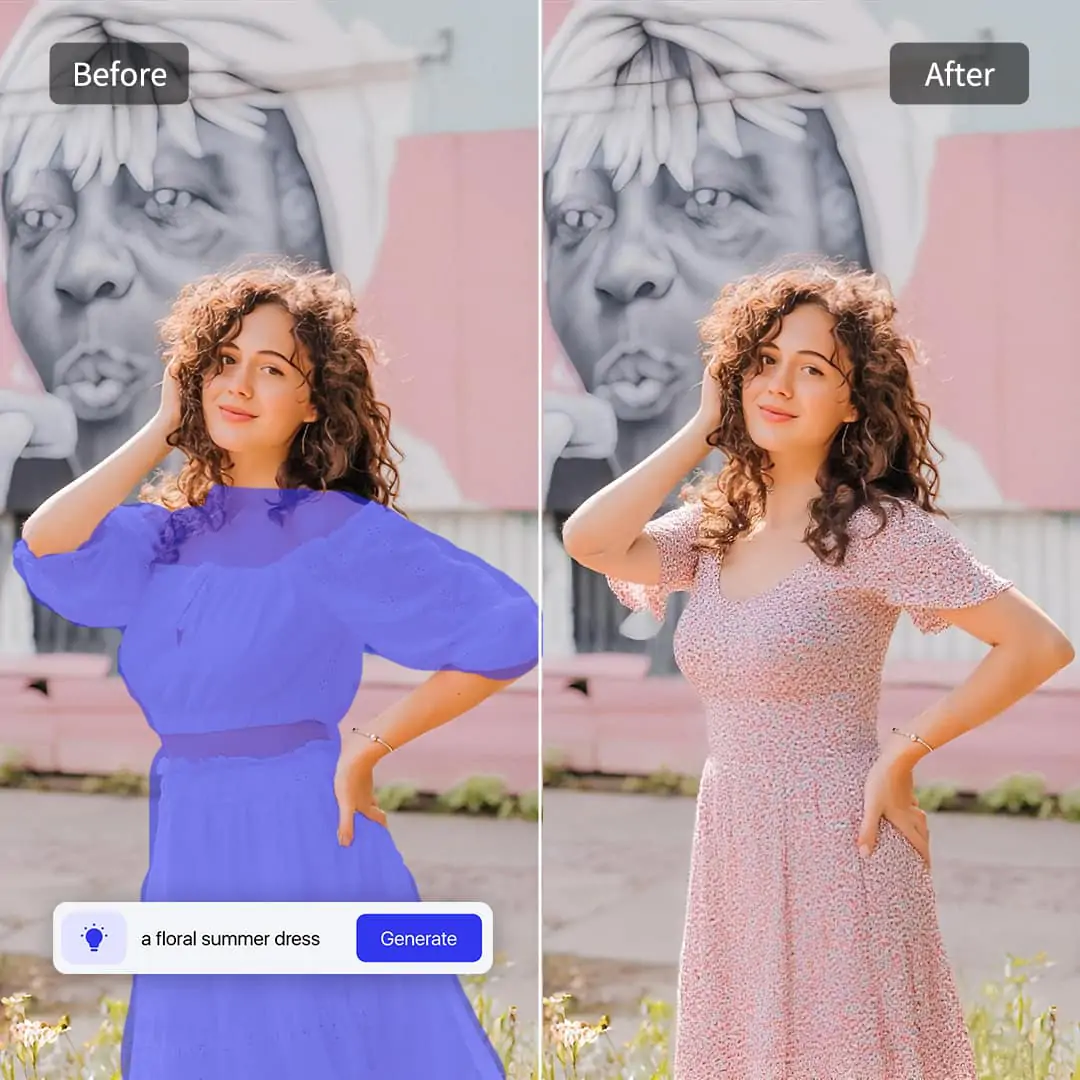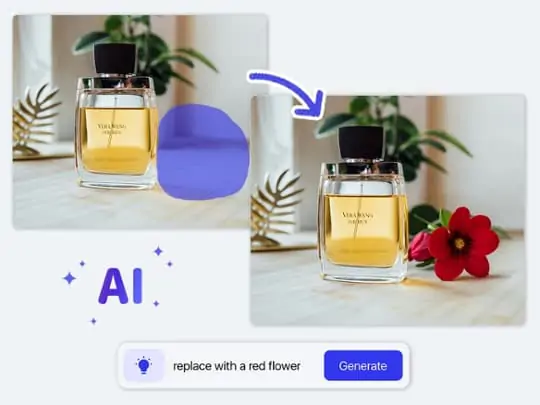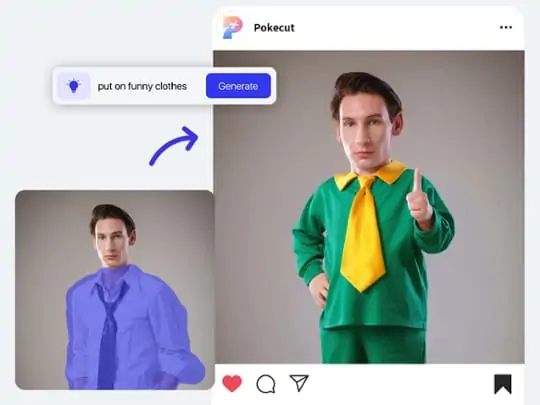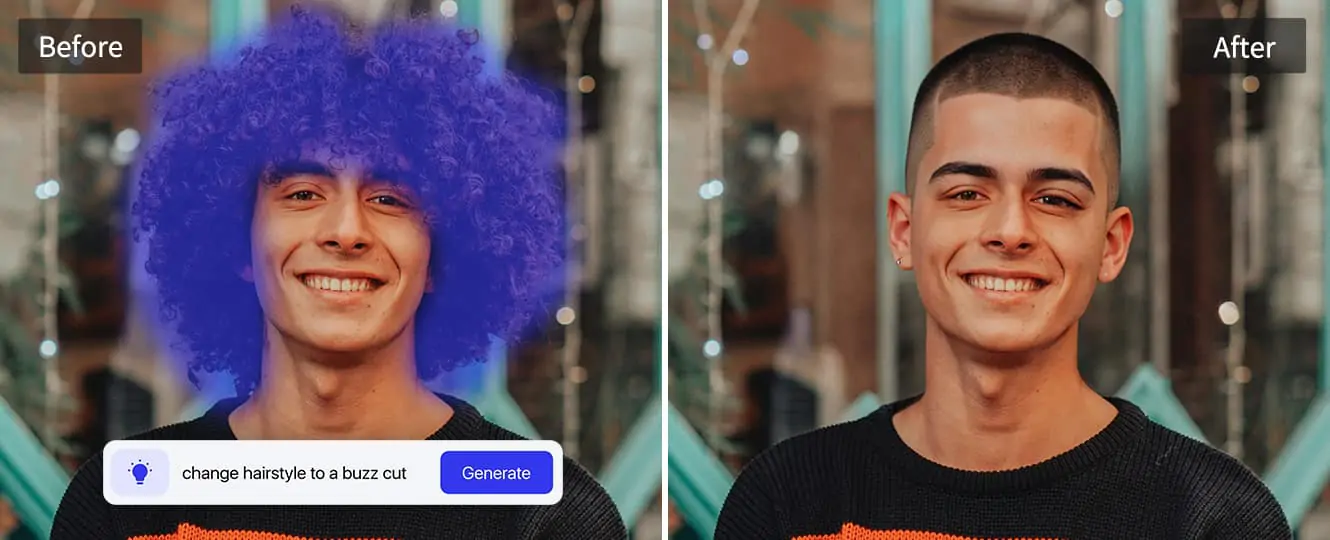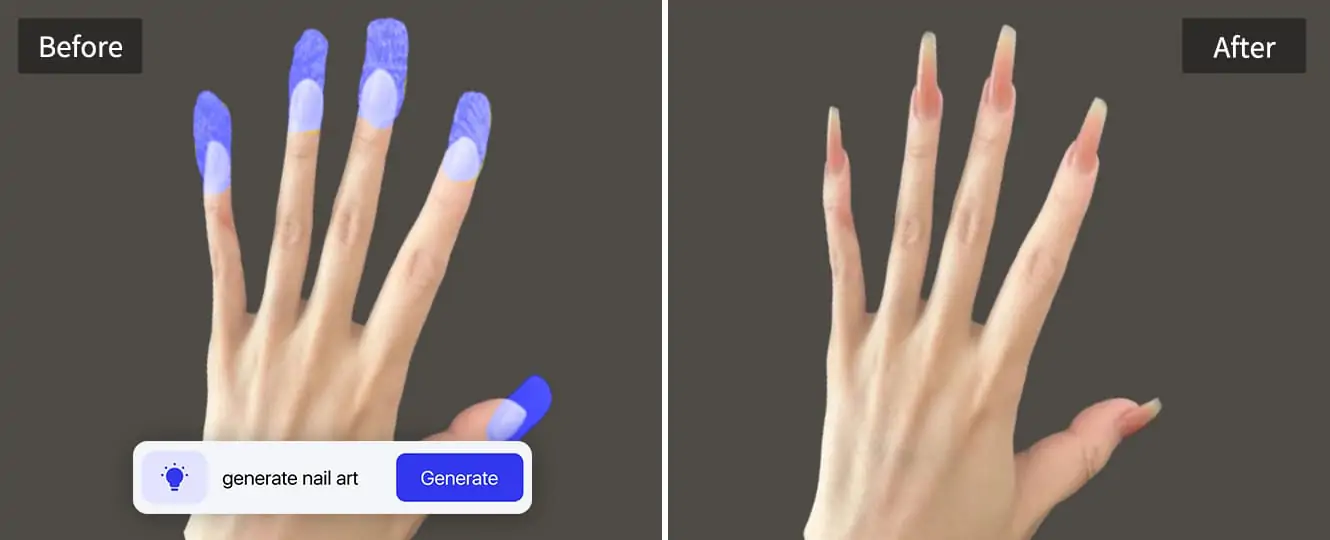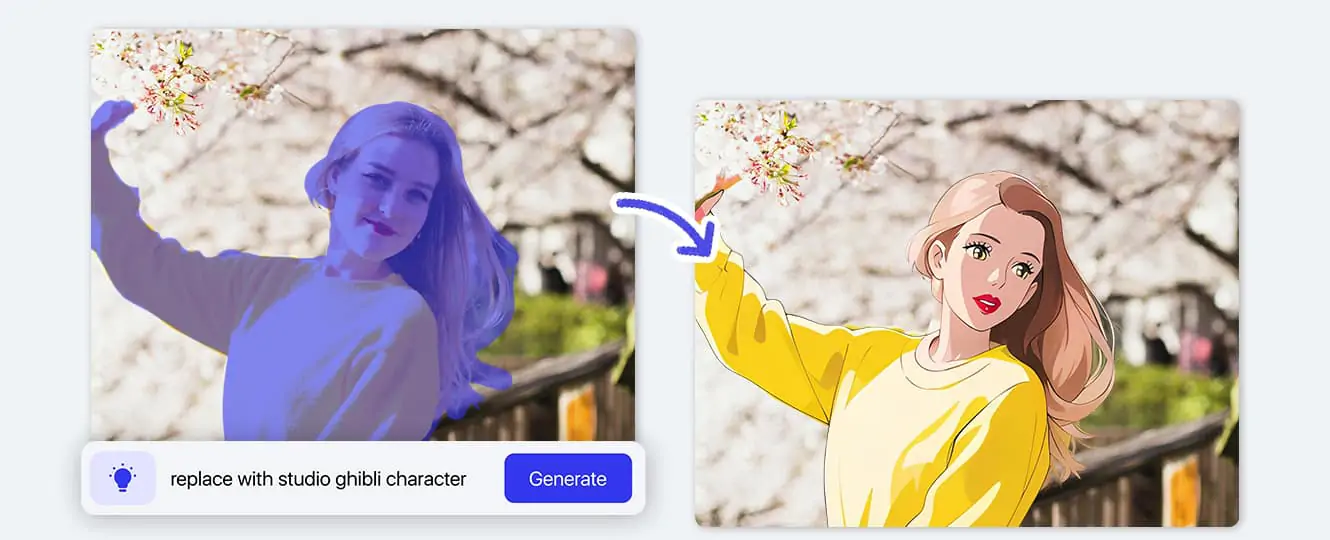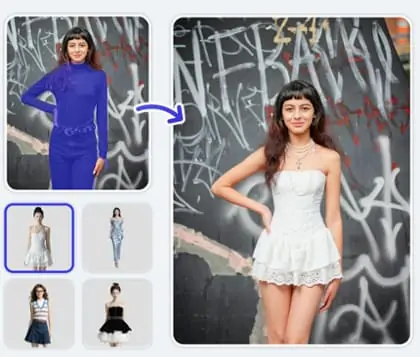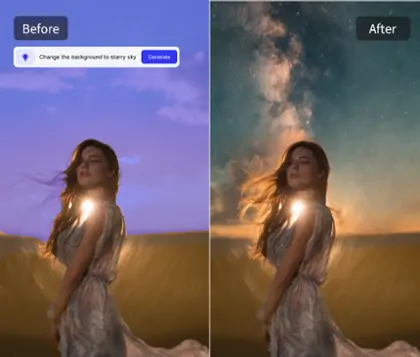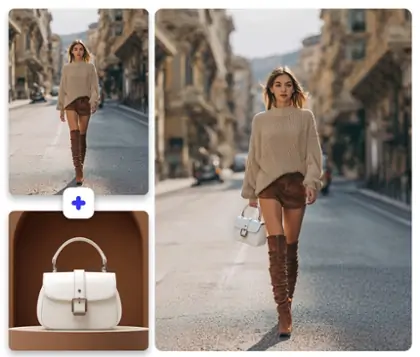Home > AI Replace: Replace Objects in Photos Online Free
Generative AI Replace: Seamless Image Editing with AI Fill
Experience the power of AI in photo editing. With Pokecut's AI Replacer, you can try virtual outfit swaps, simulate product try-ons, or change partial scenes for creative or commercial use.
CTRL+V to paste image or URL
Supported formats: JPEG, JPG, PNG, WebP, BMP
No image? Try one of these




By uploading an image or URL you agree to our Terms of Use and Privacy Policy
How to Replace Object in Photo Online for Free
Step 1: Upload Your Image
Click“Upload Image" to upload any image you want to edit using our AI replace tool. Pokecut supports formats including JPEG, JPG, PNG, WebP, and BMP.
Step 2: Mark the Area to Replace
Choose the replace option to start replacing faces, backgrounds, or objects in your photo. You can pick a new face, background, or object from our library, then just use the brush to mark the object or area you want to replace.
Step 3: Enter Your Prompt
In the prompt box, describe what you want to replace the selected area with. Keep it simple or add detailed instructions depending on your needs.
Step 4: Generate and Download
Click the “Generate” button to apply AI Replace. The tool will seamlessly generate the new object. Once you’re satisfied with the result, download your updated image!
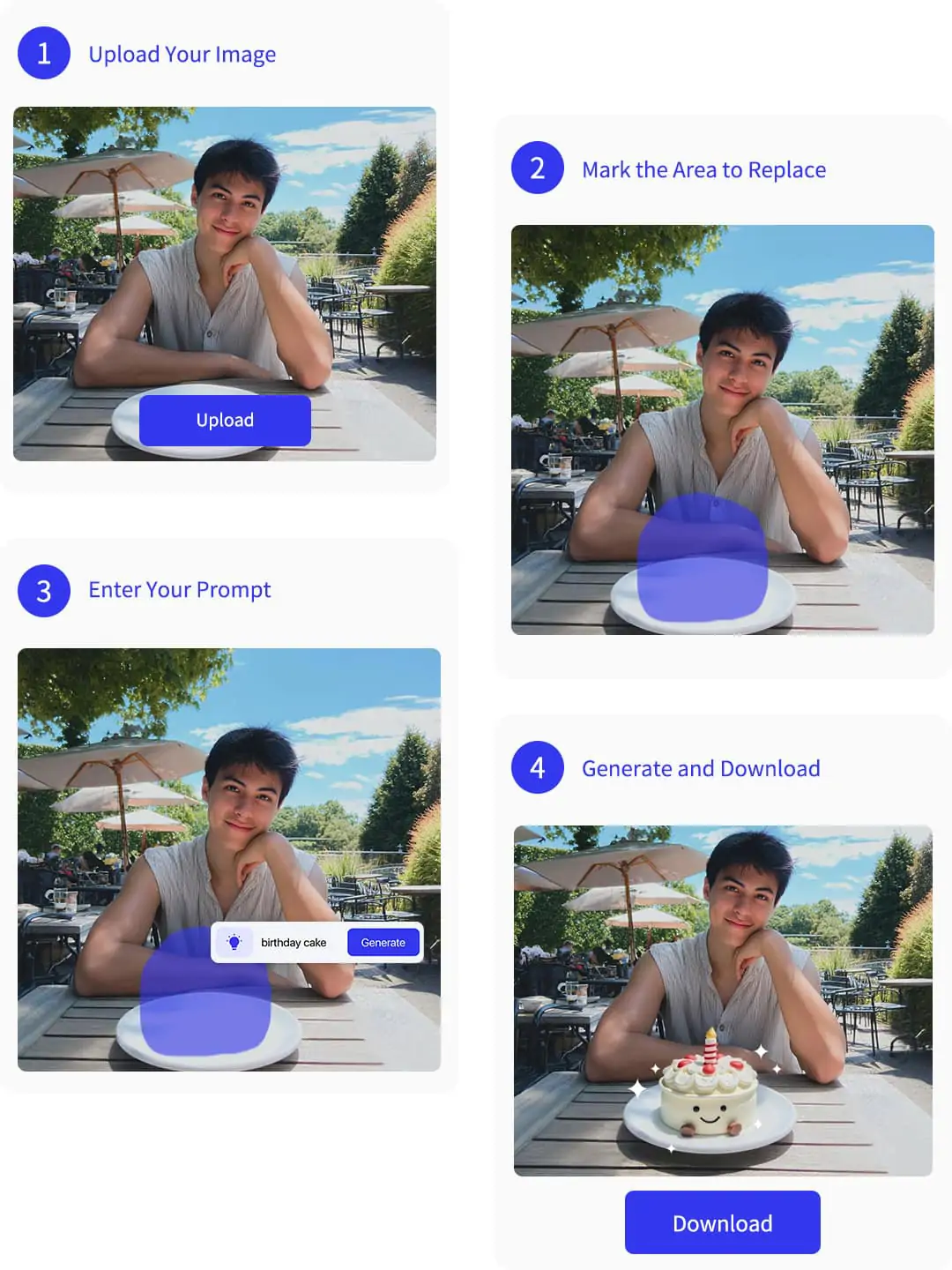
Seamlessly Replace Objects with AI Fill
Pokecut's AI Replacer uses advanced generative fill to seamlessly replace unwanted objects in photos with stunning accuracy. Whether you're erasing clutter or adding new elements, the AI analyzes lighting, shadows, and perspective to generate a natural result.
Unlike manual editing tools, our AI replacement system intelligently adapts to your photo's unique environment. From swapping random items in product shots to filling in gaps in portraits or travel images, Pokecut makes every replacement look like it was never edited.
Try New Styles with an AI Clothes Changer
Transform your style instantly with Pokecut's AI clothes changer. Just highlight the outfit area and describe your desired look: casual, formal, vintage, or trendy, and our AI outfit generator will create a seamless, photorealistic result.
Whether you're preparing for a photoshoot, a social media update, or an e-commerce model preview, Pokecut's AI replacement tool offers a fast and creative way to change clothing without the need to redress. It's the easiest clothes swapper for trying on new styles or visualizing clothes swap concepts in seconds.
Replace Backgrounds for Stunning Vacation Photos
Pokecut's AI replace tool also works to replace the particle background for you to help bring your travel memories to life. Effortlessly replace the background of your photo by turning overcast skies into radiant sunsets, swapping city streets for tropical beaches, or inserting iconic landmarks to transform any setting.
Our AI replace photo editor uses intelligent depth and lighting detection, ensuring each result looks natural and seamless. Whether you're enhancing vacation shots or editing for fun, Pokecut makes it easy to replace background free online with stunning, professional-looking results. If you want to customize the entire background, Pokecut's AI background tool can also support it well.
Add Objects to Photos with AI Instantly
Looking to visualize accessories like hats, earrings, or handbags in real time? With Pokecut's AI object replacer, you can easily add objects to photos and try new styles with zero effort or cost. Whether you're a seller creating model previews or just experimenting with fashion, Pokecut‘s AI replacing tool makes virtual dressing simple and photorealistic.
Just highlight the area and describe the object, like a leather bag, sunglasses, or jewelry, and our AI will replace the object in photo with accurate lighting and placement. From creating e-commerce content to social media posts, you can add an object to a photo for free and generate high-quality model images in seconds without a photoshoot.
What's the Power of AI in Replacing Photo Elements
AI-powered photo replacement opens up endless creative and commercial possibilities. From marketing visuals to social media posts and playful edits, the right AI object replacer can completely transform your images with realism and ease.Experiment with Different Object Replacements for Creative Fun
Try a new hairstyle without touching your hair. Pokecut's AI image replacer lets you explore curly, straight, or colorful looks. It's the best way to add hair to photo online free with the help of advanced ai to replace blurry hair tech.
FAQ About AI Replacement
1. What is Pokecut's AI Replace feature?
Pokecut's AI Replace is an advanced tool that allows users to seamlessly replace objects, backgrounds, or faces in photos using artificial intelligence. It simplifies complex edits, enabling professional-quality results.
2. Is Pokecut's AI Replace feature free to use?
Yes, Pokecut offers AI replace free of charge for basic features. For access to advanced functionalities, consider upgrading to a premium plan.
3. Can I perform face replacements using Pokecut?
Absolutely! Pokecut's AI face replacement tool allows you to swap faces in photos seamlessly. Simply upload your image, highlight the face area, and then enter a description of the type of face you want to transform into, and the AI will automatically replace it for you.
4. How accurate is the AI in replacing objects within photos?
Pokecut's AI object replacer utilizes cutting-edge algorithms to ensure high accuracy and natural integration of replaced objects, maintaining the original photo's lighting and perspective.
5. Can I use Pokecut to add new objects to my photos?
Yes, with the added objects to photos feature, you can introduce new elements into your images. Upload your photo, specify the area, and describe the object you want to add; the AI will handle the.
Explore more free AI tools
 POKECUT
POKECUTCopyright © 2025 Pokecut All Rights Reserved.