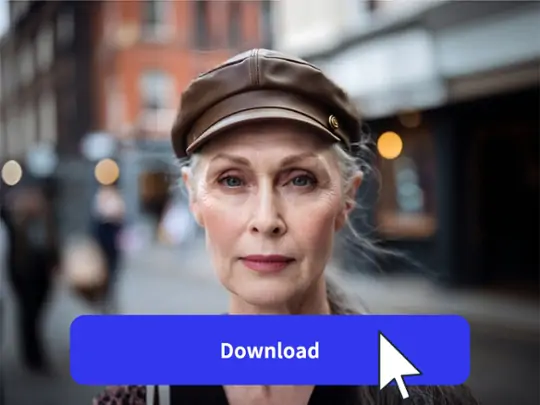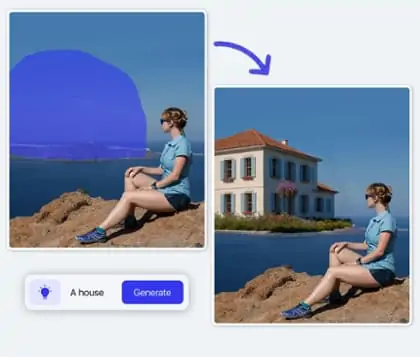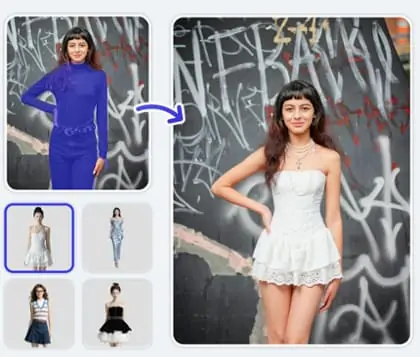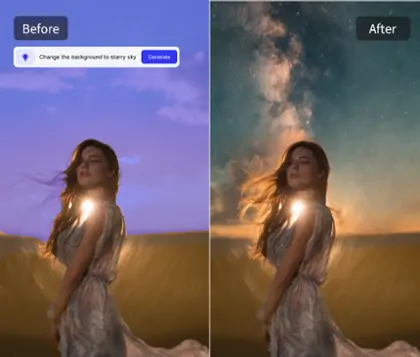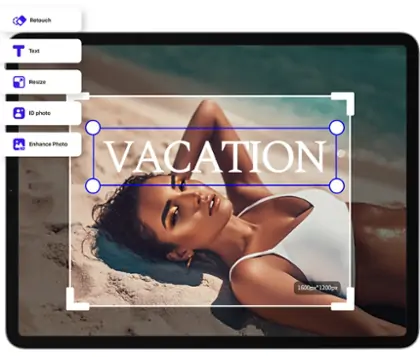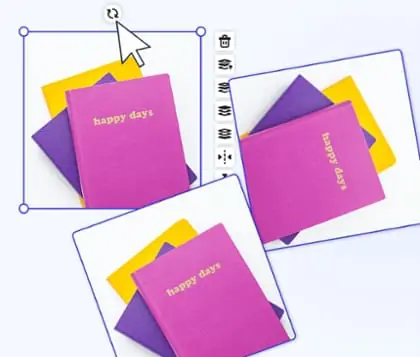Home > AI Replace > AI Virtual Try On for Products Free & Online
AI Virtual Try On Tools for Products and Fashion Photos
Use Pokecut to try on virtual products with AI, from virtual sunglasses try on, hairstyles try on, to lipstick try on, ring try on, etc. Replace objects in photos on AI scenes, marketing visuals, and e-commerce mockups without design skills.
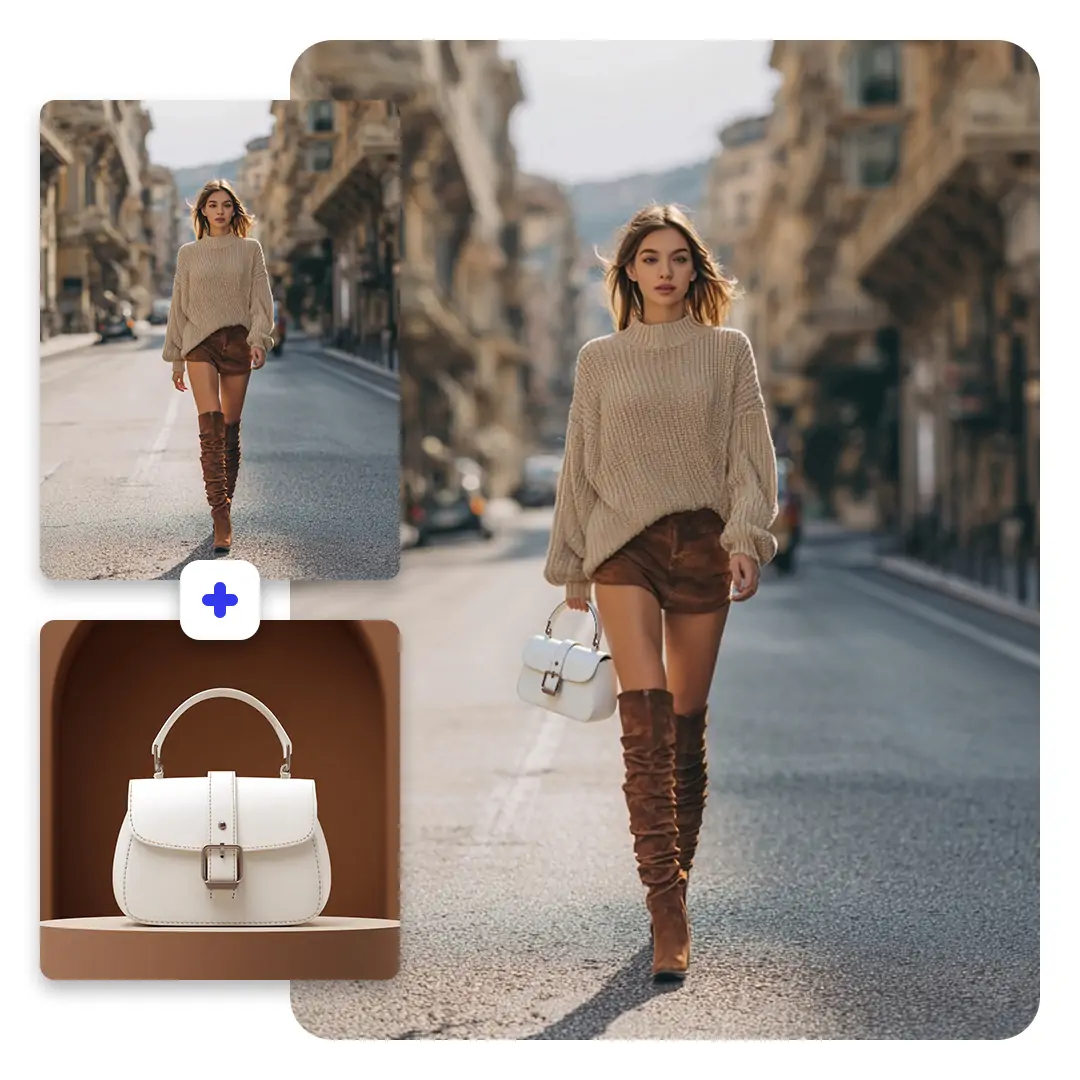
CTRL+V to paste image or URL
Supported formats: JPEG, JPG, PNG, WebP, BMP
No image? Try one of these




By uploading an image or URL you agree to our Terms of Use and Privacy Policy
How to Add Objects to Photos for Virtual Try on
Free Virtual Try On for Nearly Everything
With Pokecut's AI virtual try on tool, you can simulate a wide range of products: glasses, backpacks, watches, earrings, and more, directly on user photos. The virtual try on glasses feature alone allows eyewear sellers to instantly show how a frame looks on a face, improving click-through rates and conversion. No technical skill is needed, just upload and try.
In addition to fashion and accessories, Pokecut also enables free virtual hair color try on and virtual lipstick try on. Shoppers can preview lip colors or hair dye styles in real-time before making a decision, offering beauty brands and influencers an engaging, interactive experience. All this happens in-browser, with no app download required.
AI Object Replacer for Product Visualization
Pokecut features an advanced AI object replacer that lets users seamlessly swap objects in any photo. Simply brush the area you want to replace, whether it's a handbag, a pair of shoes, or a necklace, and upload your product image. The system uses virtual try on with AI to generate natural, realistic placements within seconds.
This feature is perfect for brands looking to replace objects in a photo for quick content generation or to showcase multiple products with minimal photoshoots. Powered by smart masking and object recognition, Pokecut delivers clean, high-precision virtual try on results for anything from virtual sunglasses try on to product staging mockups.
Virtual Try On Product to Reduce Returns
Cross-border sellers often face high return rates due to customer uncertainty. Pokecut's product try on technology solves this by offering an accurate, visual simulation of the item before purchase. Shoppers can virtually try on clothes, accessories, or makeup, improving purchase confidence and satisfaction.
Using AI product photo editor capabilities, Pokecut helps businesses create lifelike previews that reduce misunderstanding and sizing issues. This is particularly helpful in global e-commerce, where fit, color, and style are difficult to assess. By offering a virtual try on AI experience, sellers can significantly cut refund-related losses.
Explore AI Virtual Try On Templates Easily
Pokecut offers a vast library of pre-designed templates to simplify your try-on experience. Whether you're launching a new eyewear line or promoting jewelry, our template collection helps you quickly generate stunning visuals without needing design skills.
Each template is professionally crafted and optimized for product try on scenarios. From virtual sunglasses try on layouts to virtual lipstick try on mockups, simply select a design, add your product, and let our system do the rest. This is ideal for e-commerce sellers, social media marketers, or beauty brands wanting instant visuals at scale.
Detailed AI Virtual Try On Scenarios
Upload your product image and use Pokecut to create a virtual try on for glasses instantly. From sunglasses to clear frames, simulate accurate eye-level placement.
FAQ About Pokecut's AI Virtual Try-On Tool
1. What is an AI virtual try on tool?
AI virtual try on lets users preview products like clothes or glasses directly on photos using advanced object placement algorithms.
2. Can I try on glasses virtually with Pokecut?
Yes, upload your eyewear photo and use Pokecut's virtual glasses try on tool to simulate the wearing effect in seconds.
3. How does Pokecut's AI object replacer work?
Just brush the area and upload a product image, and Pokecut's AI object replacer will generate a new look automatically.
4. What types of product try on does Pokecut support?
Pokecut supports product try on for jewelry, clothing, makeup, and accessories like hats, bags, and watches.
5. Can I edit product photos with AI?
Yes, our AI product photo editor helps enhance, position, and simulate products in realistic settings for marketing.
Explore more free AI tools
 POKECUT
POKECUTCopyright © 2025 Pokecut All Rights Reserved.