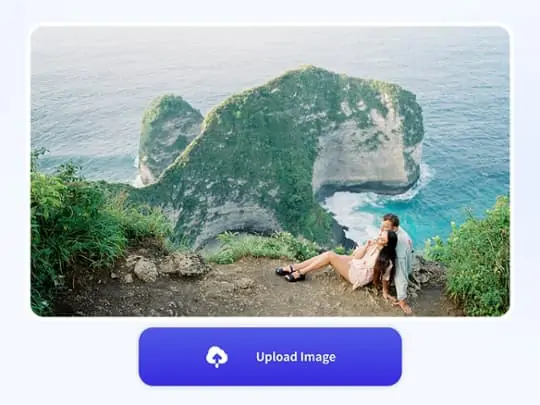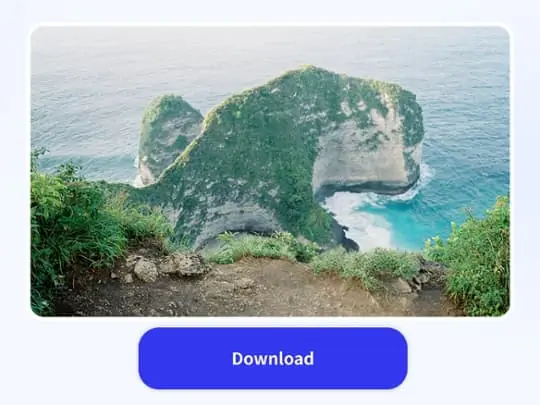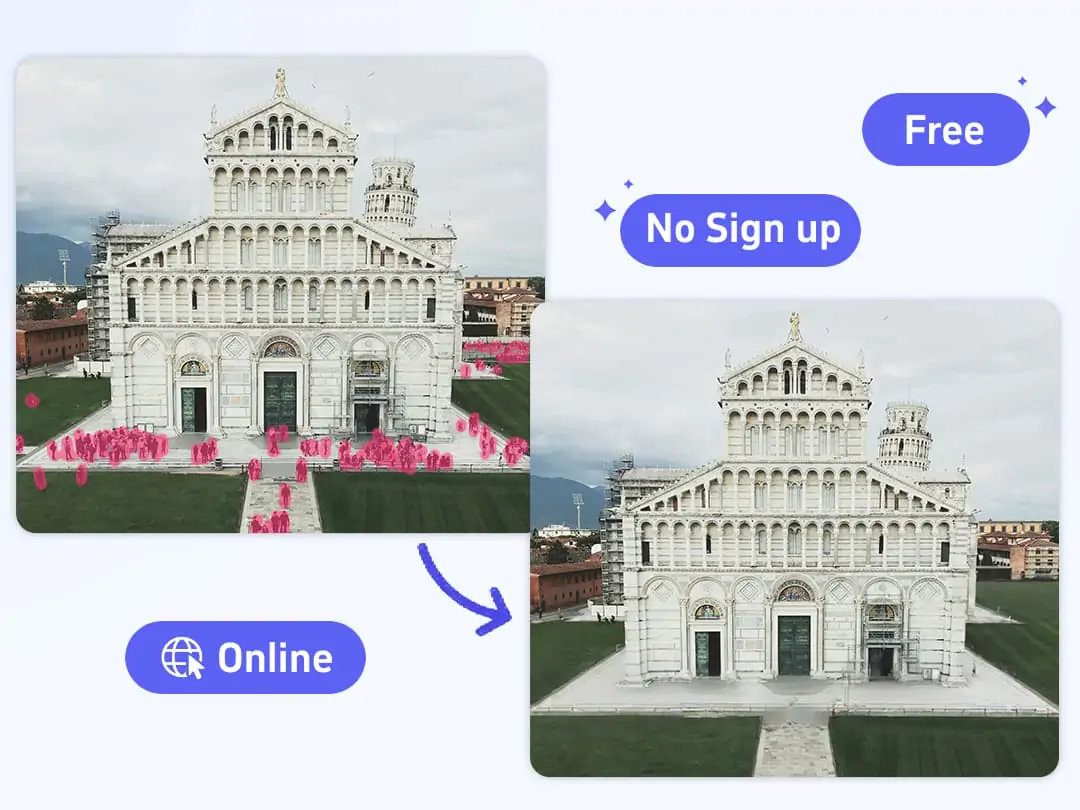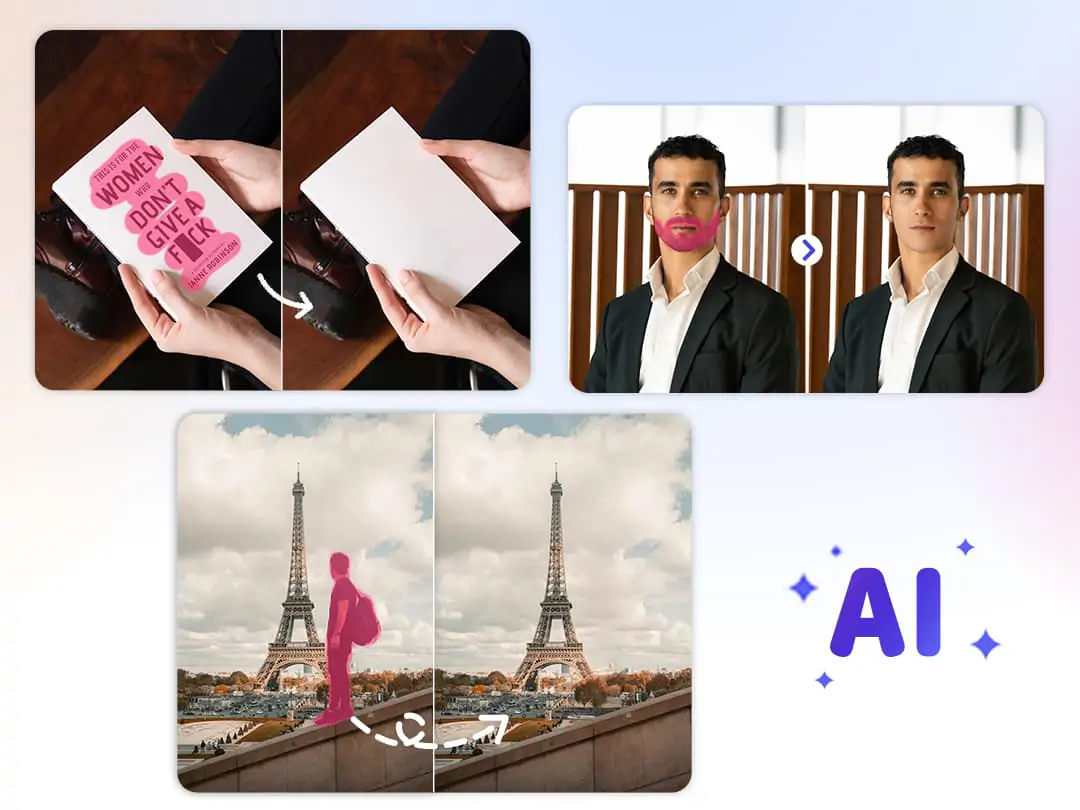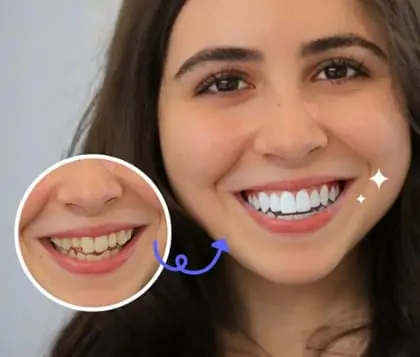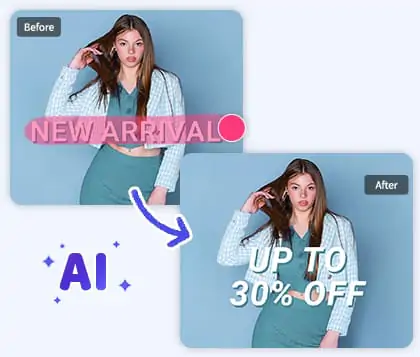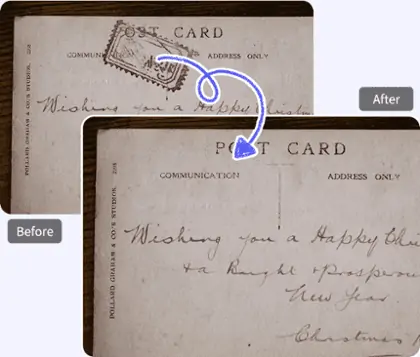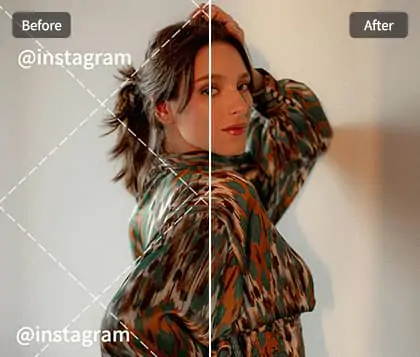AI Edit Person Out of Photo - Remove People from Photo Instantly
Learn how to edit people out of photos online with AI. Effortlessly remove unwanted persons and make your pictures flawless in just one click.
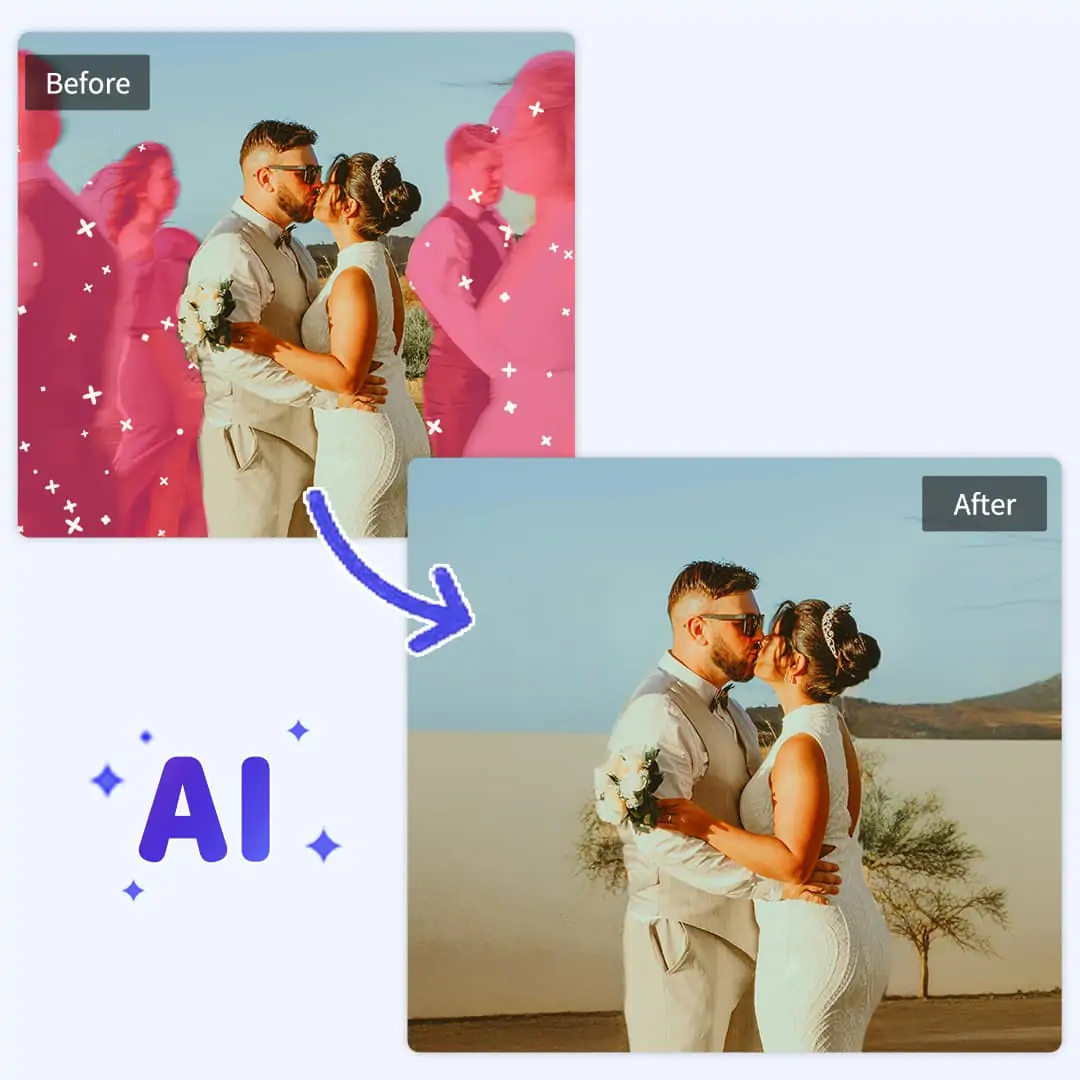
CTRL+V to paste image or URL
Supported formats: JPEG, JPG, PNG, WebP, BMP
No image? Try one of these




By uploading an image or URL you agree to our Terms of Use and Privacy Policy
How to edit someone out of a picture?
Auto Detect and Edit Person Out of Photo
Edit person out of photo has never been easier. Our tool uses advanced AI to automatically detect and edit person out of a photo. You do not need to manually highlight or paint over the person. Simply upload your photo, click one button, and our system will instantly edit person out of a photo. No more tedious editing or complicated steps. Compared to other tools, our automatic recognition saves time and effort. Enjoy a real one-click solution. High accuracy and fast processing. Make your photo look perfect without any hassle.
Natural and HD Results When You Edit People in Photos
Achieve seamless edits with our magic eraser. When you edit people out of photos, we ues generative models to fill the removed area intelligently. Your photo stays natural, realistic, and without visible traces. The result is always smooth and in HD. Edit people out of photos with confidence. Keep every detail sharp and beautiful. Your memories remain clear and vibrant, even after editing in HD.
Edit Someone Out of a Photo for Any Scenario
You can use our people remover in many situations. Want a solo travel photo without strangers in the background? Edit someone out of a photo with a single click. Capture stunning landscapes without unwanted people. Clean up group photos or event shots easily. People remover helps you edit someone out of a photo for social media, personal albums, or ads. Perfect for travel, parties, and professional needs. Enjoy a clean, distraction-free image every time.
Free, Online, and No Signup Required
Our tool is free, online, and no signup required. Edit person out of a photo and then add a person to a photo with just a few clicks. No need to download software. No registration steps. You can edit instantly, from any device and at any time. Save your HD images directly after editing. Everything stays online and secure. Enjoy full features for free. Edit person out of a photo and add new people easily, all with maximum convenience.
More than just editing people out of photos
Edit people out of any photo and do much more. Our Pokecut AI eraser can also delete text from image, remove beard, and remove any unwanted object. The tool adapts to your editing demands. We alos offer free apps to edit people out, available for both iOS and Android. Enjoy smooth performance and powerful functions, make every photo look exactly as you wish.
Explore more free AI tools
 POKECUT
POKECUTCopyright © 2025 Pokecut All Rights Reserved.