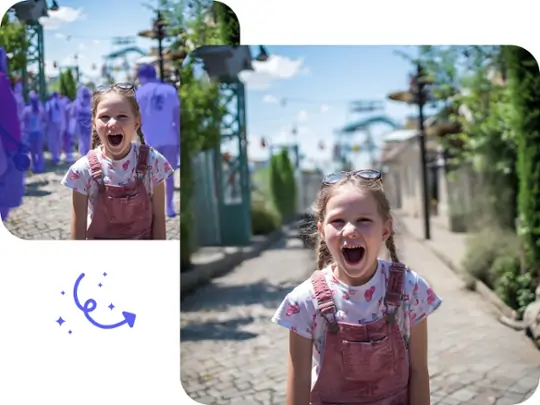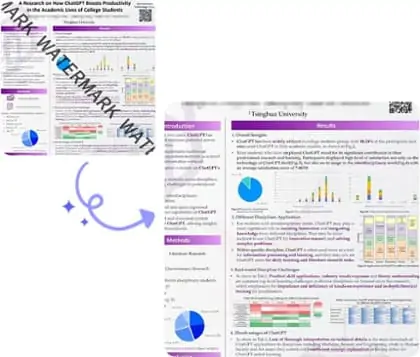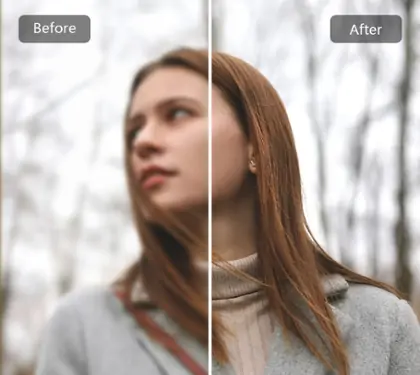Unlock all features for just $1
24
:
00
:
00
Remove Person from Photo Online for Free
Easily remove people from photos with Pokecut. Whether it’s a tourist, stranger, or ex, our AI erases them cleanly in one tap.
CTRL+V to paste image or URL
Supported formats: JPEG, JPG, PNG, WebP, BMP
No image? Try one of these




By uploading an image or URL you agree to our Terms of Use and Privacy Policy
How to Remove People from Photos
Remove People from Photos in Any Scenario
Whether you want to remove a person from a photo or erase multiple people from the background, Pokecut makes it easy. From tourists in travel shots to exes or unwanted faces in group photos, our AI-powered person remover handles every situation with precision and ease.AI Detect and Remove People with Precise
After uploading your image, simply brush over the person you want to remove. Our magic eraser uses cutting-edge AI technology to detect the brushed area, distinguish the person from the background, and remove them in one click. After you edit a person out of a photo, the background stays untouched, delivering a clean and seamless result.
Remove People from Photo for Solo Travel Shots
Crowded tourist attractions can ruin the perfect shot. With Pokecut's AI-powered person remover, you can remove person from photo scenes in bulk and create stunning, crowd-free landscapes. Whether it's a busy beach, a temple, or a historic landmark, our tool ensures you get a clean, postcard-quality result.
Want to be the only one in your dream shot? Pokecut also allows you to remove people from the background and later add yourself back in with seamless blending. It's ideal for solo travelers or creators who want personalized, high-quality travel memories with no distractions in sight.
Remove Person from Photo for Cleaner Product Shots
Need to focus attention on your product instead of the model? Pokecut makes it easy to cut a person out of a picture while keeping the background intact. It's a perfect tool for e-commerce sellers optimizing product listings for platforms like Amazon or Shopify. Whether you want to remove someone from a photo to highlight clothing, accessories, or gadgets, our AI ensures edges remain sharp and colors stay true.
Explore more free AI tools
 POKECUT
POKECUTCopyright © 2025 Pokecut All Rights Reserved.