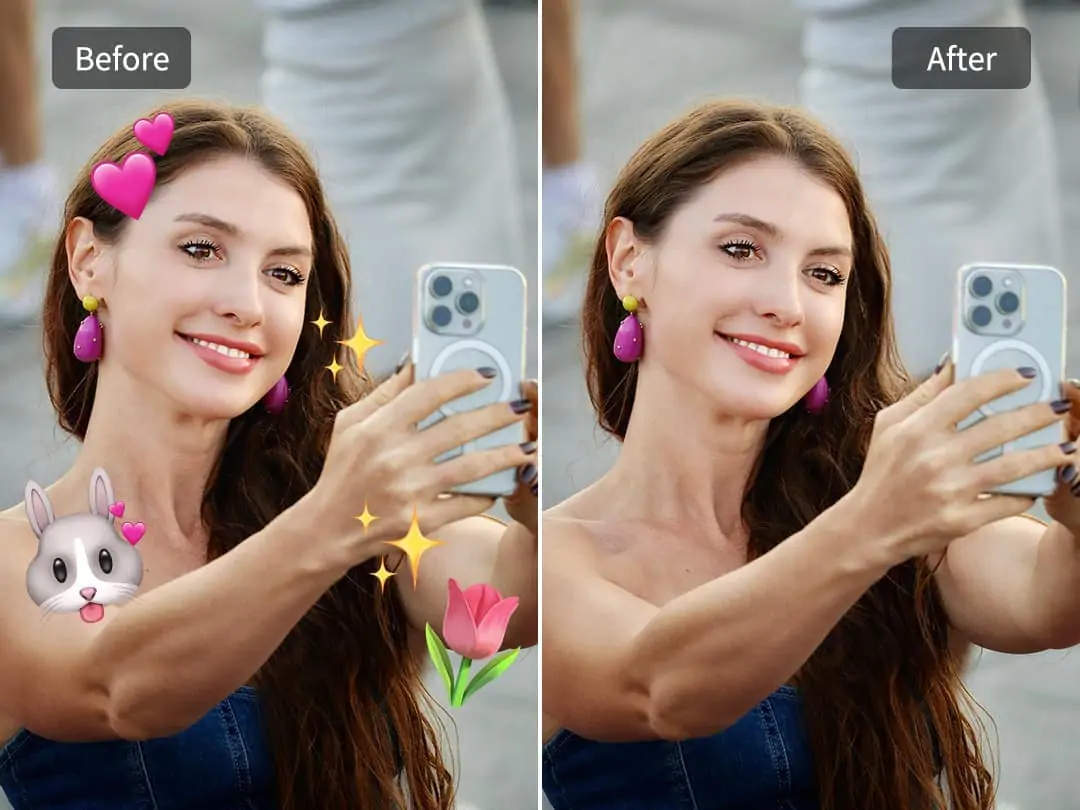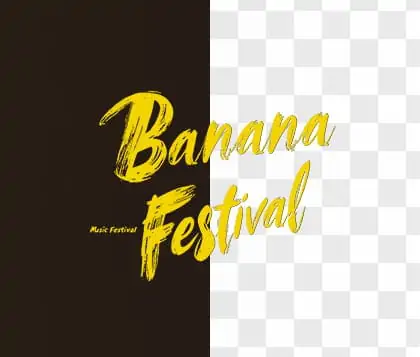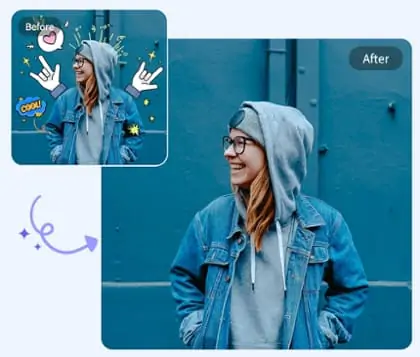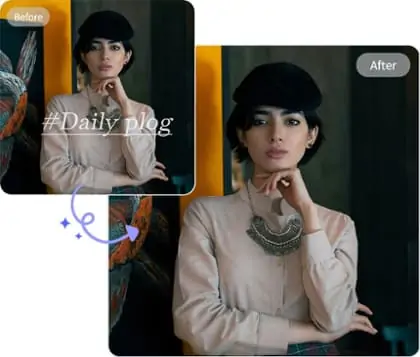Unlock all features for just $1
24
:
00
:
00
Photo Emoji Remover - Free to remove emoji from picture
Automatically detect emoji in picture and delete emoji with just one click
CTRL+V to paste image or URL
Supported formats: JPEG, JPG, PNG, WebP, BMP
No image? Try one of these




By uploading an image or URL you agree to our Terms of Use and Privacy Policy
How to delete emoji from photo in pokecut
Remove emoji from photos with one click
Emojis are small images or icons used to express ideas, emotions, or concepts. Adding emojis to a photo can showcase your mood and make it more engaging. However, overusing emojis can clutter the image.
If you need to remove some or all emojis , an emoji remover from photo is essential. It can automatically detect and erase emojis without compromising the image quality, restoring the photo to its original appearance.
AI photo emoji remover - online and free
Erase unwanted emojis and stickers from your photos with AI-powered technology. Pokecut's advanced emoji cleaner automatically identifies emojis and seamlessly substitutes them with matching outfits or textures, preserving the integrity and visual charm of your image.
Say goodbye to unwanted emojis and stickers without compromising image quality. You also can say hello to new stickers by adding stickers to photo. Enjoy photos that sparkle with their full brilliance.
Restore photos by face emoji remover
Sometimes, you add emojis to a Snapchat, Facebook, Twitter, WhatsApp, TikTok, or Instagram photo for fun but forget to back up the original image. When you later want to use the photo without emojis, removing them becomes essential.
Pokecut’s face emoji remover allows you to restore your photos to their original state quickly and easily. It’s worth mentioning that our AI Image Extender can help you satisfy different sizes of platform without losing details.
Face Emoji Remover for Natural, Realistic Photos
Our emoji remover fron face uses advanced AI to identify and restore facial features hidden under emojis. The tool fills in missing details for a natural-looking result. Your photos will not show harsh lines or obvious repair marks.
Even if the emoji covers a large part of the face, our AI analyzes skin tones and hair for realistic restoration. This makes your photos look as if they were never edited. We also have Magic Eraser, which can help you delete anyother thing you don't want.
Support Various Formats and High-Quality Output
Pokecut supports all popular image formats, such as JPEG, PNG, and WebP. You can upload photos from your phone, camera, or social media. There is no need to worry about file compatibility. Every format is accepted and processed smoothly.
After editing, photo emoji remover allows you to download the photo in its original resolution. You get sharp, clear images for sharing, printing, or further editing. If you think photo is not clear enough, try out AI Photo Enhancer for higher quality.
Frequently Asked Questions
What is the top free online tool for removing emojis from a photo?
The top free online emoji remover is the AI-driven tool offered by Pokecut. It delivers quick and effective methods for eliminating emojis, guaranteeing high-quality outcomes that result in clean and refined images.
How can I delete emojis or stickers from a photo without losing image quality?
You can easily delete emojis and stickers from a photo using Pokecut's advanced AI technology. The tool is designed to maintain the original quality of the image, preserving both background elements and surrounding details during the editing process.
Is there an easy way to use a photo emoji remover?
Yes! Pokecut's emoji remover is recommended. To use the photo emoji remover, simply upload your image and highlight the emojis you wish to remove. The AI will process the image and take care of the rest, providing you with a clean and refined final result.
Can I remove face emojis from my photos using an emoji eraser?
Absolutely! Our AI-powered face emoji remover is designed specifically for this purpose. It allows you to remove face emojis seamlessly while restoring your images to their original state, ensuring professional-quality edits without hassle.
Can I use the Pokecut's emoji remover online free to remove other unwanted elements from my photos?
Yes, Pokecut's emoji remover online free tool is versatile and can also eliminate other unwanted elements such as stickers, blemishes, background distractions, and watermarks. This makes it an excellent choice for enhancing and refining your photos comprehensively.
How long does it take to use Pokecut's emoji eraser on my photos?
The time it takes to use the emoji eraser varies depending on the complexity and size of the file, but with our AI technology, the process is quick and efficient. You can upload your image, highlight the emojis, and delete them effortlessly without long waiting times.
Explore more free AI tools
 POKECUT
POKECUTCopyright © 2025 Pokecut All Rights Reserved.