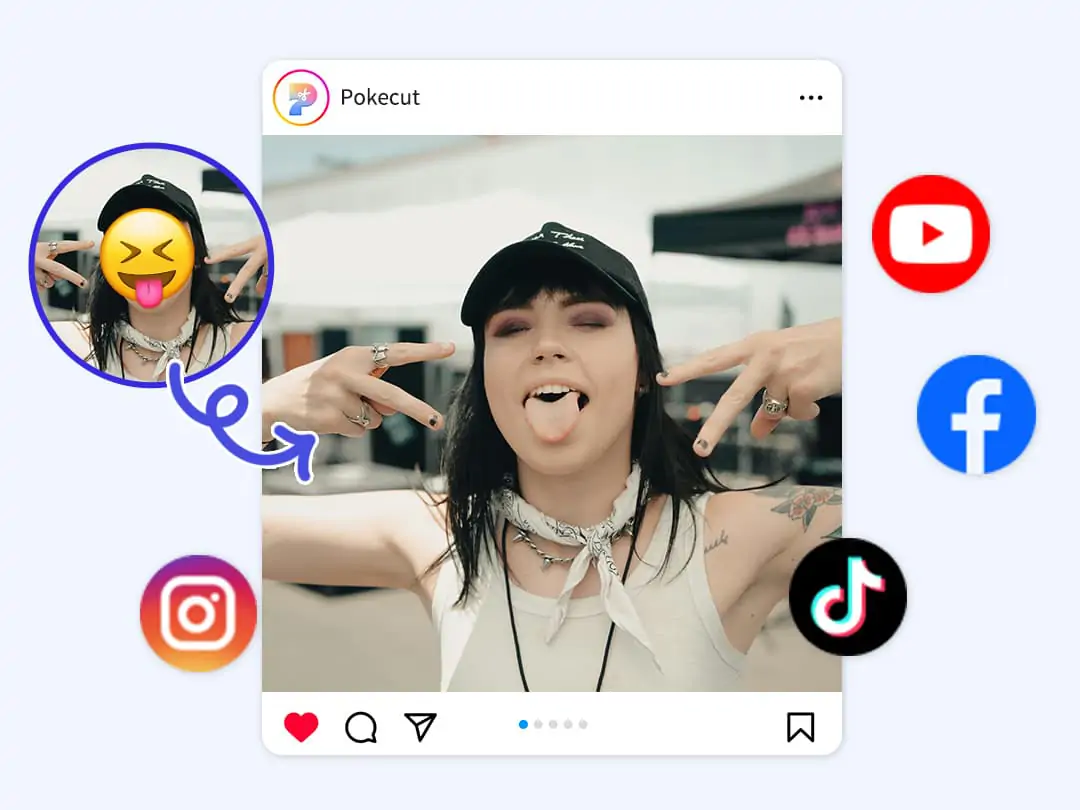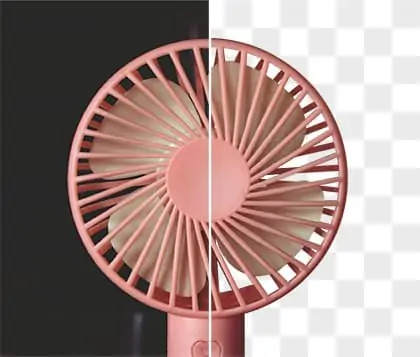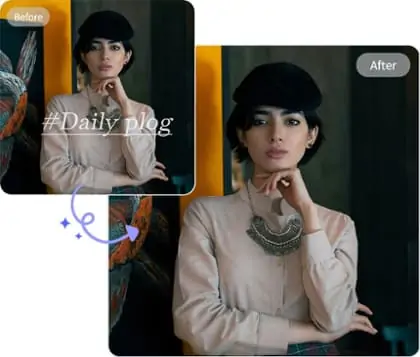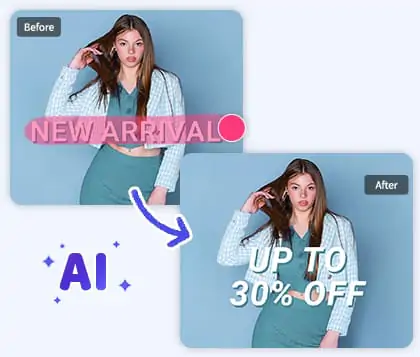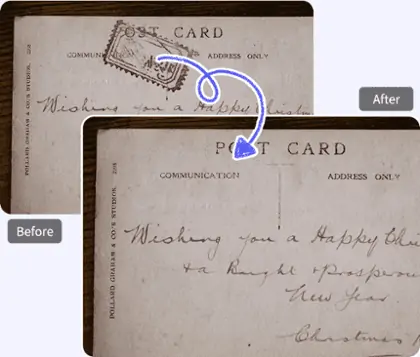Unlock all features for just $1
24
:
00
:
00
AI Sticker Remover from Photo: Restore to Original Photo
Use AI to remove unwanted stickers from your photos in an instant. Restore your images to their original beauty.
CTRL+V to paste image or URL
Supported formats: JPEG, JPG, PNG, WebP, BMP
No image? Try one of these




By uploading an image or URL you agree to our Terms of Use and Privacy Policy
How to Remove Sticker from Photo
Remove Stickers from Photos Online Free
Our online photo sticker remover allows you to quickly delete stickers in no time. You don't need to register or pay any fees to use our service. Simply upload your photo and see "how to remove stickers from pictures" in seconds.
This tool is perfect for everyone. Professionals can remove stickers from product images or posters. Casual users can easily get rid of stickers in their photos. Best of all, it's free to try!
Remove Emoji from Photo with Ease
Removing emojis from your photos is just a click away. Emojis are small icons that help convey feelings and ideas. While they can enhance your images, excessive use can make a photo feel cluttered.
If you want to eliminate some or all emojis, an effective emoji remover from photo is a must-have. This tool can automatically identify and erase emojis without affecting the overall image quality, restoring your photo to its original look. Discover how to remove a sticker from a picture effortlessly with our user-friendly tool.
Remove Sticker from Photo for Social Media Optimization
When planning content for social media, visuals matter more than ever. A distracting emoji or sticker can disrupt the clarity of your image. Using an AI sticker remover helps remove stickers that dilute your brand message, allowing your photos to look polished and professional.
Whether you're updating a personal profile or managing a business account, a sticker remover from photo online ensures your content with sharpened images. This makes your posts more engaging and can elevate your social media strategy effortlessly.
Photo Sticker Remover to Restore Personal Memories
Sometimes, our favorite photos are ruined by unwanted emojis or decorative stickers. With a reliable photo sticker remover, you can effortlessly restore your image to its original, clean appearance.
This is especially helpful when preparing pictures for printing or sharing online. Our sticker remover from photo online free ensures your memories remain clear and authentic. And if you're working with old or damaged photos, you can also use our powerful AI photo restoration tool to revive them in high definition, removing scratches, fading, and more.
Use Sticker Remover from Photo to Enhance Product Images
In the world of online shopping, product presentation is everything. If your product images have stickers, they may look less professional and turn potential buyers away.
A dedicated sticker remover from photo online can clean up your visuals, boosting image clarity and product appeal. This way, your eCommerce listings look more trustworthy, helping build buyer confidence and drive more conversions.
Sticker Remover from Photo for All Needs
Our sticker remover from photo can handle any type of image with ease. Whether you're working with product images, portraits, or other visuals, you can effortlessly erase unwanted stickers in just a few clicks.
For example, use the face sticker remover to enhance your selfies. If you need to remove stickers from product photos and posters, our tool helps you create a professional appearance. If you're wondering how to delete a sticker from a picture, our eraser sticker feature makes it easy!
FAQs About Sticker Removal
How can I remove emojis or stickers from photos using Pokecut?
The fastest way to remove stickers from photos is by using the AI sticker remover from Pokecut. Simply upload your photo, use the brush tool to select the emoji or sticker you want to delete, and click "Remove". Our AI will handle the rest, ensuring a perfect result! This is the best method for anyone looking for how to remove sticker from photo quickly and easily.
What other unwanted objects can I delete with Pokecut besides stickers?
In addition to removing stickers from photos, Pokecut lets you delete other unwanted objects such as bystanders, memes, background distractions, captions, stains, and imperfections. The tool restores your photo to its original quality, delivering amazing results.
How can I convert an image to a PNG with a transparent background using Pokecut?
To convert an image to a PNG with a transparent background, simply upload your photo to Pokecut and use the background remover tool. The software will automatically delete the background, allowing you to download your image as a PNG file without any background.
Does removing stickers from images reduce photo quality?
No, with Pokecut’s sticker remover from photo, loss of quality is a thing of the past. Our advanced AI technology ensures that stickers are deleted without compromising the original quality of your photo, always resulting in high-quality images.
Is there a sticker remover specifically for women’s faces in Pokecut?
Yes, Pokecut allows you to easily remove stickers from female faces using the AI brush. You can also apply a variety of fun styles and filters to enhance your images—all directly from your browser, with no need to download any apps. If you’re searching for remove sticker from photo online free, Pokecut is the perfect solution.
Explore more free AI tools
 POKECUT
POKECUTCopyright © 2025 Pokecut All Rights Reserved.