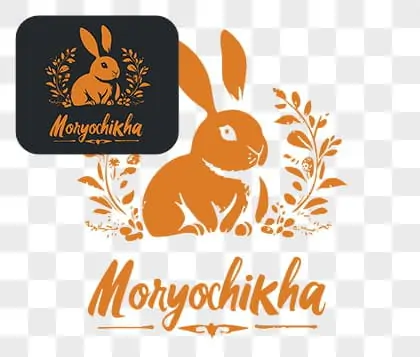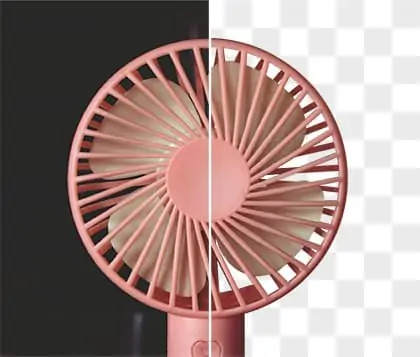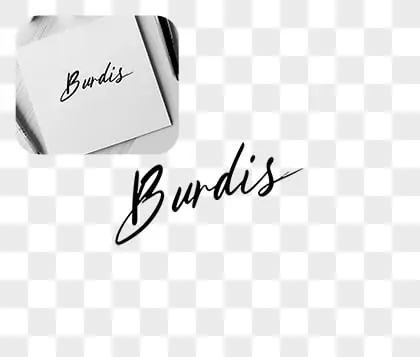Unlock all features for just $1
24
:
00
:
00
Text to PNG Converter - Remove Background from Text Image
With our text background remover, converting text into high-quality PNG images is easy as pie.
CTRL+V to paste image or URL
Supported formats: JPEG, JPG, PNG, WebP, BMP
No image? Try one of these

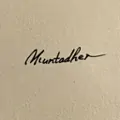


By uploading an image or URL you agree to our Terms of Use and Privacy Policy

Remove background from text image
Our feature supports removing the background from images with handwritten text. It perfectly preserves the text, creating images with no background. Help you edit pictures efficiently.
The resulting PNG images are of very high quality. They maintain the clarity of the text without losing any details. This makes it ideal for removing signatures' backgrounds and creating electronic signatures. Enjoy text with no background in stunning clarity!
Create transparent text and add it to your design
Adding transparent text to your poster designs can elevate their overall quality. However, not all artistic text materials come with a transparent background. This may force you to manually cut out the text images.
Our tool allows designers to effortlessly remove backgrounds from artistic text images. You can easily add these clear background text to your poster designs. This significantly boosts designers' efficiency and creativity.
Lightning-fast text to PNG converter, but still with high precision
Our feature provide a lightning-fast experience. It completes tasks in just a few seconds. This makes it perfect for fast-paced graphic design workflows.
Despite the speed, our tool does not lose any crucial details. The clarity of the resulting images is exceptional. High precision is definitely one of our key advantages. You can trust our converter for clear and accurate results every time.
Frequently Asked Questions
What is Text to PNG Converter and what is its functionality?
Text to PNG Converter is a web-based application that allows users to produce text with a transparent background by transforming their text entries into high-quality PNG images. By leveraging cutting-edge AI technology, users can easily enter their preferred text, adjust its style, and seamlessly create transparent PNG images.
Can Text to PNG Converter create images with transparent backgrounds?
Yes, Text to PNG Converter excels at creating images with transparent backgrounds. As a transparent Text to PNG Converter, it allows users to create transparent text, making the images versatile for various design and marketing projects.
How do I use the text-to-PNG feature on Text to PNG Converter?
To use the text-to-PNG feature, enter your desired text into the Text to PNG Converter interface, customize its appearance, and select options for background transparency. Once satisfied, generate the image, and you will have a high-quality PNG file with a transparent background ready for download.
Is Text to PNG Converter available for free online?
Yes, Text to PNG Converter offers a free online service that allows users to create transparent text and high-quality PNG images without any cost. Optional premium features are available for those who need advanced capabilities and commercial use.
How quickly can Text to PNG Converter generate an image?
Text to PNG Converter can generate a high-quality PNG image in just a few seconds. This quick processing time makes it a highly efficient tool for users looking to create text with a transparent background or remove background from text rapidly.
Explore more free AI tools
 POKECUT
POKECUTCopyright © 2025 Pokecut All Rights Reserved.