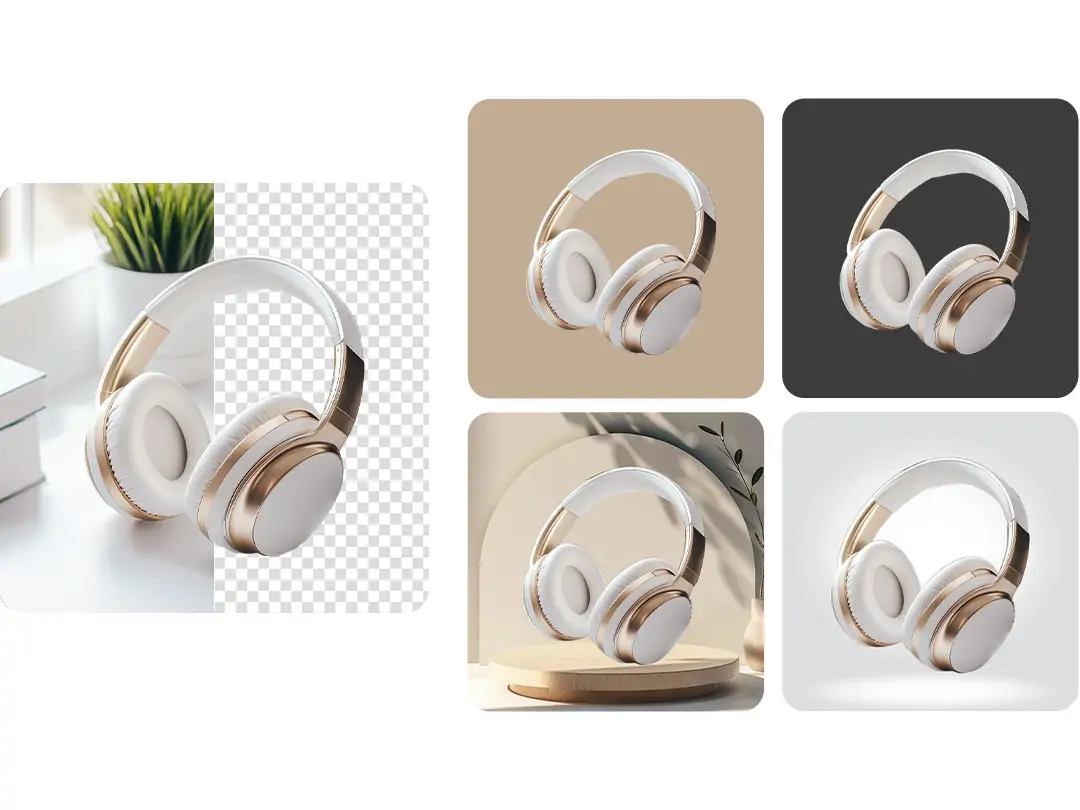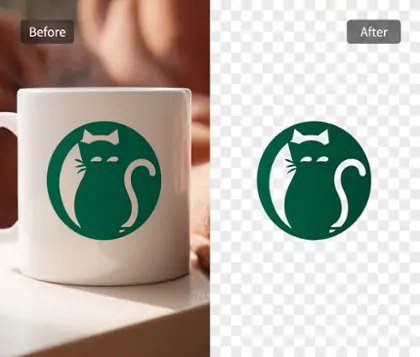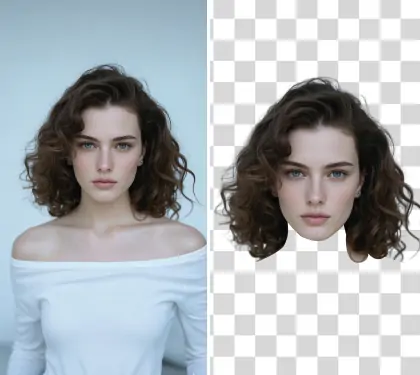Use AI Technology to Make JPG Transparent with One Click
Make jpg transparent effortlessly and adjust your images for better visual appeal
CTRL+V to paste image or URL
Supported formats: JPEG, JPG, PNG, WebP, BMP
No image? Try one of these




By uploading an image or URL you agree to our Terms of Use and Privacy Policy
How to Save Image with Transparent Background
Make JPG Background Transparent with AI
Our tool uses cutting-edge AI technology to automatically detect and remove backgrounds from images, ensuring natural and smooth transitions. Our interface allows anyone to make color transparent for photo without needing professional skills.
With just a few simple steps, you can complete the entire process. The real-time preview feature lets you see the effects instantly, ensuring the final result meets your expectations and enhances your workflow efficiency.
Versatile Image Format and Templates Support
Our tool is compatible with various image formats, including JPG and PNG, offering flexibility for different image processing needs. Regardless of the format, our tool handles it effortlessly. For example, you can replace white with transparent effortlessly.
In addition to supporting multiple formats, we allow customization of background colors and provide professional background templates. Whether for promotional materials or personal projects, our tool, AI background changer, offers robust support to help you achieve optimal visual effects.
Frequently Asked Questions
What steps should I follow to make the background of a JPEG image transparent?
To create a transparent background for a JPEG, just upload your image or drag and drop it into the editor. Then, click the ‘Remove BG’ button to remove the background. After the JPEG has been made transparent, you can download it in multiple file formats.
Can I make a JPG background transparent without affecting the main subject?
Yes, you can easily make a JPG background transparent without impacting the main subject. The tool automatically applies a mask to the main subject, allowing you to refine it with a brush if needed.
What is the best tool to make JPGs transparent online?
Pokecut is considered one of the best online tools to make JPG transparent without needing Photoshop or complex software. It allows for easy conversion of JPG images to transparent backgrounds.
How do I save an image with a transparent background?
Once you're satisfied with the transparency effect, select your desired format (such as PNG or JPG) and click the download button to save the image with a transparent background to your device.
Does making a JPG transparent affect its image quality?
Yes, converting a JPG to have a transparent background may affect its quality. JPG files use lossy compression, which can lead to loss of detail and introduce artifacts, especially if the image is repeatedly edited and saved.
Can I upload multiple images at once for transparent background editing?
Currently, our tool allows only one image upload at a time to ensure better accuracy in editing. However, you can easily repeat the process for additional images as needed.
Explore more free AI tools
 POKECUT
POKECUTCopyright © 2025 Pokecut All Rights Reserved.