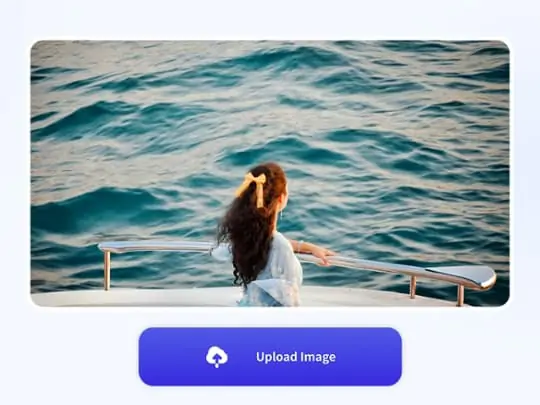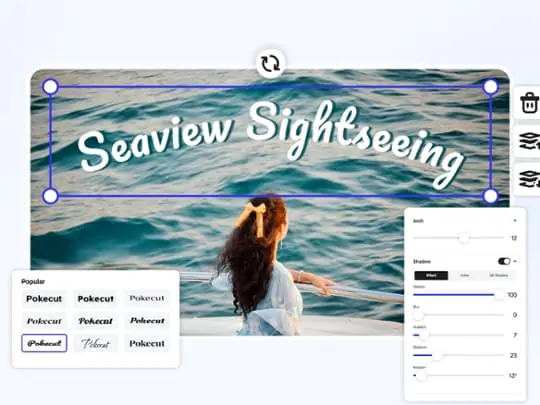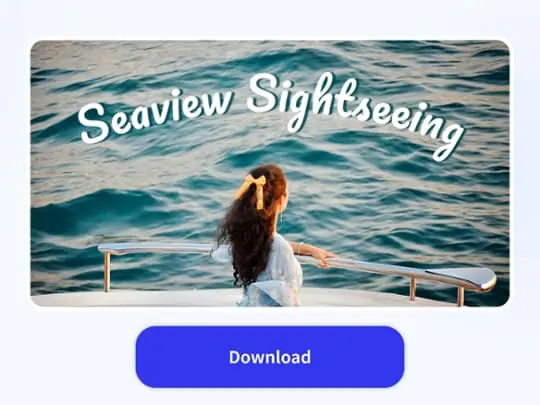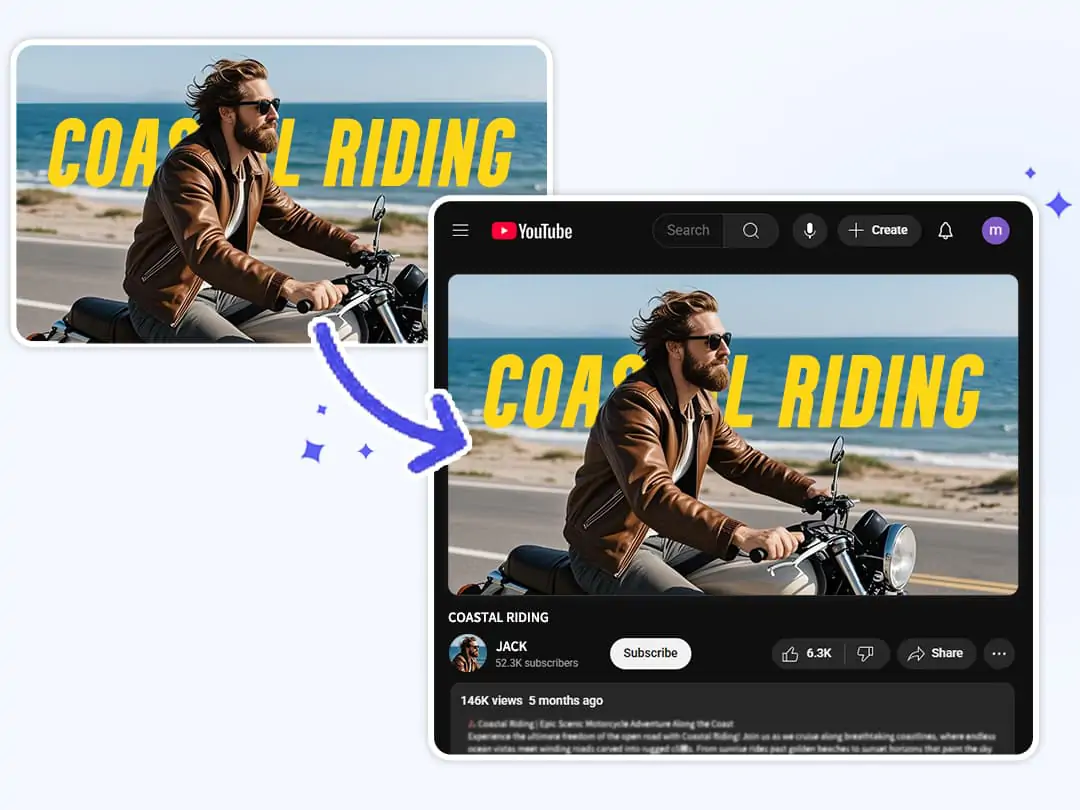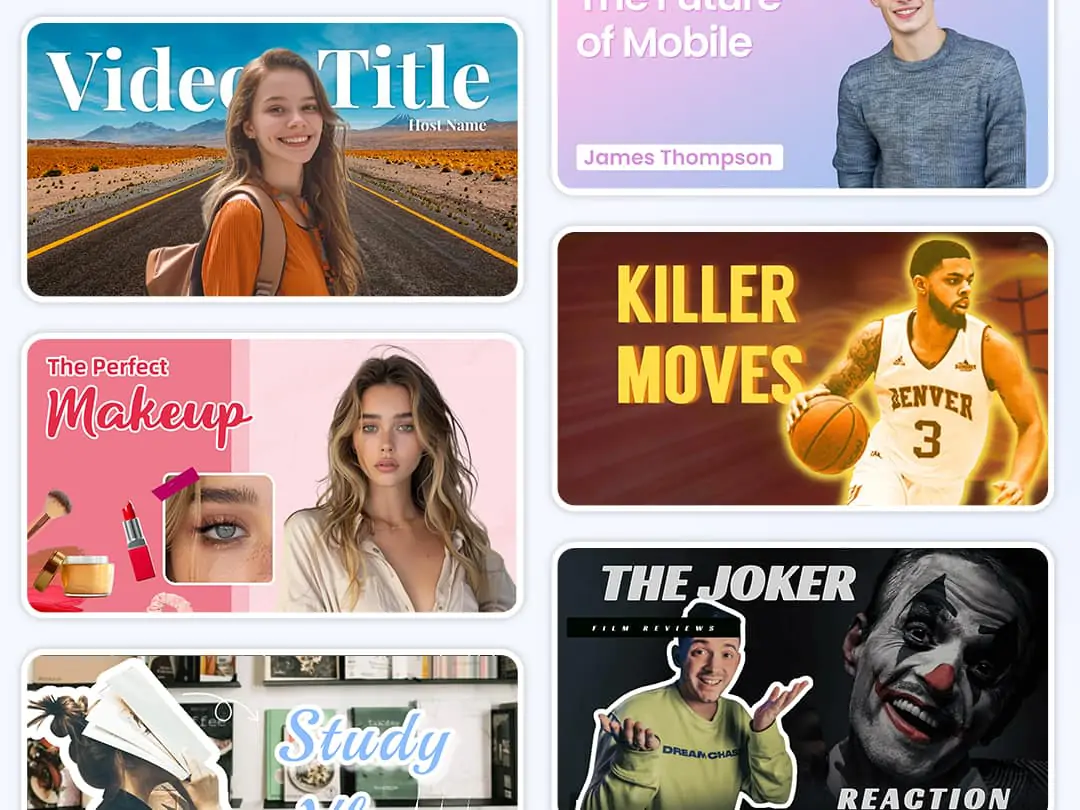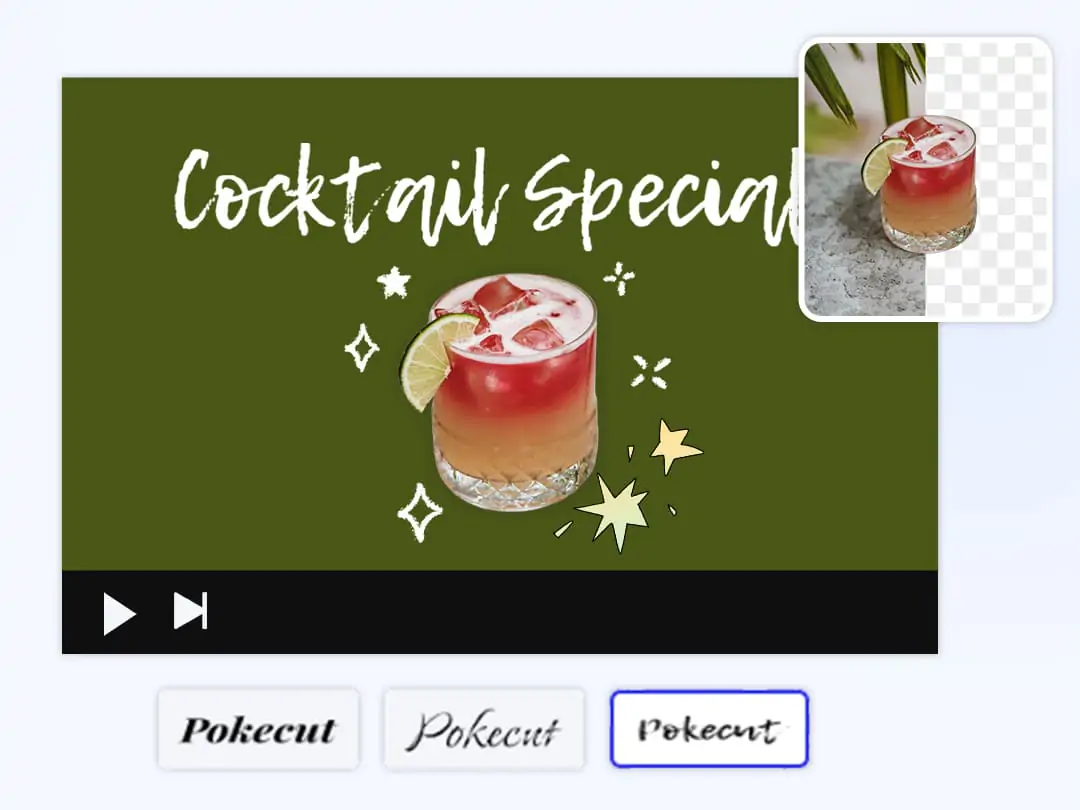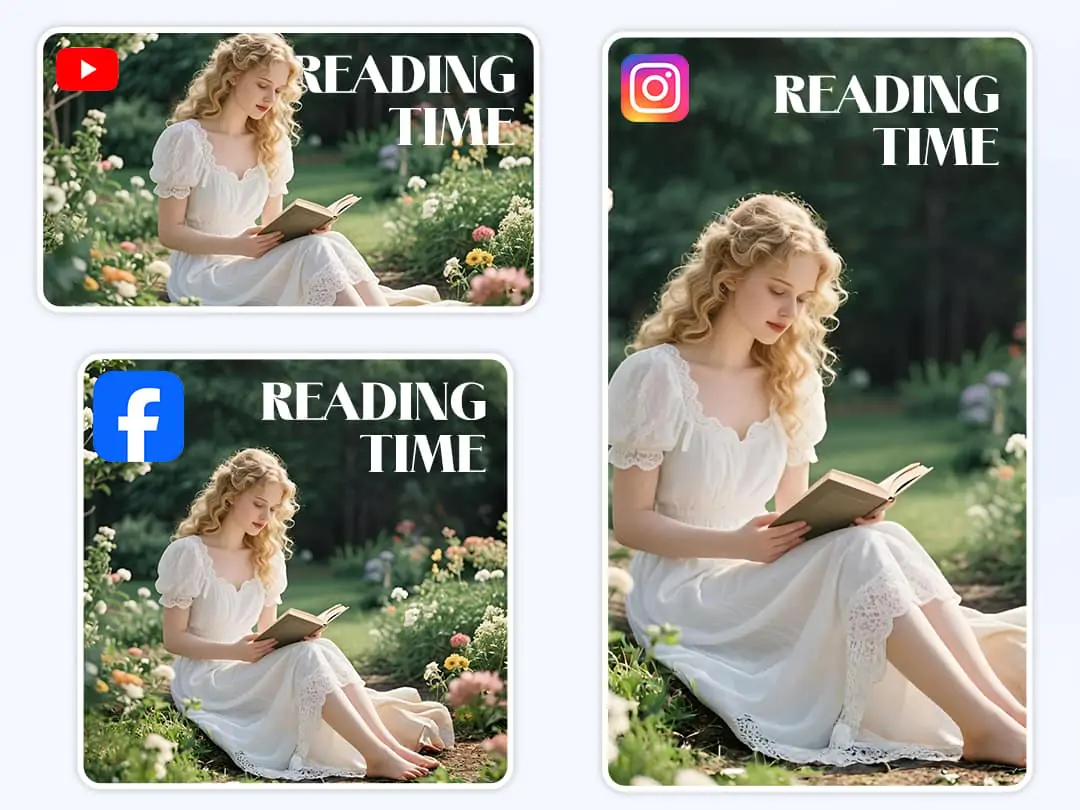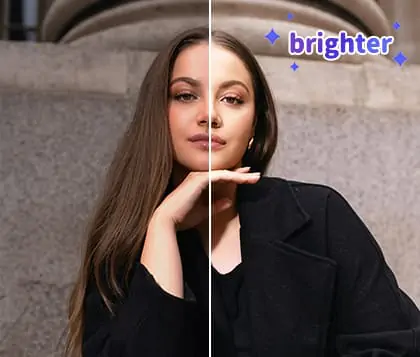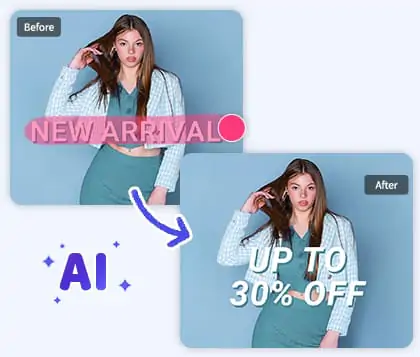Create Eye-Catching YouTube Thumbnails
Use our thumbnail generator to add text and quickly create attractive YouTube thumbnails that boost click-through rates.
CTRL+V to paste image or URL
Supported formats: JPEG, JPG, PNG, WebP, BMP
No image? Try one of these



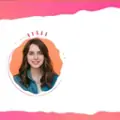
By uploading an image or URL you agree to our Terms of Use and Privacy Policy
How to make YouTube thumbnails
Easily create professional YouTube thumbnails
Pokecut offers a powerful and user-friendly thumbnail creator that lets you add text effortlessly, no design skills required. With a wide selection of font styles and color options, you can craft personalized and professional thumbnails that boost your video’s visibility.
Whether you’re a beginner or an experienced creator, we meet your needs with simple and fast online editing—no downloads needed.
Free picture thumbnail generator without watermark
Use Pokecut’s free picture thumbnail generator without watermark to add text to your images without any watermark interference. Our YouTube thumbnail converter supports quick transformation of your images into thumbnails with natural effects and easy operation. Everything is done online—no software installation required.
Versatile tools to enhance thumbnail creation and appeal
In addition to text addition and thumbnail creation, Pokecut provides background replacement and blur background tools to help you enhance the overall look of your thumbnails. Customize backgrounds freely to match your video’s theme and style. From clean and minimal to vibrant designs, it’s easy to make your thumbnails stand out.
Plus, a rich library of stickers lets you add unique decorations, making your YouTube thumbnails more lively and engaging.
Quickly learn to convert images into thumbnails
In today’s social media world, maintaining a consistent brand image is vital. A unified and distinctive thumbnail design attracts more followers and retains viewers effectively.
Whether on Facebook, video blogs, or influencer short videos, you can customize thumbnails within minutes using our photo editor. These easy-to-use tools are perfect for beginners to quickly create unique thumbnails, enhancing your brand image and overall impact.
FAQs
How do I use Pokecut to add text and create YouTube thumbnails?
Simply upload your image, enter your title and subtitle, adjust font and color, preview your work, and save when satisfied. It’s quick and easy.
Will the free text adding feature add watermarks?
Pokecut’s free picture thumbnail generator without watermark ensures all exported images are watermark-free.
What image formats are supported for thumbnail editing?
We support JPG, PNG, BMP, and other common formats, making it easy to upload your materials.
How can I ensure my thumbnail looks clear and attractive after adding text?
By choosing from various font styles and colors combined with intelligent layout suggestions, your text will stand out clearly and keep the design neat and eye-catching.
Is Pokecut’s thumbnail maker free?
Yes, our online thumbnail maker is free to use. You can design thumbnails online without worrying about fees or downloading third-party software.
Explore more free AI tools
 POKECUT
POKECUTCopyright © 2025 Pokecut All Rights Reserved.