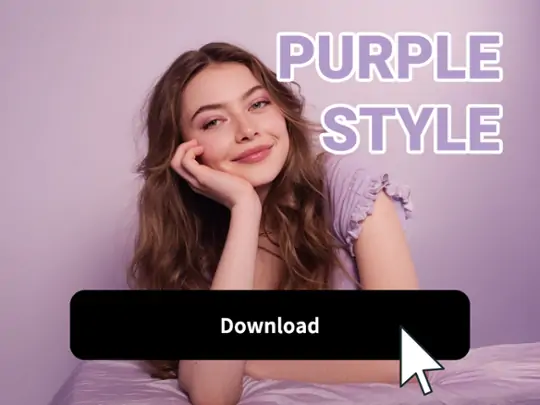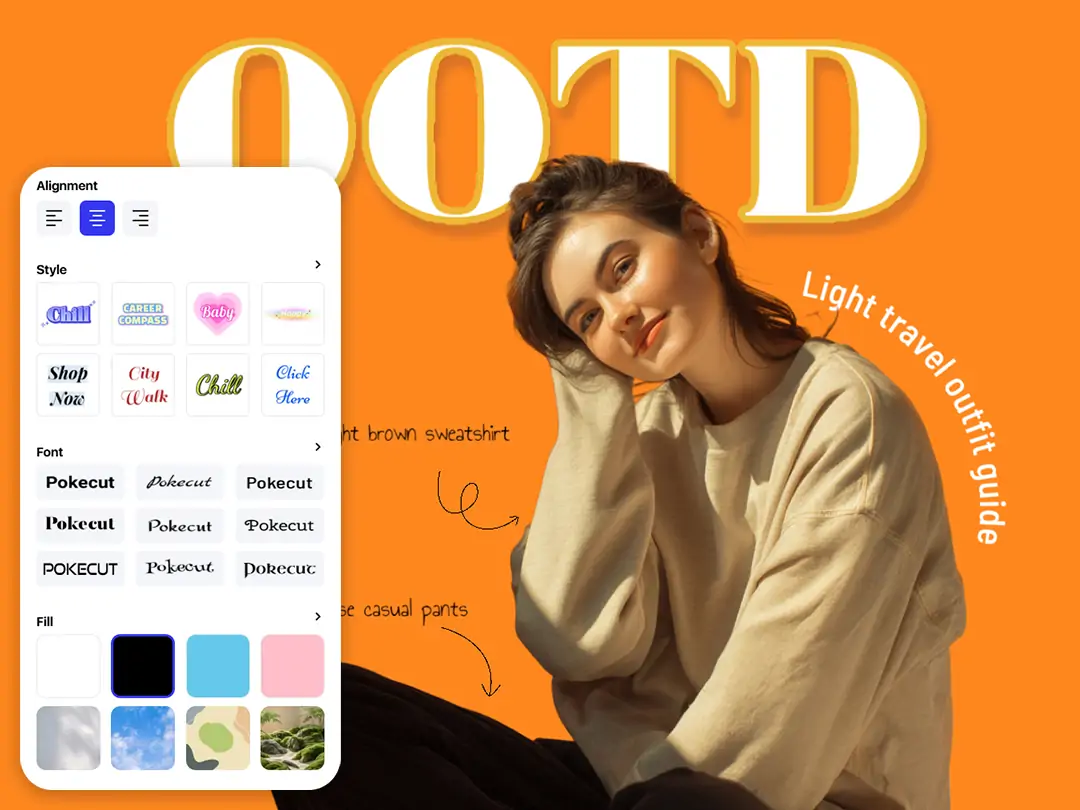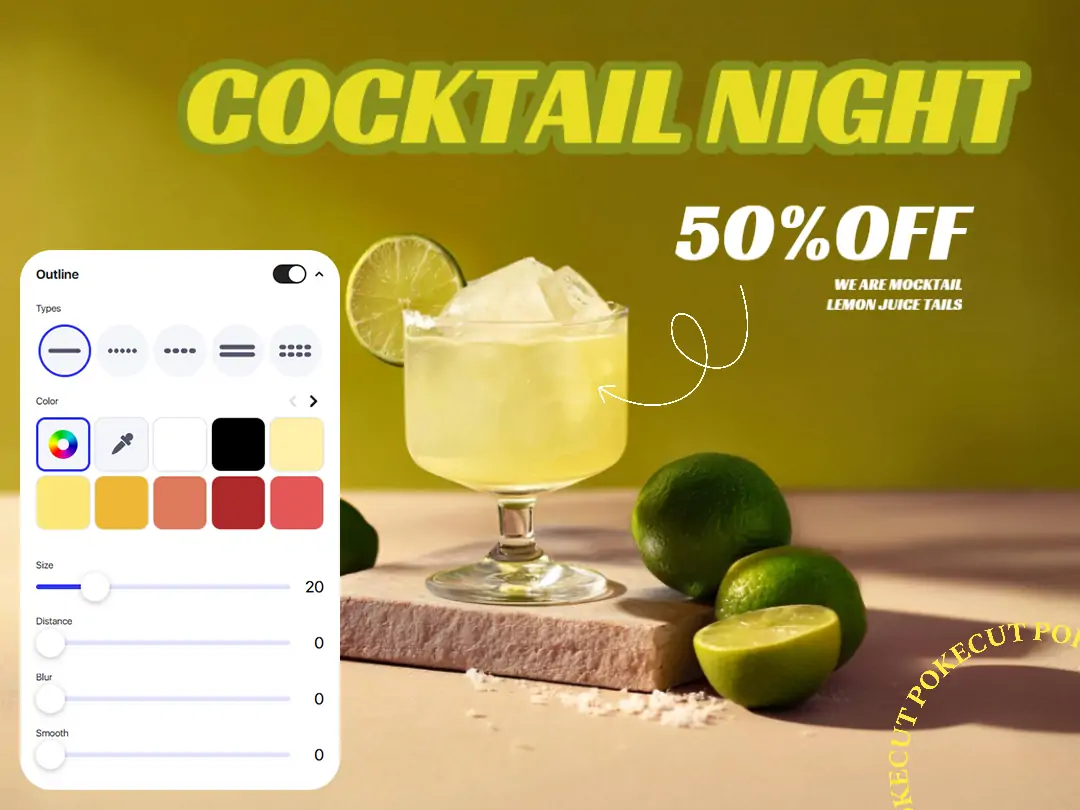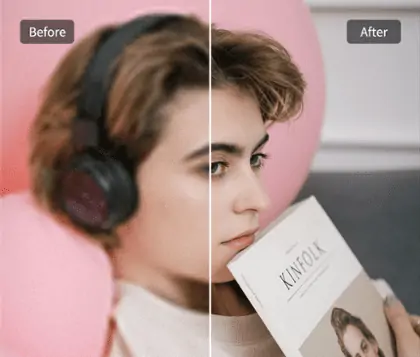Add Captions to Pics Effortlessly– No Login Required
add caption to photo online with ease and precision using Pokecut's free tool!

CTRL+V to paste image or URL
Supported formats: JPEG, JPG, PNG, WebP, BMP
No image? Try one of these
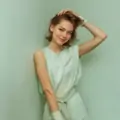



By uploading an image or URL you agree to our Terms of Use and Privacy Policy
How to Add Captions to Pictures
Add Captions to Photos Quickly and Creatively
Pokecut helps you add captions to photos in seconds with a range of stylish templates and fonts. Whether you want something fun, clean, or professional, we offer plenty of customization options to match your needs.
Just upload your photo, type your text, choose a font, and you're done. No signup required, no design skills needed. It's the easiest way to create unique captions and boost your images for social media, posters, memes, and more.
Add Title to Photo for Social and Marketing Use
Add title to photo effortlessly with Pokecut, ideal for creating attention-grabbing content for social media, YouTube covers, ads, or blog visuals. Choose from ready-made title styles or customize your own. Bold text, clear layout, and high readability make your visuals stand out instantly. It’s perfect for marketers, influencers, or anyone wanting professional results without complex software. Everything is done online, no downloads or login required. If your portrait looks blurry, try our Enhance Quality tool to improve facial clarity with one click.
Add Caption to Photo Online with Full Control
With Pokecut, you can add caption to photo online and enjoy full creative control. Adjust text color, size, shadow, position, and alignment with just a few clicks. You can rotate or scale your captions, use bold or artistic styles, and preview everything in real time.
The interface is simple yet powerful, giving you everything you need to make your text unique. It’s a perfect tool for users who want both ease and customization.
Add Subtitles to Picture for Product Promotion
Use Pokecut to add subtitles to picture and give your product images more impact. Highlight product features, promotions, or brand messages directly on the visuals. Clear and stylish text helps communicate value instantly. It’s a great way to enrich your visuals for ads, eCommerce banners, catalogs, or presentations. You can build persuasive marketing graphics in minutes, with no design background needed.
If your image size doesn’t match platform specs, use Pokecut AI-powered expand tool to auto-extend edges without ruining the original background.
Add Captions to Pics Without Losing Quality
Pokecut lets you add captions to pics while keeping image clarity and sharpness. All edits are rendered in high resolution, so your final visuals remain crisp and professional. Whether for online use or printing, your image quality is never compromised. Export options support popular formats like PNG and JPG. With no watermarks and no compression, your work always looks polished.
You can also change backgrounds freely using the background changer. Pokecut offers thousands of templates to boost your visual appeal with ease.
FAQs
What is Pokecut’s Add Captions to Pics tool?
Pokecut’s Add Captions to Pics tool is an online editor that lets you easily add custom text or captions to any photo. You can personalize your images by choosing fonts, colors, and styles to make your message stand out.
Do I need to create an account or download software to use this tool?
No, you don’t need to create an account or download anything. Pokecut’s Add Captions to Pics tool is completely web-based and free to use—just upload your photo and start editing instantly.
Can I customize the font, color, and position of my caption?
Yes! Pokecut offers a variety of fonts, colors, and formatting options. You can move, resize, and rotate your caption to perfectly fit your photo and achieve your desired look.
How do I save and share my captioned photo?
After adding your caption, simply click the download button to save your edited photo to your device. You can then share it directly on social media, via email, or in messaging apps.
Explore more free AI tools
 POKECUT
POKECUTCopyright © 2025 Pokecut All Rights Reserved.