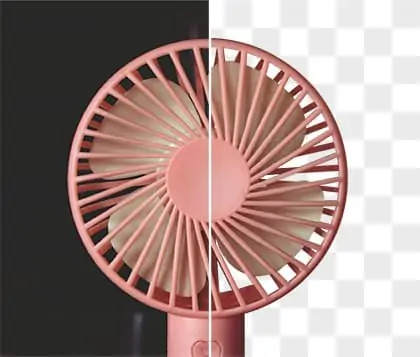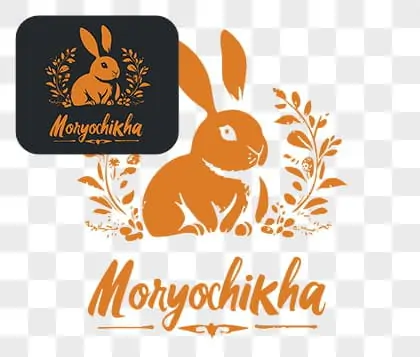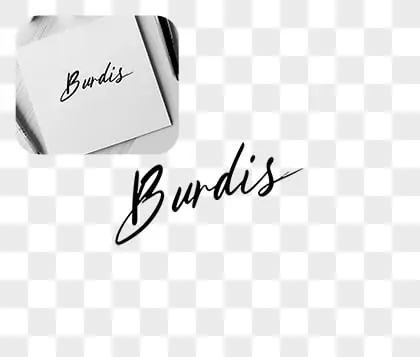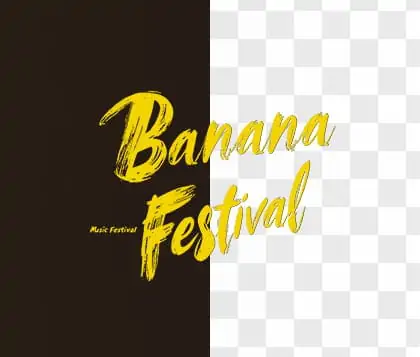AI Tool for Photo Cutouts - Cut Out with Precision for Unlimited Creativity
With just one click, seamlessly cut out any image you desire from a photo, quickly and efficiently.
CTRL+V to paste image or URL
Supported formats: JPEG, JPG, PNG, WebP, BMP
No image? Try one of these




By uploading an image or URL you agree to our Terms of Use and Privacy Policy
Cut out of a person picture
A person cut out tool has many practical uses. E-commerce sellers can remove background from model pictures and change to white or other suitable backgrounds. This highlights the products on the models. Regular users can extract themselves from plain backgrounds in selfies and add stunning ones. This boosts the picture's appeal on social media.
Our tool precisely removes everything but the person, creating pictures with transparent backgrounds. It supports saving as PNG files for high-quality results. Enjoy creating standout visuals with Pokecut.
Cutout tool for logo and graphics design
A cutout tool for logos and graphics is essential for professional poster designers. Posters often require adding elements with transparent backgrounds, such as logos, text, and stickers. These need to be cut out from source images and seamlessly integrate into designs. Our tool is a must-have choice for designers seeking precision and efficiency.
Our tool is incredibly simple and efficient to use. Just one click, a few seconds of waiting, and you have your result. Plus, it's free! Why not give it a try?
Instant product photo cut-out tool
Creating product photos is crucial for e-commerce sellers. It directly affects product presentation and sales conversion. Having an effective and user-friendly tool for e-commerce photo creation is essential for success in this field.
Our tool offers background removal for e-commerce images and provides a variety of background templates. This allows you to transform plain product photos into appealing ones. In the future, we plan to introduce batch processing capabilities. This will enable even more efficient workflows.
Frequently Asked Questions
Is Pokecut's cutout tool free to use?
Absolutely! The Pokecut image cutout tool is free to use, allowing you to cut out images without restrictions. You can download low-quality cutouts at no cost, while high-quality images are available through the Pro version.
What can I do after I've cut a person out of a photo with Pokecut?
After cutting a person out of a photo, Pokecut offers various options, such as adding new backgrounds or selecting from AI-generated options that blend well with your subject. You can also enhance your images by adding text, compressing, cropping, and more, making it an all-in-one photo editing solution.
What types of images can I use with the cutout tool?
The cutout tool can handle a variety of images, including photographs, product images, illustrations, and graphics. While the effectiveness of cutting out a person depends on the complexity of the image, Pokecut is designed to work well across different types of visuals.
Explore more free AI tools
 POKECUT
POKECUTCopyright © 2025 Pokecut All Rights Reserved.