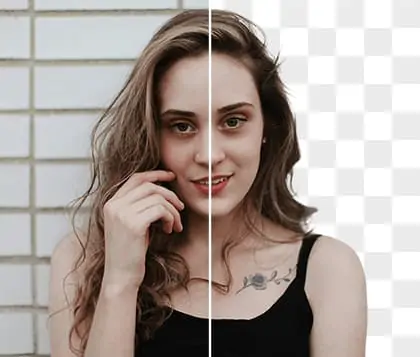Free Black Background Photo Editing Tool
Use AI to automatically remove background and put an image on a black background online.
CTRL+V to paste image or URL
Supported formats: JPEG, JPG, PNG, WebP, BMP
No image? Try one of these




By uploading an image or URL you agree to our Terms of Use and Privacy Policy

Add black background to photo in one click
Elevate your ordinary photoshoots with a striking minimalist black background. With Pokecut's black background photo editing tool, you can effortlessly remove image backgrounds at hyper-sharp quality and seamlessly replace them with a black backdrop.
A black background enhances the details of your subject, making it stand out even more. Simply upload your photo, and Pokecut will automatically erase the background in seconds, making the process easier than ever!
Make background black to improve product photograph
In today's competitive online marketplace, eye-catching product images are essential for attracting customers. A black background makes your products stand out and enhances your brand's visual appeal on e-commerce platforms and social media.
With Pokecut, you can showcase texture and color clearly, ensuring that every detail of your product is visible.This tool not only optimizes your product listings but also boost your sales and establish a strong brand identity.
Create black background editing
Black photos convey a sense of professionalism, stability, and mystery. Photos with a black background can help conceal imperfections, allowing the focus to remain on the subject.
You don't need to visit a professional studio to create your own portrait; whether you're shooting outdoors or indoors, Pokecut can automatically recognize the background and assist you in quickly replacing it with a high-quality black background through its black background editing feature. This makes it easy to achieve striking personal images effortlessly.
how to make a background black
Frequently Asked Questions
How to change the background of the product image to black for free?
Using Pokecut's black background editor, you can change the background to black for free. You don't need to download any software or register an account.
What are the steps to apply a black background to an image with Pokecut?
It's easy to add a black background to your photo using Pokecut! Begin by uploading your image and waiting. Our black background editing tool will automatically change background to black.
What apps can I use to make the background black?
Pokecut is one of the best apps for adding a black background to your pictures. Its user-friendly interface and AI background remover make it easy to transform your photo. Simply upload your image, remove the original background, and then choose a black background to instantly elevate your photo's aesthetics.
What are the benefits of using a black background in photo editing?
A black background can dramatically enhance your photos by making your subject stand out. It eliminates distractions and focuses the viewer's attention where you want it. This technique is especially effective in portrait and product photography, giving your images a professional and sophisticated look.
What is the color code for a black background, and why is it important?
The hex color code for a black background is #000000. This code signifies the absence of light, providing the darkest black possible. Using this color code ensures consistency across your designs, making it essential for achieving a polished look in your black background photo editing.
What font colors work best against a black background?
The ideal font color for a black background is white, as it provides excellent contrast and readability. However, other bright colors like yellow, light blue, or light pink can also be effective, allowing you to maintain legibility while adding a pop of color to your design.
Explore more free AI tools
 POKECUT
POKECUTCopyright © 2025 Pokecut All Rights Reserved.