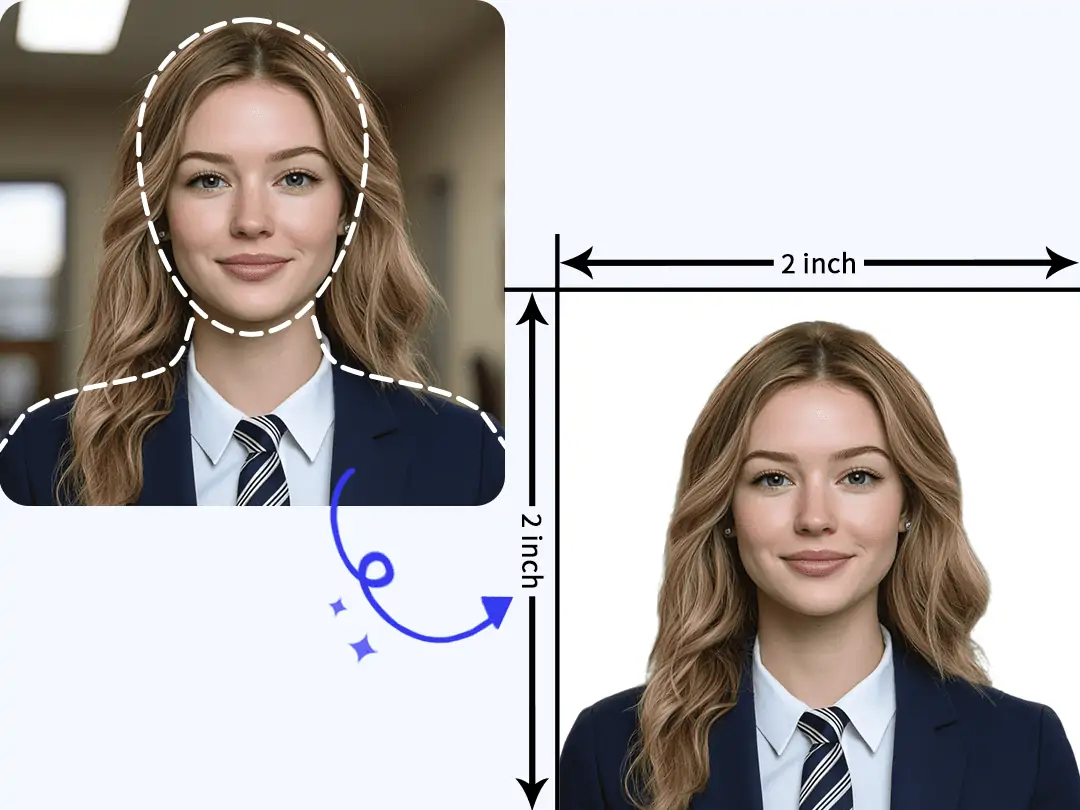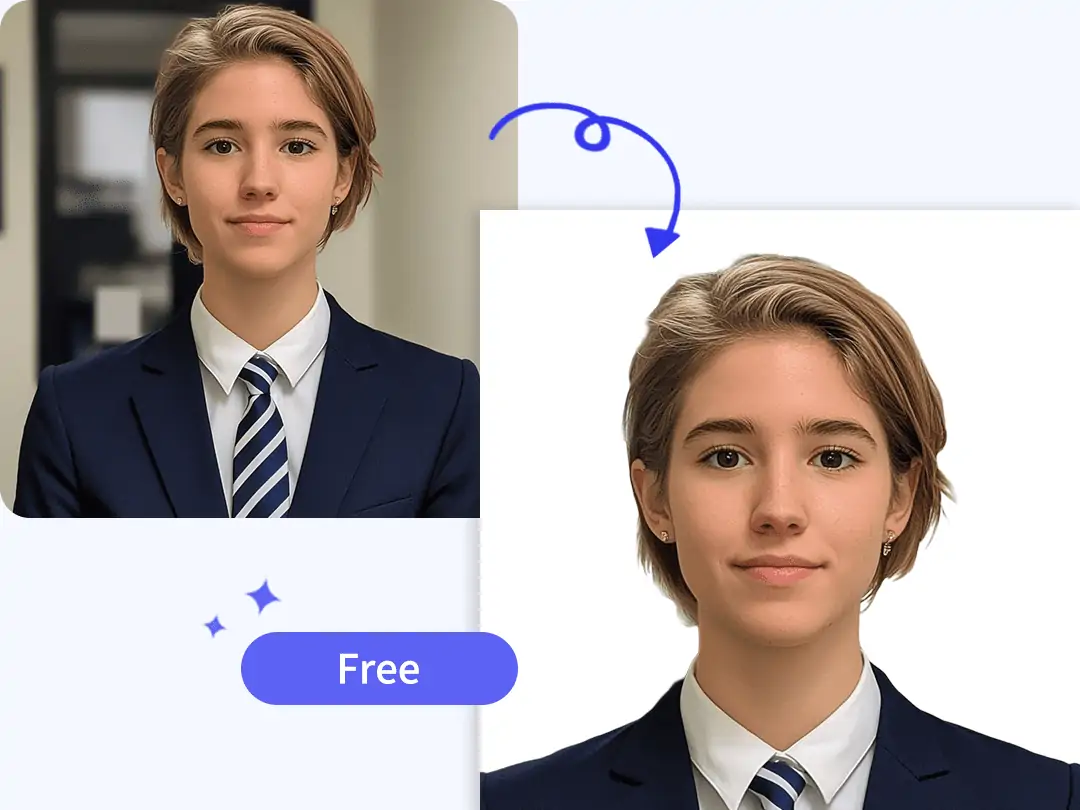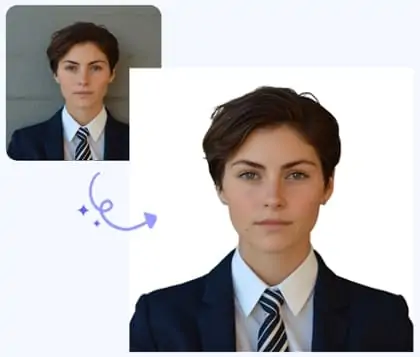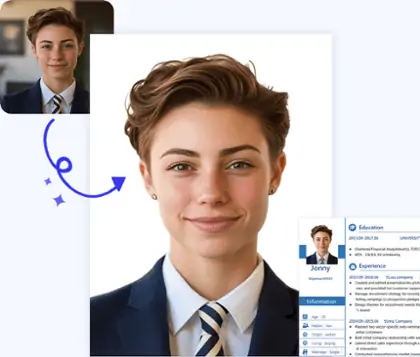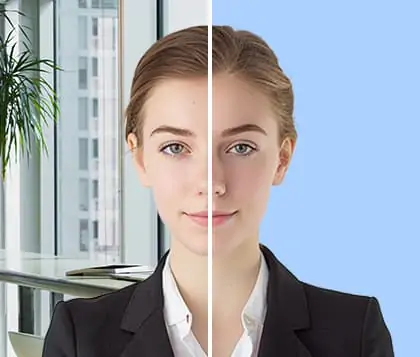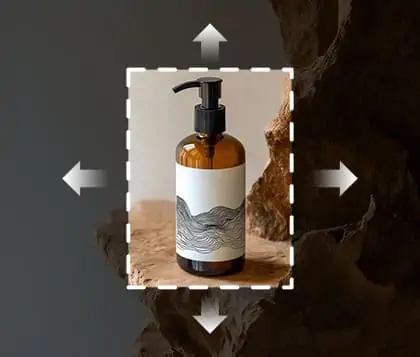Unlock all features for just $1
23
:
59
:
58
Passport Photo Resize - Change Photo to Passport Size Easily
Use our passport picture resizer to adjust your photos to the perfect passport size effortlessly.
CTRL+V to paste image or URL
Supported formats: JPEG, JPG, PNG, WebP, BMP
No image? Try one of these




By uploading an image or URL you agree to our Terms of Use and Privacy Policy
From Any Photo to Passport Size
Curious about the dimensions of a passport? Common sizes include U.S. passport photo - 2x2 inches, China passport photo - 33x48 mm, India passport photo - 2x2 inches. We offer templates for over 50 countries.
Use our passport photo cutter and forget remembering passport sizes. Just follow a few simple steps to change your photo to passport size. Upload your photo, select a passport template, and the system automatically adjusts your image to fit the passport photo frame.
Automatic Passport Photo Generator
Taking a passport photo involves many rules: shooting angle, composition, background color, attire, and even passport photo hair rules and no glasses. Meeting these standards often requires professional photography and editing.
Our free passport photo cropping tool generates compliant photos online. Upload your photo, and it automatically adjusts and crops to meet country-specific sizes, changing to a white background, ensuring you get high-quality passport photos that meet any country's standards, saving you time and effort.
Create Passport Photo Free
We offer a free, simple, and quick online service to create professional passport photo free. Adjust your photos to meet passport size requirements of nearly every country.
Your just need to import your photo, select your country, and you're done. No extra fees are needed. Our editing features are completely free, allowing you to adjust passport photos at home with ease.
Frequently Asked Questions
How can I create a passport-size photo online?
You can easily change a photo to passport size online by uploading your image to the Pokecut passport generator. From there, you can remove the background and change it to white, ensuring your photo meets all the necessary requirements. The tool allows you to passport photo resize automatically for the correct dimensions.
What are the requirements for passport photos in the United States?
For U.S. passports, the photo requirements include: a recent color photo, a clear view of the entire face with no obstructions, dimensions of passport photo must be 2x2 inches with a white background, and the head height should measure between 2.5 and 3.5 cm. Using a passport generator can help you ensure your photo meets these specific criteria.
Where can I take passport photos?
You can create passport photos directly from home using Pokecut. Simply take a photo following the guidelines, and then use our passport generator to change the photo to passport size, adjust the background, and make sure it meets all the required specifications.
How should I take a passport photo at home?
To take a passport photo at home, set up good lighting to avoid shadows, look directly at the camera with a neutral expression, and make sure your face is fully visible. Afterwards, you can use the Pokecut passport generator to remove the background and passport photo resize it to the correct dimensions, changing the background to white as needed.
Is the Pokecut passport photo creator free?
Yes, with Pokecut you can create passport photo free. The passport generator offers free credits every day, allowing you to make passport-size photos at no cost.
Explore more free AI tools
 POKECUT
POKECUTCopyright © 2025 Pokecut All Rights Reserved.