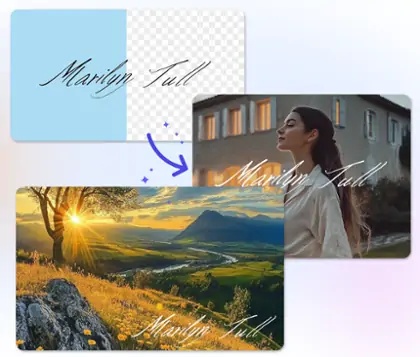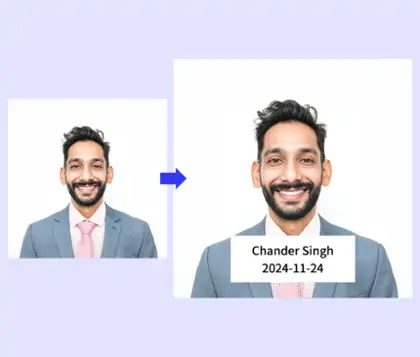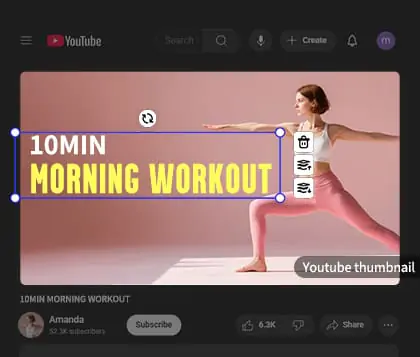Image Text Editor: Add Text to Image Online for Free
To add text to photos, you can use Pokecut's photo text editor to quickly write messages, quotes, or headlines directly on your photos. Customize your pictures for social media, business, or creative projects with various styles and fonts.

CTRL+V to paste image or URL
Supported formats: JPEG, JPG, PNG, WebP, BMP
No image? Try one of these




By uploading an image or URL you agree to our Terms of Use and Privacy Policy
How to Add Text to Image and Customize Your Photos
Step 1: Select and Upload Your Image
Click "Upload Image" to select a photo you want to add text to. Pokecut's image text editor supports formats including JPEG, JPG, PNG, WebP, BMP, and more.
Step 2: Add and Personalize Text
Add text to your image and customize font, size, color, alignment, and effects. Adjust placement for the perfect look on your photo.
Step 3: Save and Download Your Photo
Preview your edited image. Once satisfied, click to download your photo in high resolution. Easily share your new creation on any platform.
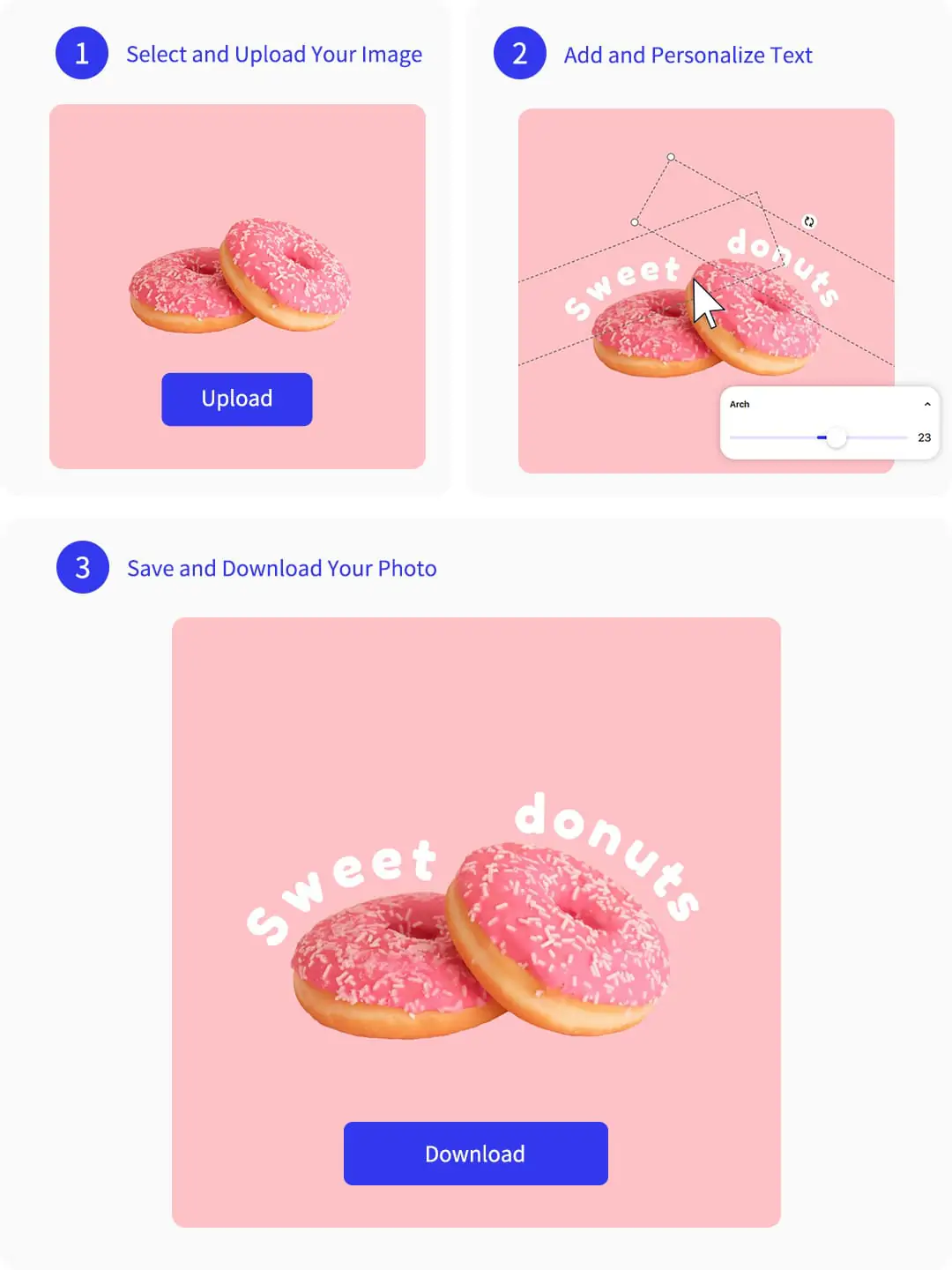
Add Text to Picture with Stylish Fonts and Creative Styles
Pokecut offers a vast collection of fonts to help you add text to image with personality and flair. Whether you prefer bold sans-serif fonts, elegant cursive, or classic serif styles, you'll find the perfect match for your visual story. From vintage typewriter fonts to modern calligraphy, every word you add becomes a design element.
Choose from font categories like Popular, Trendy, Brand, Lovely, and Classic to match different moods and use cases. Whether you're adding captions to pics, or creating a branded quote card, Pokecut's font styles offer full creative freedom and aesthetic diversity.
Edit Text in Image for Custom Colors, Size, and Effects
After inserting text, Pokecut lets you fine-tune every detail. You can edit text in image by adjusting font size, color, alignment, spacing, and even text opacity to achieve the ideal look. Want to make your text pop? Add outlines, drop shadows, or a transparent background for extra depth.
You can also curve your text, insert text in image layers, or place it behind visual elements for a more dynamic layout. Whether you're labeling parts of a product image or creating a cinematic title effect, Pokecut gives you powerful tools to change text in image with total precision.
Add Text to Photos for Social Media and Creative Posters
Pokecut is the ideal tool to add text to picture for your Instagram posts, Facebook updates, or aesthetic posters. Whether it’s an inspirational quote, emotional caption, or stylized phrase, you can quickly write text on image to bring visual storytelling to life.
Want to know how to put text on a picture and still keep it elegant? Pokecut’s selection of poetic fonts and creative layouts makes it easy to build retro film-style visuals, minimalist moodboards, or Pinterest-worthy collages in just a few clicks.
Add Text to a Photo for Product Highlights and Promotions
With Pokecut, you can quickly add text to your photo for e-commerce and advertising purposes. Highlight key selling points like "50% OFF", "Limited Time Offer", or "Best Seller" using eye-catching fonts and bold layouts that drive attention.
Using our photo text editor, you can overlay price tags, product names, or promotional details directly onto images. Whether you're making banners, social ad creatives, or storefront thumbnails, Pokecut makes it simple to add text over images without compromising visual appeal.
Text Image Generator for Advanced Design Ideas
Pokecut goes beyond basic overlays by serving as a powerful text image generator. You can design stylized visuals entirely from your text input, which is good for creating headers, titles, or graphic overlays. These text-based images can then be layered onto other photos to build bold, personalized compositions.
Whether you're crafting a text image maker quote, applying a "picture inside text" effect, or building backgrounds with dynamic typography, Pokecut offers the flexibility you need for advanced designs. For even sharper and more polished results, you can also use its built-in AI Image Text Enhancer to upscale and refine your creations for social media, branding, or digital artwork.
What Can You Do With an Image Text Editor?
From social memes to teaching aids, Pokecut's photo text editor supports a wide variety of creative uses. Whether you're adding humor, celebration, or clarity, it helps you express more with every image.Frequently Asked Questions
What is a text editor?
A Text Editor is a powerful feature in Pokecut that lets you easily add and customize text on your photos. With a wide selection of fonts, styles, and effects, you can create anything from simple captions to eye-catching titles. Pokecut supports advanced options like curved and warped text, shadows, outlines, and gradient fills. You can also fine-tune font size, color, alignment, and letter spacing to match your creative vision.
Is it possible to insert text in image and move or resize it freely with Pokecut?
Yes, Pokecut allows you to insert text in image and adjust its position or size. You can drag and drop the text anywhere, resize it, and use different layout options. This gives you full creative control.
Can I use Pokecut to add meme text or captions to pics for social media?
Absolutely! Pokecut lets you add captions to pics or meme text to image. Choose from trendy font styles, edit colors, and create attention-grabbing visuals. Share your edited photos directly on your favorite social media platforms.
Does Pokecut support high resolution text on image for printing or presentations?
Yes, Pokecut creates high resolution text on image, suitable for printing or slides. Export your design in excellent quality. Your text and photos will always look sharp and professional for any purpose.
Can I use Pokecut's online text editor on mobile devices for quick edits?
Yes, Pokecut is a mobile text on photo tool that works in your browser. Access the online text editor anytime, add or edit text, and save images on your phone. No app download is needed for quick edits.
Explore more free Al tools
 POKECUT
POKECUTCopyright © 2025 Pokecut All Rights Reserved.