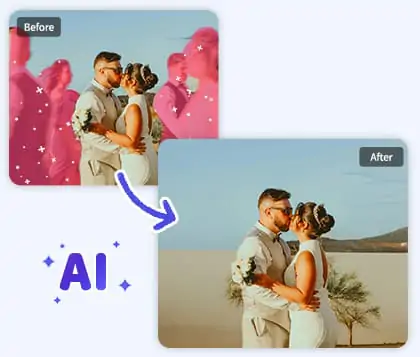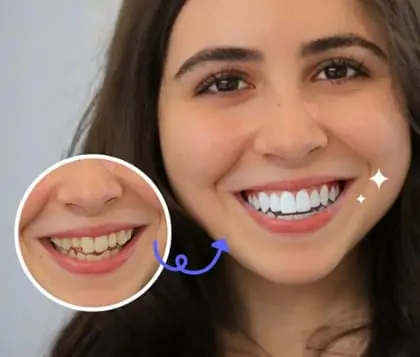Efficient Online Markup Remover Tool for Photos, Free & No Sign-Up Needed
Remove markup from photos sent to you using our powerful online markup remover tool for free. With just a few clicks, make your photos clean and clear.
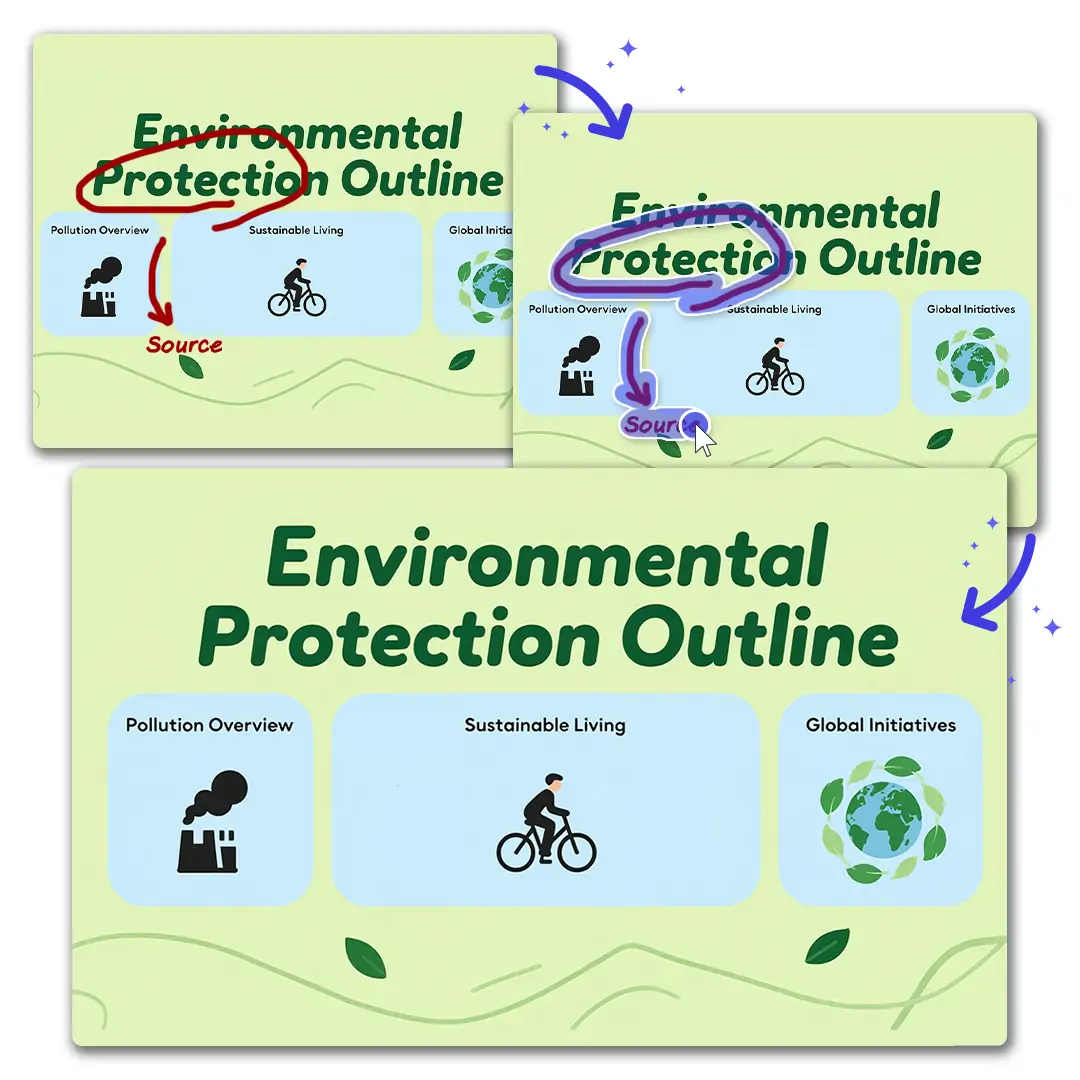
CTRL+V to paste image or URL
Supported formats: JPEG, JPG, PNG, WebP, BMP
No image? Try one of these




By uploading an image or URL you agree to our Terms of Use and Privacy Policy
How to Remove Markup from Photo?
Step 1: Upload Your Photos with Markup
Click the "upload image" button to upload the photo with the markup.
Step 2: Use Markup Remover to Remove Markup from Photos
After importing the image, use the markup remover tool to paint over the markup content. You can adjust the brush size for more precise application. This allows you to carefully cover the markup areas and achieve better results. Click the 'Remove' button to effectively erase the markups.
Step 3: Download the Photos After Markups Removal
After the check markups are completely removed, click the "Download HD" button to download the photos in jpg or png format. If you want to further enhance your photo, click the 'Edit More' button. This gives you access to features like resizing the photo, adding text, and applying effects to perfect your image.
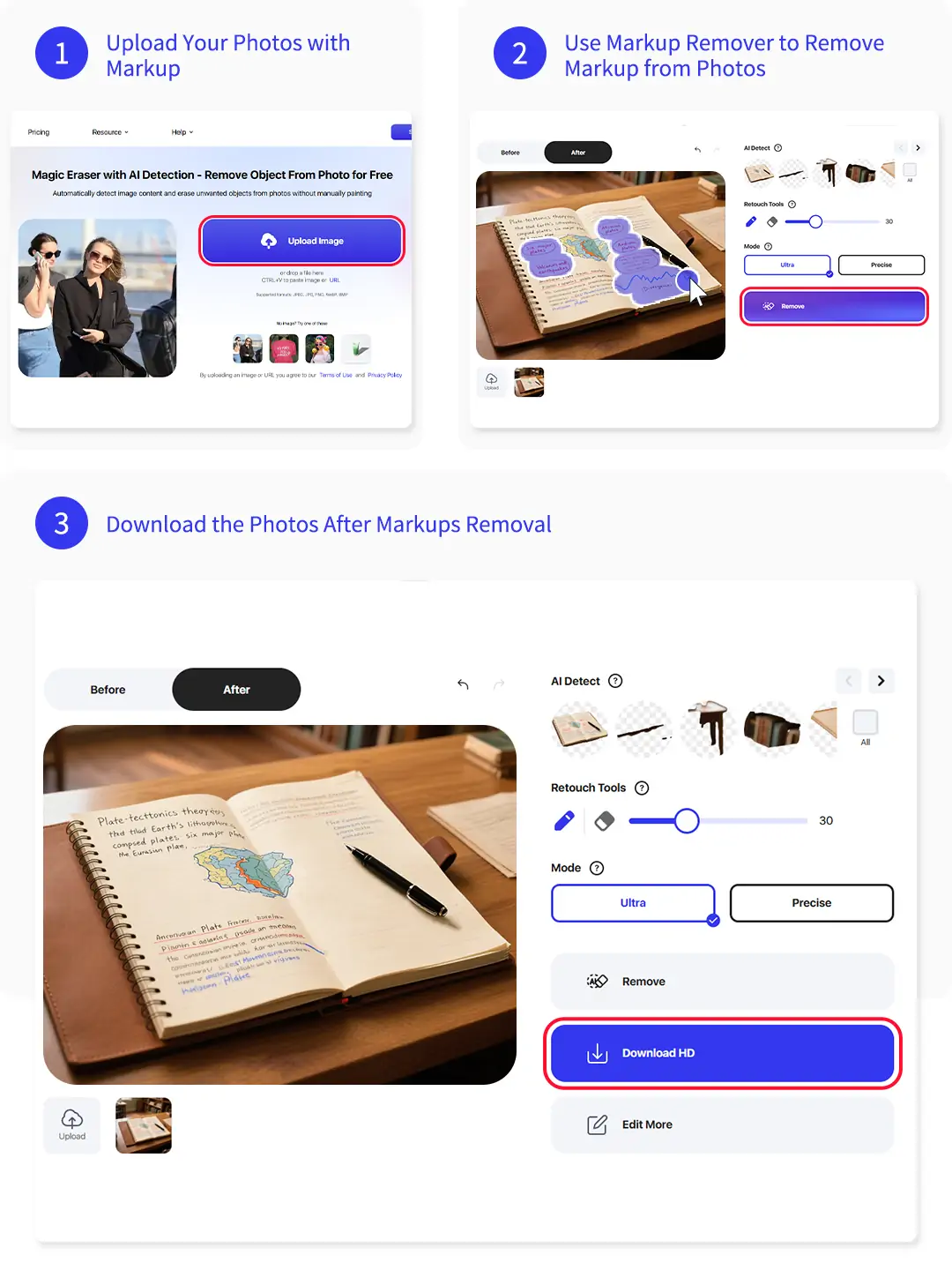
Remove Markup from Photo and Add New Markups
Our tool allows you to easily remove markup from photo sent to you. This means you can freely edit and recreate your images. With our markup remover, you can eliminate unwanted annotations and add fresh markups. Not only can you add a new mark, you can alsoadd your personal signature to the photo.
Create a unique signature for your photo. This makes sharing more personal and recognizable across social media or personal collections. Stand out with a personalized image every time.
Free Online Markup Remover with No Sign-up
Enjoy the convenience of our free online markup remover. No downloads or account creations are required. Markup remover ensures your privacy and security while using our service. Our user-friendly interface is intuitive and easy to navigate. Even beginners can quickly learn how to remove markup from photo with ease. Start editing right away with our tools without any technical hurdles. Our service caters to anyone needing quick, effective photo editing. With our tool, you can remove markup from photo seamlessly, ensuring your presentation or report looks clean and professional.
Enhance Photo Quality After Using Markup Remover
After you remove markup from photo sent to you, our tool ensures the image quality remains intact. Markup remover not only cleans your photo but also enhances it using our advancedAI image text enhancer. Experience improved clarity and detail in your images, making them look sharper and more vibrant. Whether for personal use or professional projects, enhanced quality makes a big difference.
Our tool helps you present your best work with confidence and precision. Elevate your visuals effortlessly with our advanced features.
Use Markup Remover to Remove Stickers from Photos
Our markup remover effectively clears unwanted stickers from your social media images. Remove markup from photo to create a clean slate for personalization. This feature helps you eliminate distractions and focus on what matters.Get rid of unwanted emojis or stickers from social media photos.With a wide selection of stickers and hundreds of fonts, you can easily customize your images after cleaning. Such as re-adding stickers and fonts to make you stand out on social media. Our tools are perfect for those who want to maintain a perfect online image. Enjoy clean, sticker-free photos that showcase your unique style. Withsticker remover from phototool, you can effortlessly transform your images and highlight your individuality in every post.
Pokecut is the Best Markup Removers Online with Powerful AI Features
Effortlessly remove markups online for free, after markup removal, you can enhance your images, add text or stickers, and enjoy seamless screenshot editing online across devices.Frequently Asked Questions
What editing resources does the Pokecut offer?
Pokecut offers over 10,000 editing resources, including stylish fonts, trendy stickers, unique graphics, and a variety of size templates. It's designed to provide everything you need for an exceptional editing experience.
How does the markup removal feature work?
Our markup removal feature utilizes advanced image processing algorithms to detect and remove annotations, drawings, or text added on top of images. The tool analyzes the image to identify and seamlessly erase the markup without affecting the original content.
What types of markups can be removed?
The feature is designed to remove various types of markups, including text annotations, lines, shapes, and highlights. It works best with digital annotations but may have limitations with complex or heavily marked images.
Is there a limit to the format of photos that can be processed?
Our tool supports a wide range of image formats, including JPEG, PNG, and BMP.
Can I preview the changes before applying them?
Yes, our tool provides a preview feature that allows you to see the results before finalizing the changes. This ensures you are satisfied with the outcome before committing to the modification.
Explore More Free AI Tools
 POKECUT
POKECUTCopyright © 2025 Pokecut All Rights Reserved.