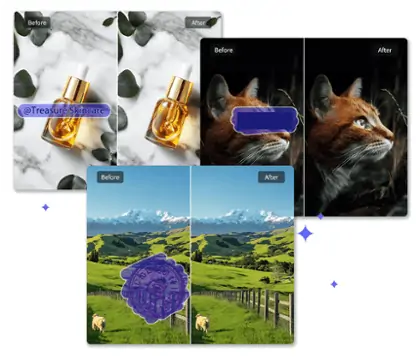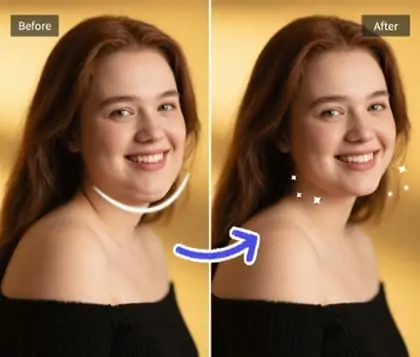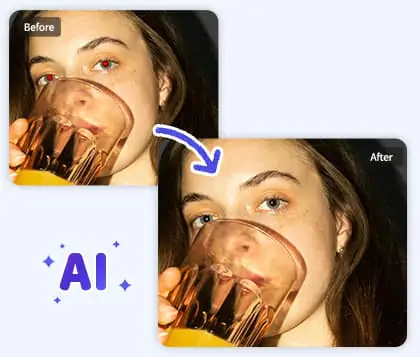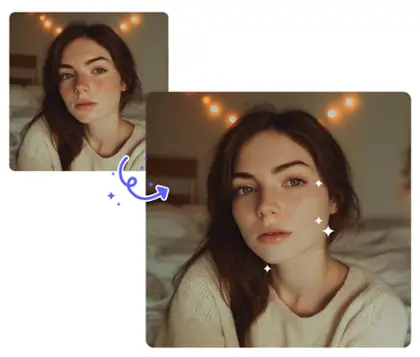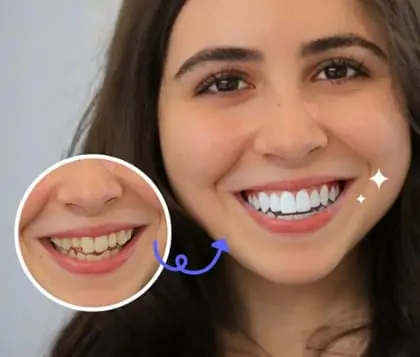AI Overlay Remover: Clean Up Your Images Instantly
Pokecut's overlay remover helps you erase unwanted elements from any image in seconds. Whether it's text overlays, stickers, emojis, or graphic layers, Pokecut detects and removes them with AI precision. Perfect for cleaning product photos, travel shots, and social media visuals.

CTRL+V to paste image or URL
Supported formats: JPEG, JPG, PNG, WebP, BMP
No image? Try one of these




By uploading an image or URL you agree to our Terms of Use and Privacy Policy
How to Remove an Overlay from Images Online for Free
Step 1: Upload Image with Overlay
Choose a photo that has unwanted overlays, like text, logo, sticker, emoji, or other visual clutter.
Step 2: Use AI Brush to Mark the Overlay Area
Use Pokecut's AI brush to highlight the unwanted overlay area. This marks the area for overlay removal.
Step 3: AI Auto Detect to Remove Overlay
Our overlay remover uses AI to detect and clean up the marked overlay. In seconds, your image looks clean and natural without traces left behind.
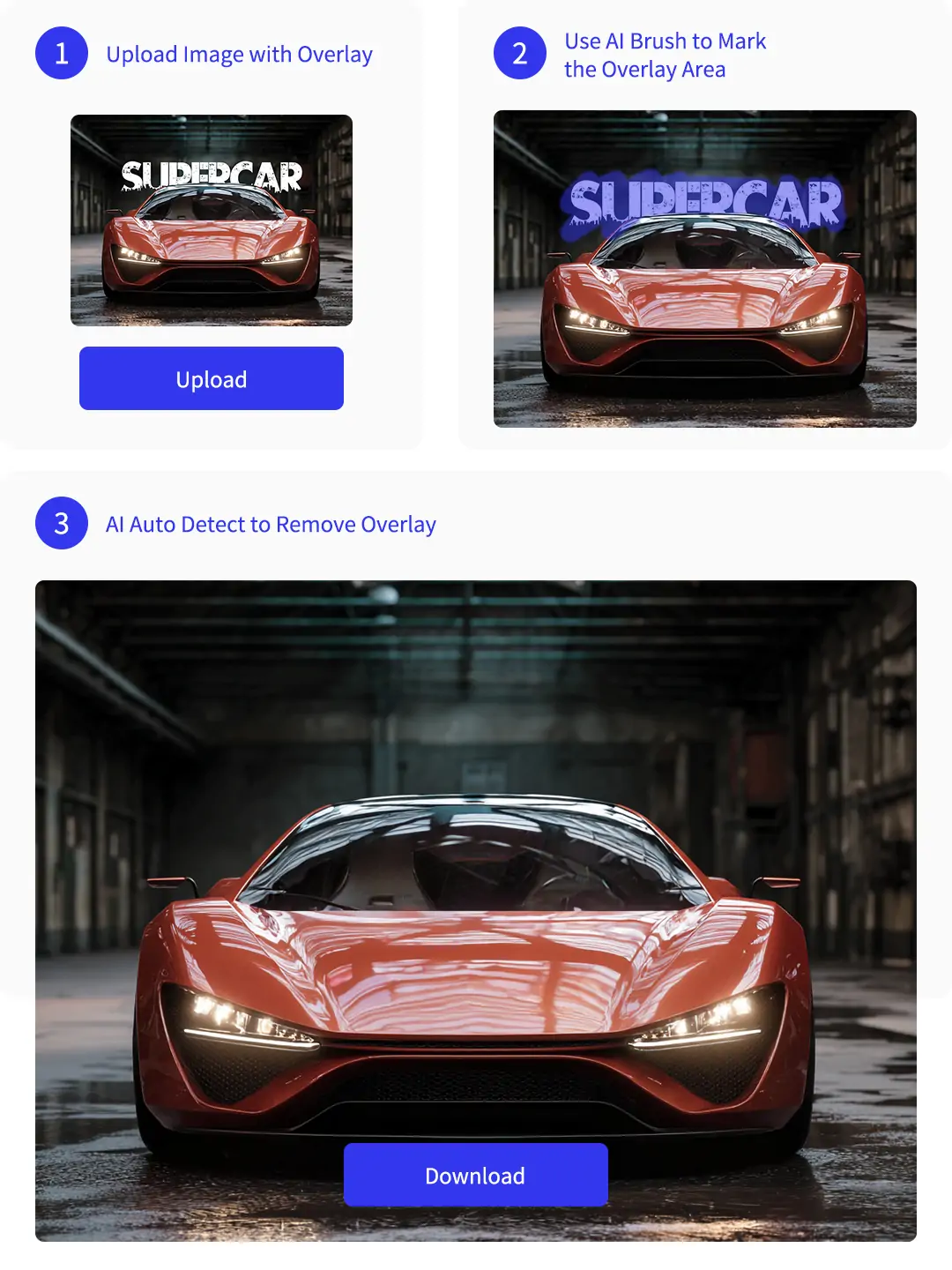
Overlay Remover for Logo in Product Photos
Many product images from online platforms like to overlay images with brand logos, promotional text, or watermark overlays. These visual elements often reduce reusability across different platforms, especially for sellers or marketers who need clean visuals.
With Pokecut's overlay remover, you can erase logo overlays, price tags, or marketing graphics in one click. Our AI tool detects unwanted layers and seamlessly fills the background, helping you create clean, professional product photos ready for cross-platform use or catalog updates.
Remove Overlays of Stickers and Emojis from Scenery
Sometimes we enhance travel or landscape photos with emojis and stickers for fun, but later wish to restore the original scene. These overlays can distract from the natural beauty of the shot, especially when reused for printing or portfolio display.
Pokecut's AI overlay remover can easily erase emoji overlays, cartoon stickers, or other added elements. Restore your scenery photo to its original clarity without damaging the natural background.
Remove Text Overlay or Date Stamp from Photos
Old digital photos, scans, or mobile snapshots often include date stamps, camera data, or watermarked text. These overlays clutter the image and can diminish the aesthetic or historical value of the photo.
With Pokecut's overlay remover, you can smartly erase text overlays and timestamp data from images. Our tool uses AI to detect and reconstruct the underlying texture, preserving the original look of the photo.
More Than Just an Overlay Remover, Discover More Possibilities
Remove image overlays like watermarks or copyright stamps with AI-powered precision. Pokecut auto detects text-based marks and cleans them up in one click, leaving no visible traces behind. It's perfect tool for content creators seeking clean visuals without manual editing.
FAQs About Pokecut's Overlay Remover
What is an overlay remover?
An overlay remover is a tool that erases extra layers like text, logos, stickers, or filters from your images without damaging the background.
Can I remove text overlay from image online?
Yes! Pokecut offers an online tool to remove text overlays from any image with one click. No software or design skills required.
Does Pokecut support auto overlay removal?
Absolutely. Once you brush the overlay area, our auto overlay remover detects the marked area and erases the overlay automatically using advanced AI.
Is it possible to remove an overlay from an image without quality loss?
Yes. Pokecut's overlay removal preserves image quality by smartly reconstructing the background where overlays were removed.
Can I remove the image overlay on mobile devices?
Yes, Pokecut is fully compatible with mobile browsers, so you can remove image overlays on your phone or tablet anytime, anywhere.
Explore More Free AI Tools
 POKECUT
POKECUTCopyright © 2025 Pokecut All Rights Reserved.