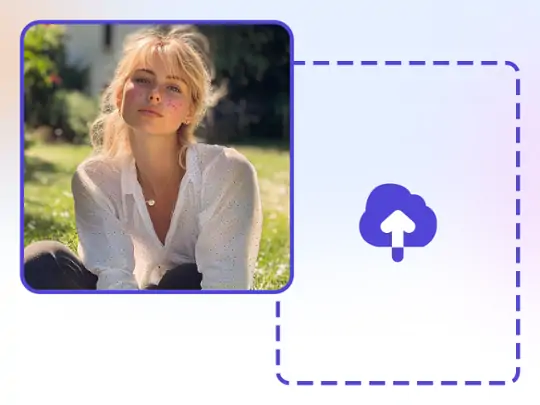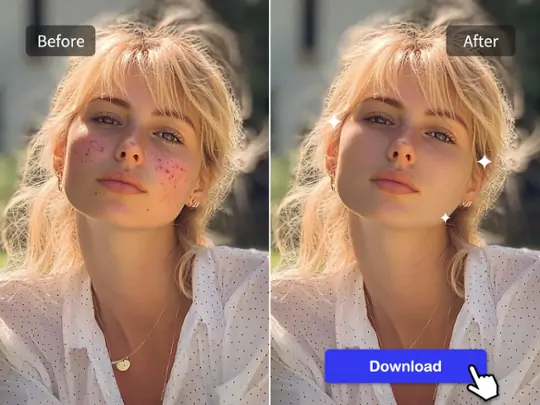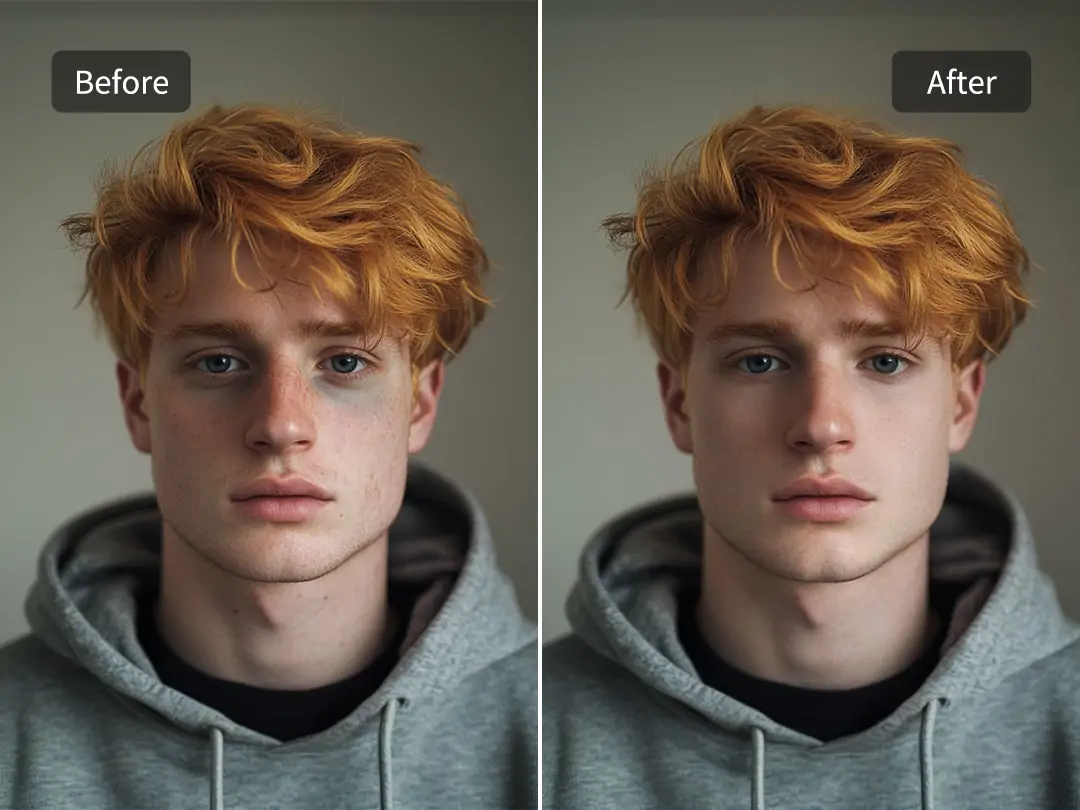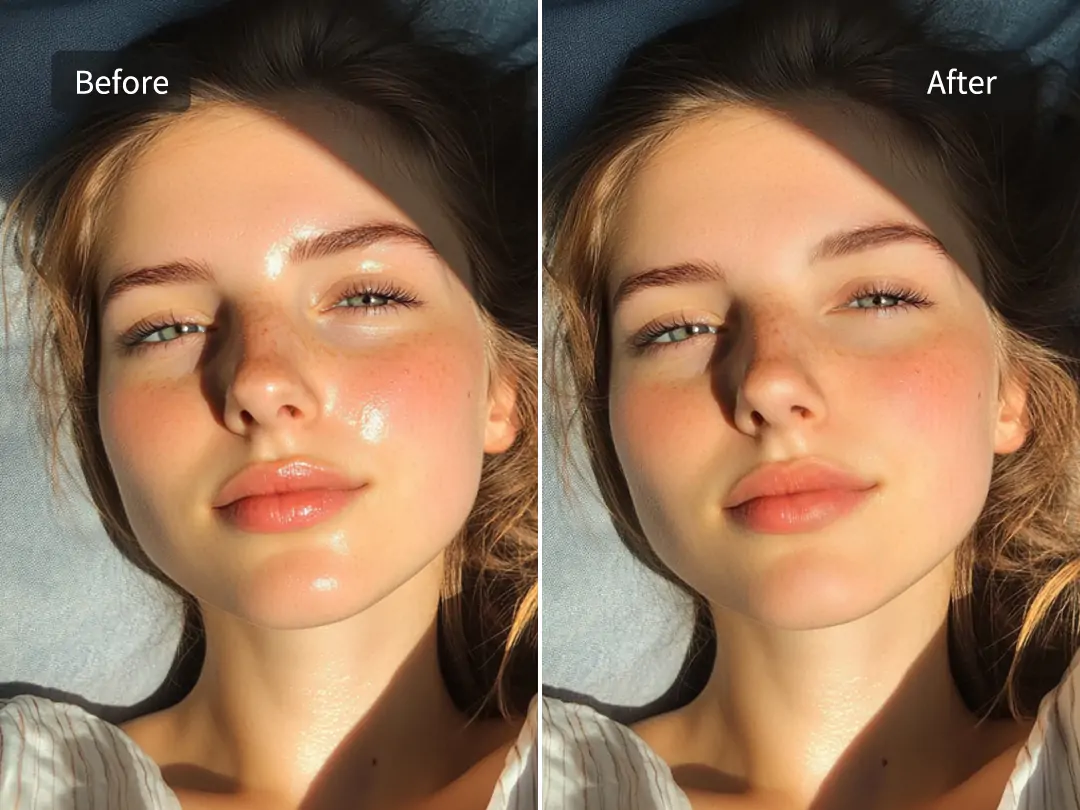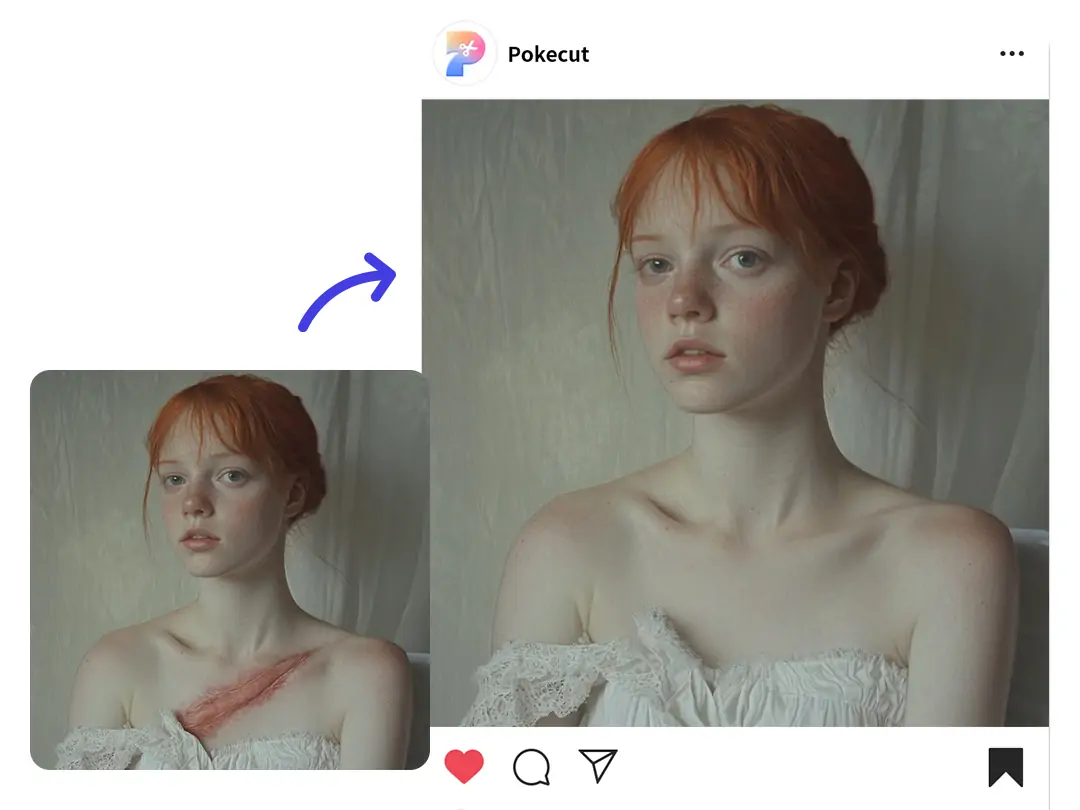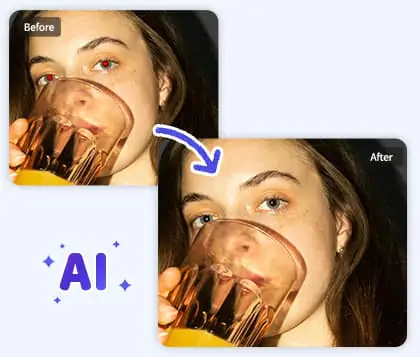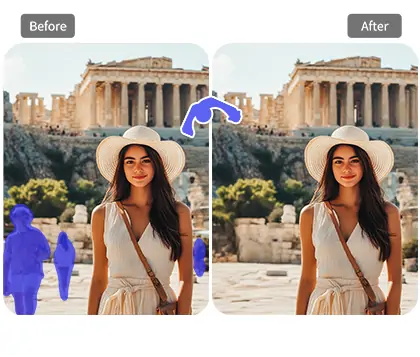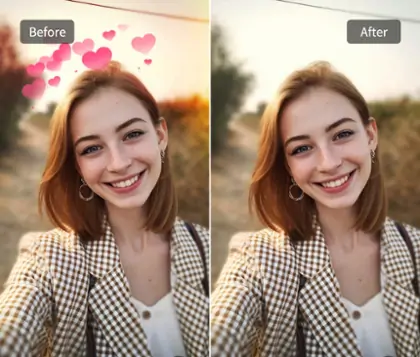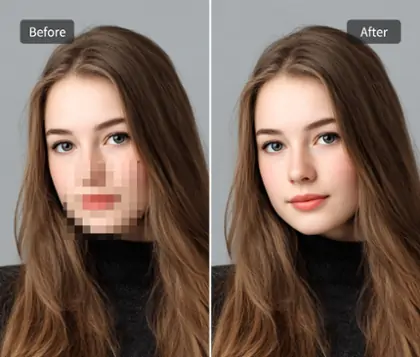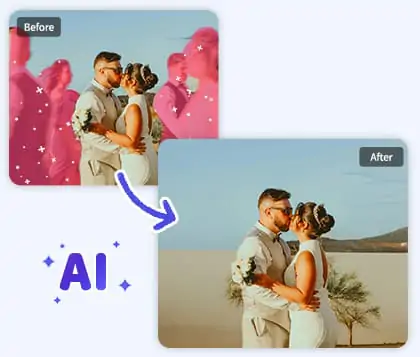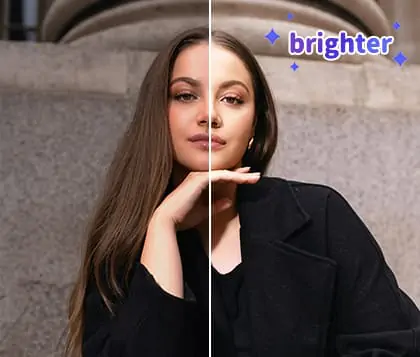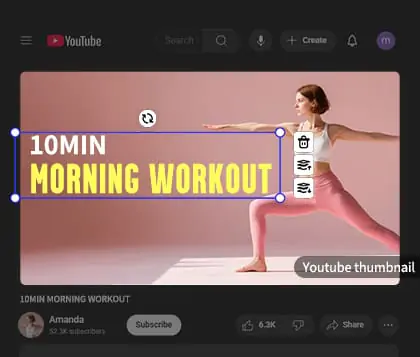Face Retouching Online Free for Flawless Photos
Our face retouching tool effectively removes spots, blemishes, and shine to give you a flawless look.
CTRL+V to paste image or URL
Supported formats: JPEG, JPG, PNG, WebP, BMP
No image? Try one of these




By uploading an image or URL you agree to our Terms of Use and Privacy Policy
How to Use Face Retouch in Your Photo
Easy Face Retouch for Smooth:No Skills Required
Transform your photo for quick face retouching. Upload your image and quickly fix blemishes , spots and pimples. Use our face eraser and touch up face for smooth and glowing skin. Enjoy face for retouch with a simple interface.
Try our clear skin filter online for a natural look. Face retouching saves time and makes your photos flawless. Get professional results with easy face retouching tools. Freshen up your selfies and highlight your natural beauty with ease.
Face Retouching Tool for Freckle Removal
Our face retouching tool helps you easily and effectively reducing freckles. With just one tap, it gently fades freckles to reveal a clearer, smoother complexion. Our face retouching tool makes your face clear, bringing smooth skin back to life without looking artificial.
Say goodbye to harsh filters and hello to your best, freckle-free self. Whether it’s a selfie or a group photo, the face retouching tool helps you shine with flawless skin and a confident smile every time.
Face for Retouch: Dark Circle Removal for Brighter Eyes
Tired of dark circles ruining your favorite photos? Just upload your picture and let face retouch do the work. With a quick tap, the magic eraser gently removes dark circles, bringing back your eyes’ natural brightness and charm.
No more tired, shadowed eyes in your portraits—just clear, lively looks that make every selfie shine. It’s simple, fast, and feels like magic. With face retouch, your eyes always stand out for all the right reasons.
Remove Shine from Face in Photos in Face Retouching
Outdoor photos often show shiny or oily skin. Use our skin retouch tool to touch up to fix it. It can effectively remove shine from your face. Our face retouching tool expertly eliminates sunlight effects and harsh highlights, making your photos clearer and more natural.
Wondering how to remove shine from face in photo? Just upload your photo and let face retouching tool create a smooth look. Get professional results easily for social media or any occasion!
Skin Retouching: Remove Scars in Your Skin
Our skin retouching tool goes beyond basic face retouching to truly enhance your photos. It can smooth rough skin and remove scars to touch up anywhere for a clear, radiant face and skin. Also, enhance backgrounds brings out rich details, making subjects and surroundings more vivid and harmonious.
Our skin retouching tool easily highlight your main subject with HD quality. With simple controls, skin retouching are easy for anyone. Create polished, beautiful photos! Are you ready to share?
Frequently Asked Questions
Are the blemish removal and wrinkle remover features in Face Retouch suitable for all skin tones and lighting conditions?
Yes, Pokecut's Face Retouch features utilize advanced AI algorithms trained on diverse datasets, enabling effective acne removal and wrinkle reduction across various skin tones and lighting conditions. The technology adapts to different facial features and environments to ensure natural and consistent results.
Will the photo look unnatural or overly beautified after using the skin tone evenness feature?
The Face Retouching Tool is designed to subtly enhance the natural complexion without creating an artificial appearance. By using intelligent image processing, it balances skin tones while preserving texture and details, avoiding the “plastic” or overly smoothed effect. Users can also adjust the intensity to achieve their preferred level of enhancement.
Does using the Face Retouch feature affect the quality of the photo?
No, Pokecut's Face Retouch feature is optimized to maintain the original image quality. All enhancements are applied with minimal compression or detail loss, ensuring that the final photo remains sharp and clear. Additionally, processed images can be exported in high resolution to meet various usage needs.
Explore more free AI tools
 POKECUT
POKECUTCopyright © 2025 Pokecut All Rights Reserved.