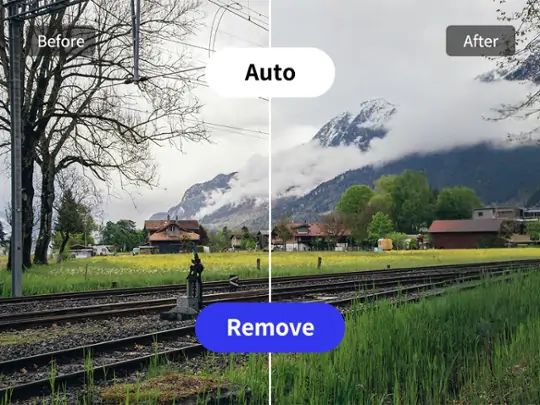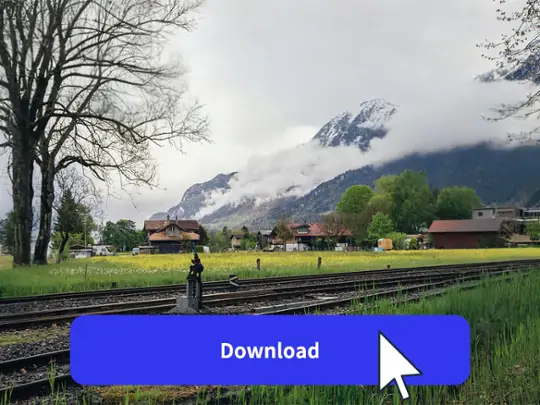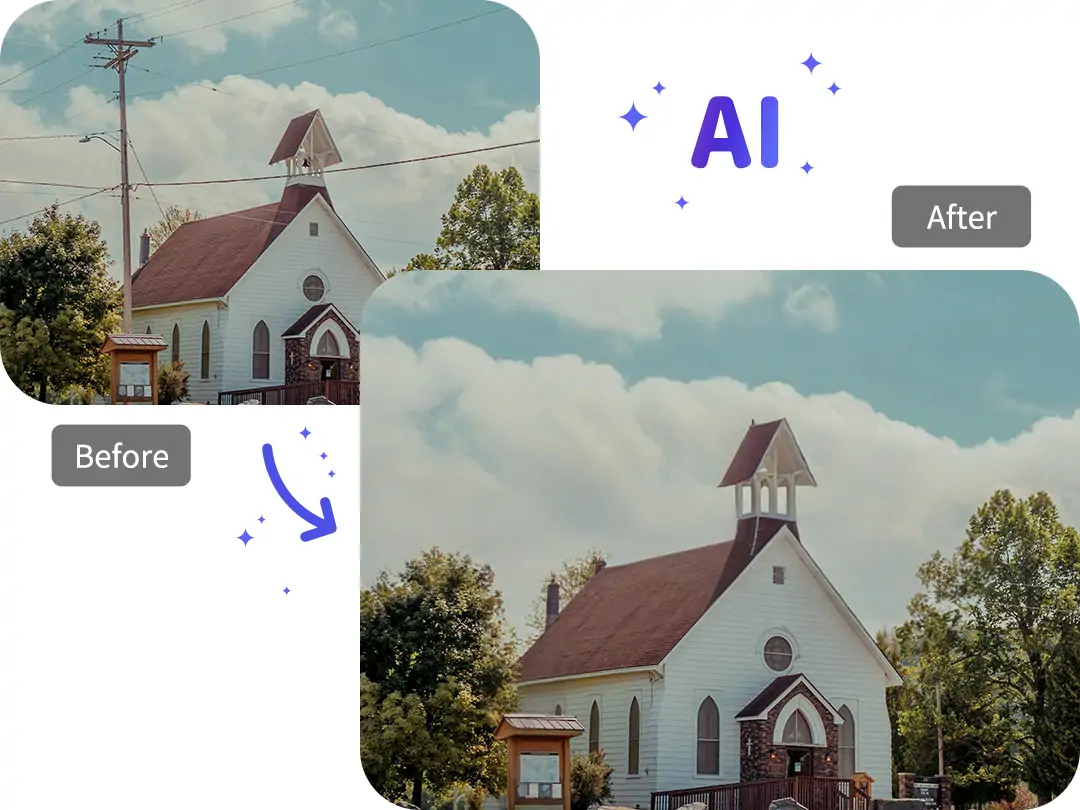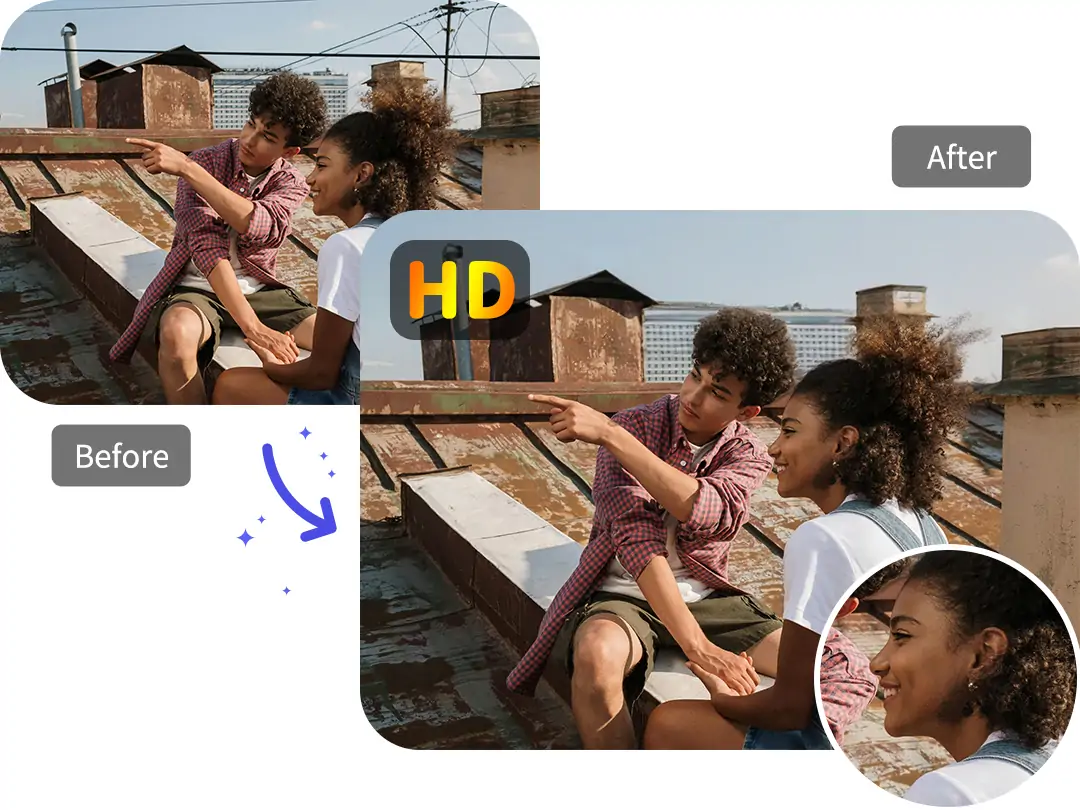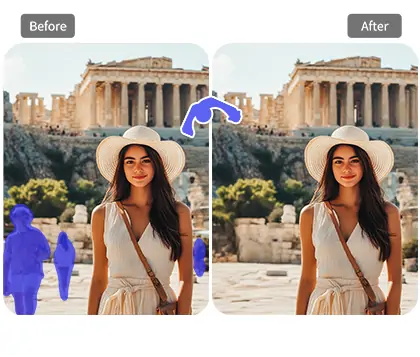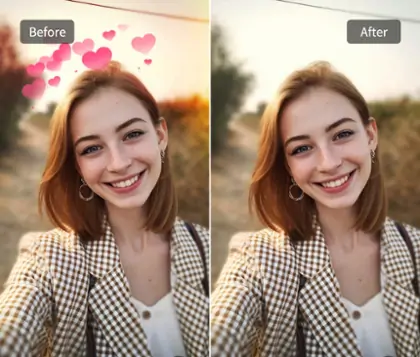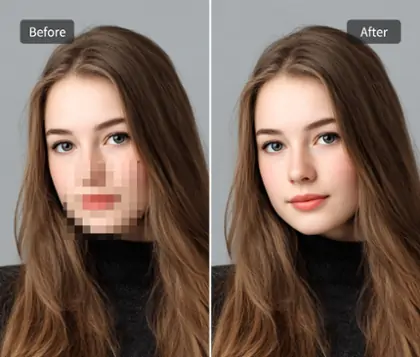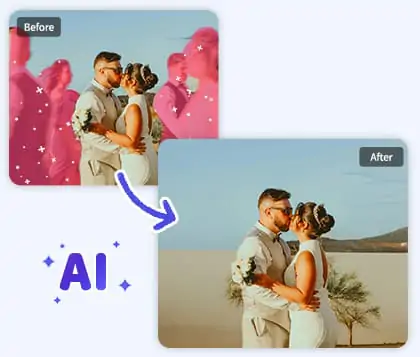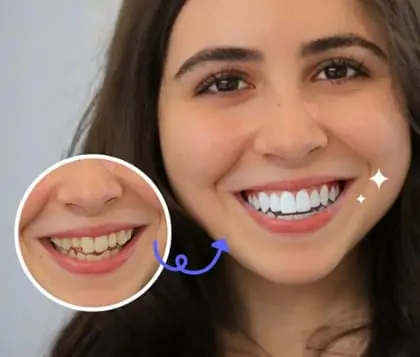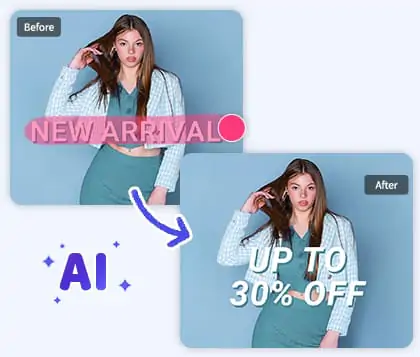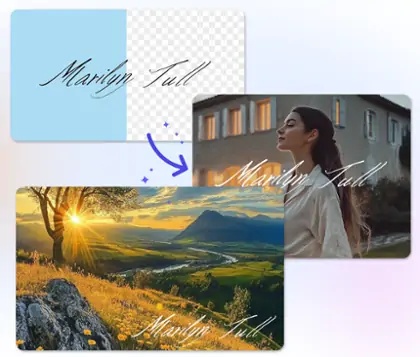Remove Power Lines From Photo with AI Magic Eraser
Use Pokecut's AI-powered magic eraser to remove power lines from photos online. Achieve professional-quality results effortlessly.

CTRL+V to paste image or URL
Supported formats: JPEG, JPG, PNG, WebP, BMP
No image? Try one of these




By uploading an image or URL you agree to our Terms of Use and Privacy Policy
How to Remove Power Lines from a Photo Online for Free
Smart AI to Remove Power Lines from Photos
Pokecut's online magic eraser uses advanced AI to help users remove power lines from photo quickly and precisely. With the intuitive AI brush, you can simply paint over the electrical wires, and Pokecut will intelligently detect and erase the selected areas. No technical skills are required, just a few strokes and you're done.
Whether you're a beginner or a professional, Pokecut's remove power lines from photo free tool ensures an effortless editing experience. It's ideal for anyone who wants to clean up their images without installing complicated software. The AI-powered editor works entirely online, providing fast and accurate results in seconds.
Remove Lines from Photos with High Quality
When you remove power lines from photo, preserving image detail is crucial. Pokecut's AI wire remover ensures that only the selected lines are erased, keeping the sky, trees, buildings, and other elements intact for a natural, polished look.
Unlike manual editing or over-smoothing filters, Pokecut maintains the texture and sharpness of the original image. Better yet, you can even combine wire removal with Pokecut's powerful photo enhancer to draw focus to your subject and achieve professional-level depth.
Remove Power Lines from Photos Free, No Signup
With Pokecut, you can easily remove power lines from photo for free, all online, with no account needed. Pokecut works perfectly across all devices. You can remove power lines from a photo on iPhone, Android, Windows, Mac, and so on, as long as you open the browser. Just upload your image and start erasing unwanted electrical wires instantly using our powerful AI tools.
If you're on the move, you can also try our mobile-friendly version or download the app to remove power lines from photo for iPhone and Android.. Edit your photos anytime, anywhere, with no limits and zero cost.
Remove Power Lines from Landscape Photos
Unwanted wires can ruin the perfect vacation shot. With Pokecut's wire remover, you can easily remove power lines from a photo of landscapes, tourist landmarks, or coastal views to restore their natural beauty. Whether you're capturing sunset cliffs, mountain ranges, or urban rooftops, power lines often interfere with composition.
Use Pokecut’s AI to remove power lines from photos and highlight your subject without distractions. This powerful wire remover is ideal for bloggers, travelers, and photographers. And if you want to place yourself back into the clean, wire-free scenery, you can easily add a person to a photousing our smart editing tools.
Remove Power Lines from Photos of Trees, Buildings, More
Removing electric wires tangled across trees, buildings, or textured skies used to be frustrating. With Pokecut, you can remove power lines from a photo even in complex backgrounds—no need for manual pixel-by-pixel editing. Our AI analyzes depth and structure, making it ideal for cluttered environments.
Whether it's intricate architectural details, dense tree branches, or overlapping elements, Pokecut stands out as a smart app to remove power lines from photos. It delivers precise, professional-looking results in seconds, perfect for those who demand accuracy without hassle.
FAQs
Can I remove power lines from a photo for free?
Yes, Pokecut offers a free version that lets you remove power lines from your photos without any cost.
Can I remove power lines from a photo online?
Yes, Pokecut provides an online tool to remove power lines from your photos, no software download required.
Is there an app to remove power lines from photos?
Yes, Pokecut offers a mobile app that allows you to remove power lines from your photos on both iPhone and Android devices.
Can I remove power lines from a photo using Photoshop?
While Photoshop has a similar tool, Pokecut provides a quicker, AI-driven solution for removing power lines from your photos effortlessly.
Explore More Free AI Tools
 POKECUT
POKECUTCopyright © 2025 Pokecut All Rights Reserved.