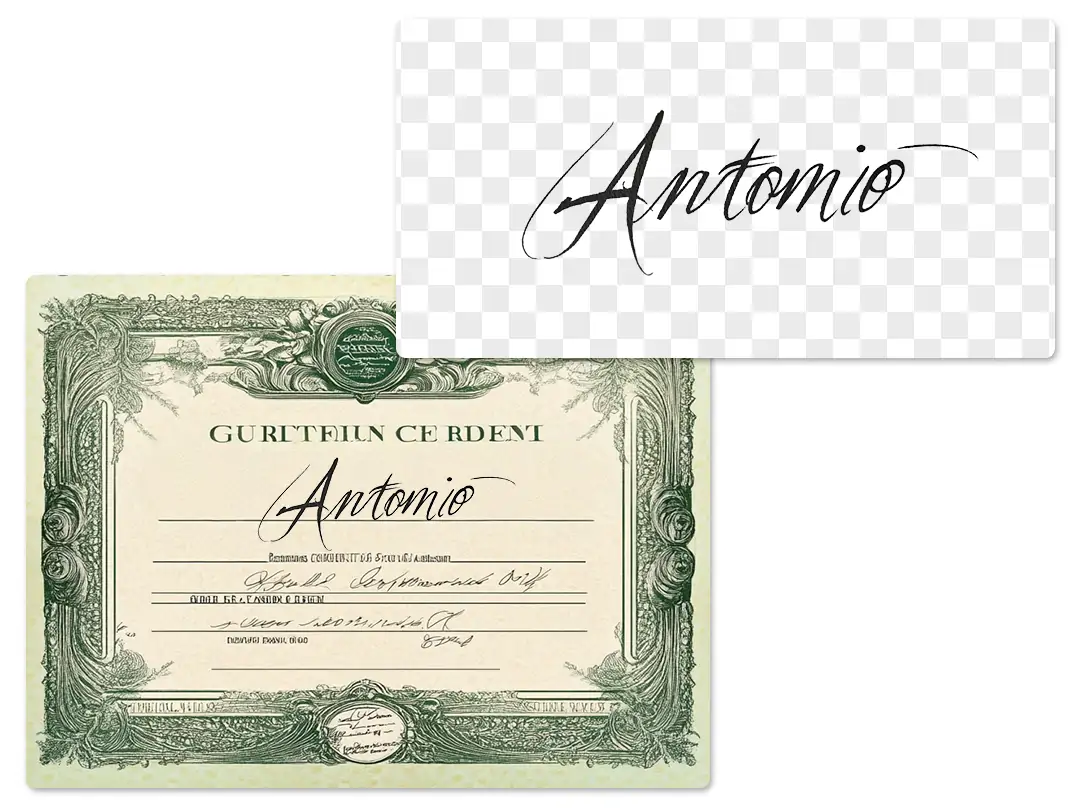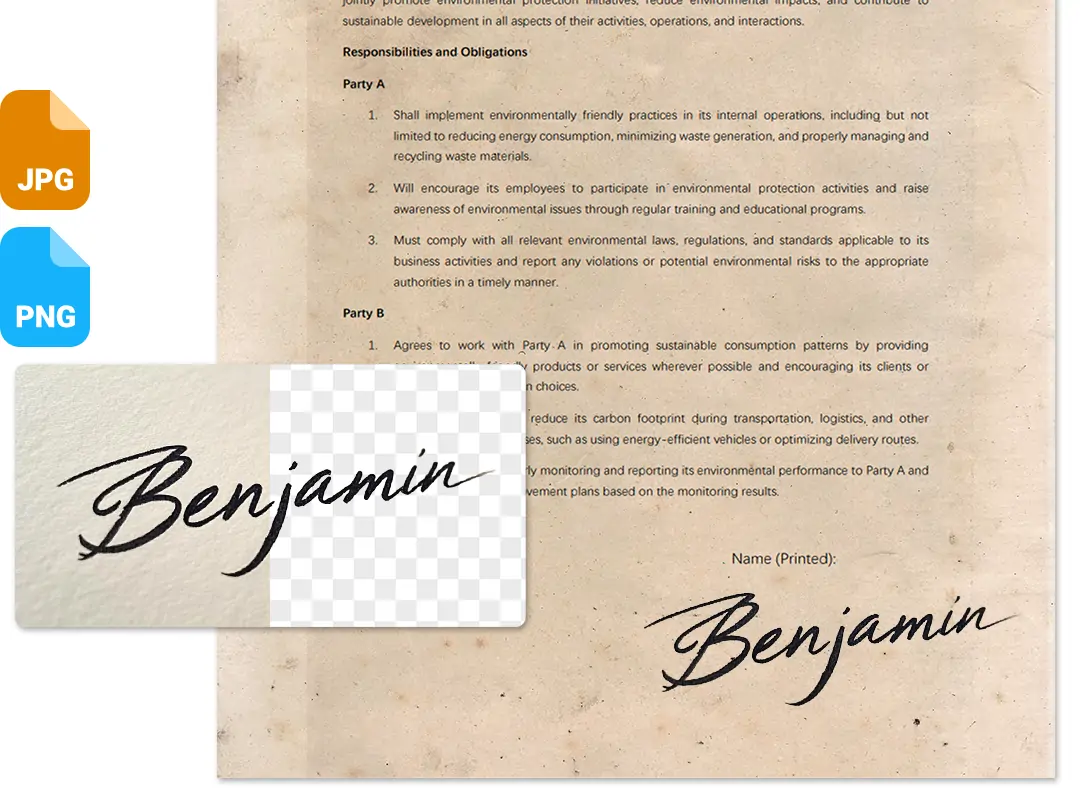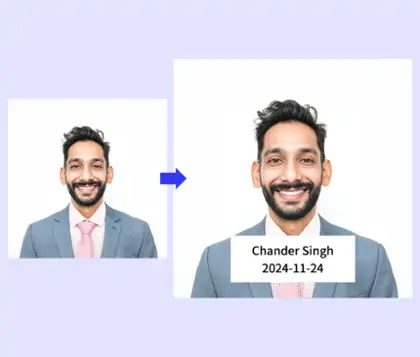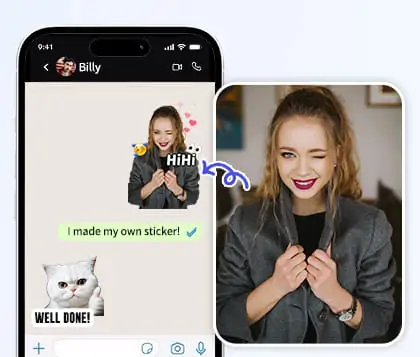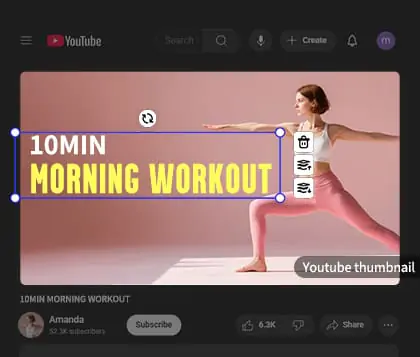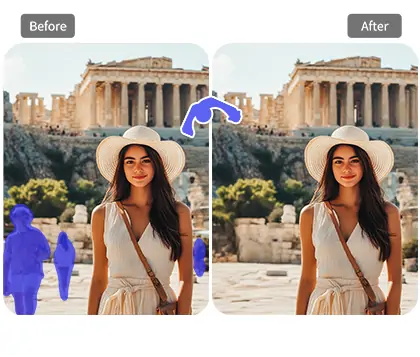Add Signature to Photo Online for Free with Pokecut
Seamlessly add signature to photo online free by removing the background and placing your clean signature onto any image.

CTRL+V to paste image or URL
Supported formats: JPEG, JPG, PNG, WebP, BMP
No image? Try one of these




By uploading an image or URL you agree to our Terms of Use and Privacy Policy
How to Add a Signature on a Photo Online for Free
Step 1. Upload Your Signature Image
Click on the upload button to select and upload your handwritten or electronic signature image from your device.
Step 2. Remove the Background
Utilize Pokecut's AI-powered background remover to automatically eliminate the background from your signature, creating a transparent version.
Step 3. Add Signature to Photo
Once the background is removed, directly click "Photo background" to upload the target photo and overlay your transparent signature onto it. Adjust the size and position as needed.
Step 4. Download Photo with Signature
If you are satisfied with the edited image, you can download it directly to your local computer as a compatible PNG, JPG.
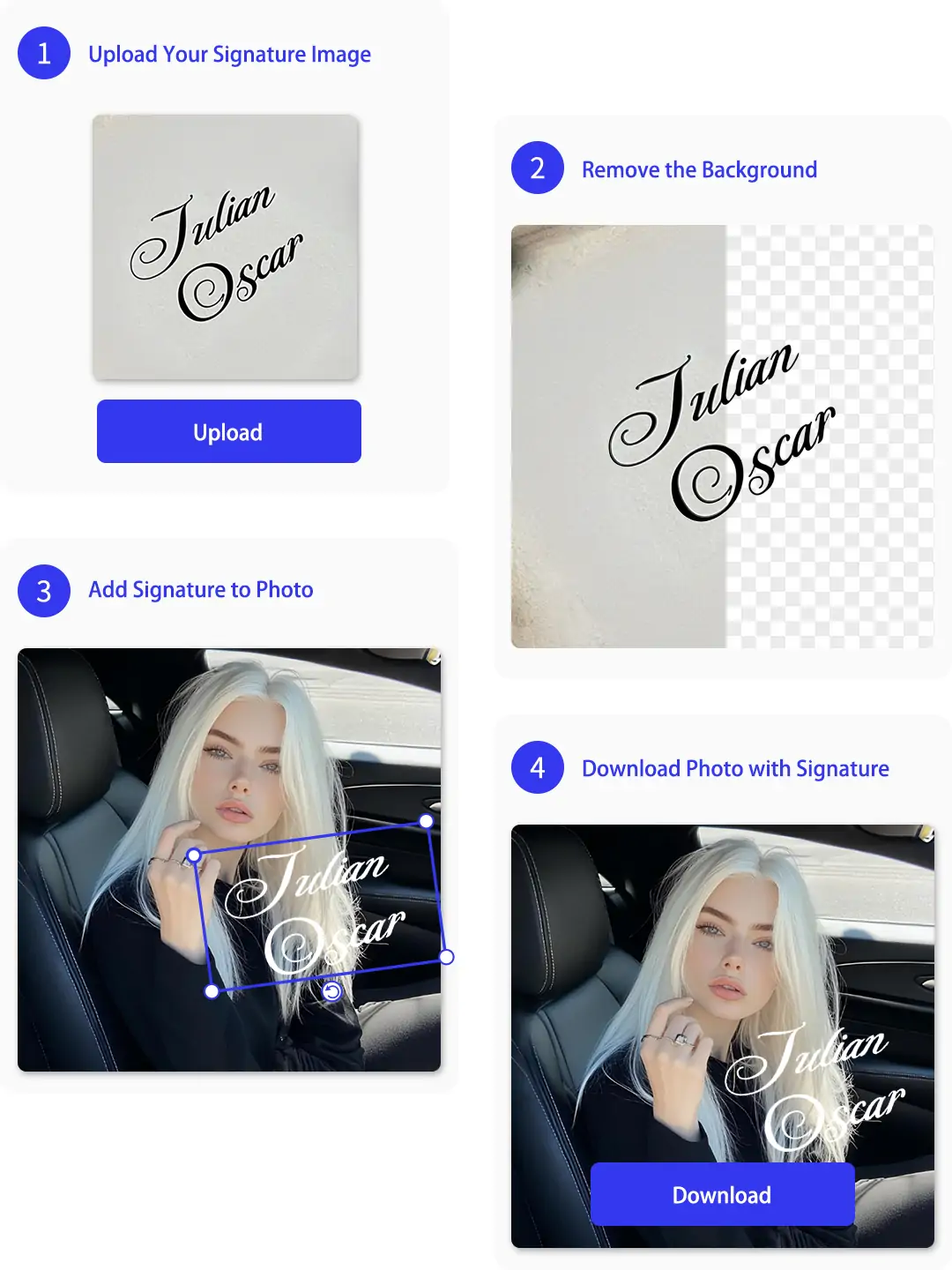
Remove Background from Signature
Easily add a signature to the photo by first removing its background using AI. Our signature generator intelligently detects the signature and erases the surrounding background, leaving a clean, transparent PNG file. Whether it's a handwritten signature from a scan or a photo, it's processed in seconds.
Once the background is removed, your transparent signature can be added to any image or document effortlessly. This method is perfect for those searching for how to add a signature on a photo, especially for digital forms, ID badges, or certificates.
Add Signature to Photo in Seconds Online
Once your digital signature is ready, you can instantly put a signature to a photo using our AI background changer. Just upload your photo, place your signature where you want, and adjust its size or position as needed—no design skills required.
Perfect for documents, profile pictures, or promotional materials, this feature answers the common query of how to add signature in a photo with a fast, online solution. Whether on desktop or mobile, it's the easiest way to insert a signature to a photo with precision.
Add Signature to Photo and Download as PNG/JPG
Once you add signature to photo online, you can download the final result in high-resolution PNG file or JPG format. This ensures your signature remains crisp and professional, even when printed or embedded in high-quality documents.
Perfect for certificates, ID badges, digital forms, and social media avatars, your signature photo will retain clarity across all platforms. With Pokecut's signature adder, high-quality output meets convenience—ideal for those who frequently add photo signature to PDF or need image consistency across formats.
Create a Digital Signature for Any Purpose
Looking to create a digital signature for personal or professional use? Our online photo editor makes it simple to add signature to photo with just a few clicks. Whether you have an image ready or want to generate a new one, you can sign photos effortlessly for a polished, trustworthy look.
Digital signatures are perfect for adding an extra layer of protection to your work. From official business documents to watermarked creative projects, you can add a signature on a photo to deter unauthorized use. This signature maker is ideal for photographers, office workers, and anyone handling official materials, this tool ensures your visual content stays secure and recognizable.
More Than Just Signatures: Full Photo Editor
Pokecut is more than just a tool to add signature to photo. It includes a full suite of photo editing features, like cropping, retouching, text overlay, and image enhancement, everything you need for professional image customization.
After placing your signature on a photo, you can fine-tune the entire image for tone, layout, and clarity. Whether you're preparing a polished business document or enhancing a personal picture, Pokecut’s all-in-one photo editor supports every step. You can now go from add signature photo to PDF to full photo customization in one place.
FAQs About Adding a Signature to a Photo
What is the best app to add a signature to a photo?
Pokecut is one of the best apps to add a signature to a photo. It offers background removal, digital signature creation, and full customization. You can upload a scanned signature or draw one directly. It works on both desktop and mobile via a web browser, making photo signing fast and easy.
Is there a free signature app?
Yes, there are several free signature apps available. Pokecut offers a free tool to add signature to photo, including background removal and digital signature creation.
Are your electronic signatures legal?
Yes, electronic signatures are legal in many countries, including the U.S. and the EU. Tools like Pokecut let you create digital signatures suitable for any purpose, like documents, PDF, and so on.
Can I add my signature directly in Apple Photos?
No, Apple Photos doesn't support uploading or adding a signature directly. You can only draw a simple signature using the Markup tool. For uploading, removing background, and customizing your signature on a photo, use tools like Pokecut to add signature to photo easily and professionally.
Explore More Free AI Tools
 POKECUT
POKECUTCopyright © 2025 Pokecut All Rights Reserved.