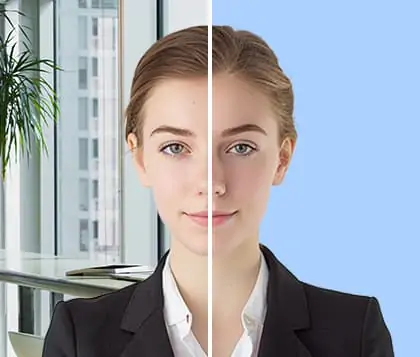Unlock all features for just $1
24
:
00
:
00
Change Picture size - A Free picture resizer
Supports commonly used sizes and also supports change aspect ratio and pixel precisely
CTRL+V to paste image or URL
Supported formats: JPEG, JPG, PNG, WebP, BMP
No image? Try one of these




By uploading an image or URL you agree to our Terms of Use and Privacy Policy

Best image resizer software for every need
The change picture size feature caters to a wide range of requirements, whether you need standard picture sizes or custom dimensions like 600x600 pixels. Effortlessly resize photo to passport size, such as 2x2 picture size. This function ensures your images are ready for both online display and printing.
A Tool to change aspect ratio and pixel
Adjust aspect ratios and pixel dimensions is a breeze with this feature. Easily adjust images to a 1:1 ratio or change pixels without sacrificing quality. This tool can adjust the picture and you can see the results immediately without waiting. It can meet your customized needs.
Standard picture sizes for social media and e-commerce
Pokecut offers a wide range of commonly used image sizes. Such as Facebook, Instagram, Amazon, Ebay, etc. These sizes fully comply with the requirements of social media and e-commerce platforms. This ensures your visuals always meet the necessary standards.
Frequently Asked Questions
Is it possible to adjust the size of a photo for Instagram or Facebook with Pokecut?
Absolutely! You can effortlessly adjust the size of an image for your chosen social media platform by utilizing the dropdown menu. Choose from the available preset dimensions, such as those for Instagram stories or Facebook posts, to ensure that your images align with the recommended size specifications for each platform.
How can I resize a photo without losing image quality?
Resizing a photo down typically does not compromise image quality, but increasing the size can. However, you can use Pokecut's image enhancement function to improve the clarity and quality of the image after resizing it.
Can I resize a photo on my phone with Pokecut?
Absolutely! You can quickly and easily resize images on your mobile device using Pokecut App. We support iOS and Android.
How do I resize a photo to passport size?
I highly recommend using Pokecut's AI ID photo editor. It has preset ID photo size templates for most countries in the world. You only need to select the corresponding size according to the usage scenario (such as passport photos, ID card photos), and you don't need to look up the specific size information yourself.
Is your picture resizer free?
Yes, there is a free plan available that provides access to essential features. You can utilize various quick action tools, photo editing options, and templates to help you resize your images effectively.
Explore more free AI tools
 POKECUT
POKECUTCopyright © 2025 Pokecut All Rights Reserved.