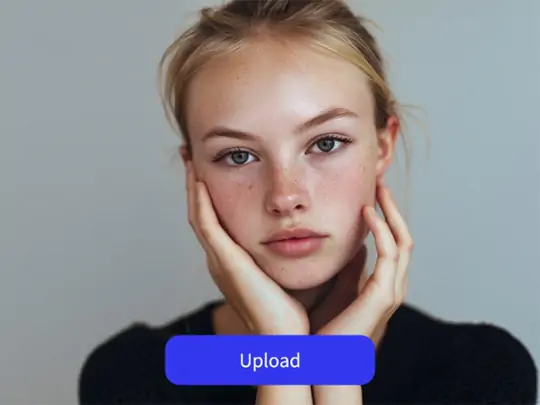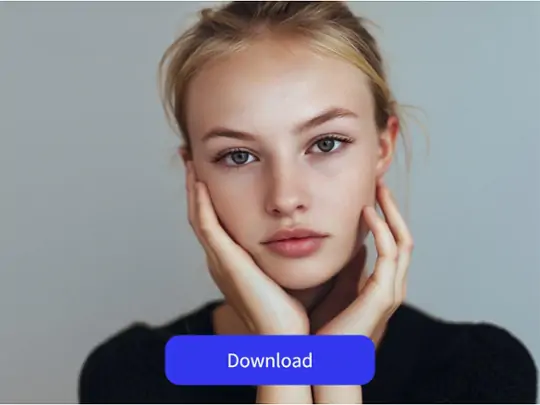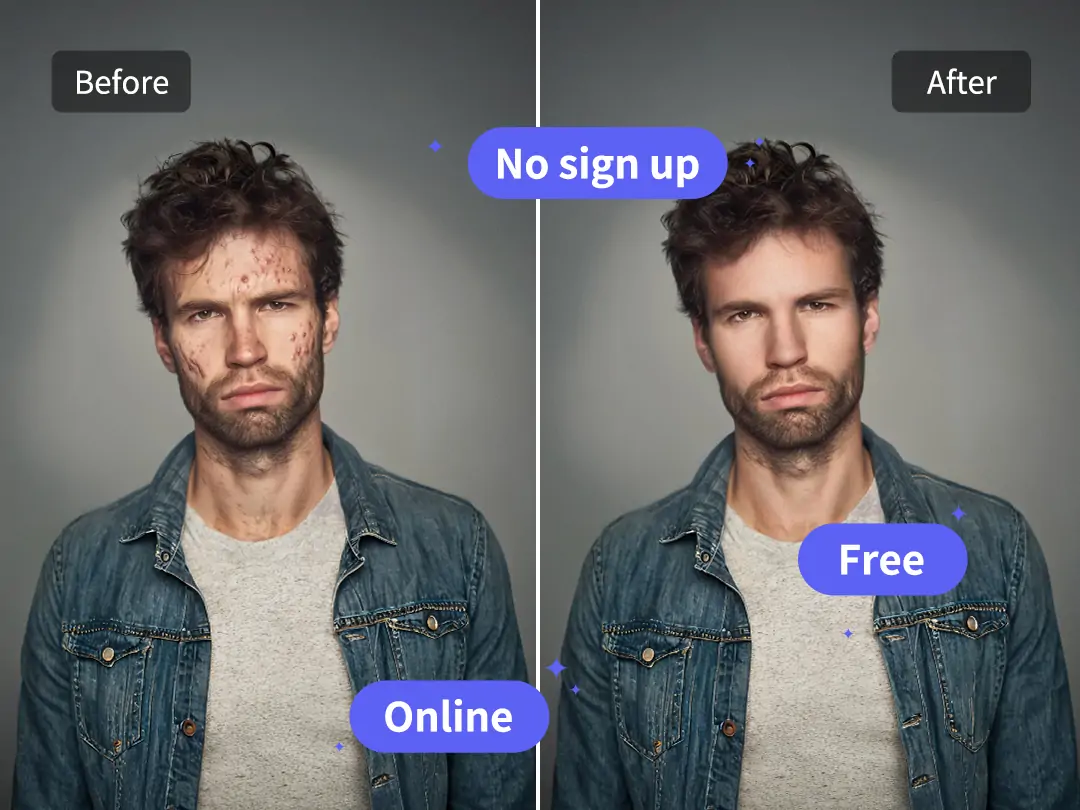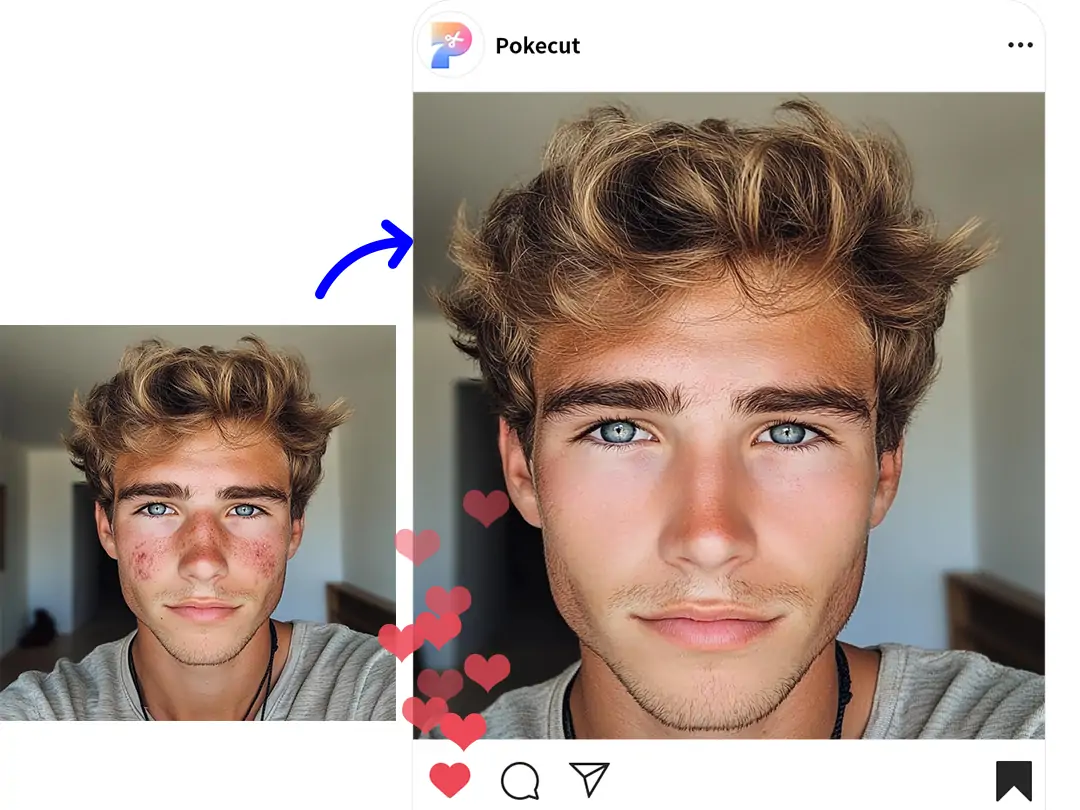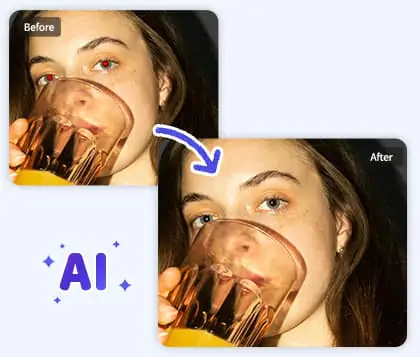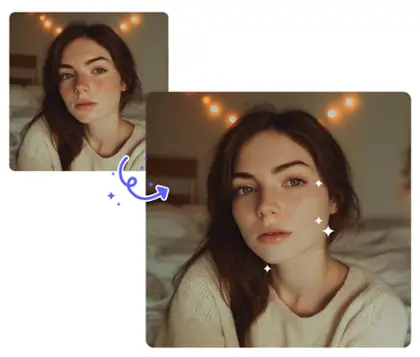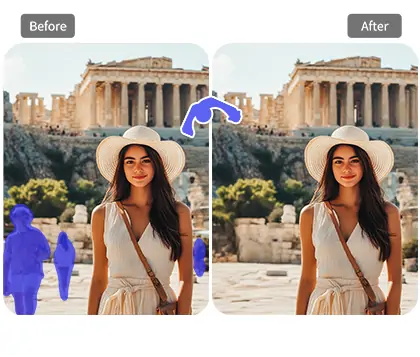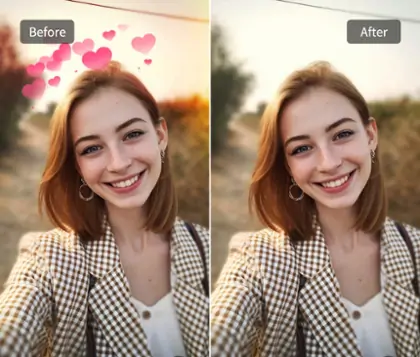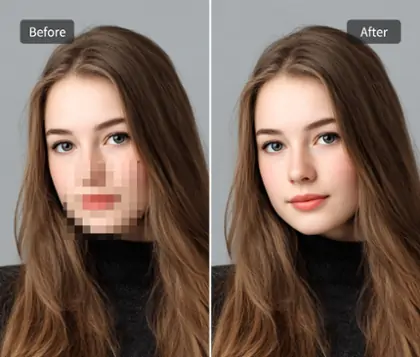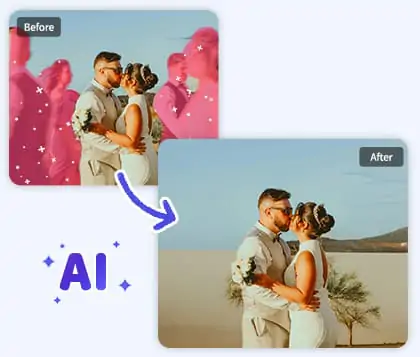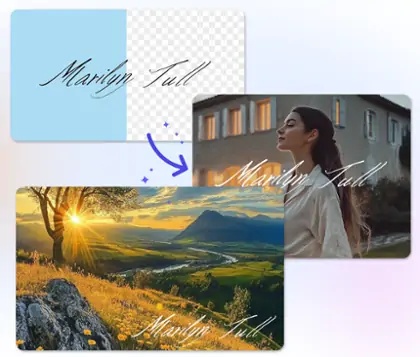AI Free Online Face Smoother Tool for Perfect Skin
Smooth face skin, such as removing blemishes and wrinkles fast for any skin tones
CTRL+V to paste image or URL
Supported formats: JPEG, JPG, PNG, WebP, BMP
No image? Try one of these




By uploading an image or URL you agree to our Terms of Use and Privacy Policy
How to Smooth Skin in Your Pictures?
Free Face Smoother: Erase Acne and Get Smooth Skin
Our face smoother is completely free and online. You don’t need to sign up or create an account—just upload your photo and start smoothing your skin instantly. No downloads or installations are required.
With just a few clicks, you can remove blemishes. If you want to repair your teeth , simply brush over the teeth area to fix or whiten them as needed. Our face smoother works anytime, anywhere, and lets you save your images in high resolution with ease.
Skin Smoothing Tool for Natural-Looking Photos
Remove spots and blemishes with just one click for a flawless, natural look—so real it’s like you never edited your photo at all. Our tool smooths your skin while keeping your true texture and color, so you still look like yourself, only better.
Enjoy natural, high-precision results without any fake or over-edited feel. Whether it’s a selfie or a group shot, our smooth skin filter helps you show off your best, most authentic skin in every photo.
Face Smoothing for All Races, Restoring True Tone
Our face smoothing app works for all races, including Black, White, and Asian skin tones, and edits each skin tone independently without color shifts. With advanced smoothing, it restores your original skin color and texture—no unnatural whitening or discoloration, just natural beauty.
Whether you want to touch up portraits, group photos, or selfies, our app ensures every complexion looks its best. Enjoy effortless, natural-looking edits for everyone.
Get More Likes with Our Face Smooth Editor
Boost your social media presence with our face smooth photo editing tool. Use the smooth skin filter to create flawless selfies that stand out. Our Instagram-style comparison shows how skin smoothing leads to more likes and comments.
If you want your photos to have higher quality, you can click on the photo enhancer to make your images clearer and sharper for social media. See your photos get more attention online! Try our face smoothing photo editor now and make every selfie a hit!
Best Smooth Skin Filter for All Body Areas
Our face smoother isn’t just for faces! Use our smooth skin filter to enhance your neck, hands, legs, or back, etc. Besides, if you also want to enhance any part of your photo, try our magic eraser to give your picture a fresh new look.
You can also remove the photo background without losing image quality using our face smoother. Achieve soft, flawless skin everywhere with just a few taps.
Frequently Asked Questions
What is Face Smoother?
Pokecut’s Face Smoother is an intelligent facial skin smoothing tool designed to effectively reduce wrinkles and remove blemishes while maintaining the natural texture of the skin. It avoids unnatural whitening or over-enhancement, ensuring a realistic appearance.
Will using Face Smoother make photos look unnatural?
No. Special care is taken to preserve the natural texture and glow of the skin, preventing any plastic-like or overly white effects. This ensures that the photos remain clear and realistic in appearance.
Is my privacy protected when uploading photos?
Pokecut places great importance on user privacy. All photos uploaded for processing are used solely for that specific purpose and are automatically deleted after processing is complete. They are not used for any other purposes.
Explore more free AI tools
 POKECUT
POKECUTCopyright © 2025 Pokecut All Rights Reserved.