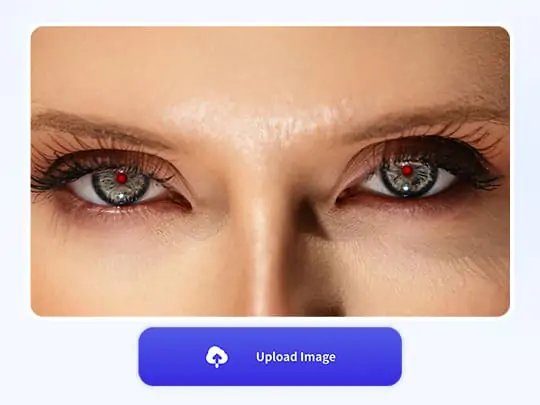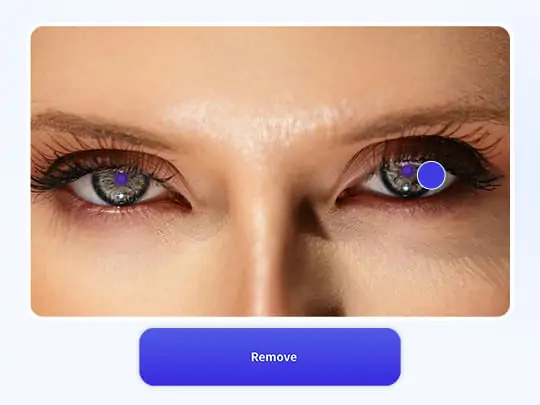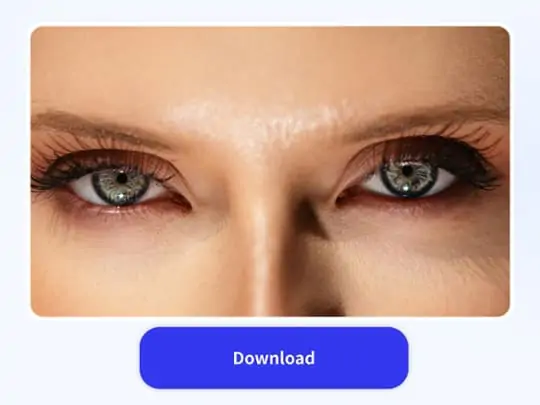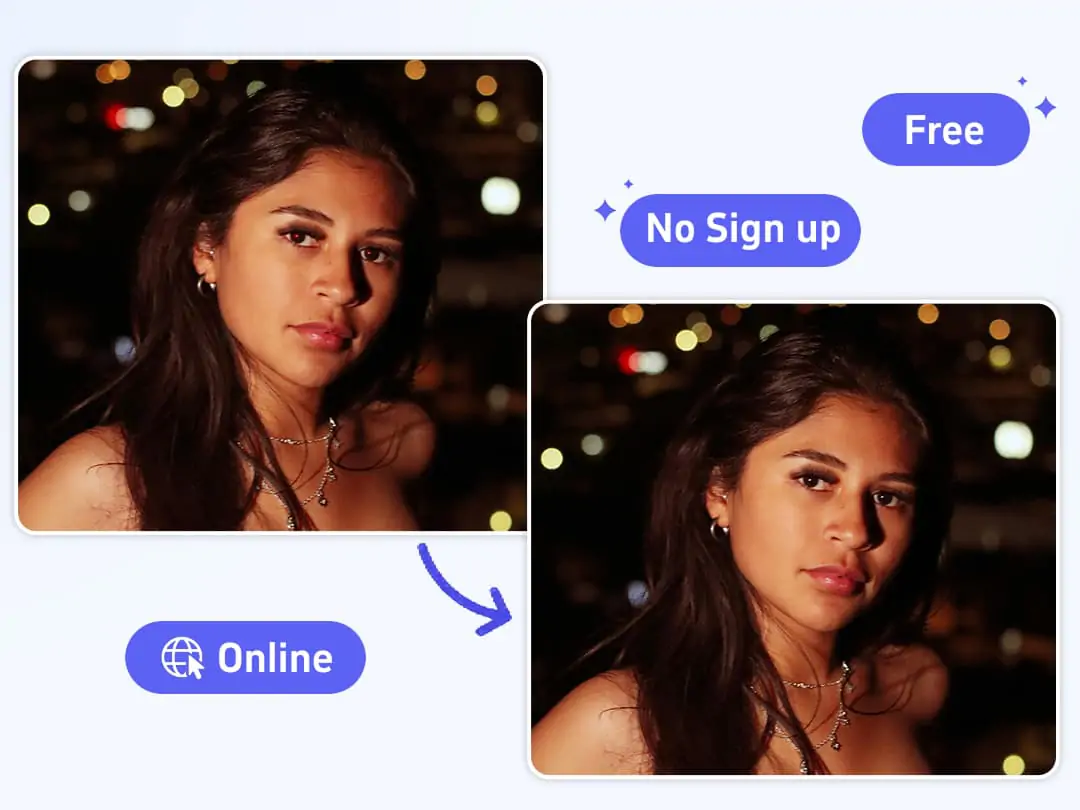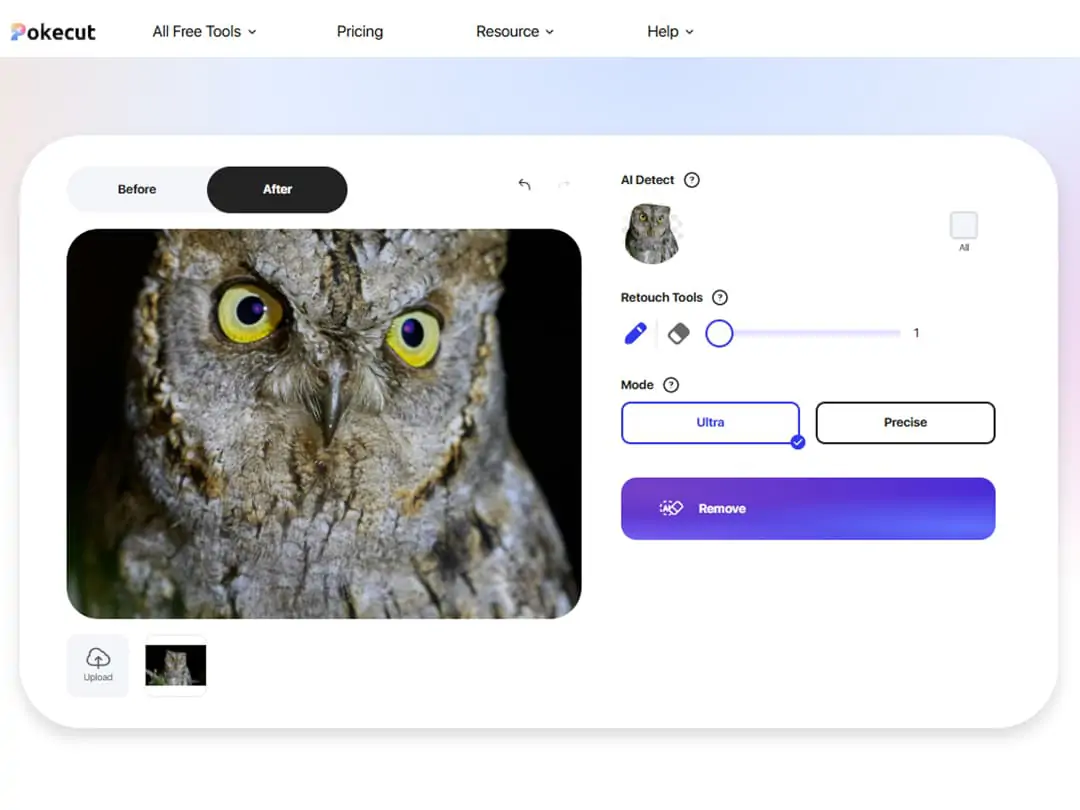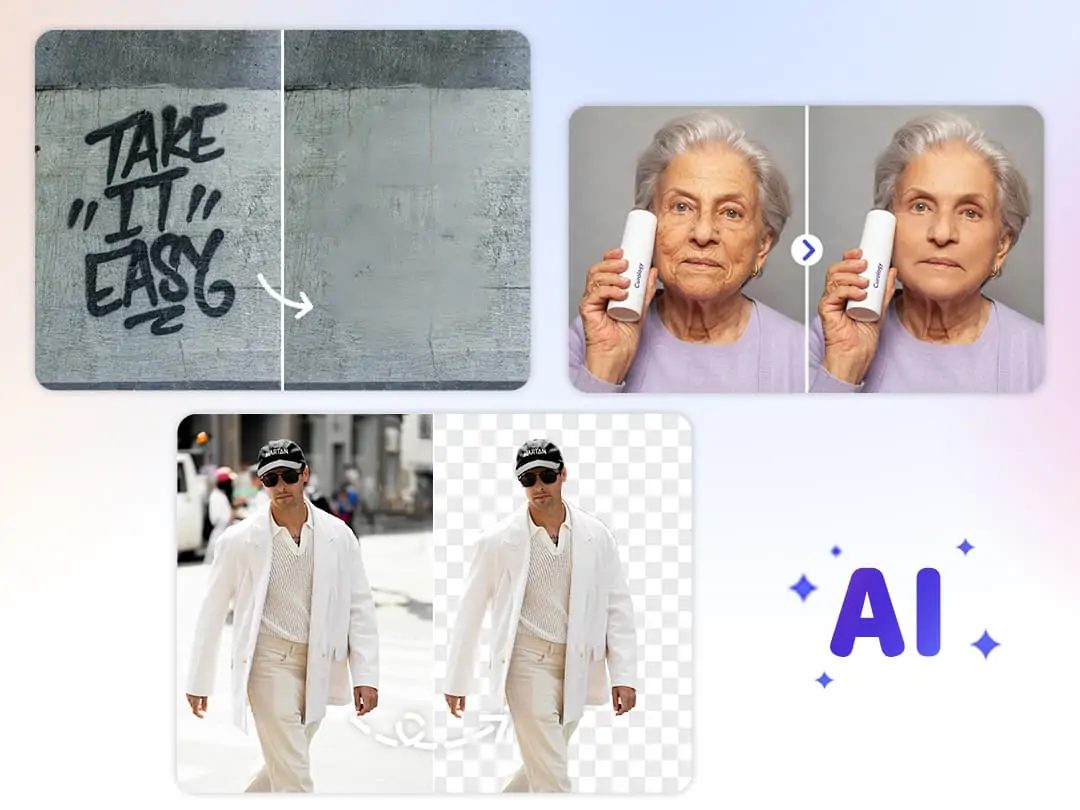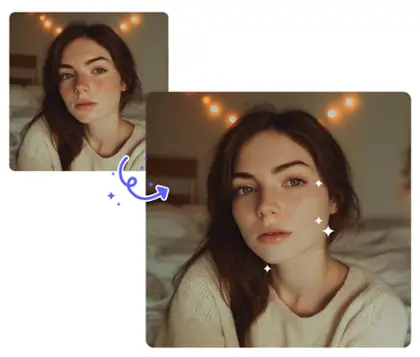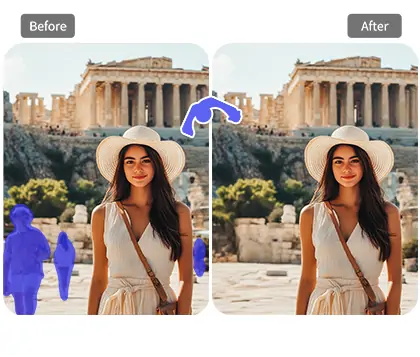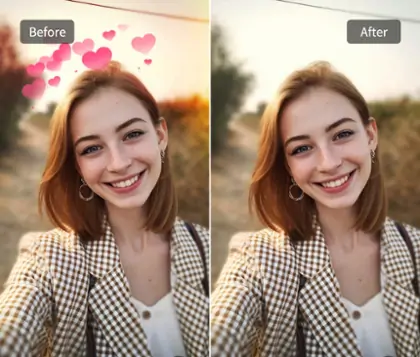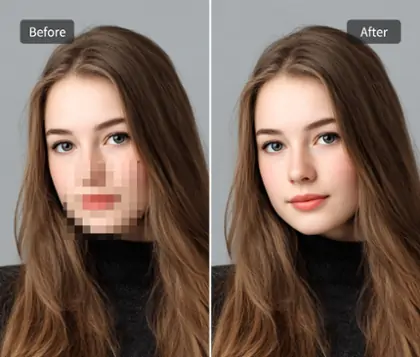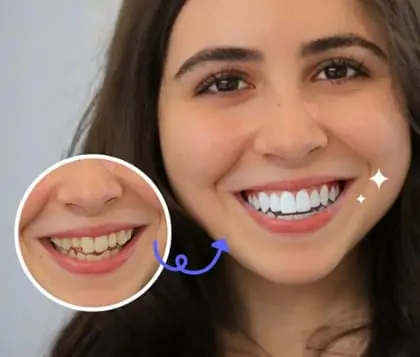AI Red Eye Remover - Remove Red Eye from Photo Online Free
Our advanced red eye removal tool delivers quick and effective solutions for enhancing your photos, making unwanted red eyes a thing of the past
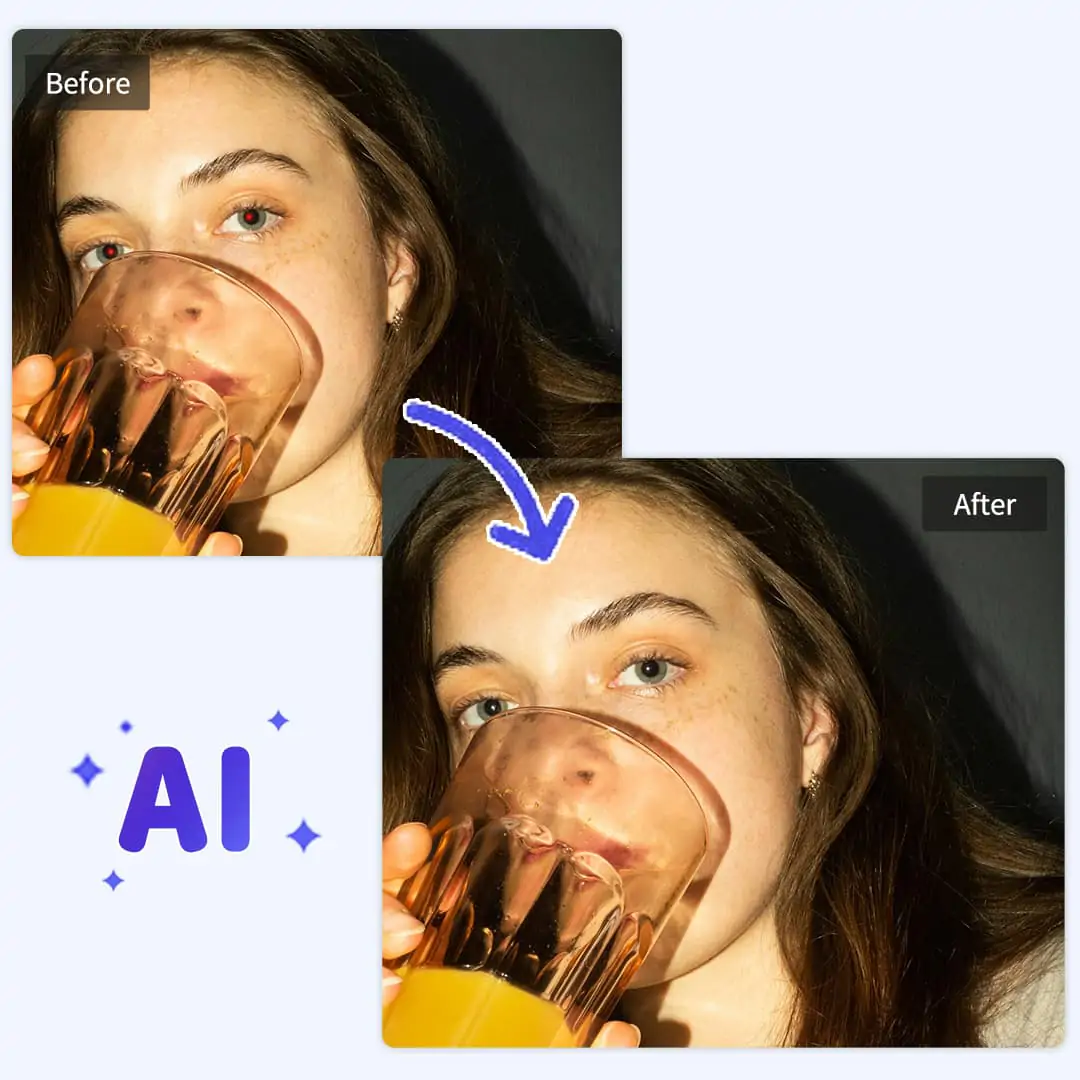
CTRL+V to paste image or URL
Supported formats: JPEG, JPG, PNG, WebP, BMP
No image? Try one of these




By uploading an image or URL you agree to our Terms of Use and Privacy Policy
How to remove red eye from photo?
Free Red Eye Removal: No Login Required
Say goodbye to complex software for removing red eye from photos. With traditional tools like Photoshop, you need to download large software packages and master advanced skills to get rid of red eye effectively. Pokecut's online red eye removal tool is here to simplify the process. It’s free and requires no downloads or account registration. Just a few clicks, and you can get rid of red eye online for free. Enjoy a hassle-free experience and perfect your photos effortlessly.
Fast and Effective: Fix Red Eye in Seconds
Need a quick red eye fixer? Look no further. With Pokecut, you can eliminate red eye in photos in just seconds. Our magic eraser uses advanced AI algorithms, ensuring a rapid process while restoring the natural eye color. Achieve a natural look with no visible AI editing traces. Say goodbye to manual editing and let our tool handle it with speed and precision.
Versatile Red Eye Photo Editor for All Scenes
Our red eye photo editor is perfect for various scenarios. Whether it's portraits taken in low light or nighttime animal photos captured with infrared cameras, we can edit out red eye effectively. Single portraits, group shots, or animal photos with red eye—our tool helps take away red eye seamlessly. If your night photos appear unclear or noisy after red eye removal, use our a href="/tools/photo-denoise">photo denoise tool to enhance image quality.
User-Friendly Interface: Red Eye Remover Made Simple
Removing red eye might seem complex, leading many to wonder, "How do I remove red eye from photos?" Pokecut's user-friendly interface makes it easy for everyone. No learning curve required. Simply upload your photo, apply over the red eye area, and click the remove button. Within seconds, you'll see the red eye repaired results. Enjoy a seamless experience with our intuitive design.
Beyond Red Eye Removal: Discover More Features
Removing red eyes is just the beginning. Our tool can also edit red eye effects, smooth faces, remove text, and more with AI Retouch. Explore our powerful editing tools for background removal and photo quality enhancer. Discover the endless possibilities beyond just removing the red eye effect. Dive into a world of features waiting for you to explore.
Frequently Asked Questions
How to remove red eyes from photo for free?
Pokecut's red eye remover is a free tool that can remove red eye effects from photo online.It also does not require signup.
What is the best red eye removal tool?
Pokecut's red eye removal is the best free red eye remover. Just one click, no fees or registration required, you can easily remove the red eye effect and restore your natural eye color.
How do I get rid of red eyes in picture?
I recommend you to use Pokecut's red eye fixer. Just upload the image, paint over the red eye area, and click the remove button. Wait a few seconds and you will see the image with the red eye removed. Use it online for free.
How to remove red eye from photo on iPhone?
We recommend you download the Pokecut app from the App Store. You can easily remove red eyes from photos using the AI Retouch function.
Explore more free AI tools
 POKECUT
POKECUTCopyright © 2025 Pokecut All Rights Reserved.