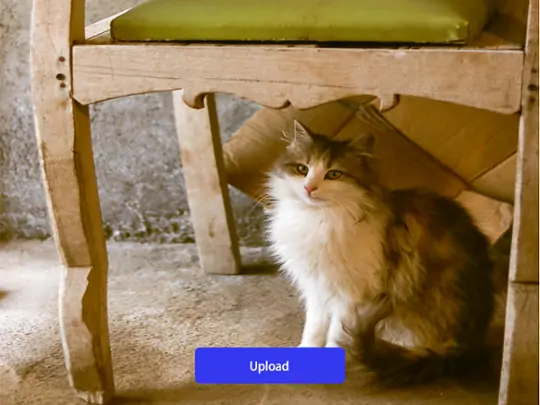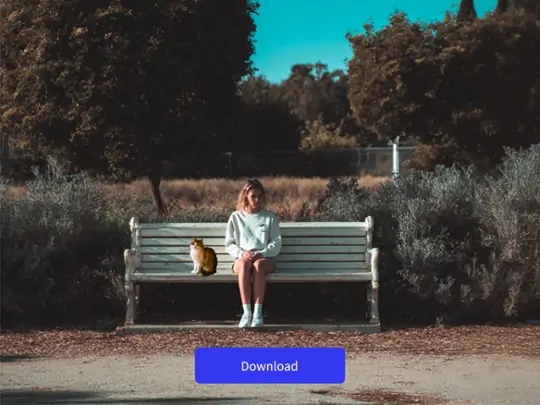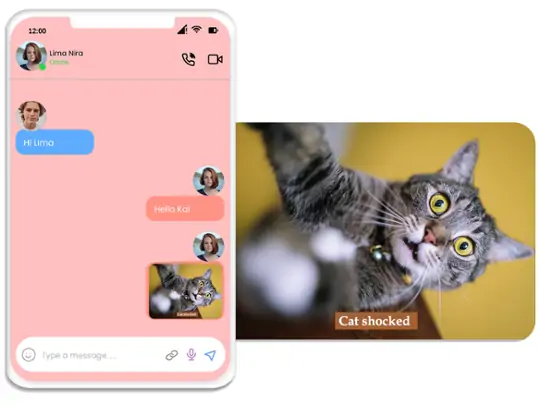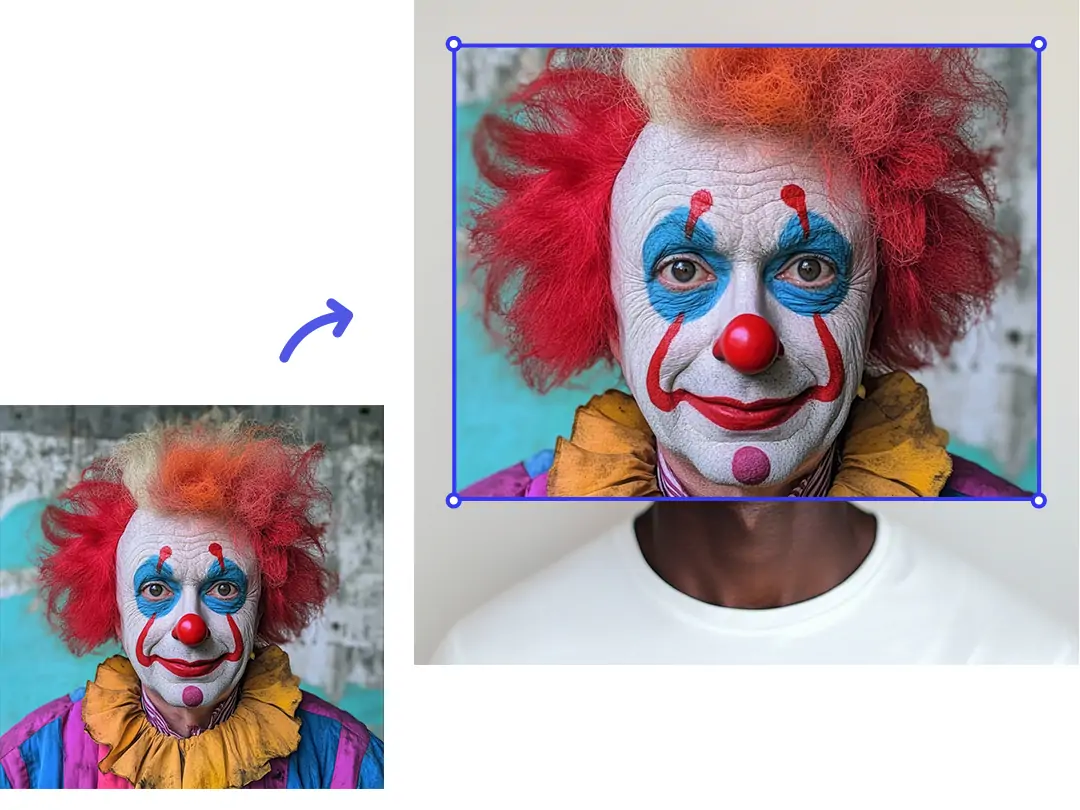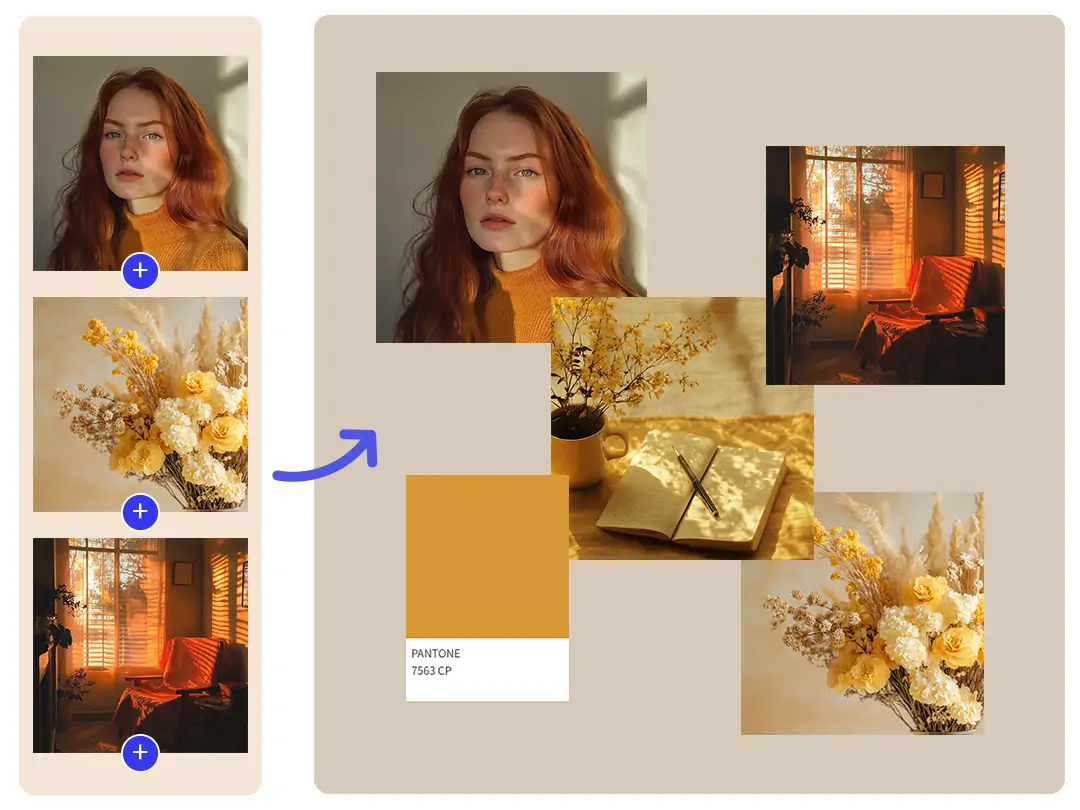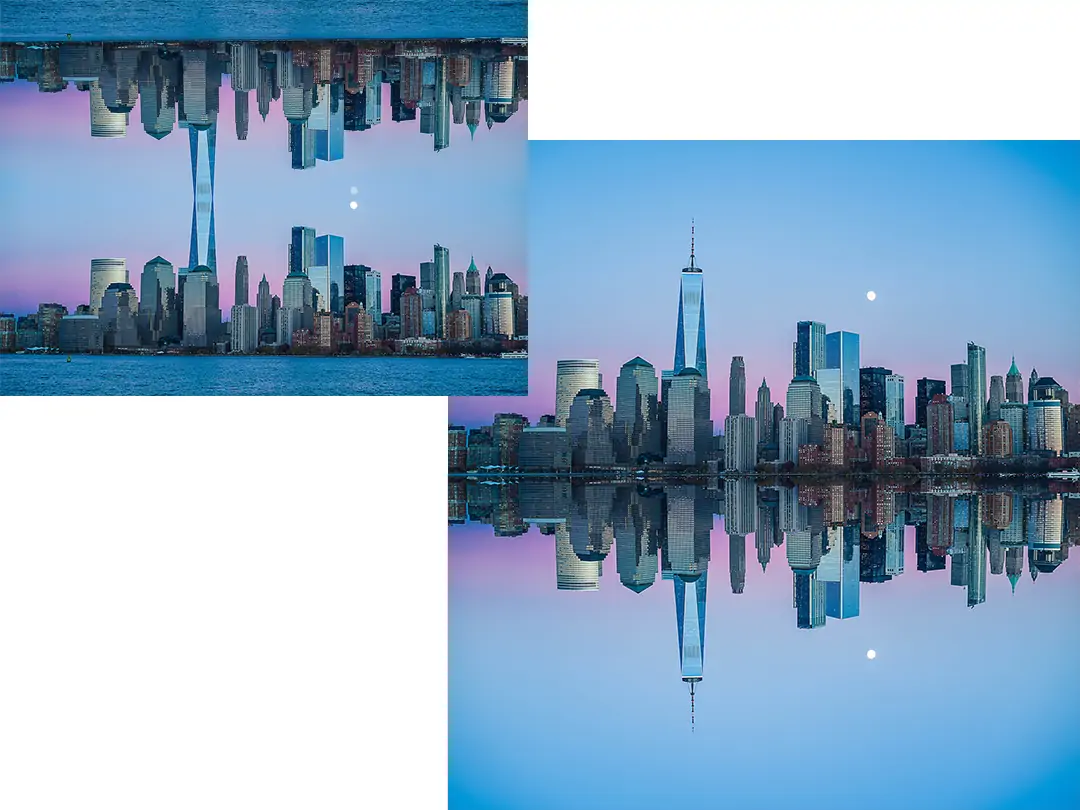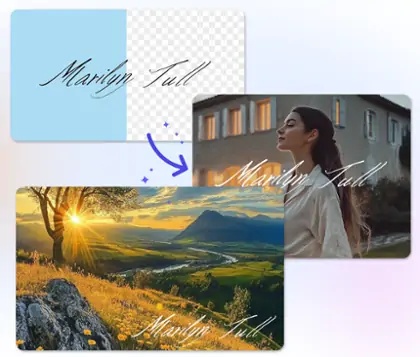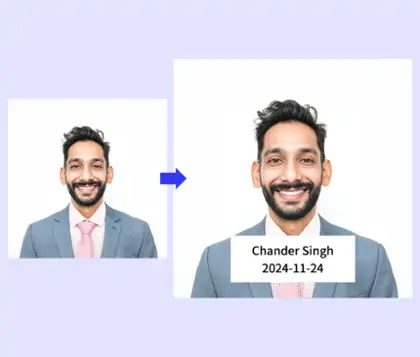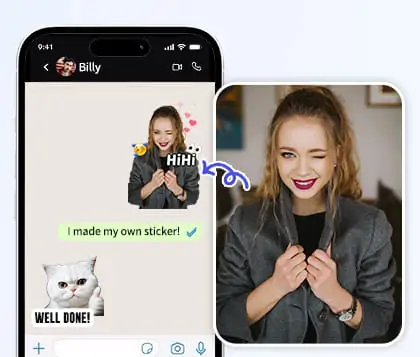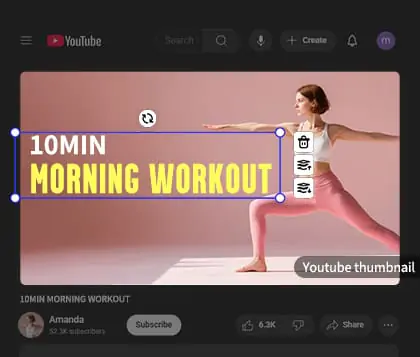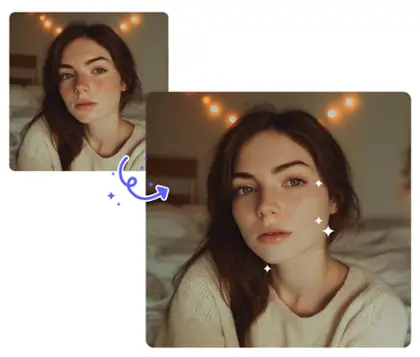Unlock all features for just $1
24
:
00
:
00
Free Image Overlay Tool: Merge Two Pics with Pokecut Easily
Use Pokecut's free tool to overlay images online by adding image to image. Combine photos seamlessly and adjust transparency and positioning to create captivating designs effortlessly.

CTRL+V to paste image or URL
Supported formats: JPEG, JPG, PNG, WebP, BMP
No image? Try one of these




By uploading an image or URL you agree to our Terms of Use and Privacy Policy
How to Overlay Images with Pokecut Online for Free
Add Photo to Photo: Create Unique Visual Combinations
With Pokecut's online editor, adding one photo to another is just the beginning. Explore creative ways to combine portraits, texts, or fun overlays for personal, professional, or meme-worthy designs.Easily Overlay Images Online with AI
With Pokecut's online image overlay tool, you can combine multiple pictures directly in your browser without signing up. Powered by advanced AI, this image overlayer lets you add image to image, edit layers freely, and get real-time visual results. It's a perfect choice for those who want quick and intuitive image merging online.
You can drag, rotate, scale, and position your overlay images however you like. Pokecut offers full customization, allowing you to blend modes, and layer order with precision. Whether you're overlaying pictures for creative edits, memes, or marketing visuals, the process is seamless and user-friendly.
Image Overlayer for Merging Multiple Photos
Pokecut allows you to seamlessly overlay multiple images online to create stunning composite visuals. Whether you're making posters, story covers, or social media graphics, merging images has never been easier. The AI-assisted interface helps you align, change picture size, and balance your elements for a cohesive design.
You can upload several pictures, arrange them with drag-and-drop, and fine-tune their positions until everything fits together perfectly. This image overlayer is ideal for content creators and marketers looking to produce scroll-stopping visuals without complex software.
Overlay and Flip Images for Symmetry Effects
Add symmetry and visual contrast with Pokecut's image flipping tool. After overlaying images, you can easily flip your selected photo horizontally or vertically to create mirrored or opposite designs.
This feature works great when you want to merge two pics and highlight their visual differences or similarities. Combined with full control over placement, flipping gives you even more creative freedom in your online image editing.
FAQs About Overlaying Images
What is image overlay?
Image overlay is the process of putting a picture on another. It's commonly used to create layered visuals, such as adding a logo, watermark, text, or a secondary photo over a main background image.
Can I adjust the transparency of the overlay image in Pokecut?
Yes, Pokecut allows you to adjust the transparency of overlay images. After uploading your images, you can modify the overlay's opacity to achieve the desired blending effect.
Can I add an image overlay with transparency?
Yes! Pokecut supports transparent image overlays. Upload PNG images with transparency or use the AI background remover to make your overlay semi-transparent.
Is it free to overlay an image using Pokecut?
Pokecut offers both free and premium features. Basic tools like image overlay are available for free.
Explore more free AI tools
 POKECUT
POKECUTCopyright © 2025 Pokecut All Rights Reserved.