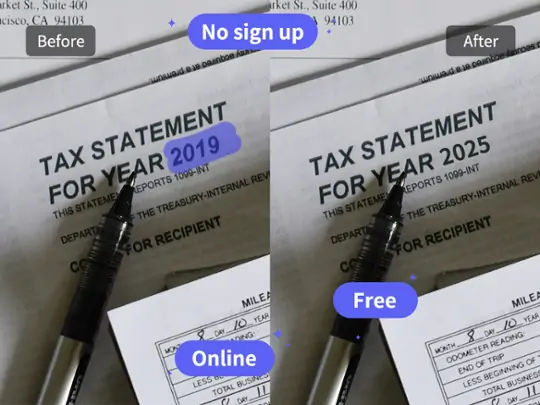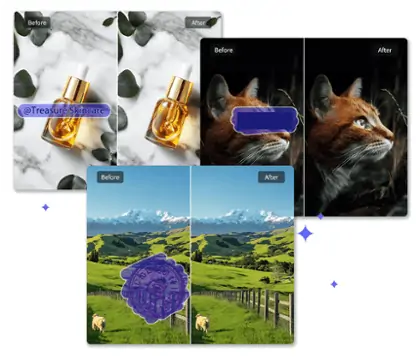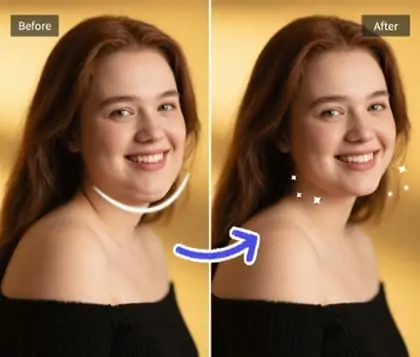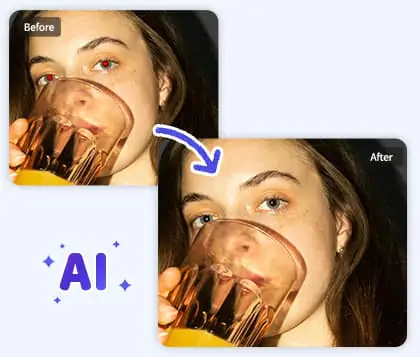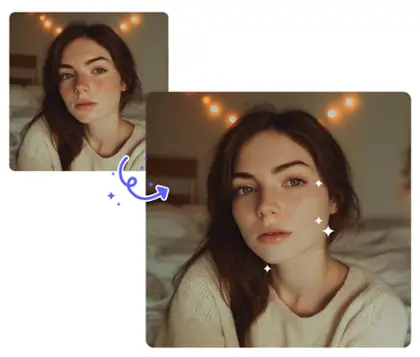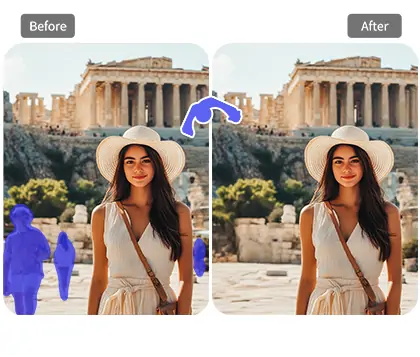Edit Numbers In Photos Online & Free
Edit numbers in photos effortlessly with our advanced editor. Perfect for cards, art creation, files or e-commerce price tags, etc.
CTRL+V to paste image or URL
Supported formats: JPEG, JPG, PNG, WebP, BMP
No image? Try one of these




By uploading an image or URL you agree to our Terms of Use and Privacy Policy
How to Edit Numbers on a Picture?
Step 1: Upload Your Photo
Start by uploading your photo with numbers in Pokecut.
Step 2: Brush the Areas
Brush the areas with numbers, and let Pokecut's magic eraser to remove numbers in your photo.
Step 3: Wait for Loading
Once you've brushed your photo, wait for photo number editor to remove numbers from photo.
Step 4: Add a Text
After removing numbers with Pokecut, you can edit numbers in the photo, adjusting the style, font, and alignment as needed.
Step 5: Download Your Photo
Once Pokecut's photo editor finishes editing numbers, download your photo with high resolution.
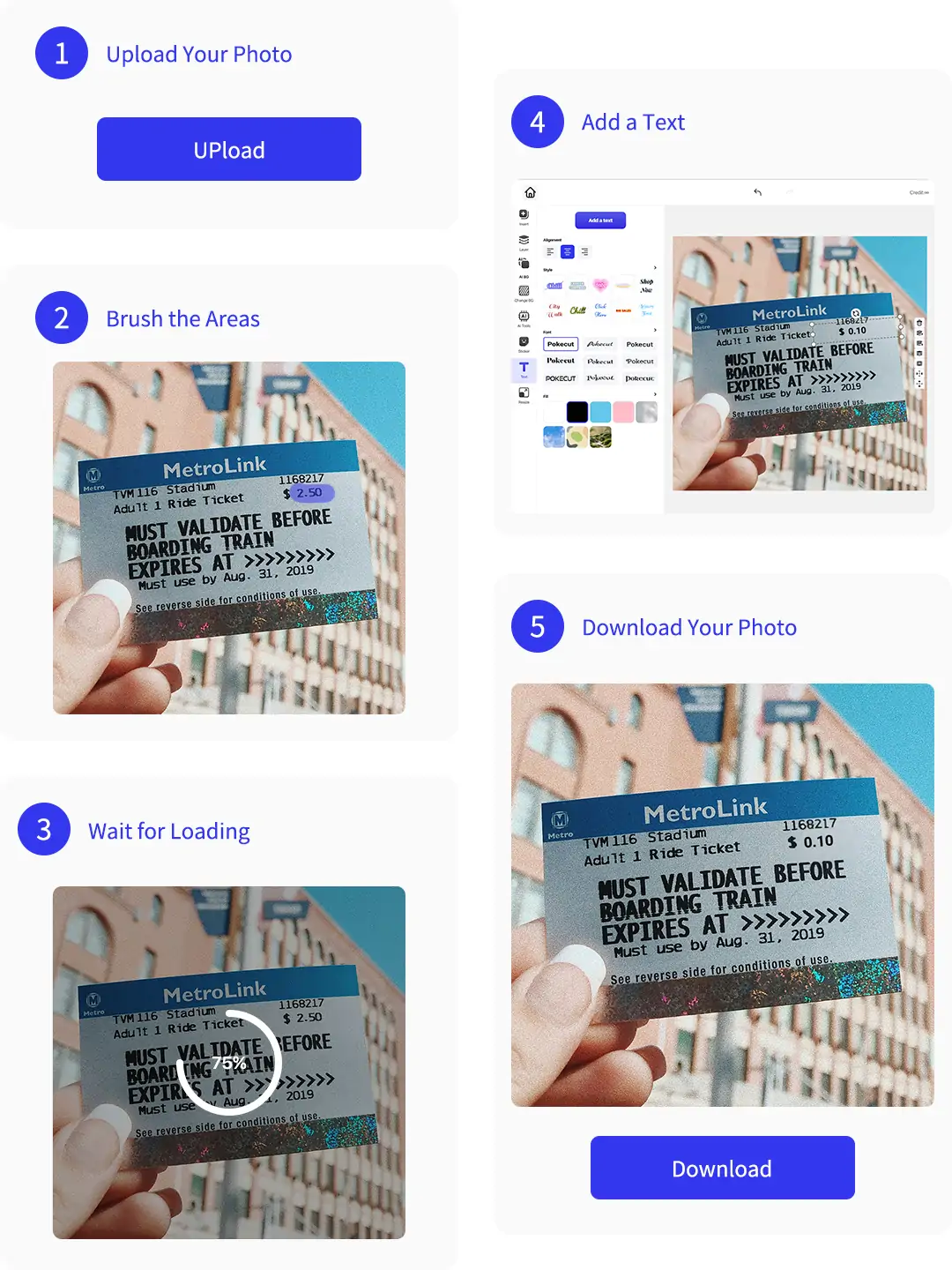
Free Photo Number Editor for Everyone
With Pokecut’s photo number editor, you can easily remove unwanted numbers from photos and add new number to your photo as you like—no downloads or sign-ups needed. Enjoy using it now!Intelligent Photo Number Editor Online
Our tool excels as a photo number editor, offering unmatched convenience. Pokecut uses advanced AI technology to enhance efficiency. It automatically identifies numbers and provides multiple tools for users to optimize or change numbers in images.
This simplifies the process of how to edit numbers on a picture, ensuring precise results. Also, you can use our generator to generate images with numbers for various applications.
Photo Number Editor for Art Posters
Our photo number editor is perfect for art poster creation. It quickly identifies numbers, like changing the bus number as you like. This ability to edit number in photo is invaluable for artists.
It turns a simple number to photo transformation into a creative process. If you are not satisfied with the photo, you can use our ai image text enhancer to further improve the image quality.
How to Edit Numbers on a Picture for Office Use
Need to edit numbers in office documents? Our tool is ideal for such tasks. Modify file numbers with ease using our photo number editor. Whether changing a date range or extracting signatures from documents, our tool delivers.
For instance, Similarly, when adjusting project schedules, easily modify timelines by updating start and end dates. Whether you’re managing budgets, scheduling meetings, or updating records, our tool provides the precision you need.
Edit Number in Photo for Wedding Invitations
Create perfect wedding invitations with our edit number in photo feature. Adjust dates effortlessly. Our tool does more than just edit numbers. Pokecut also allows you to edit text in image.
This makes it a versatile photo number editor for all your invitation needs. Transform a photo number editor task into a creative opportunity, ensuring your invitations are flawless.
Add Number to Photo for E-commerce
Optimize e-commerce images with adding number to photo editor. Adjust product prices, like changing "50% off" to "80% off," with ease. This tool simplifies how to edit numbers in a picture, vital for marketing adjustments.
Whether you need to add number to photo or understand how to change number in screenshot, our editor provides a straightforward solution. Enhance your product visuals quickly and efficiently.
Frequently Asked Questions
What is a photo number editor and how does it help with editing numbers in pictures?
A photo number editor is a specialized tool designed to identify and edit numbers within images. It allows users to change or update numerical information in photos, such as dates, prices, or labels, without altering the overall image quality.
How can I edit numbers on a picture using your tool?
Simply upload your picture to our platform, and our photo number editor will automatically detect numbers in the image. You can then easily modify these numbers as needed, without requiring any extensive photo editing skills.
Is there an app to edit numbers on photos that works on mobile devices?
Yes! Our photo number editor tool is available in app, making it easy to edit numbers on photos directly from your mobile device, whether you're using an iPhone or Android.
How do I edit numbers on a picture using an iPhone?
To edit numbers on a picture using an iPhone, download our app from the App Store. Open the app, upload your image, and use the intuitive interface to adjust the numbers in your photo with just a few taps.
Can I transform text into numbers or vice versa in a photo using your tool?
Absolutely. Our number to photo feature allows you to convert text into numbers or change numerical values into text within your images, providing flexibility for various editing needs.
Is Pokecut's photo number editor free to use?
Yes, Pokecut's basic photo number editor tool is available for free, allowing you to perform essential number editing tasks without any cost.
Explore more free AI tools
 POKECUT
POKECUTCopyright © 2025 Pokecut All Rights Reserved.