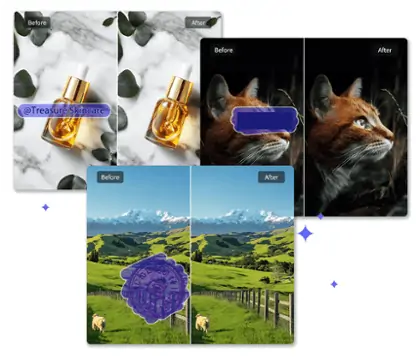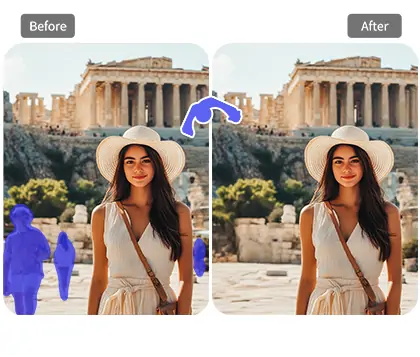Easily Remove Scribbles from Screenshots Online for Free
Pokecut's remove marker from screenshot online tool makes it easy to erase any markup or scribbles from photos sent to you. Quickly remove drawing from screenshot without any hassle using our powerful tool.
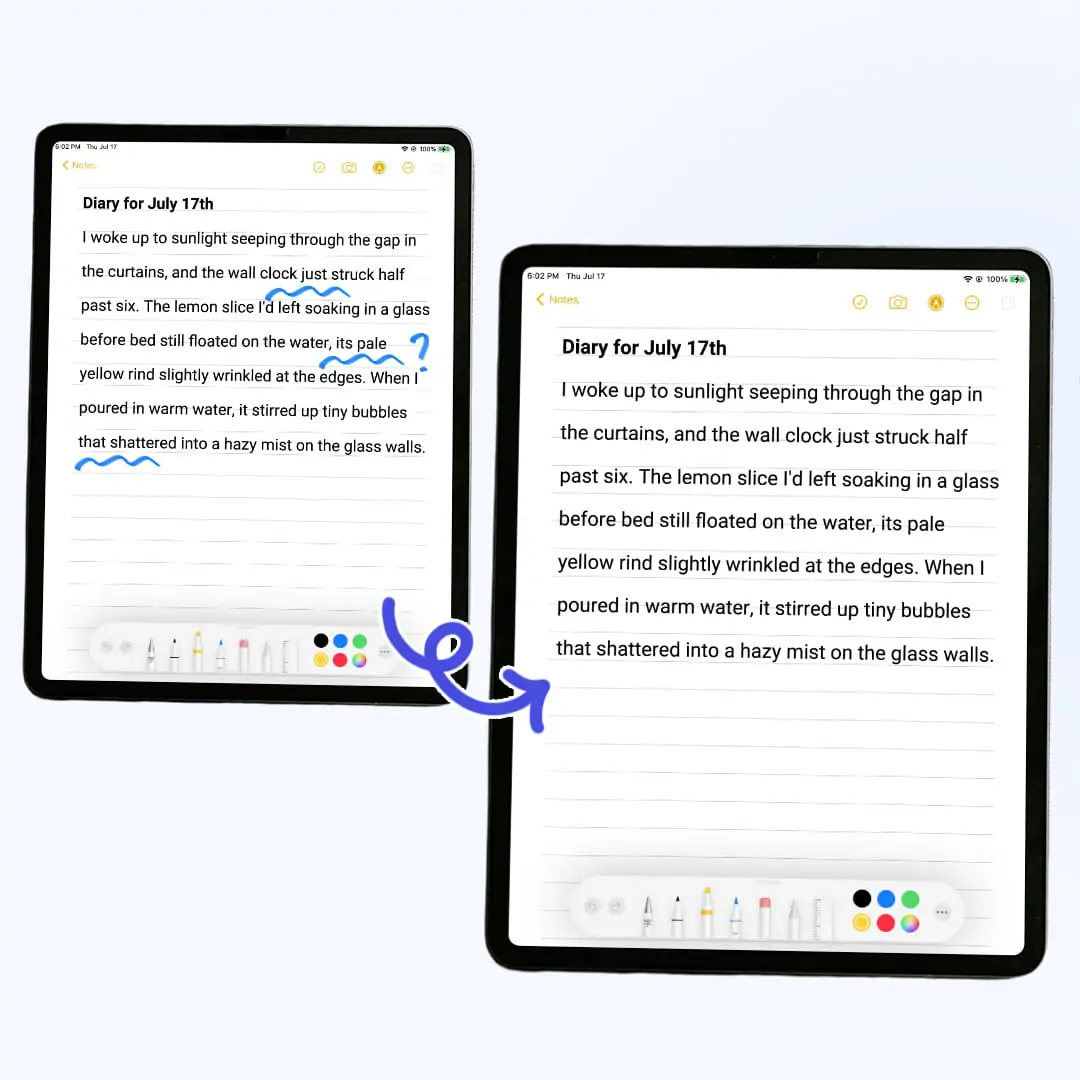
CTRL+V to paste image or URL
Supported formats: JPEG, JPG, PNG, WebP, BMP
No image? Try one of these




By uploading an image or URL you agree to our Terms of Use and Privacy Policy
How to Remove scirbbles from Screenshot?
Step 1: Upload a Screenshot with Scribbles
Click the "Upload image" button to upload the screenshot of the scribbles that needs to be removed.
Step 2: Use the Magic Brush to Remove the Scribbles on the Screenshot
Use the magic brush to paint the drawing on the screenshot. Click the "remove" button to remove the scribbles.
Step 3: Download the Screenshot After Removing the Scribbles
After you have finished removing the drawing from the screenshot, click the "Download HD" button to download the screenshot in jpg or png format. If you want to further edit the image, click "edit more" button.
Easily Remove Scribbles from Screenshots with the Magic Eraser Tool
Our magic eraser toolis powerful and easy to use. You just need to use the magic brush to paint over the scribbles, then our AI tool will remove scribbles and keeps the quality of the original screenshot. It applies not only to work documents with unwanted marks but also to personal photos. Users want their images to look professional and clean, and Pokecut's AI Eraser will not disappoint them.
Additionally, the magic eraser is designed for those who need quick results. You can remove scribbles from screenshots in seconds, saving you time and effort. This tool has a simple and easy-to-use interface. Just upload your image, and with a few clicks, remove the marker from the screenshot online free. Enjoy the convenience of a professional-grade tool without the complexity.
Remove Scribbles Online Free, No Registration Need
Enjoy the benefits of removing scribbles from screenshots online free with our seamless tool. No registration is needed, allowing you to jump straight into editing without delays. Unlike traditional software, there's no need to manually retouch images. Our AI-driven tool lets you remove markers from screenshots online with just simple swipes of the magic pen.
Imagine you're working on a presentation and you need to quickly clean up a screenshot with distracting annotations. Or perhaps you're a student needing to submit a clear image of class notes. With just a few clicks, you can remove unwanted scribbles from your screenshots, allowing you to focus on what truly matters. No complicated setup or account creation is required, so you can streamline your workflow.
Enhanced Screenshots After Removing Markers to 4k Quality
Our product guarantees that removing scribbles does not compromise the original quality of your screenshots. In office scenarios, the need for high-definition document screenshots is very necessary. For scenarios that require high-definition images, blurry-document-enhancercan help us create clear document screenshot images with one click. Simply upload your cleaned screenshot to upgrade it to 4K quality with one click.
This ensures that even after removing black markers from screenshots, your images remain clear. Whether you're preparing high-impact presentations or detailed reports, having high-quality visuals is crucial. Our tool helps you achieve that effortlessly, allowing you to remove scribbles from screenshots and maintain top-notch quality.
Multiple Tool to Remove Scribbles from Screenshot
Screenshots often contain scribbles that either hide sensitive information or highlight key details. However, for various reasons, you might want to remove these scribbles to improve visual appeal. Our tool is designed to remove scribbles from screenshots online, catering to diverse scenarios such as work presentations, personal projects, or social media sharing. It allows you to remove markup from screenshots effectively, ensuring clarity and professionalism in your images.
Whether you want to remove scribbles from group photos, annotations from report screenshots, stamps from letter content screenshots, or signatures from documents, our tools can handle all these scenarios and more. With our AI Stamp Remover, you can remove stamps from letter content with just one click. Our versatile tools ensure that you achieve clean and professional-looking visuals for any purpose.
Explore More Remove Scribbles from Screenshot Scenes Online
Explore effectively remove drawing from screenshot scenes online. Our tool allows you to seamlessly remove scribbles from photos and screenshots, clear annotations from report screenshots, and remove signatures from documents.Frequently Asked Questions
What types of marks can I remove from my screenshots?
Our tool can remove various types of marks, including scribbles, annotations, highlights, and even signatures from your screenshots. This ensures your images are clean and professional.
Will using this tool affect the quality of my images or documents?
No, our tool is designed to maintain the quality of your images and documents while removing unwanted marks. You can expect clear and professional results without any loss in quality.
Is there a limit to the number of images or documents I can edit?
Our platform allows you to edit 5 screenshots per day for free.
What screenshot formats can I upload?
You can upload images in five formats: JPEG, JPG, PNG, WebP, and BMP.
How can I remove scribbles from my group photo screenshots?
Our online tool allows you to effortlessly remove scribbles from your group photo screenshots. Simply upload the image to our platform, and use the editing features to erase any unwanted marks, restoring your photo to its original state.
Explore More Free AI Tools
 POKECUT
POKECUTCopyright © 2025 Pokecut All Rights Reserved.