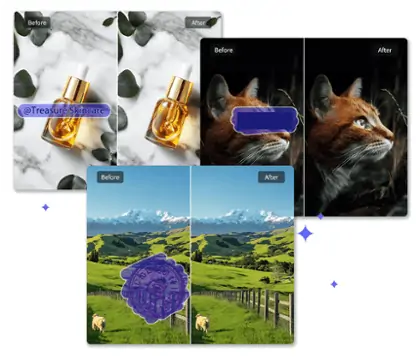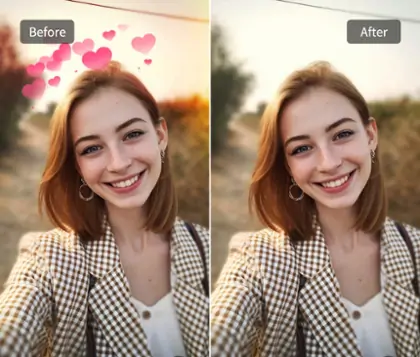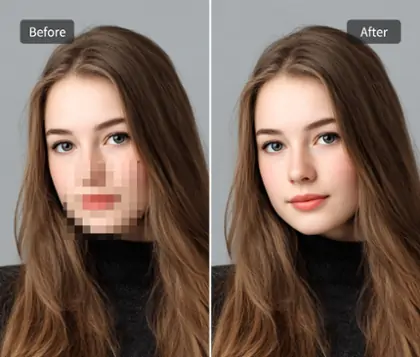Retouch Photo Instantly with AI-Powered Online Editor
Pokecut makes photo retouching easy for everyone. Perfect for removing objects, smoothing skin, and enhancing images in any scenario
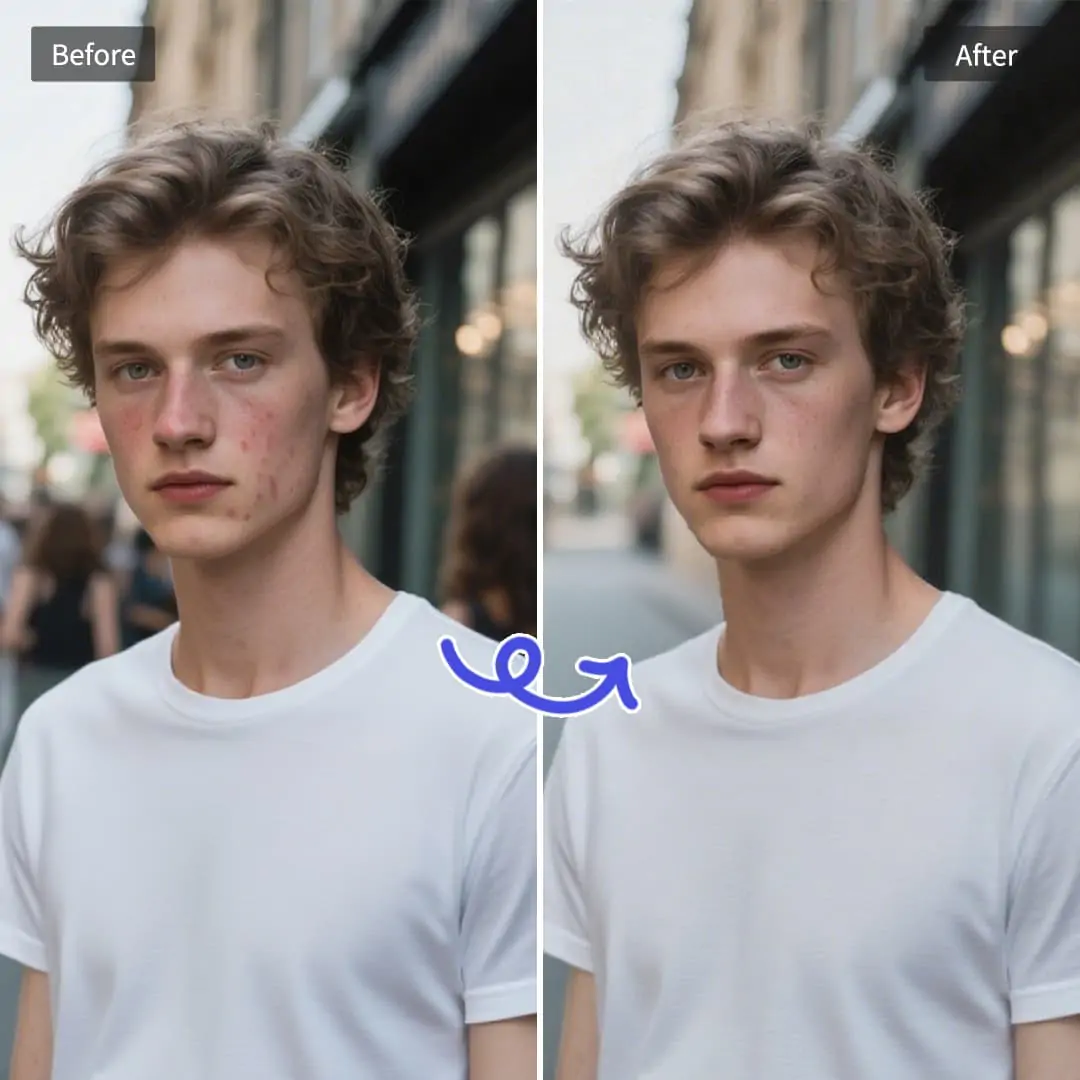
CTRL+V to paste image or URL
Supported formats: JPEG, JPG, PNG, WebP, BMP
No image? Try one of these



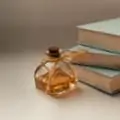
By uploading an image or URL you agree to our Terms of Use and Privacy Policy
Photo Retouching Made Easy with Online Photo Retoucher
Experience seamless photo retouching directly from your browser. Pokecut offers a free, online photo retoucher. You don't need to download any softwares and you can quickly retouch photo with just a few clicks. Enjoy daily free uses to enhance and retouch pictures, perfect for anyone who wants instant results.
Besides, you don't need to signup before saving high-resolution images. Easily remove unwanted elements or blemishes from your images using our advanced magic earser. It makes your pictures flawless in seconds. Pokecut is your go-to platform for fast and smart image editing.
Automatic Photo Retouching Tools
Pokecut uses advanced AI retouch technology to deliver automatic retouch image solutions. Our intelligent models can detect and highlight objects that need to be removed. This makes photo retouching faster and smarter. No need to use manual brushes, just click and retouch photo elements in seconds.
Save time and effort with our auto-detect features. Our free AI photo retoucher can recognize unwanted people, blemishes, or background distractions. Our online editor also offers features like AI uncrop tool to expand your images. Pokecut brings you a revolutionary way to enhance and perfect every photo.
All-round Skin Retouching Tool
Pokecut offers a comprehensive skin smoothing tool. We cover all your needs, from face to full body retouching. Effortlessly remove wrinkles, acne, spots, and other flaws for a smooth, natural look. This tool is ideal for anyone seeking professional skin smoothing and beauty retoucher features.
Enhance every detail and achieve a perfect skin with our photo smooth skin editor. For more facial enhancement needs, explore our AI-powered face retouch tool to experience seamless skin smoothing and impressive photo editor smooth skin effects.
Retouch Photo Editor for Any User
Pokecut provides a user-friendly ai retouch solution. It's suitable for everyone regardless of experience level. You don't need professional skills to achieve stunning results, just simply use our easy-to-use interface to retouch photo and enhance images instantly. Our tool makes beauty retoucher features accessible to all, making editing fast and enjoyable.
Ordinary users can use it to retouch travel photos. Photography enthusiasts can perform photographic retouch to remove flaws in photos. Professional designers can use it to create professional picture designs. E-commerce sellers can perform product photo retouch to create exquisite product pictures.
How to Retouch Photo with Pokecut Photo Retoucher?
Step1: Upload Your Photo to Our Retouching Tool
Choose a local file or paste an image URL. Supports any photo for retouch. Accepts jpg, png, webp, bmp formats. Quick and easy upload for instant editing.
Step2: Select Areas to Retouch
Click on detected areas for instant retouch or use the brush to paint manually. Press Remove button to start AI photo retouching.
Step3: Download the Retouched Image
Preview the retouched image in seconds. Continue editing or download your high-resolution photo. Save in jpg or png format for easy sharing and use.
Photo Retouching and AI Retouch for Everyday Images
Easily retouch photo to remove acne, spots, and wrinkles from your face. Achieve a flawless look with advanced photo retouching and skin retouching technology. Whiten teeth in image and enhance your smile with our powerful picture retoucher. Enjoy natural results with every face retouch.
Frequently Asked Questions
Can Pokecut retouch photo backgrounds and remove unwanted objects automatically?
Yes, Pokecut uses retouch photo editor to retouch photo backgrounds. It can remove unwanted objects, people, and imperfections. This tool delivers clean, natural-looking results.
Does Pokecut require registration to save high-resolution retouched images?
No, Pokecut does not require registration to save your edited files. You can use the photo retoucher online. Download high-resolution retouch pictures instantly after editing.
What file formats can I upload for photo retouching on Pokecut?
Pokecut supports jpg, png, webp, and bmp for retouch image. You can upload any photo for retouch. The ai retoucher works with most popular image formats.
Can I use Pokecut to retouch photo skin and smooth imperfections easily?
Yes, Pokecut offers skin retouching and photo editor smooth skin features. You can remove blemishes, smooth wrinkles, and retouch up your photos with one click.
Is there any free photo retoucher?
Pokecut's AI photo retouching tool is free. Free trials are given every day. And no registration is required, you can use it online.
Explore more free AI tools
 POKECUT
POKECUTCopyright © 2025 Pokecut All Rights Reserved.