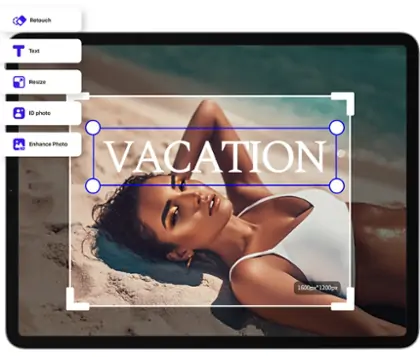Free Photo Color Editor - Customize and Change Photo Color Online
Experience the power of Pokecut image color changer. Instantly change background color, edit photo color, and adjust every detail to achieve your perfect look
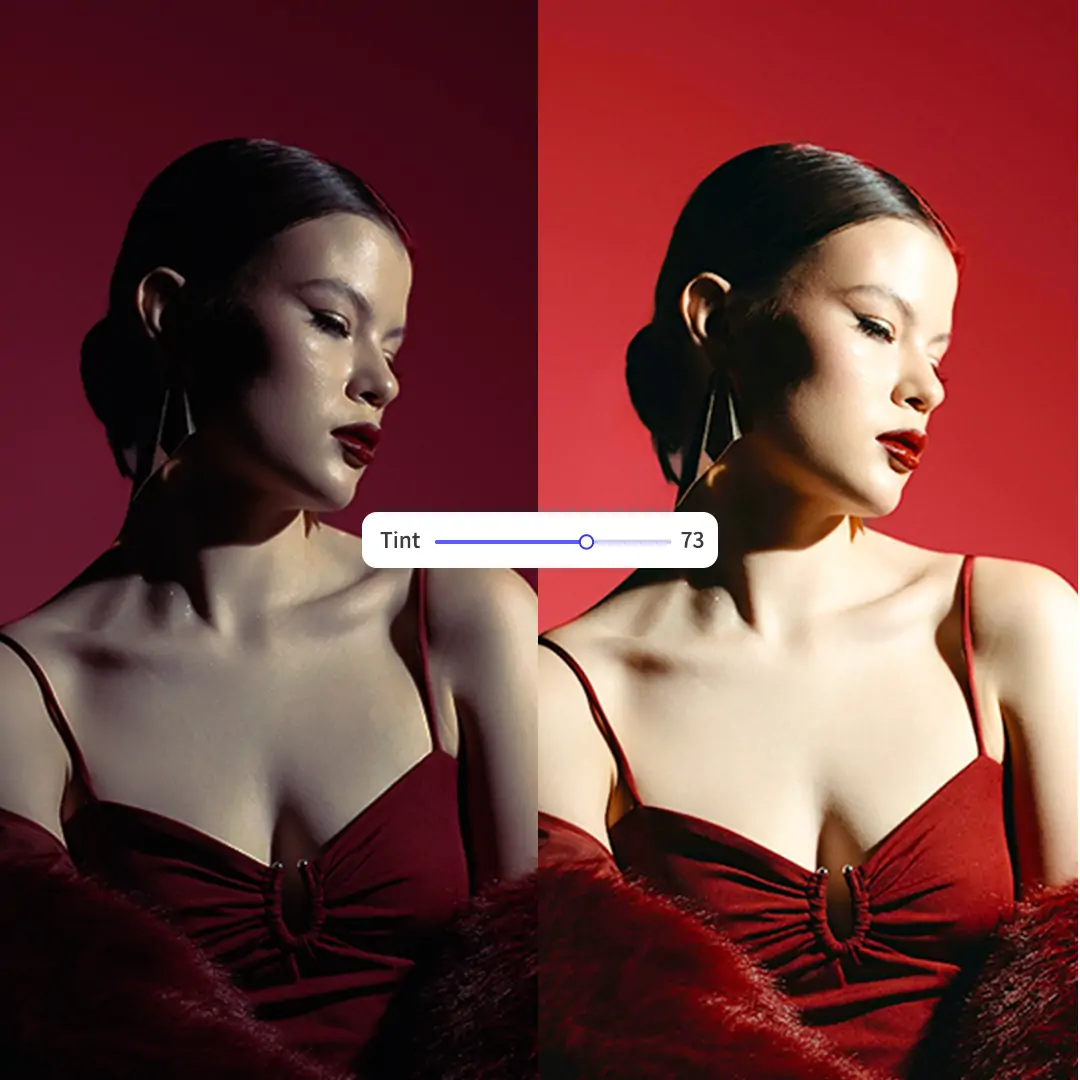
CTRL+V to paste image or URL
Supported formats: JPEG, JPG, PNG, WebP, BMP
No image? Try one of these




By uploading an image or URL you agree to our Terms of Use and Privacy Policy
Best Image Color Changer for Instant Photo Color Editing
Experience the power of an image color changer. It is designed for fast and accurate color adjustments. With the Pokecut photo color editor, you can change the color of any image in seconds, making your creative process more efficient. Use intelligent AI image color editing to customize every element. The visuals of your image will stand out after recolor.
If your photos need color improvements, the advanced color correction tool helps you achieve perfect balance and natural hues. Pokecut helps you change various pictures to a more professional color level.
Change Image Color Online for Free
No downloads or registration are needed. You can change image color online at no cost. Pokecut pic color editor makes your workflow quick and convenient. Our picture color changer is accessible from any browser, delivering instant results for all users.
Pokecut is not only a color changer for images, it can also edit your screenshot image. It's designed for seamless color adjustments and customization. Whether you need to edit image color for social media, presentations, or product photo, Pokecut provides a reliable and user-friendly experience.
Edit Any Elements in Picture with Powerful Picture Color Editor
With Pokecut's picture color editor, you can easily edit background color, text color, and sticker color. Also, you can adjust the tint of the entire image or a layer. Pokecut supports focusing on a single detail color or customizing the entire image.
Not only that, you can effortlessly add creative filters to achieve precise color adjustment for all image elements. We provide more than 100 filters of various colors for you to choose from. If you don't want a certain color in the image, you can use the dedicated tool toremove color from image.
Change Background Color Instantly with Advanced Image Color Editor
Transform your photo background to another color in just one click. Using the change background color feature, you can create a unique visual style. Pokecut's background color editor makes it simple to switch backgrounds. You just need to upload the image and select the background color you want. Instantly enhance your images with AI background changer. We support selecting common colors, and also support custom RGB colors. If you want to change the background color of your passport photo, we recommend using passport photo background changer for fast and accurate edits.
How to Use Photo Color Editor to Edit color Online?
Step1: Upload Your Image
Choose your photo from your device or drag and drop it onto the editor. We support photos in JPG, PNG, WEBP, BMP formats.
Step2: Customize Colors and Apply Effects
Adjust image color settings to match your style. Use filters, edit photo color, or change background color. Preview changes live before finalizing your design.
Step3: Download or Share Your Edited Photo
Download your edited image in high quality. We support downloading in JPG and PNG formats. Share your new photo directly to social media or save it for future use.
Edit Photo Color and Change Background Color for Any Scene
Easily transform your photos with our online photo color editor. Adjust shade and tone in your images to create a new style for your entire picture. Perfect for designers and creators needing total control of image colors.
Frequently Asked Questions
Can I edit the color of specific elements like text or stickers in my image with Pokecut?
Yes, Pokecut lets you edit image color for any element, including text and stickers. Use the image color editor to adjust background color, apply filters, or change colors of individual parts of your photo. Enjoy full creative control online.
How can I change the background color of my image using Pokecut's picture color editor?
You just need to upload the picture. Then select the background changer function and choose the color you want to successfully change the background color.
Is it free to use Pokecut's online image editor to change color?
Yes, Pokecut is a free online photo editor. You can change image color online without any cost. Enjoy unlimited creative possibilities with no registration required.
Can I use Pokecut to edit picture color online and preview changes in real time?
Yes, Pokecut lets you edit picture color online with instant previews. No software download required. Adjust colors, add filters, or change background color. See all updates in real time before saving your image.
Does Pokecut support restoring the color of black and white photos?
Yes, Pokecut includes AI image color editing that can colorize black-and-white photos. Restore vivid colors to old images with the photo color changer. Perfect for reviving memories and enhancing historical photos.
Explore more free AI tools
 POKECUT
POKECUTCopyright © 2025 Pokecut All Rights Reserved.