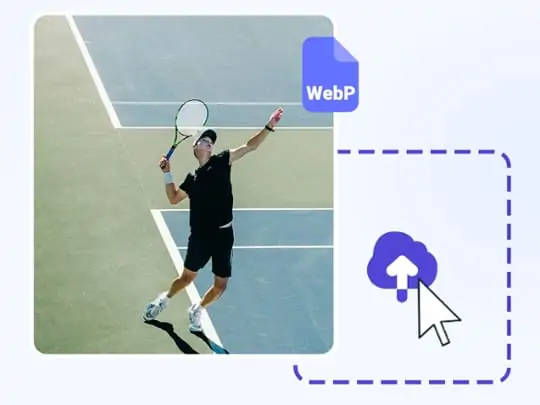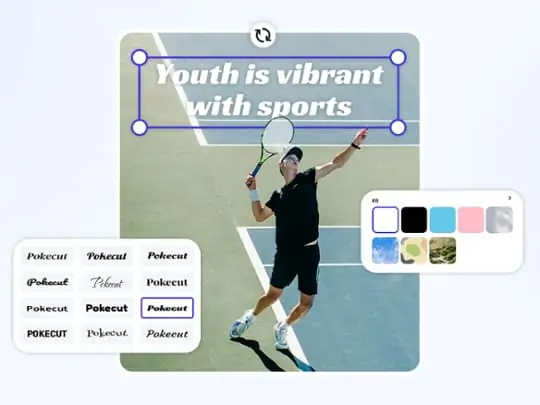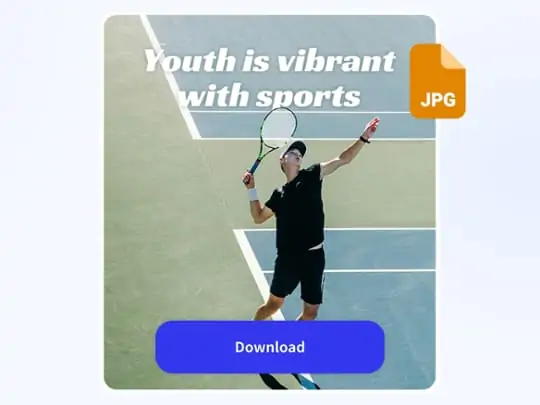WebP To JPG Converter - Fast, Free, and Online Image Transformation
With our online tool, you can change webp to jpg effortlessly. it supports quick processing and offers a user-friendly interface to ensure a seamless experience for all users.

CTRL+V to paste image or URL
Supported formats: JPEG, JPG, PNG, WebP, BMP
No image? Try one of these




By uploading an image or URL you agree to our Terms of Use and Privacy Policy
How to Change WebP to JPG with Pokecut's Converting Tool?
Advantages of WebP Converting to JPG
If you want to save webp as jpg, you gain better support across platforms. This conversion ensures your images open smoothly on all devices and software. Saving webp as jpg helps avoid display issues and increases usability everywhere.Convert WebP File to JPG Format: Get Immediate Results
Our tool allows you to convert WebP files to JPG quickly. This process is designed for efficiency. You can transform your images in just a few clicks. No need to wait for long periods. It is perfect for users who need immediate results.
Wondering how to change WebP to JPG? Just upload your WebP file and click download. The operation is simple and user-friendly. There are no complicated steps involved. Enjoy fast conversion without the hassle of downloads. Experience the ease of transforming your images online.
Convert Photo to JPG Without Losing Quality
Our online tool allows you to convert photos to JPG while maintaining high image quality. We ensure that the conversion process preserves clarity and detail. You won’t lose any sharpness during the transition.
If your original WebP images are blurry, there’s no need to worry. With Pokecut’s image quality enhancer, you can boost the resolution while converting formats. This gives you a two-in-one benefit of conversion and enhancement.
Customize Your Images with WebP Converting to JPG
After you convert a WebP image to JPG, the editing possibilities are endless. You can modify the original text within the image. This gives you a chance to update or correct any information that the image may contain.
In addition, you can embellish your JPG images with new text or stickers. This makes your pictures more vibrant and personal. The conversion from WebP to JPG opens new doors for creativity. Your images can now convey your message effectively.
Change WebP to JPG with Flexible Size & Rotation Adjustments
When converting a WebP file to JPG, freely adjust the dimensions to match your requirements. Scale images down for smaller file sizes or up for higher resolution. Choose exact pixel values or use Common preset sizes for quick adjustments. The converting tool supports custom width and height inputs, ensuring your output fits perfectly.
You can also rotate your WebP images before saving them as JPG. Fix sideways photos or create unique layouts with 90°, 180°, or 270° turns. The process is fast and preserves the original colors. Perfect for social media, websites, or personal archives.
Frequently Asked Questions
How to convert WebP to JPG using online converters?
To change WebP toJPG, upload your WebP file to Pokecut's online converter. You can immediately download the JPG image. Our tool ensures quick, high-quality conversion without installing software.
Can I convert a WebP file to JPG without losing image quality?
Yes, Pokecut's converting tool optimizes the process to preserve quality when you convert a WebP file to JPG. However, since JPG uses lossy compression, some minor quality loss may occur, but it is usually negligible for web or print use.
Why should I make WebP convert to JPG before sharing images?
You should WebP convert to JPG before uploading if your target platform doesn’t support WebP. JPG offers wider compatibility with browsers, social media, and editing software, ensuring your images display properly everywhere.
Are there any free tools to change WebP to JPG online?
Yes, Pokecut is the best converting website offering free services to change WebP to JPG. We provide simple interfaces, fast uploads, and downloads without watermarks or quality loss for basic conversions.
What file size differences occur when I convert a WebP file to JPG?
When you convert a WebP file to JPG, the JPG file is often larger due to less efficient compression. WebP is designed for smaller sizes with good quality, so expect some increase in file size after conversion.
Explore more free AI tools
 POKECUT
POKECUTCopyright © 2025 Pokecut All Rights Reserved.