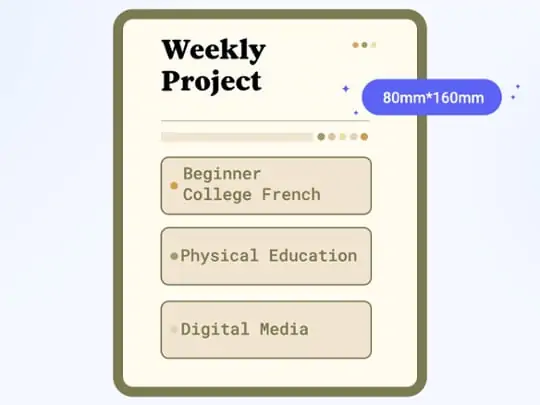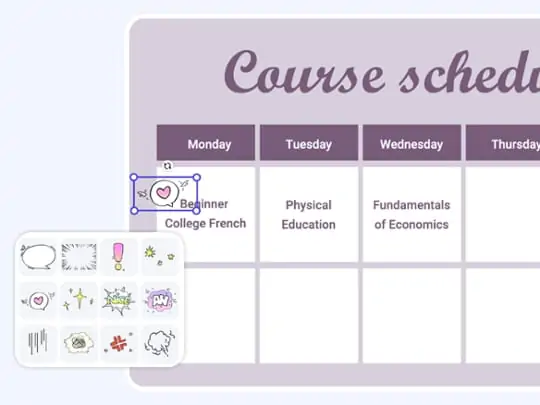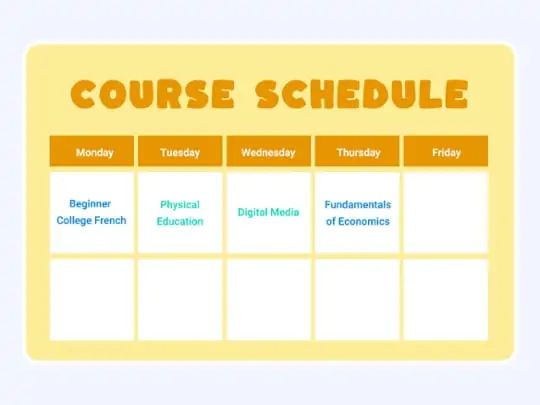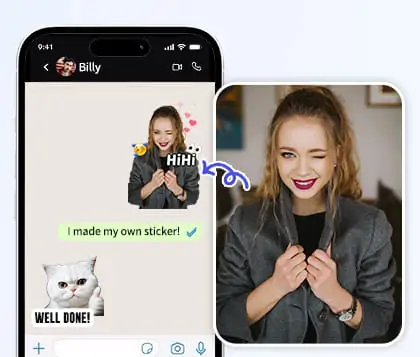Convenient School Schedule Maker For Students And Educators
Our free schedule maker lets you design, customize, and manage your class schedules easily online. Perfect for students, teachers, and administrators who want a hassle-free planner.
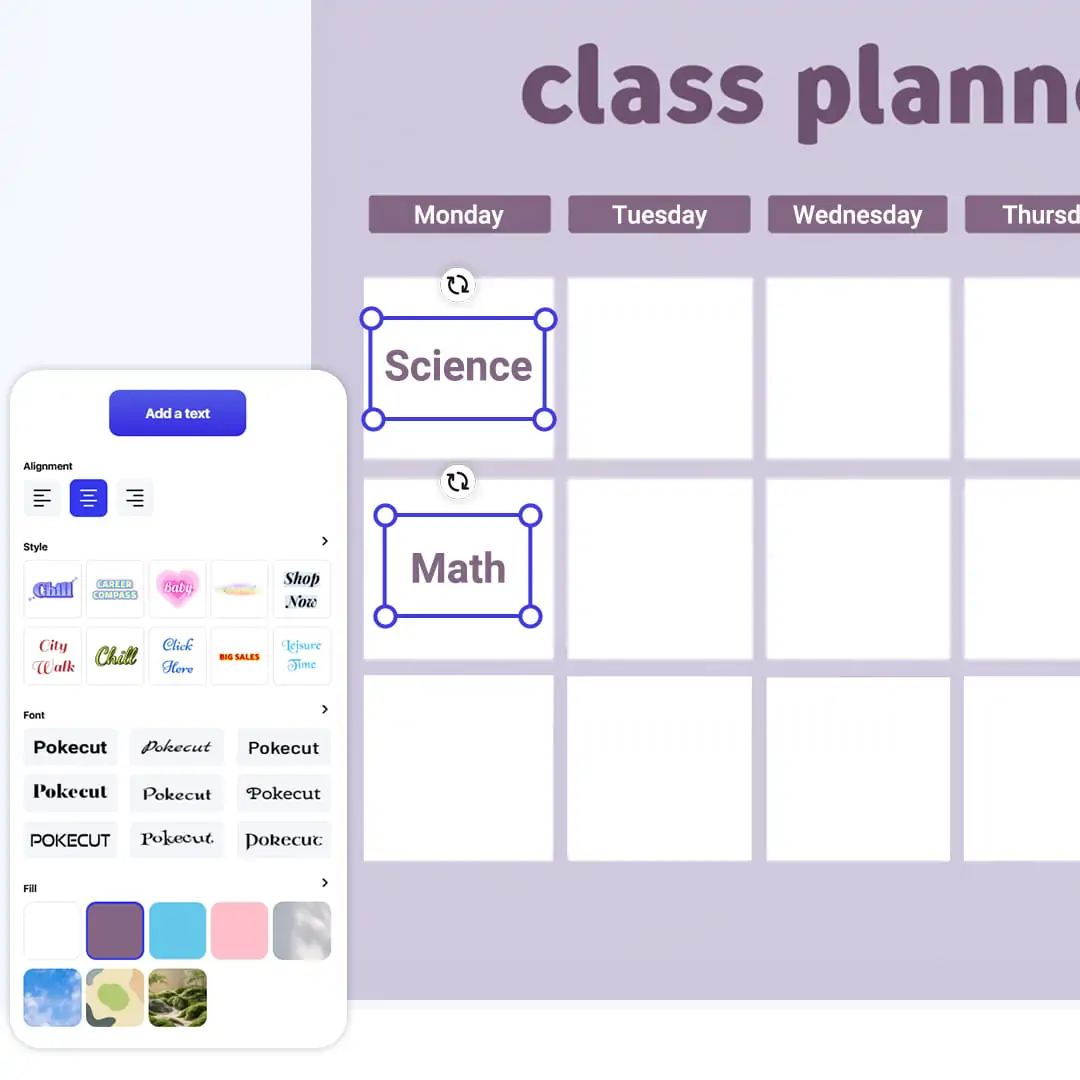
CTRL+V to paste image or URL
Supported formats: JPEG, JPG, PNG, WebP, BMP
No image? Try one of these




By uploading an image or URL you agree to our Terms of Use and Privacy Policy
Why Choose Pokecut’s Class Schedule Creator for Your Timetable?
Discover how our versatile school schedule maker helps you easily edit school timetable layouts with customizable sizes, visually appealing designs, and clear distinctions between classes for better organization and sharing.How to Create a School Schedule with Pokecut's Schedule Creator?
Diverse Editing Features in Course Schedule Maker
Our course schedule maker offers a variety of editing tools. You can easily customize fonts, colors, and sizes. This flexibility helps you create a unique and clear timetable. Using the class timetable maker, you can highlight important classes or notes.
Additionally, you can add your school logo to the timetable. Including the logo builds a sense of identity and professionalism. It also helps students quickly recognize official documents. With our class timetable maker, your schedule is not only functional but also visually appealing.
Class Schedule Creator with Online and Real-Time Preview
Pokecut's class schedule creator allows you to edit your schedule directly online. There is no need to download any software. This makes the process simple and efficient. The exported schedules are clear and high resolution. You can print your timetable easily.
Sometimes, shared schedules become blurry after multiple shares. To fix this, use our built-in document quality enhancer. It improves the clarity of your schedule images. With our class schedule builder free tool, you get sharp and easy-to-read timetables every time.
Update Your Timetable with Free College Schedule Maker
Our free college schedule maker lets you upload your existing timetable. You can remove outdated classes and add new ones easily. This way, you keep your schedule accurate without starting from scratch. The schedule creator is designed to save you time and effort.
With this tool, you create schedule online by editing only what has changed. Courses that remain the same stay in place. You don’t have to redesign the entire timetable. It’s a simple and efficient way to keep your class plan up to date.
Beautify Your Schedule with College Schedule Maker Easily
University course systems usually offer class timetables with plain text and tables. The different courses often look very similar. With College schedule maker, you can take a screenshot of your existing timetable first. Then, use our screenshot editor to beautify it. You can add stickers to mark important classes. You can also remove any information you do not want to show.
Our college timetable maker lets you change the text color to make courses stand out. This way, your timetable will not look dull or boring. Instead, it will be lively and visually appealing. Make your college schedule easy to read and personalized with just a few clicks.
Frequently Asked Questions
How to create a school schedule online for free?
You can use Pokecut's schedule too lto create a class schedule. Start by choosing a template or a blank timetable. Then, add your classes by entering the course name, time, and location. You can customize colors and fonts to make it easier to read. Once done, save or download your schedule for printing or sharing.
Can I edit my class schedule after saving it?
Yes, you can edit your schedule anytime after saving it. Just log back in our free schedule maker, upload your saved schedule, and update classes or times. This flexibility helps you keep your timetable accurate throughout the semester. You don’t need to start from scratch each time.
What formats can I download my schedule in course schedule maker?
You can download your schedule in common image formats like PNG and JPG. These formats work well for sharing via email or printing on paper. Make sure your college schedule is in high-resolution if you want a clear printed copy.
Can the free college schedule maker handle multiple class types?
Yes, the college schedule maker lets you distinguish different class types easily. Use colors, fonts, stickers, or special boxes to separate lectures, labs, breaks, and more. This makes your schedule clear and easy to understand at a glance.
Explore More Free AI Tools
 POKECUT
POKECUTCopyright © 2025 Pokecut All Rights Reserved.