Home > AI Replace > Instantly Add Santa Hat to Photo Online Free
Effortlessly Add Santa Hat to Photo with AI-Powered Editing Tools
Transform your images by adding a christmas hat to photo online for free. Enjoy a seamless, user-friendly experience designed for creative holiday photo customization.
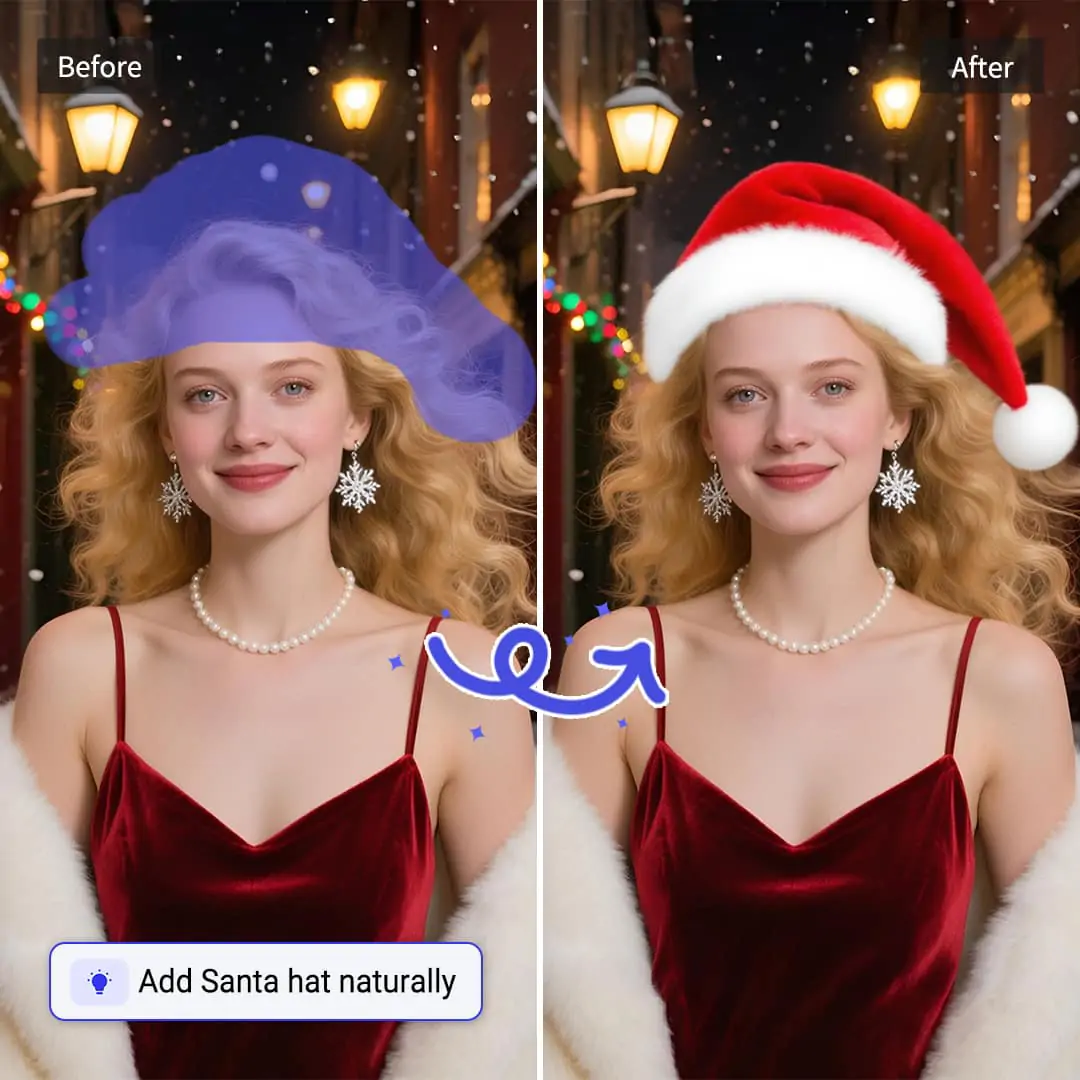
CTRL+V to paste image or URL
Supported formats: JPEG, JPG, PNG, WebP, BMP
No image? Try one of these




By uploading an image or URL you agree to our Terms of Use and Privacy Policy
How to Add Santa Hat to Photo Easily?
Step1: Upload Your Photo for Santa Hat Editing
Click the "Upload Image" button. Upload the photo you want to add the Santa hat to. Make sure the head area is clear for best AI photo editor results.
Step2: Paint the Area to Add the Santa Hat
Adjust the magic brush size for precision. Gently brush the area for the Santa hat. Ensure accurate selection for seamless online image editing.
Step3: Describe Your Desired Santa Hat Features
Enter a description of your santa hat, such as style, color, or special features.The more specific your description, the more accurately the AI photo will match your vision.
Step4: Download Your Festive Santa Hat Photo
Preview your edited photo with the added santa hat. Once you're satisfied with your image, click "Download" button. Save the high-resolution festive picture to share.
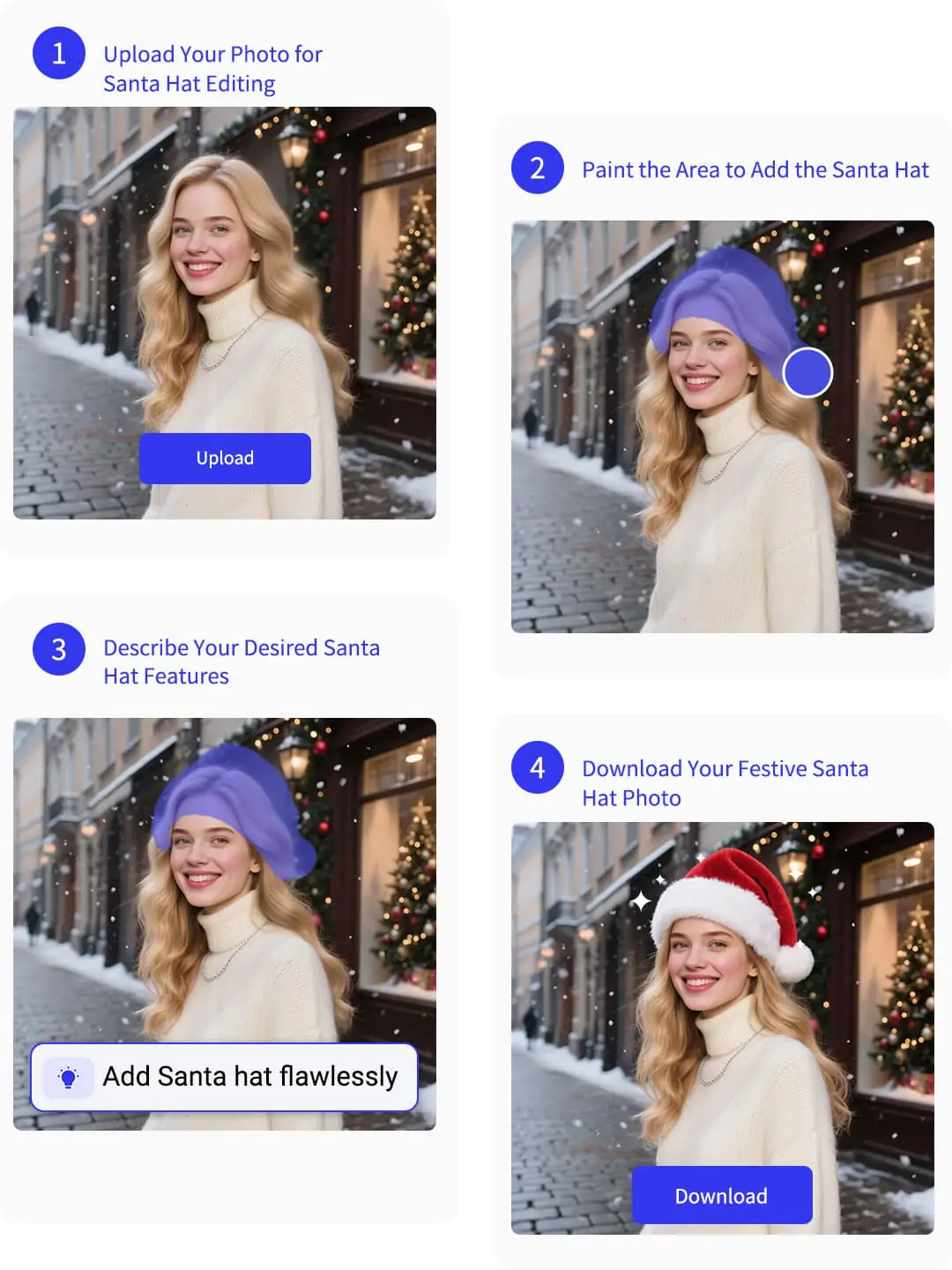
Add Christmas Hat to Photo with Simple Steps, No Skills Needed
Adding a Santa hat to a photo can be tricky for beginners. It's easy to leave traces. With Pokecut, there's no need to learn Photoshop or other complex tools. Even if you're new to editing, you can easily add a Christmas hat to photo. Just upload your image. Use the magic brush to select the head area. Describe the Santa hat you want. Click "Generate." In seconds, your photo will have a natural looking Santa hat.
Explore adding more objects to the image. We recommend using our AI replace tool to enhance your images effortlessly. Pokecut makes advanced online image editing tool accessible to everyone.
Add Hat to Photo Online Free with Festive Styles Instantly
Bring holiday cheer to your photos with Pokecut. Add a Santa hat to any picture in just a few clicks. You can put a Christmas hat on yourself, your kids, or even your pet. Choose from different colors and styles. The online tool is free and doesn't require registration. Just upload your image. Brush the area where you want the hat. Describe your ideal Santa hat style. Enjoy a professional finish.
For those who want to replace objects, check out Pokecut's AI virtual try-on options for more creative ideas. Pokecut makes photo retouching simple. Enjoy effortless editing anytime.
Naturally Add Santa Hat to Picture Without Templates
Tired of searching through endless Christmas hat templates? Try Pokecut. Add a Santa hat to picture with our advanced AI tools. No templates needed. Just upload your image. Brush the area where you want the hat. Describe your preferred style. In seconds, get a unique, professional look. Perfect for your holiday portraits.
For more creative ideas, try our smart clothes changer. See how easy it is to enhance your images with AI features. Pokecut makes festive photo customization simple for everyone.
Add a Christmas Hat to Photo and Personalize Every Look
Looking for a classic red Santa hat or something unique? Pokecut helps you add a Christmas hat to photos of both people and pets. Customize every holiday picture easily with our AI photo editor. Just upload your image. Use the magic brush to mark the head area. Describe the features you want in your festive hat. Instantly, you can create joyful, unique looks for everyone.
Our online tool makes adding hats to photos easy, even for pets. Pokecut adds holiday fun to every picture. Enjoy a smooth photo editing experience that fits any creative idea.
Add Santa Hat to Photo for a Festive Touch
Easily add christmas hat to photowith AI-powered editing tools online for free. Make every image unique and full of holiday spirit.Frequently Asked Questions
Can I edit my photo with different Santa hat styles using Pokecut?
Yes, Pokecut lets you add a santa hat to photo in any style you describe. Use the magic brush to select the head area. Enter your preferred hat color or pattern. Get instant, realistic results.
Is it free to add a christmas hat to photo with Pokecut?
Yes, Pokecut allows you to add christmas hat to photo online free. No registration is required. Simply upload your image, use the magic brush, and enjoy instant festive editing.
How to add a hat to a photo?
You can add a hat to a photo with Pokecut. Just upload your image, use the magic brush, and describe the type of hat you want.
How accurate is the magic brush for adding hat to photo?
Pokecut's magic brush provides precise selection for the head area. This ensures seamless and realistic results when you add hat to picture or create a virtual hat try on.
Can Pokecut add a hat to photo of my pet or animal?
Yes, you can add hat to photo of your pet using Pokecut. Upload your animal's image, use the magic brush, and describe the hat. Enjoy festive results with this online image editing tool.
Explore more free Al tools
 POKECUT
POKECUTCopyright © 2025 Pokecut All Rights Reserved.




























