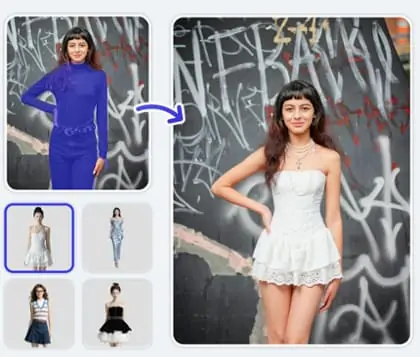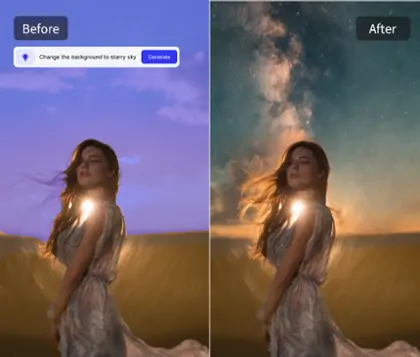Home > AI Replace > Add Beard to Photo Online for Free
Beard Photo Editor: Add Beard to Photo Online Free
Effortlessly add a beard to a photo and use Pokecut's beard editor to customize facial hair styles. Perfect for profile pics, creative projects, and fun transformations.
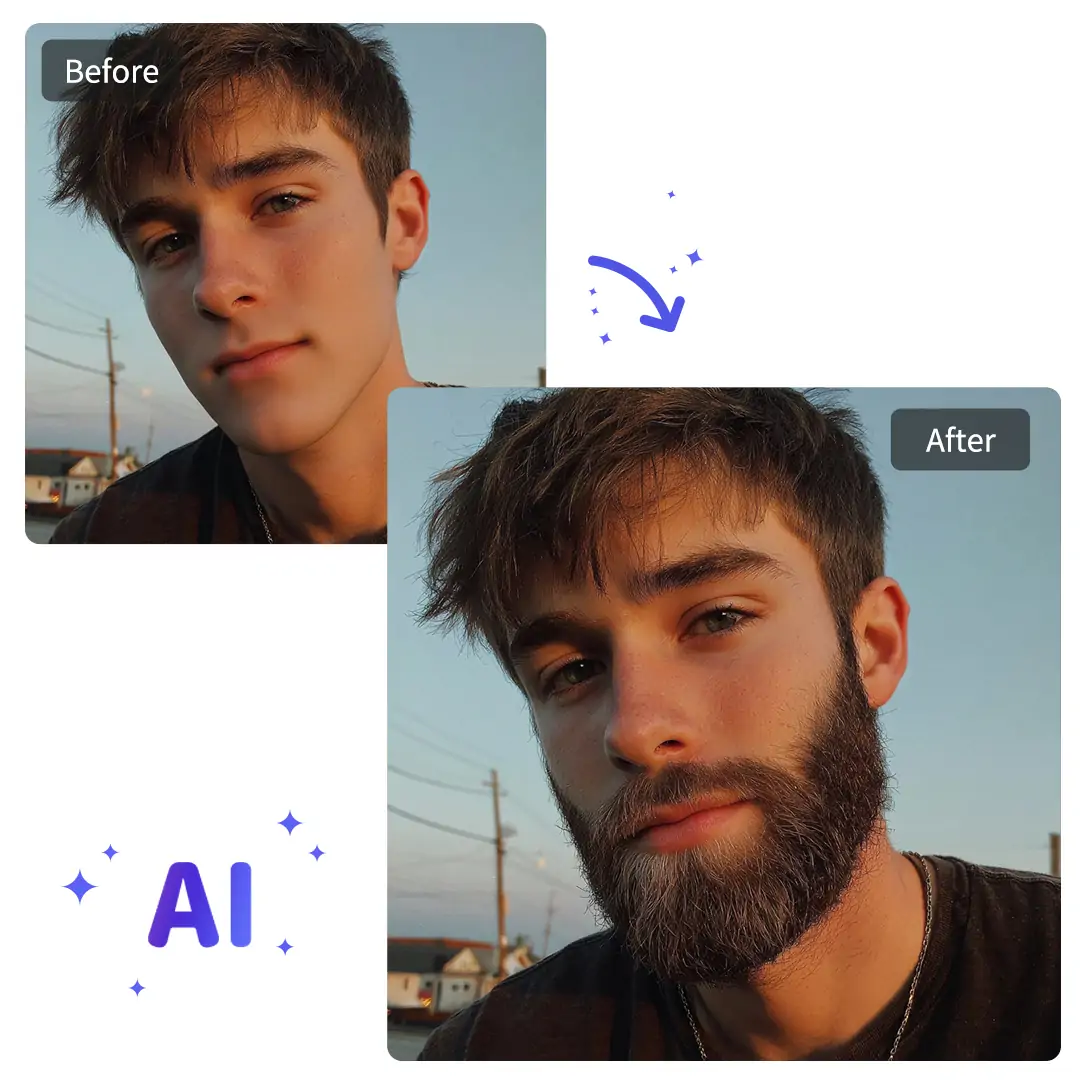
CTRL+V to paste image or URL
Supported formats: JPEG, JPG, PNG, WebP, BMP
No image? Try one of these




By uploading an image or URL you agree to our Terms of Use and Privacy Policy
How to Add a Beard to a Photo Using Pokecut
step1: Upload Your Photo
Choose a clear photo of yourself, either clean-shaven or with a beard you want to change. Upload your image to begin using the beard photo editor.
step2: Customize Your Beard Style with Prompt
Use the AI brush to highlight the area for new facial hair. Enter a text prompt describing your desired beard style, such as length or color, for a custom look.
step3: Generate and Download the Final Image
Click generate to let the AI create your new beard. Instantly preview the result and download your final image with realistic facial hair in just one step.
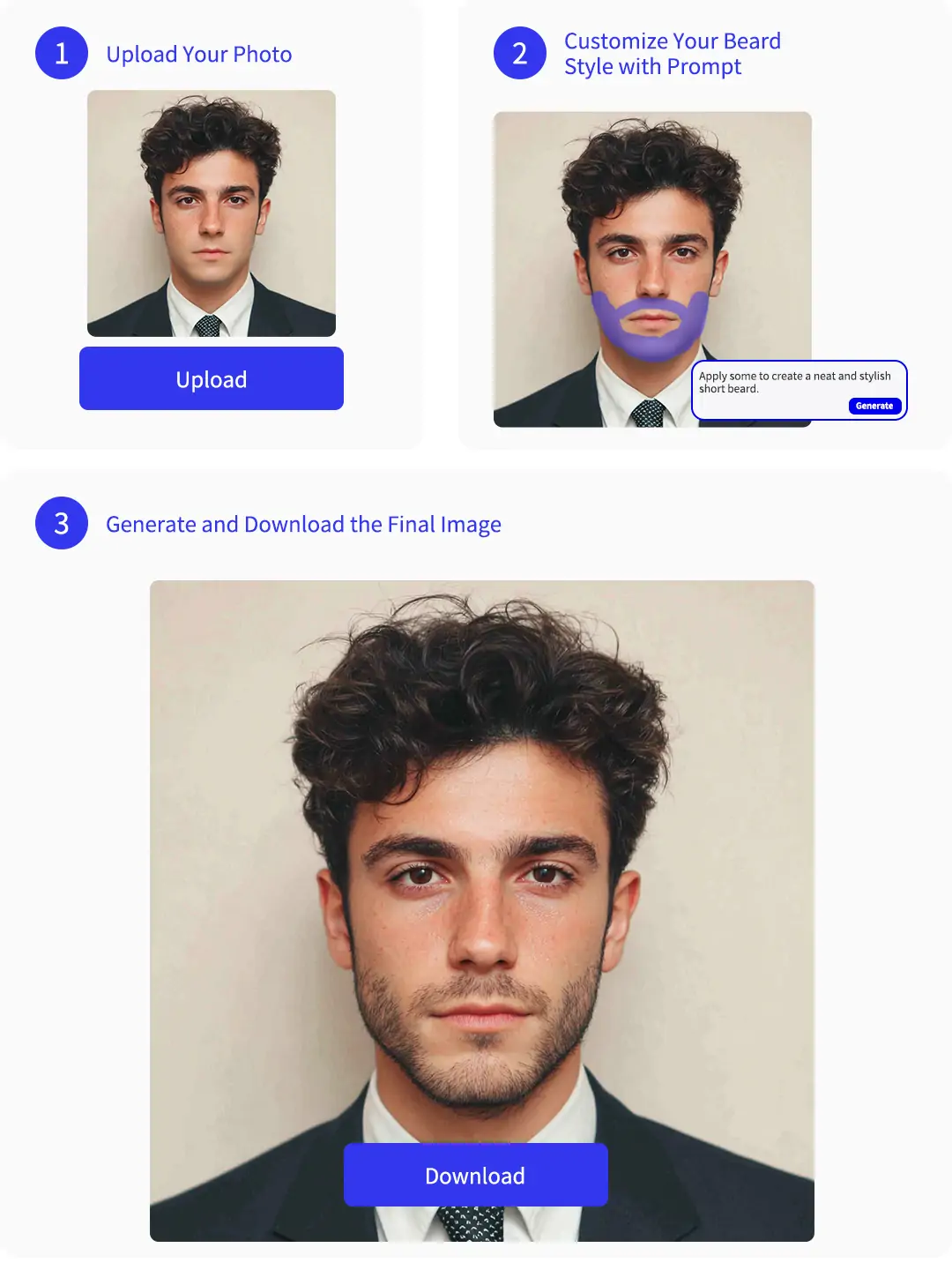
Add Beard to Photo with AI Generative Fill
With Pokecut, simply highlight the desired area and use a custom text prompt to let the AI generative fill create your ideal beard style. The beard editor intelligently recognizes facial features and adds facial hair to photo, delivering seamless, natural results.
Whether you want a subtle stubble or a bold full beard, the AI beard generator adapts to your input for personalized looks. Transform images in seconds and try different facial hair styles online, all without any manual editing.
Try Multiple Beard Styles with AI Beard Editor
Explore different beard types like goatee, anchor, full beard, or circle beard without growing a single hair. Pokecut allows you to add a beard to a photo, preview your ideal look, and if you're not satisfied, use the built-in AI beard remover to instantly erase the style and try again.
Whether you're testing out professional, rugged, or trendy styles, Pokecut offers a seamless experience. With support for multiple facial hair types and natural blending, it's your go-to beard editor for both fun and serious facial style transformations.
Add a Beard to a Photo for Festive Looks
Get creative with holiday photos by using Pokecut to add santa beard to photo free online or try playful cartoon moustaches. The AI replace feature makes it easy to turn any portrait into a festive masterpiece, perfect for sharing on social media.
From Christmas to Halloween, add a beard to a picture and instantly see your face with beard filters designed for every celebration. Pokecut's beard fliter lets you switch between traditional and themed facial hair with just a click.
Add Beard to Photo for a Professional Headshot
Use Pokecut to put beard on photo for a more mature, confident look on your resume or social media profiles. Experiment with professional beard styles to instantly see which facial hair best fits your career image.
If you want to fine-tune your headshot, try the resume photo editor for quick adjustments. Pokecut helps you create a standout, polished professional appearance with just a few clicks.
Make Funny Beard Memes and Stickers with Ease
Surprise your friends by using Pokecut to add facial hair to photo, or try a realistic fake moustache for a hilarious makeover. Instantly create funny memes with wild beard styles, cartoon facial hair, or even an aged look with just a few clicks.
Add emoji and sticker overlays to make your beard pic editor creations more lively and engaging. Pokecut lets you easily share your unique meme or funny transformation on social platforms for endless fun.
What Else Can You Do Besides Add Beard to Photo?
While Pokecut is best known for its ability to add beard to photo with AI, it's far more than just a beard photo editor. From virtual fashion upgrades to fun visual experiments, you can explore multiple creative possibilities with one tool.Frequently Asked Questions
What is the best app for adding a beard to a photo?
Pokecut is one of the best apps to add a beard to a photo using AI. Just brush the area and enter the beard style you want, like full beard, goatee, or stubble, and Pokecut generates a realistic result instantly.
Is Pokecut's beard photo editor free to use?
Yes, Pokecut offers free daily access to its beard photo editor without login. You can test AI features like beard addition or removal for free, though subscribing to Pro unlocks more usage times and advanced options.
How to get good results when adding a beard to a photo?
To get the best results, use a clear front-facing photo, accurately brush the beard area, and type a specific beard style like "short boxed beard." Pokecut's AI generative fill will blend it naturally onto the face.
Can I use Pokecut on mobile devices?
Absolutely. Pokecut works seamlessly on both desktop and mobile browsers. There's no need to install an app, just open Pokecut.com, upload your image, and start editing with the beard editor right away.
Is it possible to remove beard from face?
Yes, Pokecut includes an AI beard remover. Simply brush over the facial hair area and click "Remove." The tool intelligently reconstructs the skin beneath and removes the beard from the photo without leaving marks.
Are the beard styles customizable?
Definitely. Pokecut lets you type any beard style prompt, like "hipster beard," "Santa beard," or "light stubble", and the AI generates it accordingly. It offers high flexibility for trying unique or trending facial hair looks.
Explore more free Al tools
 POKECUT
POKECUTCopyright © 2025 Pokecut All Rights Reserved.