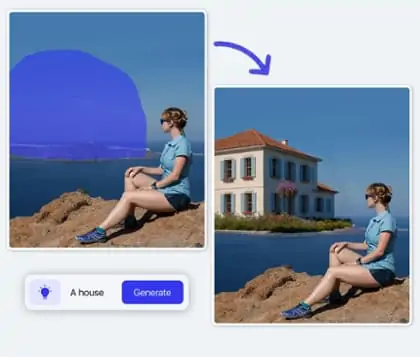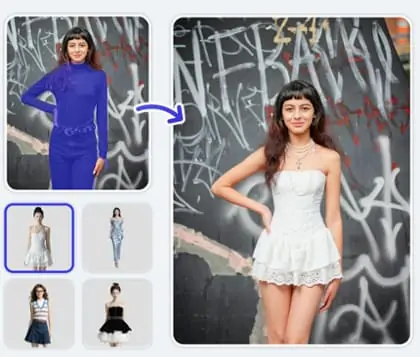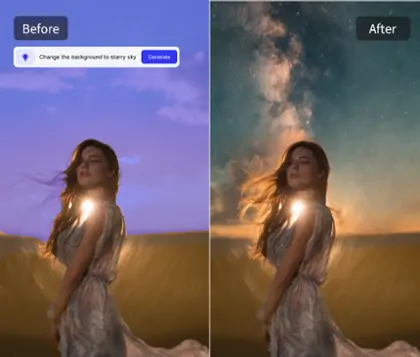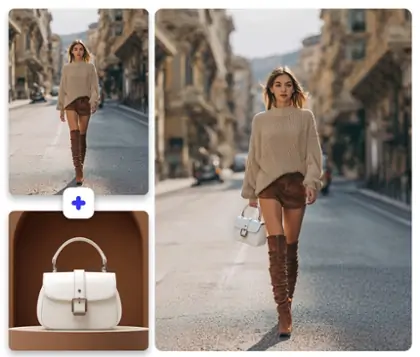Home > AI Replace > Add Tattoo to Photo Instantly Online for Free
Instantly Add Tattoo to Photo with AI for Unique Body Art – Online and Free
Use the tattoo simulator to add tattoos to your pictures. You can add tattoos online for free and preview the effects instantly. Try out different tattoo styles virtually before deciding on a real one. Experiment with various designs to find your perfect look.
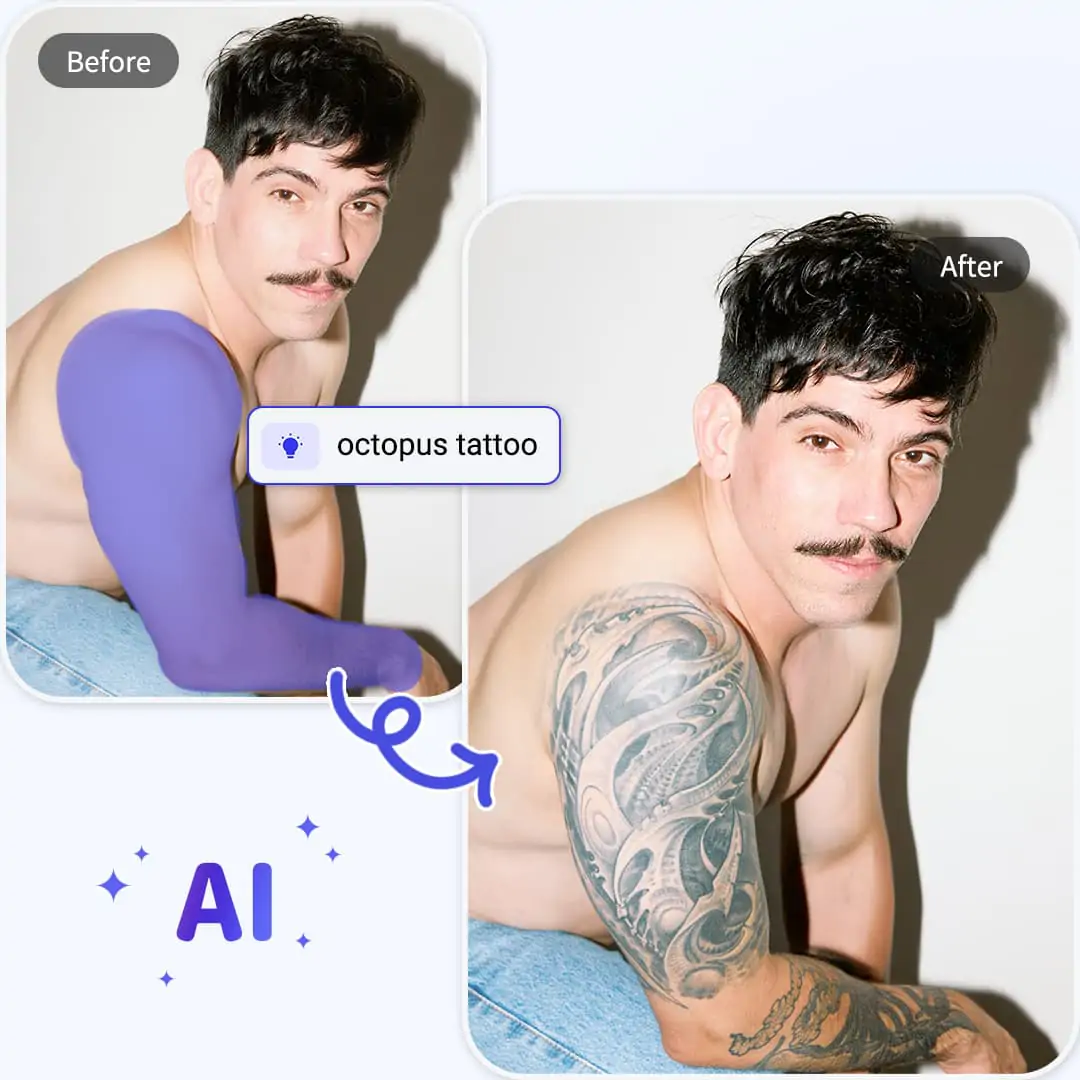
CTRL+V to paste image or URL
Supported formats: JPEG, JPG, PNG, WebP, BMP
No image? Try one of these




By uploading an image or URL you agree to our Terms of Use and Privacy Policy
How to Add Tattoos to A Photo with Tattoo Simulator?
Step1: Upload Your Photo for Tattoo Simulator
Choose a clear photo to start. Upload your image to the tattoo simulator for best results. High-quality photos help create realistic tattoo previews instantly.
Step2: Paint the Area for Tattoo Placement
Adjust the brush size to suit your needs. Gently paint the exact body area where you want to add tattoo. This ensures accurate and natural tattoo placement.
Step3: Enter Tattoo Style and Design Description
Describe your tattoo in detail-style, size, color, and shape. The more specific your description, the more accurately the tattoo simulator matches your vision.It also supports importing tattoo images. Once imported, just paint over the area you want to tattoo. This makes adding tattoo to photo quick and easy.
Step4: Download Your Edited Tattoo Photo
Click 'Generate' to preview your new tattoo in seconds. Review the results, and if you are satisfied, click 'Download' to save your tattoo photo instantly.
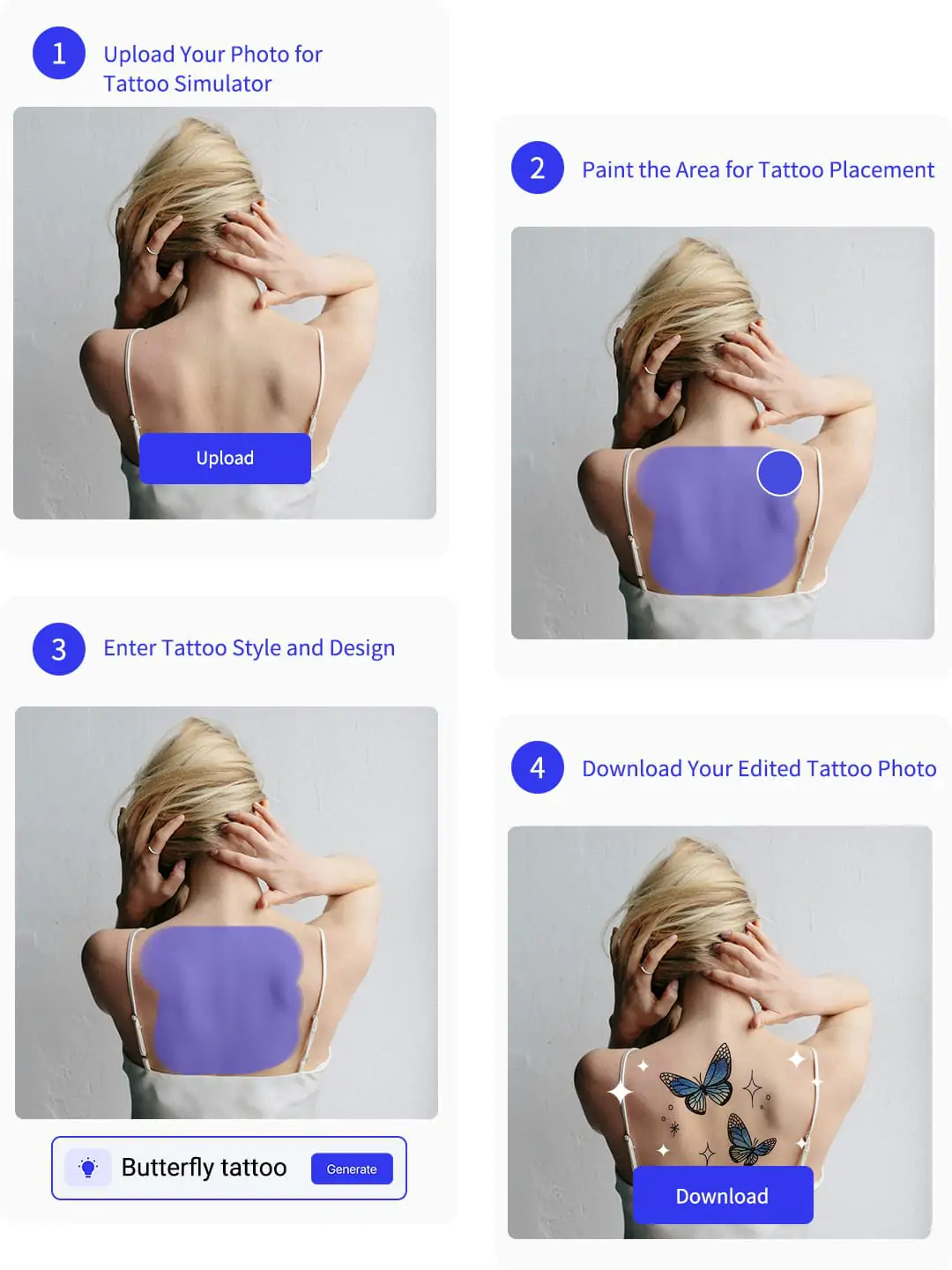
Tattoo Simulator for Realistic Body Art Placement Anywhere
Curious about how tattoos look on your face, arms, back, or even fingers? Experience our advanced tattoo simulator. Preview tattoo designs on any body part with realistic effects. See a large back tattoo or a small wrist design would look on you. The tattoo photo editor lets you visualize your ideas, risk-free. Try out different styles and find your perfect tattoo with ease. Just upload your photo. Choose where you want the tattoo. Describe your tattoo idea. Instantly see the tattoo on your photo. Preview the results. Download your tattooed image for free when you’re satisfied with it.
If you wish to remove or adjust existing designs, try our tattoo removal feature for seamless photo editing and perfect results every time. Pokecut makes tattoo my photo simple, safe, and creative.
Tattoo Photo Editor for Easy and Realistic Tattoo Customization
Worried about not liking a permanent tattoo or afraid of the pain? Pokecut tattoo photo editor allows you to preview unique body art styles with zero risk. With this AI tattoo tool, you can add tattoos to your photos online for free. Try different designs and see which ones suit you best. Personalize your images easily and preview the results instantly. Upload a photo and easily add a tattoo for a realistic effect.
Enhance your digital identity. Share your custom tattoo images on social media. Attract instant attention and more likes. You also can update or replace tattoo elements, explore our ai replace tool. Pokecut makes tattoo simulator online both fun and simple.
Tattoo Photo Editor Empowers Instant Creative Tattoo Ideas
If you know where you want your tattoo but can’t decide on a design, our tattoo photo editor makes it easy. Try multiple options on the same spot with just a few clicks. Change the tattoo description in the dialog box to instantly preview different styles, such as Japanese, tribal, heart-shaped, and more. The tattoo simulator online free instantly generates various styles, letting you compare designs and find your perfect match.
For even more creative freedom, explore the AI tattoo generator tool to visualize endless tattoo ideas in seconds. Pokecut's tattoo simulator on body makes the process simple, fast, and inspiring.
Tattoo Tester and Add On Tattoos for All Ages and Styles
Love tattoos or just curious about how one might look on you? Pokecut tattoo tester is for everyone and easy to use. Realistic results. Experiment with any style you like. The AI tattoo simulator is free and lets you try out different styles, like big back tattoos, small wrist designs, and more. No pain. No regrets. Explore and personalize tattoos with ease. Suitable for all ages and preferences.
For even more impressive visuals, use Pokecut's AI photo enhancer to make your tattoo images stand out on any platform. Create realistic, expressive results with the tattoo editor. Simulate tattoo placement with ease. Showcase your individuality in every design.
Add Tattoo to Photo with Advanced Tattoo Simulator for Every Body Part
Try tattoo pic editor to preview unique tattoos from photos and create a personalized tattoo on picture instantly.Frequently Asked Questions
Can I preview multiple tattoo designs on the same photo using Pokecut's tattoo editor?
Yes, Pokecut allows you to use the tattoo editor to try different tattoo designs on one photo. You can change the style, color, and placement. Preview and compare easily.
How realistic are the tattoos added with Pokecut's tattoo simulator on body?
Pokecut uses AI tattoo generator to ensure tattoos look lifelike. The tattoo blends naturally with your skin tone. Enjoy a realistic tattoo preview before any commitment.
Is it free to use Pokecut's tattoo simulator?
Yes, Pokecut offers a free tattoo simulator online. You can add tattoos to photo, preview results, and download images without any cost or registration required.
Can I use Pokecut to add tattoos on any body part in my photo?
Yes, Pokecut's tattoo placement simulator allows you to select any body area. Easily add tattoos to photo and preview different styles on arms, back, face, or wrist.
Does Pokecut allow me to edit or remove tattoos after generating them?
Yes, you can use tattoo edit and tattoo image editor features. Pokecut lets you adjust, edit, or remove added tattoos easily for perfect personalized results every time.
Explore more free Al tools
 POKECUT
POKECUTCopyright © 2025 Pokecut All Rights Reserved.