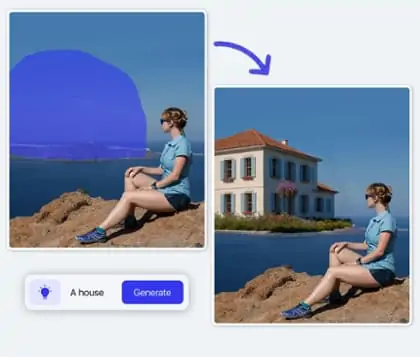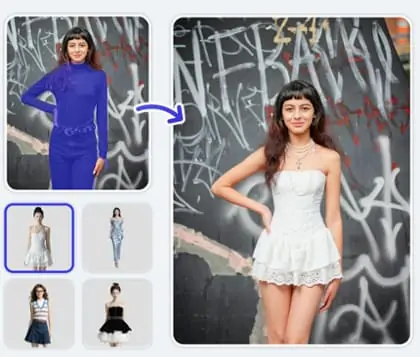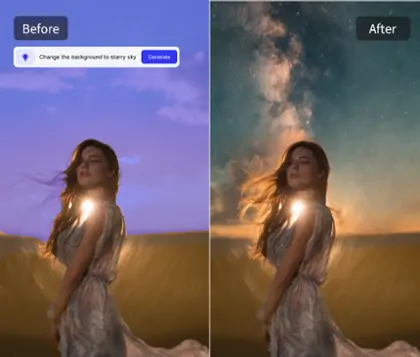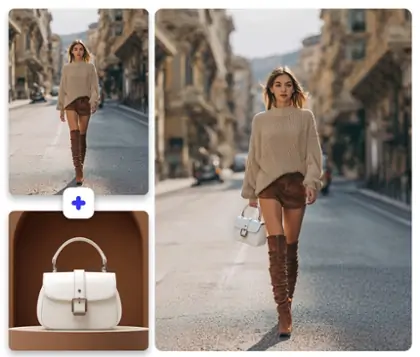Home > AI Replace > Generative Fill Online: Smart AI Image Editing Tool
Free Generative Fill Tool Online
Use Pokecut's AI image filler and photo generative fill to easily remove unwanted objects, refill blank spaces, or restore damaged image areas.
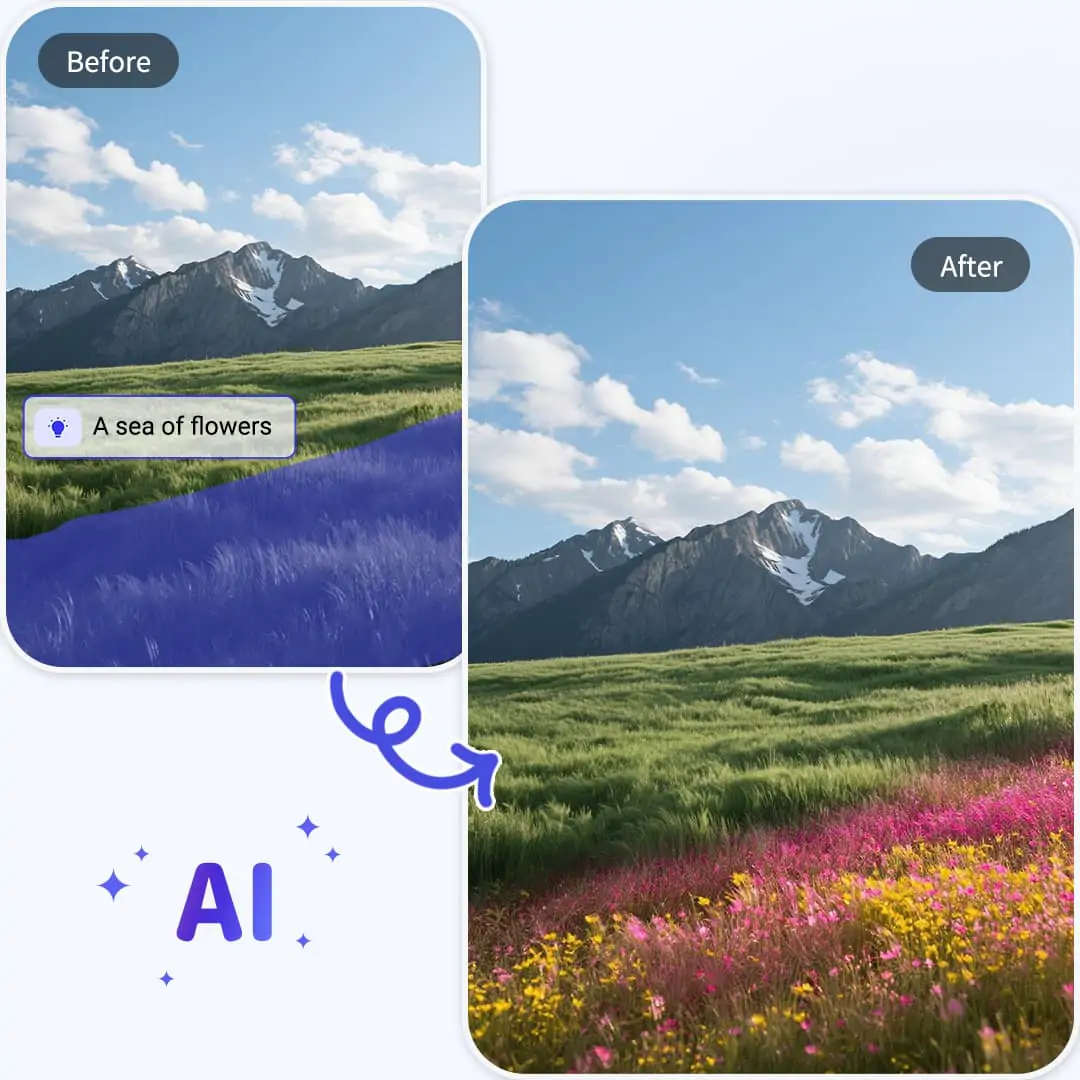
CTRL+V to paste image or URL
Supported formats: JPEG, JPG, PNG, WebP, BMP
No image? Try one of these




By uploading an image or URL you agree to our Terms of Use and Privacy Policy
How to Use Generative Fill of Pokecut
step1: Upload Your Image
Click "Upload Image" or paste your image URL. Pokecut supports formats including JPEG, JPG, PNG, WebP, and BMP.
step2: Highlight the Area to Fill
Use the brush tool to mark the area you want to fill. Precisely select any part for AI generative fill. Adjust the brush size for better control.
step3: Enter Your Prompt
Type your idea in the prompt box. Be clear and concise about what to add or change. AI fill tool will use your prompt for instant image generation.
step4: Generate and Download Result
Click "Generate" to create the new image. Review the seamless result. Download your updated image when satisfied with the free AI generative fill output.
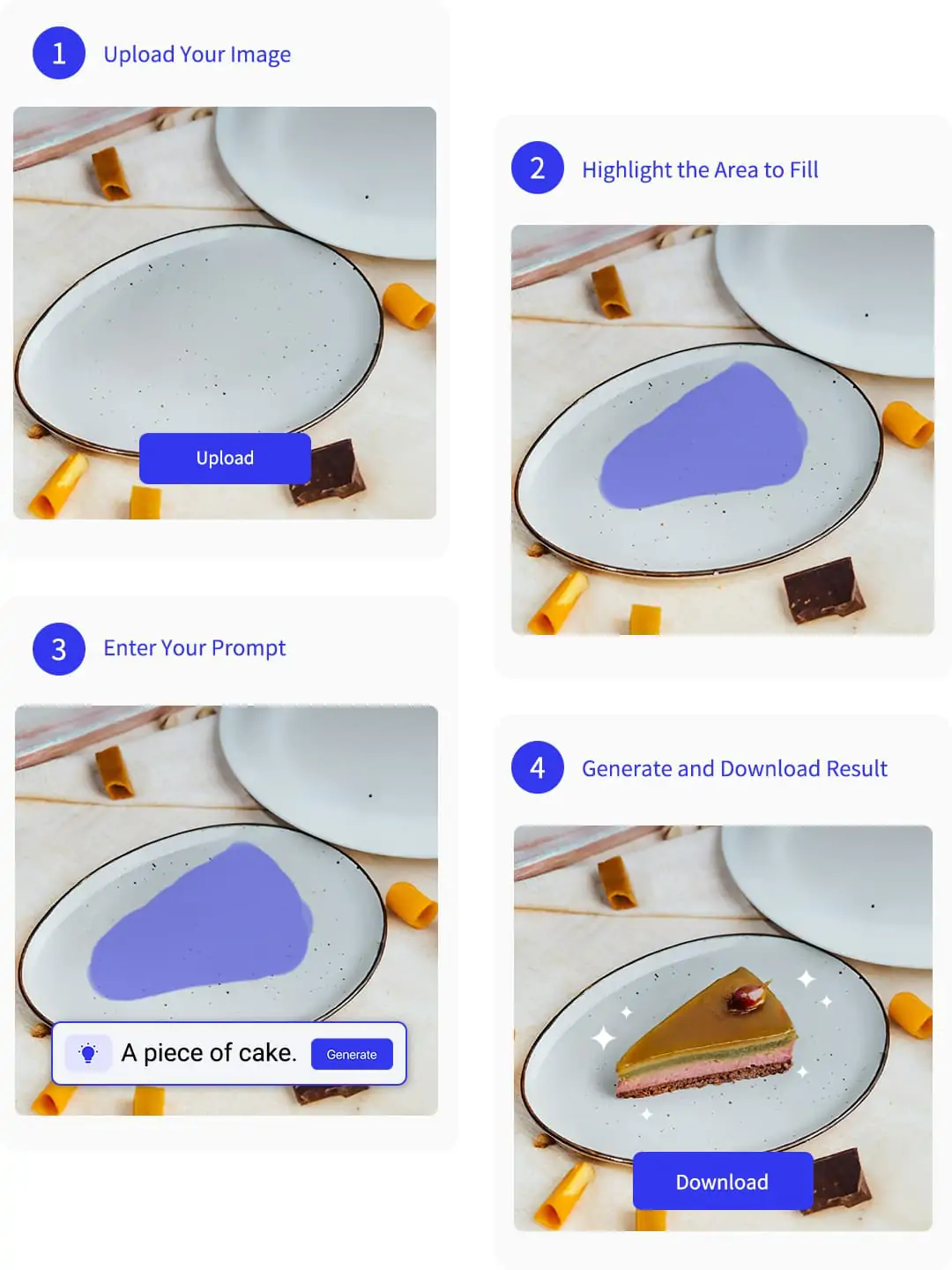
Generative Fill Tool for Easy Area Selection
To enhance, remove, or rebuild a specific area in your photo, you can simply highlight the target region using Pokecut's intuitive brush tool. To guide the AI, just enter a short text prompt describing what you want. Whether you're restoring a damaged photo or replacing a missing object, the generative fill feature makes the process fast and seamless.
With AI image filler technology, Pokecut understands your intent and fills the selected area with realistic results based on your prompt. It's a reliable tool for photo restoration, product editing, and removing unwanted elements. No manual retouching required, just mark, type, and let the AI generative fill work its magic.
AI Generative Fill for Creative Expansion
Bring your ideas to life with ai image generative fill. Pokecut empowers you to reimagine photos and designs, enabling limitless creation and unique visual effects. Just describe your concept, and AI instantly fills your image with creative elements for a professional finish.
Enhance creative projects by exploring advanced options like virtual product try-on or realistic clothing changes. These features use AI-powered image editing for imaginative and practical applications, helping you cross creative boundaries with ease.
Change Backgrounds with Online Generative Fill
Revamp your images by using the generative fill image online to change or rebuild backgrounds effortlessly. Whether you want to remove clutter, replace boring scenery, or create a professional backdrop for product photos, Pokecut's tool handles it all with precision.
Thanks to the AI fill background capability, you can seamlessly switch backgrounds without leaving traces or awkward edits. Upload your image, mark the background, enter a new prompt, such as "sunset beach" or "minimalist white," and download your transformed photo instantly.
What Can AI Image Filler Tools Do for You?
Make your photos stand out on social media with photo generative fill. Add playful objects, extend backgrounds, or fill empty areas with creative prompts. With the help of ai picture filler, your images can become more engaging and share-worthy, boosting likes and attention across platforms.
Why Choose Pokecut's Generative Fill for Seamless Editing?
Effortlessly use photo generative fill to change any image with one click. Fast, precise, and user-friendly.Frequently Asked Questions
What is generative fill and how does it work in Pokecut?
Generative fill is an AI-powered tool that lets you add, remove, or replace parts of an image using simple text prompts. In Pokecut, you can highlight the area you want to change, type what you'd like to appear, and the AI will generate realistic content that blends naturally with the rest of your image without advanced editing skills needed.
What's the best alternative to Photoshop Generative Fill?
Pokecut is one of the best free online alternatives. It lets you highlight areas, add prompts, and use AI to fill or replace content instantly without software or login required. Great for social media, product photos, and creative edits.
Is Pokecut's generative fill tool available for free use?
Yes, Pokecut offers a free version of its AI generative fill tool, allowing users to edit up to 5 images per day. To unlock unlimited usage and advanced features, you can upgrade to the Pro plan anytime.
Can I use Pokecut to change or fill image backgrounds easily?
Yes, Pokecut allows you to AI fill background. Simply highlight any area and enter your desired prompt. Instantly generate natural-looking backgrounds or objects for your photos.
Explore more free Al tools
 POKECUT
POKECUTCopyright © 2025 Pokecut All Rights Reserved.