Home > AI Image Generator > AI Scene Generator Online: Create Realistic Scenarios
AI Scene Generator for Visual Storytelling
From writers to creators, Pokecut's scene creator and random situation generator help you turn simple prompts into high-quality AI visuals with ease.













By clicking Generate Image you agree to our Terms of Use and Privacy Policy
How to Create Visuals with AI Scene Generator
step1: Enter Your Text Prompt
Type a detailed scene description or creative keywords. The AI scene generator will interpret your prompt and prepare to create a unique image based on your input.
step2: Select Style and Image Size
Choose your preferred visual style and set the image size. The scene creator lets you customize each detail for AI generated scenes tailored to your needs.
step3: Download Your Generated Image
Preview your AI generated scenes. Once satisfied, download the high-quality image to your device for immediate use in any creative project or presentation.
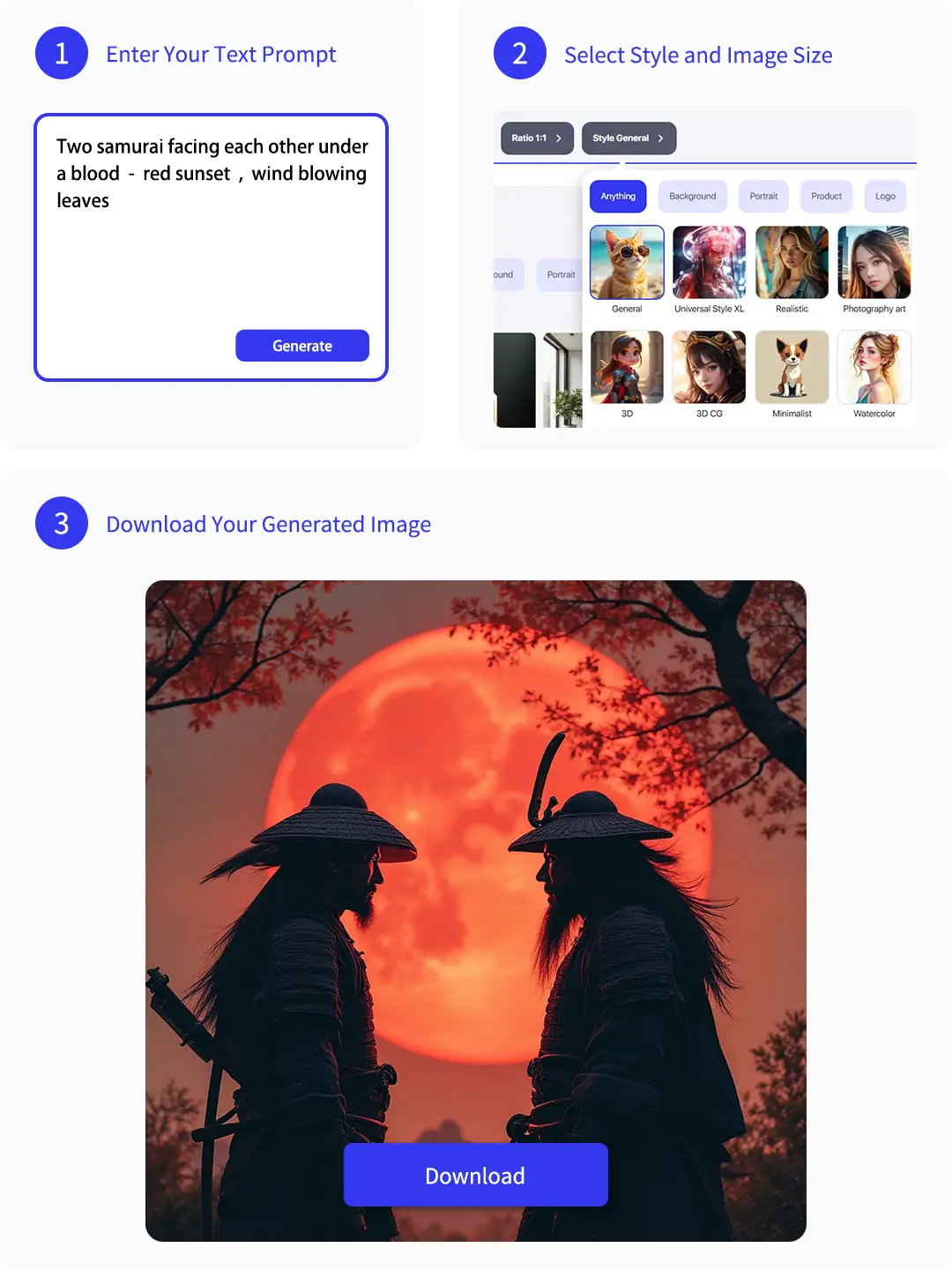
Generate Scene Background for Product Image
Enhance your product listings with visually captivating scenes using Pokecut’s AI scene generator. Create engaging images that highlight your products and boost customer interest with minimal effort. Powered by advanced AI, Pokecut ensures each generated scene is tailored to your product’s unique vibe.
For more control over product-focused visuals, you can also try our AI Background tool, which is perfect for generating clean, customized backgrounds that match your brand style.
Boost Storytelling with Situation Generator for Novels
Bring your novel to life by using AI scene generator to instantly create attractive illustrations for every chapter. Pokecut empowers writers to enhance their storytelling with visually engaging images, helping readers immerse themselves in fantasy, sci-fi, or romance genres.
With this AI image creator, you can enrich your narrative and provides a fresh perspective to every story, making it easier for authors to convey atmosphere, emotion, and vivid settings.
Personalize OC Worlds with OC Prompt Generator
With the Scene Generator, you can create unique backgrounds that perfectly reflect your original character's story. Whether your OC is an orphan born in a ruined city or a passionate athlete training at a high school club, Pokecut meets your every detail.
Bring your characters to life by exploring imaginative settings using this random image generator for character backgrounds. This tool supports creative customization and enhances the individuality of your characters with visual storytelling.
Level up Game Sessions with Scene Creator
To bring your tabletop adventures to life, you can use Pokecut's scene creator. Instantly build visual settings for DND, TRPG, and board games, whether it's a dark dungeon, a magical forest, or a busy city battlefield. Pokecut helps you create detailed maps and custom environments that make your game sessions more fun and engaging.
To keep your sessions fast and exciting, you can rely on this AI tool to quickly set the scene. Game masters can focus more on storytelling while making each moment feel more real and unforgettable for players.
What Scene Generator Can Do for Your Creative Projects?
Use an AI movie scene generator to quickly turn your ideas into visual scenes for films or animations. Storyboard images help directors and writers share their ideas more clearly. By using the AI scene generator, you can make pre-production planning faster and keep your creative work organized.
Frequently Asked Questions
How to use Pokecut's scene creator to generate images for story or project?
Simply enter a detailed text prompt describing your desired setting, characters, or mood. Pokecut's AI scene generator interprets your input and instantly creates a high-quality, custom image.
What types of scenes can Pokecut create from my prompts?
Pokecut supports a wide range of scene types, including fantasy landscapes, realistic cityscapes, anime-inspired visuals, and 3D environments. Use the scene prompt generator to tailor each result. Explore creative possibilities for character scenario generator, storytelling, and design.
Can I generate both anime and 3D styled images with Pokecut's scene generator?
Yes, Pokecut's AI scene generation tool allow you to create images in different styles. Enter your preferred keywords to choose between anime, 3D, or other visual themes. Enjoy flexible creative control for any project.
How do I customize the setting with Pokecut's scene text generator?
Type a detailed description of your desired setting using the scene text generator. Pokecut interprets your input to produce a unique background. Experiment with various keywords for different moods, locations, or environments. Perfect for setting generator and scene creator needs.
Is it possible to generate random situations with Pokecut for creative inspiration?
Yes, Pokecut offers a random situation generator to spark fresh ideas or overcome creative blocks. Simply click to receive new scene suggestions or scenario prompts for your visual projects and storytelling.
Explore more free Al tools
 POKECUT
POKECUTCopyright © 2025 Pokecut All Rights Reserved.





























