Home > AI Replace > Open Eyes in Photo Online Free
Open Eyes in Photo Effortlessly Using Advanced AI Technology
Open eyes in photo online free to restore perfect portraits. Instantly fix closed eyes in any picture with AI-powered tools, ideal for group shots or memorable moments.
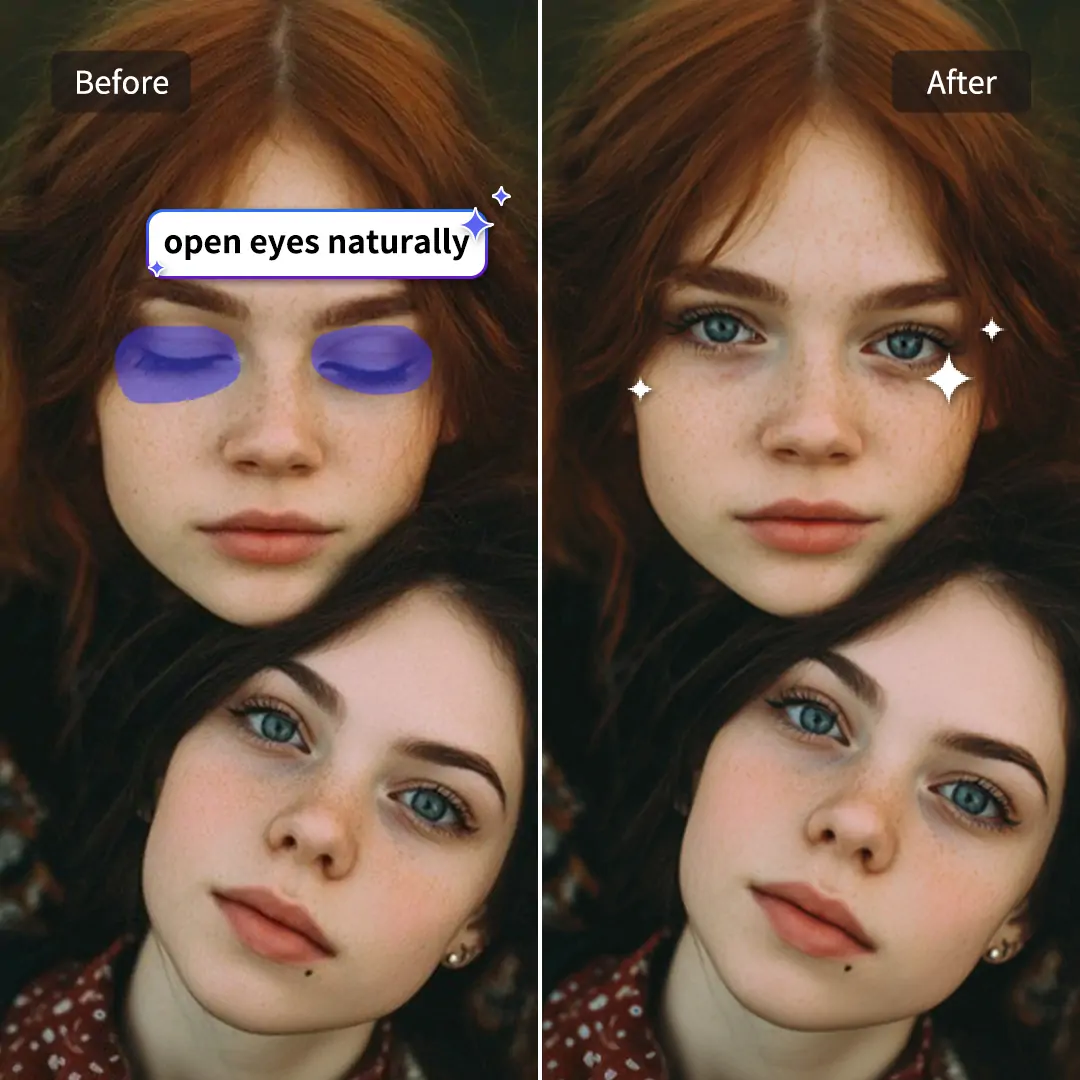
CTRL+V to paste image or URL
Supported formats: JPEG, JPG, PNG, WebP, BMP
No image? Try one of these




By uploading an image or URL you agree to our Terms of Use and Privacy Policy
How to Open Eyes in Photo?
Step 1: Upload Your Closed Eyes Photo
Click the "upload" button to select your photo with closed eyes. Begin your open eyes in photo process easily.
Step 2: Paint Eyes and Enter Prompt
Adjust the magic brush to a size of 10 for precise coverage. Carefully paint both eyes. In the prompt box, type instructions like "open eyes" to guide the AI.
Step 3: Click Generate and Let AI Work
Click the "generate" button. The AI will work automatically to open closed eyes in photos.
Step 4: Download Your Open Eyes Photo
Preview the open eyes photo instantly. If you're satisfied with the result, click the "download" button. Save your enhanced image for free with no watermark.
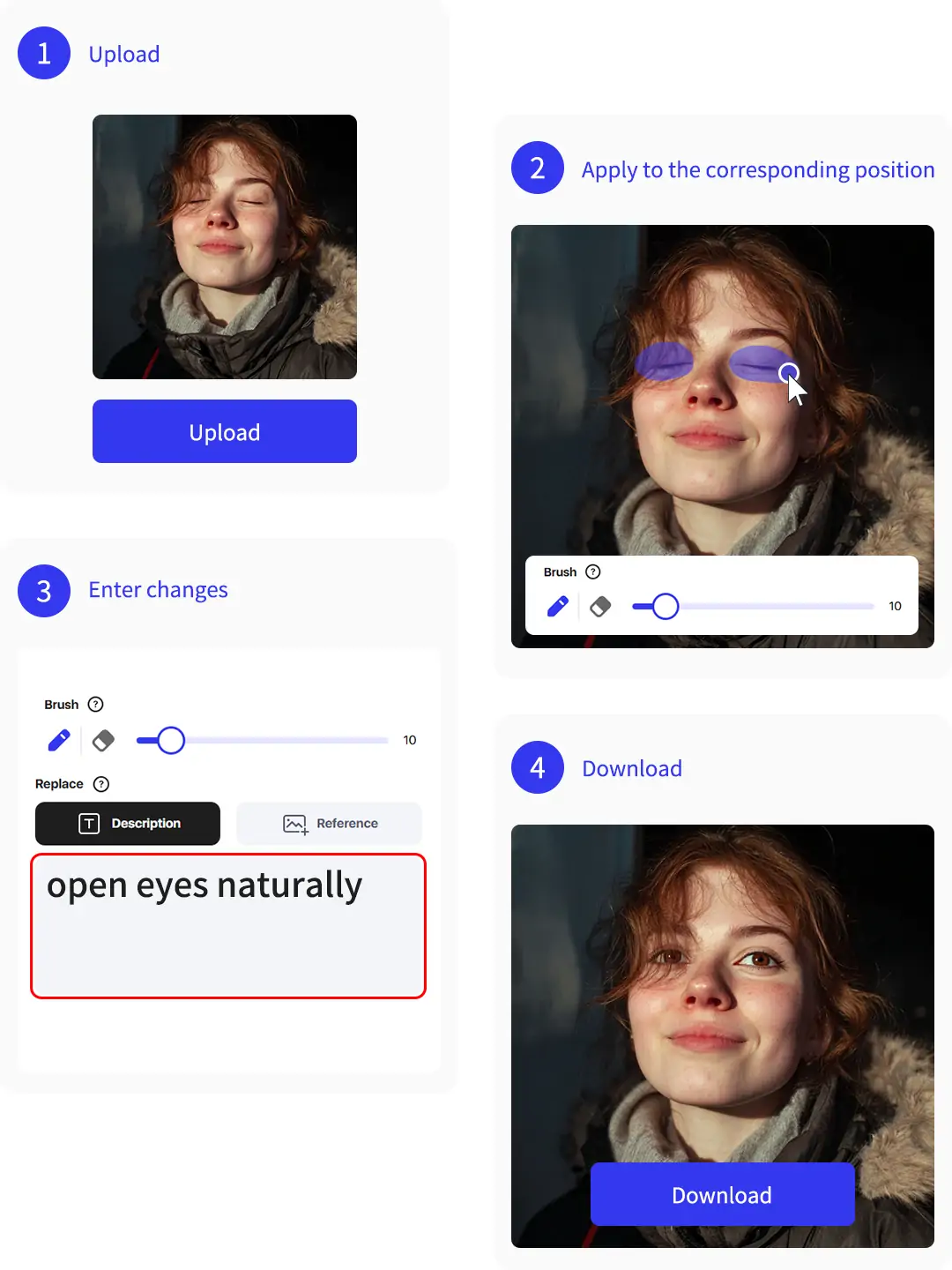
Open Eyes in Photo Online Free with Advanced AI Technology
Have you ever missed the perfect group shot because someone had their eyes closed? With open eyes AI, you don't need to take another photo. Instantly upload your picture online, no login required. Simply highlight the eye area and enter the "open eyes" prompt. The powerful AI photo editor instantly creates a natural result.
Download beautiful, enhanced photos for free. Explore more creative possibilities for your images with our AI replace tool. Pokecut makes it easy to fix closed eyes in photo and restore those precious memories.
Fix Closed Eyes in Photo Instantly Without Editing Skills
Is it hard to fix closed eyes in photos and make them look natural? With Pokecut's AI eye opener, it's easy. Just paint the eyes, enter a prompt, and click generate. Get perfect open eyes in seconds. There is no need for editing skills like Photoshop or other software.
Even beginners can achieve professional results quickly. For more personalized enhancements, try our AI photo enhancer to further elevate your portraits. Pokecut makes photo editor open eyes functionality simple for everyone.
Fix Closed Eyes in Photo for Natural and Realistic Results
Say goodbye to ruined pictures caused by blinking. Pokecut uses advanced open eyes AI to naturally open closed eyes in any portrait. It preserves facial features, gaze direction, and lighting. The result is a lifelike effect. Every photo looks perfect and natural.
No more stiff or unnatural edits. Our open eyes AI keeps your images flawless. Manual edits can leave photos looking messy. Pokecut opens eyes realistically and effortlessly. Experience the difference with our eye-fixing technology.
More Than Just Open Closed Eyes in Photos
Pokecut goes beyond just open closed eyes in photos. Its advanced AI photo editor lets you paint any area. Just paint over any area you want to change. Type in your desired edit. Click generate. Instantly, see a new look. Swap outfits in seconds. Change eye color with ease. Try out different hairstyles in a snap. Editing photos has never been this effortless.
If you want to enhance overall image quality, explore our AI eye color changer for superior results. For creative edits like changing eye color, Pokecut gives you a variety of tools. Open Eyes AI is just the start. Explore endless ways to transform your photos.
Why Choose Pokecut's AI Eye Opener?
Quickly fix eyes in photo with advanced open eyes ai online for free. Achieve professional results with no editing experience required.Frequently Asked Questions
Will the open eye AI keep my photo's lighting and facial features natural after opening closed eyes?
Yes, Pokecut uses advanced AI image restoration. It opens closed eyes while keeping the original lighting and facial features. Expressions stay natural. Your photos look seamless and real.
Can I use Pokecut to fix my eyes in photo easily if I'm a beginner?
Absolutely. Pokecut is designed for everyone. No editing experience is needed. Just highlight the eyes, enter the prompt, and let the AI photo editor do the rest.
Is Pokecut's open eyes photo editor available online for free?
Pokecut fix eyes in photo online free. No account or registration is needed. Enjoy unlimited AI photo enhancement without any hidden costs.
What image formats are supported by Pokecut's AI eye opener tool?
Pokecut supports all popular image formats. Upload JPG, PNG, or WEBP to use open eye ai. The tool works seamlessly with standard photo files.
How fast can Pokecut fix closed eyes in photo using AI technology?
Pokecut uses advanced AI technology to open closed eyes in photo online free. Get natural and professional results in seconds. Fast, easy, and realistic.
Explore more free Al tools
 POKECUT
POKECUTCopyright © 2025 Pokecut All Rights Reserved.




























