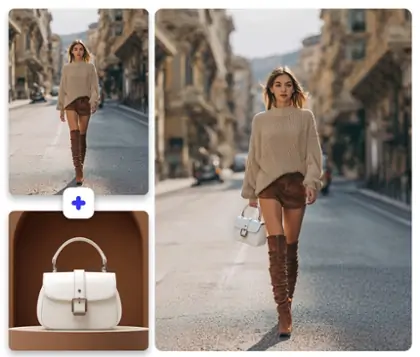Home > AI Replace > Replace Sky in Photos Online for Free
Professional Sky Replacement Tools for Aesthetic Sky Backgrounds
Easily replace sky backgrounds in your photos using advanced AI sky replacement and sky editor technology. Create eye-catching, realistic images for any creative scenario.
CTRL+V to paste image or URL
Supported formats: JPEG, JPG, PNG, WebP, BMP
No image? Try one of these




By uploading an image or URL you agree to our Terms of Use and Privacy Policy
How to Replace Sky Using AI Sky Editor Online?
Step 1: Upload Your Photo
Select your image for sky replacement. Upload any photo from your device. The AI photo editor supports various formats and ensures fast, secure processing.
Step 2: Mark the Sky Area
Use the brush to highlight the sky area you want to change. Adjust brush size and apply multiple times for edges of sky. The AI sky editor will detect your marked sky for accurate replacement.
Step 3: Describe Your Desired Sky
Type a description of your ideal sky, such as 'sunset' or 'starry night.' You can also upload a sky background for editing as a reference.
Step 4: Preview and Download
Preview your photo with the new sky overlay. Make adjustments if needed. Once satisfied, download your enhanced image in high quality instantly.
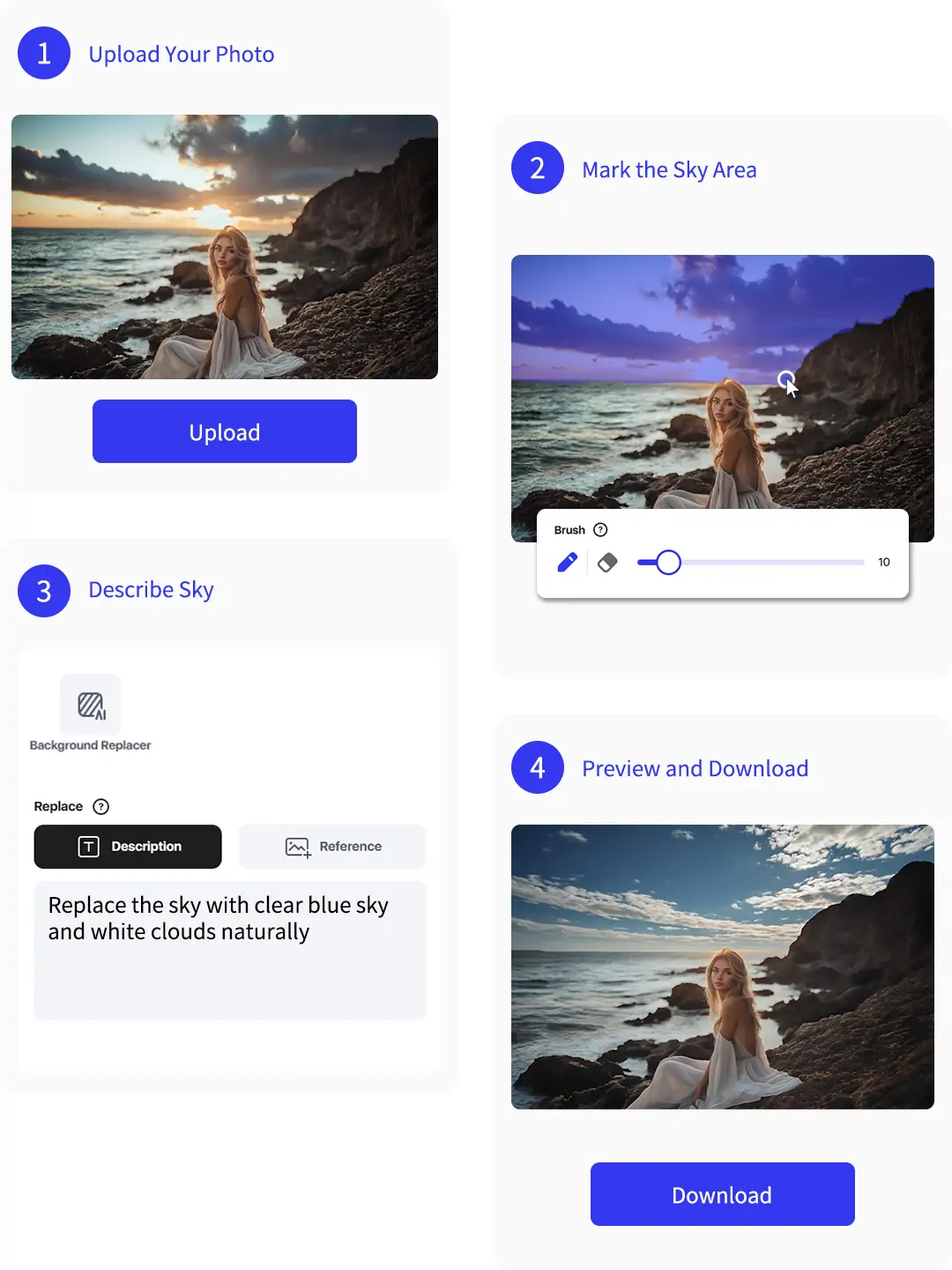
Advanced Sky Editor with Precise Area Detection
Experience seamless sky background for editing by brushing over the sky area. Pokecut's smart detection allows you to replace sky in photo with precision using a brush with 100 levels of size accuracy. Instantly transform entire skies or just individual clouds for a customized effect.
Whether you want a dramatic sky background or a subtle cloud replacement, achieve professional results online and enhance your images effortlessly.
AI Sky Genertion with Creative Sky Changer
Unlock endless possibilities with AI sky replacement. Enter your desired sky description into the AI prompt box to match your creative conception. Easily upload your own sky background for editing to give your photos a unique touch.
If your uploaded sky image is blurry, enhance its quality first. This makes your sky background harmonious with the subject without creating visual disruption. Then, seamlessly replace sky in image for stunning, professional results.
Customize Sky Replacing Effects
Unlock enhanced creativity with the sky editor by customizing sky effects for your images. Adjust light and shadow for seamless blending, making every sky replacement look perfectly natural.
After you change sky in photo, simply click "editmore" to add stylish stickers, alter color temperature, or fine-tune saturation. These options help you create captivating combinations between the sky and the main subject.
Transform Photos with AI Sky Replacement for Dreamy Effects
AI sky replacement tool can quickly boost the visual impact of your photos. You can change sky in photo to create a dreamy theme. For example, outdoor portraits with dull or cloudy skies are perfect for swapping to a clear blue sky. You can also change sky in photo to starry nights for a mystical feel.
Correct the whole image’s colors and add a vignette effect. This helps the sky blend smoothly with the subject and adds depth and layers to your photo. The contrast between a detailed sky and a sharp foreground creates strong visual interest.
Sky Editor for Beautifying Skys in Various Scenes
Enhance your landscape shots with sky replacement. Instantly swap dull skies for a vibrant sky background for editing. Use the AI photo editor to add dramatic clouds or clear blue skies. Achieve seamless sky enhancement and elevate the overall impact of your scenery photos.
Frequently Asked Questions
Can I use Pokecut to edit sky backgrounds for mobile photos taken in poor weather?
Yes, Pokecut allows you to easily replace sky in image, even if the original is cloudy or dull. The AI photo editor provides various sky change options. Enhance your mobile photos instantly and achieve seamless sky transformation.
How natural will my photo look after using Pokecut's sky changer tool?
Pokecut's sky changer uses AI sky replacement for seamless blending. Adjust light, tone, and color to match your subject. The result is a realistic, enhanced photo background every time.
Can I customize the type of sky when editing my photo with Pokecut?
Yes, Pokecut lets you choose or create your own sky background for editing. Easily upload a sky or describe your desired sky. The sky editor generates realistic results tailored to your preference.
Is Pokecut suitable for editing both landscape and portrait photos with sky replacement?
Yes, Pokecut supports sky replacement for various photo types. Use the AI photo editor to enhance landscapes, portraits, or real estate images. Achieve seamless sky transformation in any scenario.
What file formats can I use for sky replacement in Pokecut?
Pokecut supports popular image formats such as JPEG, JPG, PNG, WebP and BMP. Simply upload your photo for sky enhancement. The output image after replacing the sky is also high-definition.
Explore more free Al tools
 POKECUT
POKECUTCopyright © 2025 Pokecut All Rights Reserved.