Transform Colorful Images Online for Free with Our Image to Grayscale Tool
Convert photos to stylish grayscale images online. Custom adjust the filter intensity for unique visual effects. Enhance your creative projects with our user friendly grayscale converter.
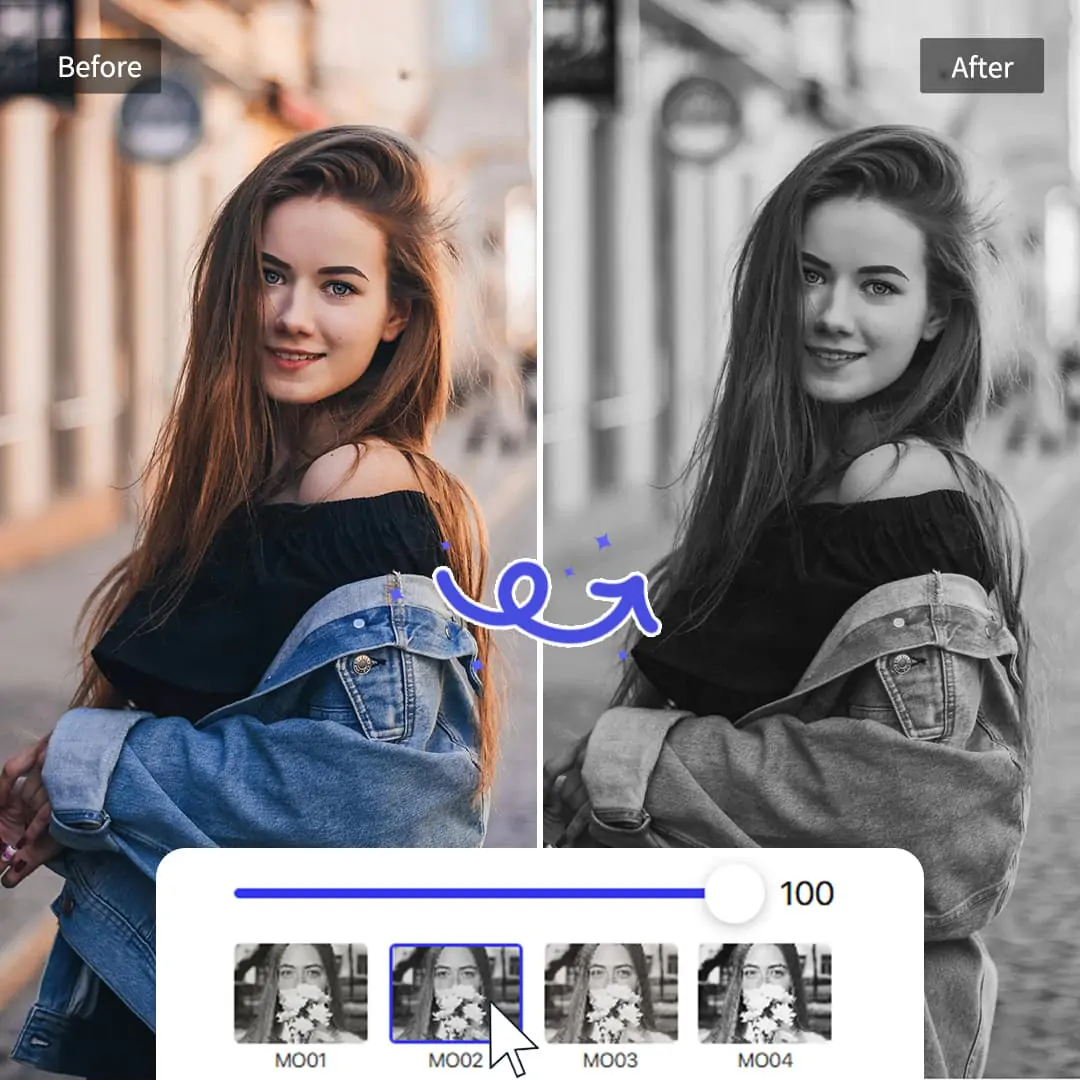
CTRL+V to paste image or URL
Supported formats: JPEG, JPG, PNG, WebP, BMP
No image? Try one of these




By uploading an image or URL you agree to our Terms of Use and Privacy Policy
How to Convert an Image to Grayscale?
Step1: Upload Your Image to Grayscale Conversion
Click the "Upload Image" button to select your photo. Enter the editing grayscale filter canva.
Step2: Apply Grayscale Filter to Your Photo
Click your image on the canvas, open the "Filter" tab, and choose the "Monochrome" filter. Explore four grayscale filters. Use the slider to adjust to your desired intensity.
Step3: Enhance and Customize the Grayscale Image
Adjust the grayscale images by fine-tuning contrast, brightness, clarity, and saturation. Crop or rotate as needed. Add creative elements like text or stickers for a personal touch.
Step4: Download Your Finished Grayscale Image
Once satisfied, click the "Download" button in the top right. Instantly save your grayscale image as a high-resolution jpg or png file for free.
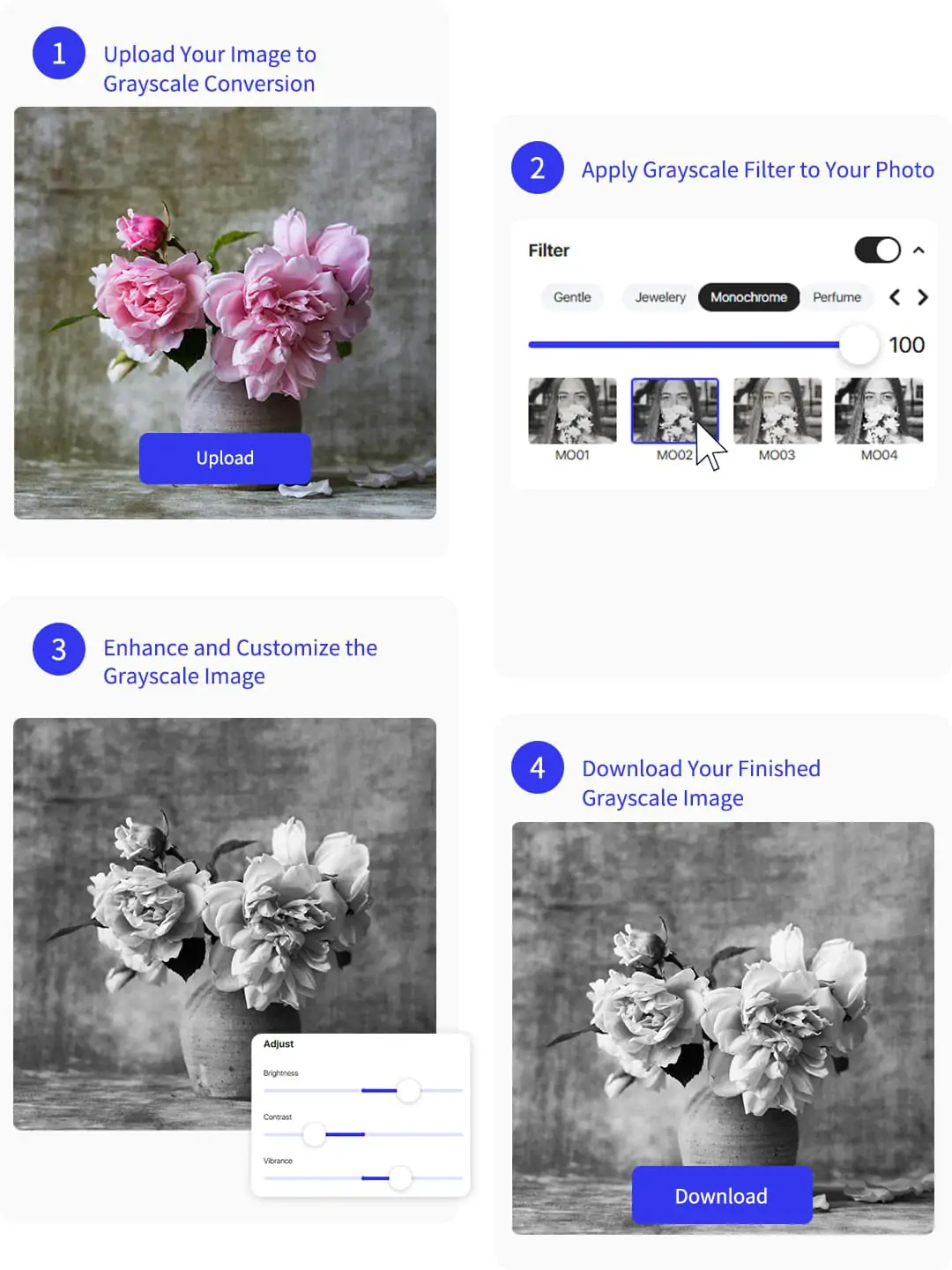
Effortlessly Use Grayscale Image Converter for Stylish Social Media Images
Grayscale images are popular on Facebook, Instagram, and other social media. Turning colorful images into grayscale can be tricky, but our grayscale converter makes it easy. With one click, you can turn images of portraits, pets, landscapes, skies, or buildings into stunning grayscale image. Give your posts a professional and artistic look effortlessly.
Pokecut makes your photos pop by turning them into grayscale. Use our special filters for eye-catching effects. Easily apply a black and white filter with just a click. Edit smoothly and create standout images with ease.
Convert Color Photo to Grayscale Instantly with Grayscale Image Converter
Easily grayscale an image with Pokecut. Our grayscale image converter makes it easy to turn photos into grayscale. No special skills or costly software needed. Anyone can use our online tool for quick and accurate results. Try it now for simple photo editing.
Want to improve or change your colors before converting? Use our photo color adjustment tool for more creative. It lets you control your image easily. Pokecut helps you edit photos and try new effects with no hassle.
Personalize Your Photos with Grayscale Image Converter
Discover a variety of grayscale filters with our grayscale image converter. Find the style that fits your vision. Use the slider to change the filter’s intensity. Customize your grayscale image online quickly and simply.
Pokecut lets you easily adjust contrast, exposure, and shadows. This gives you more control over your images. For a modern look, try the grey background changer. It helps make your grayscale photos stand out. Enjoy personalization and create stunning grayscale photos with just a few clicks.
Create Vintage Looks with Grayscale Image Converter
Give your social media profile a retro look with our grayscale image converter. Pokecut lets you turn photos into classic black and white styles. Pick from four vintage grayscale filters. Make your pictures look like old movie scenes. It’s easy and fun to create timeless images.
Use our grayscale converter to give your portraits, street photos, and travel snapshots a vintage look. Our grayscale converter brings out the nostalgic feel of old film. Experience the beauty of retro art. Make your images stand out with classic grayscale effects.
Why choose our grayscale converter?
Our grayscale image converter lets you easily convert color images to grayscale online for free. The editing interface is easy to use. You can also choose from various grayscale filters.Frequently Asked Questions
Can I adjust the grayscale filter intensity when using Pokecut's image to grayscale converter?
Yes, Pokecut allows you to choose from different grayscale filters. You can easily use the slider to adjust the filter intensity. This helps you convert image into grayscale easily.
Does Pokecut support different image formats for grayscale conversion?
Yes, Pokecut supports popular formats like JPEG, JPG, PNG, WebP, BMP. You can upload your color photo in these formats. Then, convert image to grayscale with just a few clicks.
Can I preview my grayscale image after finishing the editing?
Yes, Pokecut's image grayscale converter lets you preview your picture grayscale effect in real time. Use the grayscale converter filters and slider. See changes instantly before downloading your final image.
Are there any limitations to using Pokecut's grayscale image online tool?
You can make image grayscale online for free up to five times daily. For unlimited access to grayscale conversion and downloads, upgrade to a membership anytime.
Can I use Pokecut's image grayscale converter without creating an account?
Yes, you can change image to grayscale and download grayscale images for free. No registration is needed. Enjoy a simple and fast online photo editor experience.
Explore more free Al tools
 POKECUT
POKECUTCopyright © 2025 Pokecut All Rights Reserved.




























