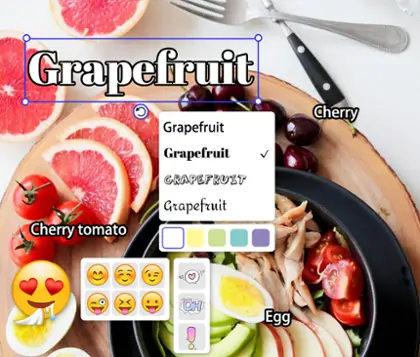Shadow Maker – Instantly Create Professional Picture Shadowing Effects for Any Image
Add shadow to image online with Pokecut's intuitive shadow editor. Achieve realistic picture shadowing and customize your images with various shadow styles for photography, branding, or social media visuals.
CTRL+V to paste image or URL
Supported formats: JPEG, JPG, PNG, WebP, BMP
No image? Try one of these




By uploading an image or URL you agree to our Terms of Use and Privacy Policy
How to add shadow to picture online for free?
Step1: Upload Your Image
Upload your image to start. The shadow editor will automatically remove the background. This helps you add shadow to image seamlessly and focus on the main subject.
Step2: Click the Shadow Button
Click the shadow button to add dropshadow to image. Choose your preferred shadow style, adjust position, and select any color for a custom, realistic shadow effect.
Step3: Add or Adjust Background
Add a newbackground or upload your original image to keep its background. Easily match the new shadow effect with your chosen background style.
Step4: Download the Edited Image
Download your finished image in high resolution. Save your work with the new shadow picture effect.
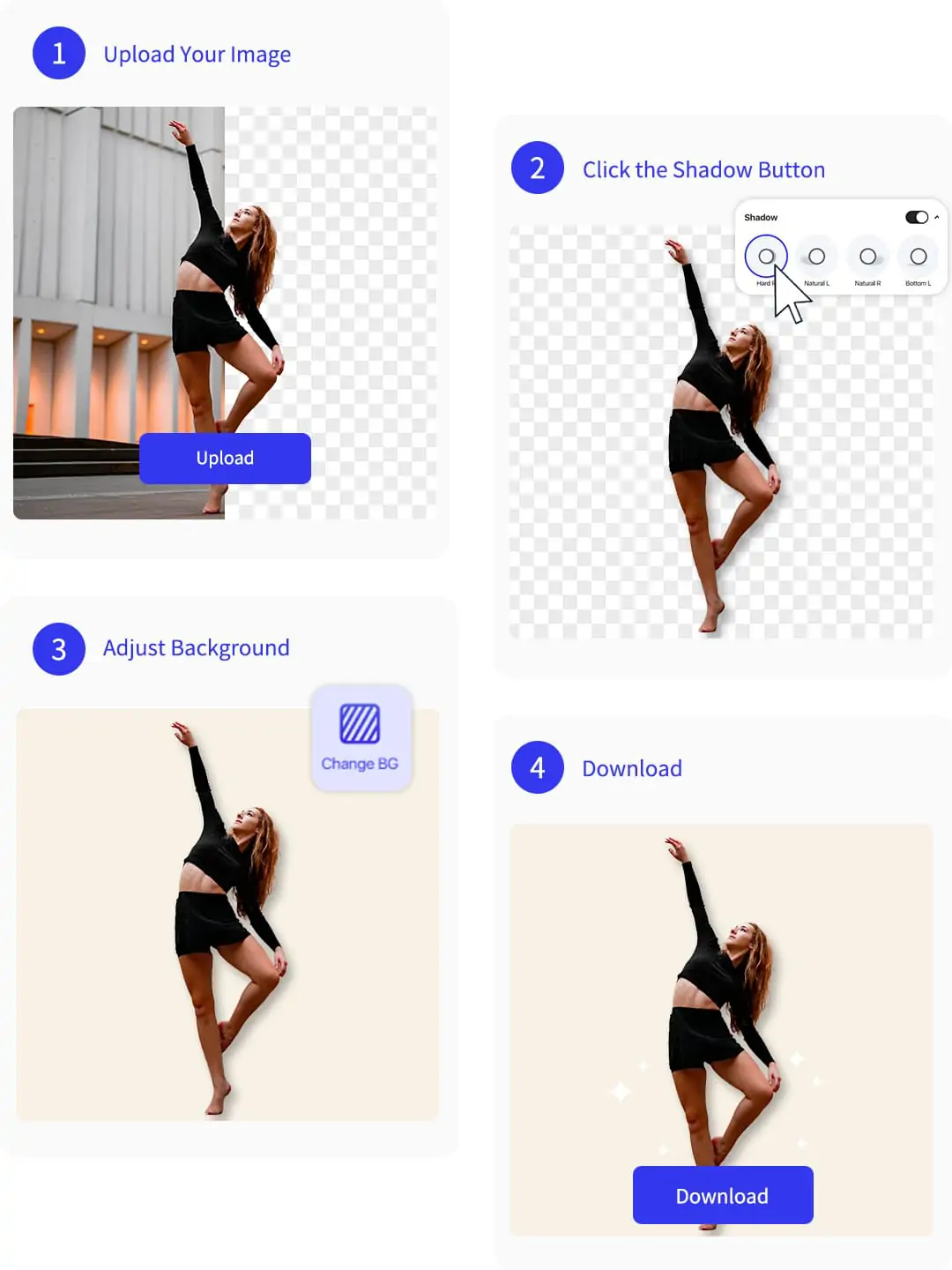
Add Shadow to Image Instantly for Realistic Visual Impact
With Pokecut's shadow editor, you can one-click add shadow to image for a professional, realistic shadow effect. This feature lets you create a natural shadow for any subject, enhancing depth and dimension effortlessly.
Choose from uploading your own background, generating an AI background, or exporting an image with a transparent shadow overlay. The picture in shadow is perfect for creating frameless stickers or social media graphics.
Explore Multiple Shadow Styles for Custom Designs
With the advanced shadow editor, you can choose from multiple shadow styles such as 3D, left, right, and bottom. Easily adjust opacity, blur, and angle to achieve the perfect picture shadowing effect for any creative project.
Pokecut enables users to add dropshadow to image or photo with full control over shadow customization. The AI shadow generator tool makes it simple to apply realistic shadow picture effect and meet all your personalized design needs.
Instantly Add Dropshadow to Image Text
Add custom text or stickers to your image and generate realistic shadow picture effect for each word. With Pokecut's shadow editor, you can easily add dropshadow to image text for a more dimensional and engaging look.
Choose any text shadow color, adjust opacity, or use the color picker. It perfectly match the text shadow to your original image. Enjoy complete freedom in shadow design and make picture shadowing simple for creative projects.
Add Shadow to Picture for Striking Visual Depth and Quality
Editing shadows to your image instantly enhances visual impact and makes the subject stand out. Ensure that the shadow area remains clear of other objects for a perfect shadow picture effect. So it results in a clean and professional appearance.
Upload photos in multiple formats and experience seamless image add shadow processing with Pokecut. Effortlessly export high-resolution images with realistic shadowing for presentations, e-commerce, or branding.
Shadow Editor for Versatile Image Enhancement Scenes
Enhance e-commerce images by using the shadow editor to add shadow to image. Apply soft, realistic drop shadows for product photography. Choose from multiple shadow styles to match your product type. Improve depth, highlight details, and create a professional shadow picture effect for your store. This feature is ideal for shoes, electronics, and accessories.
Frequently Asked Questions
Can I customize the shadow style and color when using Pokecut to add a shadow to my image?
Yes, Pokecut allows you to fully customize the shadow style and color. Easily use the shadow editor to adjust opacity, blur, and angle. Pick any color with the color picker for perfect harmony. Experiment with 3D, left, right, or bottom shadow styles. Instantly preview changes to achieve the desired picture shadowing result.
Does Pokecut support transparent backgrounds when exporting images with shadows?
Yes, Pokecut lets you export images with a transparent shadow overlay. This is useful for creating stickers, logos, or placing your subject on any custom background. Choose PNG format for best results. The transparent shadow effect keeps your image flexible for future edits. Pokecut makes it simple to use your edited pictures anywhere.
What image formats does Pokecut support for uploading and exporting shadowed photos?
Pokecut supports popular formats like JPG, PNG, BMP, and WebP for uploading images. You can export your shadowed photo in high-resolution PNG for transparent backgrounds. This ensures your image add shadow workflow is smooth. Transparent backgrounds help with creative projects and branding.
Can I use Pokecut to add shadows to images for social media or online stores?
Yes, Pokecut is perfect for adding shadows to image for social media posts, banners, or online store listings. Use the shadow maker to enhance product photos or graphics. The realistic shadow effect helps your images stand out. Export high-quality files ready for e-commerce or digital marketing.
Can I adjust the transparency and blur of the shadow in Pokecut?
Yes, Pokecut lets you customize shadow transparency and blur for each image. Use the shadow editor to fine-tune these features. Achieve a realistic shadow picture effect that matches your creative vision. Adjust opacity for subtle or strong shadows. Modify blur for soft or crisp edges.
Explore more free Al tools
 POKECUT
POKECUTCopyright © 2025 Pokecut All Rights Reserved.