Outline an Image Online in a Simple and Effective Way
Easily outline an image with Pokecut's advanced image outliner and outline image tools. Perfect for artists, designers, and content creators looking to outline photos online for digital projects.

CTRL+V to paste image or URL
Supported formats: JPEG, JPG, PNG, WebP, BMP
No image? Try one of these




By uploading an image or URL you agree to our Terms of Use and Privacy Policy
How to Outline an Image Online with an Easy Image Outliner?
Step 1: Upload Your Image
Upload any photo you want to outline. Our tool will automatically remove the background.
Step 2: Select Outline Style and Color
Click the outline tool on the right panel. Choose your preferred outline style, color, and thickness. Instantly preview how your outlined image will appear.
Step 3: Adjust Outline Thickness and Background
Adjust the outline thickness for the best effect. Upload your original photo as the background or select from our background templates to enhance your outlined image.
Step 4: Download the Outlined Image
Once satisfied with your outlined image, click the download button. Save your new outline picture as a high-quality PNG or other preferred format.
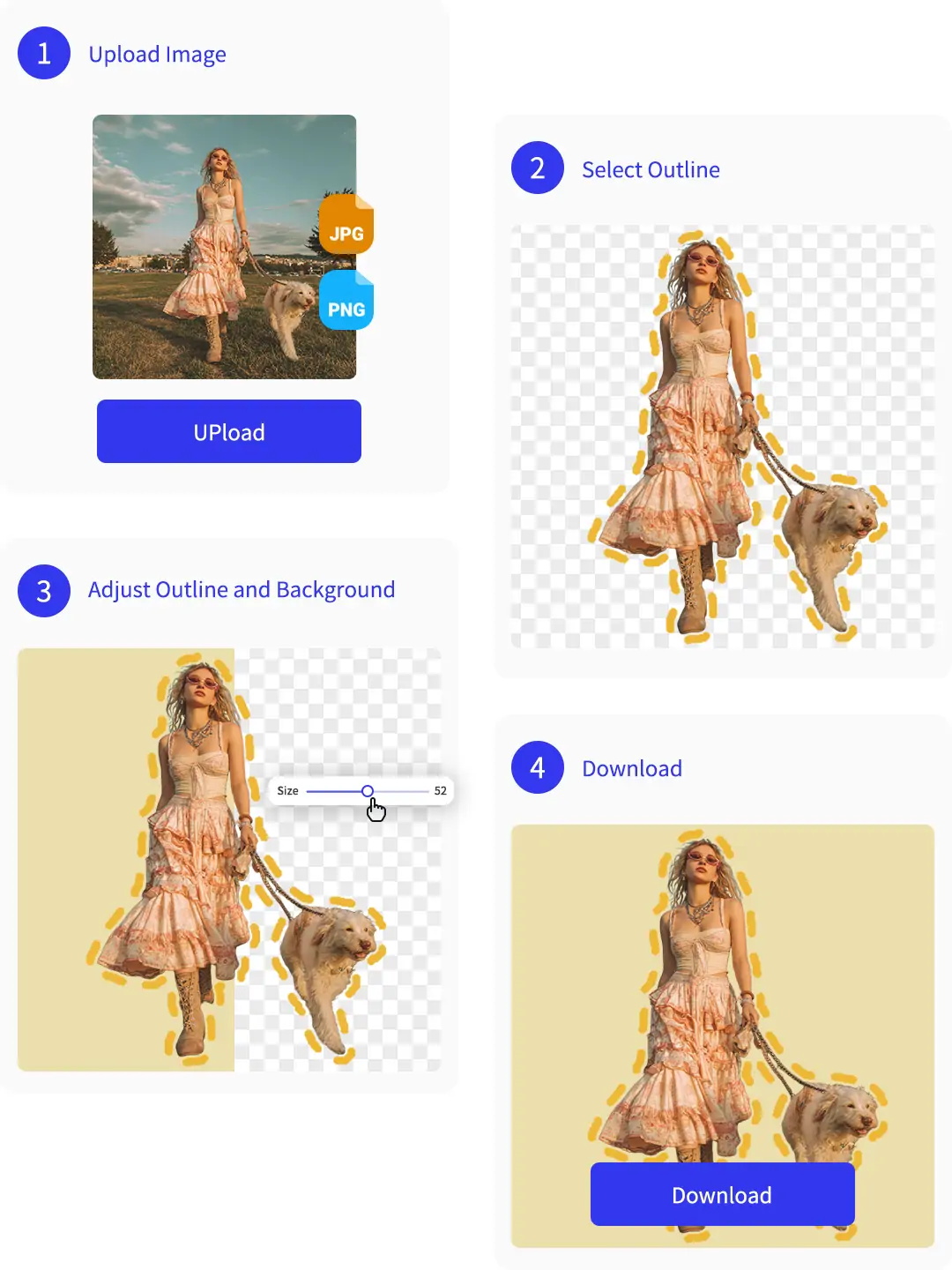
Outline a Picture Instantly for Creative Projects
Our tool allows you to create a clear picture outline with just a few clicks. This feature helps you easily emphasize the main subject of your image. Unlike ordinary white border outlines, you can choose from various outline styles to suit your needs.
When using our outline image online service, you can customize the outline color, size, and distance freely. This means you have full control over how the outline appears. The simple interface ensures that anyone can create professional-looking outlines quickly.
Smart Photo Outline: Automatic Background Separation
Our tool can automatically outline a picture by smartly detecting the foreground and background. It uses advanced AI to separate the main subject from the background with high accuracy.
After the outline is created, you can upload the original image again to use as the background. Alternatively, you can use our AI background tool to generate a custom background. This flexibility lets you create stunning images with ease and creativity.
Flexible Editing in Outline Photo Online Tools
Pokecut's photo outline maker offers flexible editing features to meet your creative needs. You can easily add curved text to your outlined images. This allows for personalized customization and supports second-time creation.
In addition, you can enhance image aesthetics by rotating the outlined photo repeatedly. This technique improves the visual appeal of your design. It gives you full control over your artwork’s look and feel.
Export of Transparent Images with Photo Outliner
Our outliner tool supports multiple image formats for upload. You can upload JPEG, JPG, PNG, WebP, and BMP files. After outlined processing, it quickly exports high-quality images with transparent backgrounds.
When you see a gray and white checkerboard behind your outlined image, it means the background is transparent. To keep this transparency, click the download button and select the PNG format. This ensures your white outline image has no background, perfect for further use or design.
Effortlessly Outline an Image for Product Photography and Creative Design
Display outline images and outline pictures for e-commerce, design materials, and creative projects with a powerful image outline maker and outline tool.Frequently Asked Questions
What is the easiest way to add an outline to an image?
The easiest way is to use Pokecut’s Photo Outliner. It’s free and requires no software download. Just upload your image, and the AI automatically separates the foreground and background. You can then add various styles of outlines freely.
Can I use Pokecut to outline images with a transparent background for my designs?
Yes, Pokecut lets you outline images and export them with a transparent background. Upload your photo, choose outline settings, and download the PNG file. Transparent backgrounds are perfect for digital design, presentations, and creative projects.
Does Pokecut support different outline styles and edge detection for my photos?
Pokecut offers multiple outline styles and precise edge detection for your pictures. Easily choose line thickness, color, and outline type. Enhance your images with creative control using our image outline generator.
What image formats can I upload and export with Pokecut's outline maker?
Pokecut's outline maker supports uploading JPEG, PNG, BMP, and WebP files. After outlining, export your image as a high-quality PNG to keep the transparent background and outline details intact.
Explore more free Al tools
 POKECUT
POKECUTCopyright © 2025 Pokecut All Rights Reserved.




























